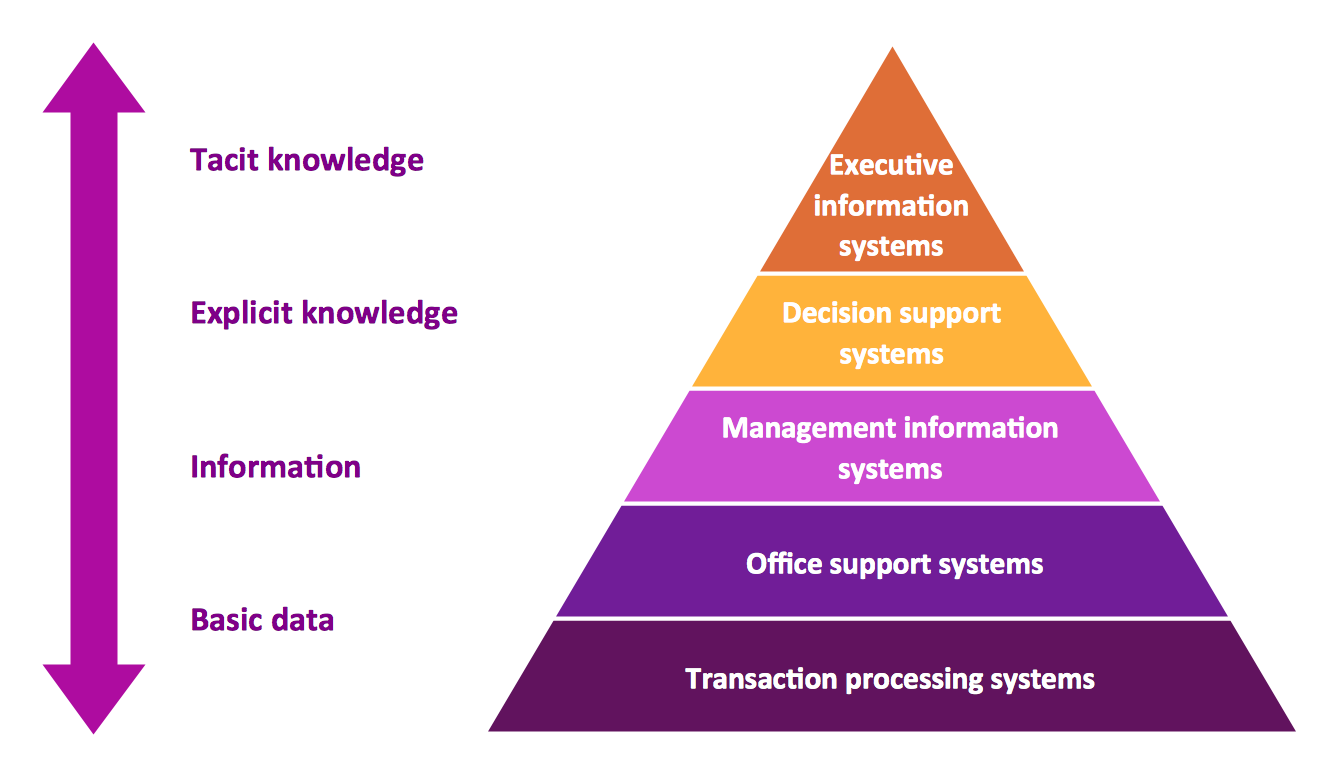Pyramid Diagram
Knowledge Pyramid - Triangle Diagram
The DIKW pyramid has other names and it is also known as the DIKW hierarchy, the wisdom hierarchy, the information hierarchy, the data pyramid and the knowledge hierarchy. Such pyramid refers to a class of models and it is used for representing the purported structural and functional relationships between information, data, wisdom and knowledge. At the same time, the term “information” can be defined in terms of data, when the term “knowledge” is defined in terms of information and the term “wisdom” — in terms of knowledge. Not all the versions of the DIKW hierarchy reference all the four components, as some include more components, additionally.
Any DIKW model can be also characterized as a chain, as a continuum, as a framework and as a series of graphs, often being quoted in definitions of data, knowledge and information in the so called “information management”, as well as knowledge management and information systems literature. At the same time, it is important to remember that there has been a limited direct discussion of the hierarchy so far. Although, there is still no consensus as to the definitions used in the model, it still has led the Israeli researcher Chaim Zins to suggest that all the components of DIKW, which are known to be “data, information and knowledge”, refer to a class of at least five models, as a function of whether information, knowledge and data are each conceived of as objective, subjective or both. In his theory, the objective and subjective are not related to truthfulness and arbitrariness, which are the terms being usually attached to the concepts of the so called “objective” as well as the “subjective” knowledge.
Data in the context of DIKW is a group of signs or symbols, with help of which it is simpler to represent the needed signals or stimuli, being sometimes understood to be referred not only to symbols, but also to signals or stimuli referred to by said symbols, termed as the so called “subjective data”. The term of the “universal data” can be simply understood as a “product of observation". Also, data can be characterized as the objective, discrete, unorganized and unprocessed observations or facts, having no value or meaning for a reason of a lack of any proper interpretation and context. Data can be also simply defined as the "merely raw facts". When such facts have as some fundamental property then they are known to be true, having an objective reality. Otherwise, they can be verified, resulting in being defined as “false”: nonsensical and meaningless data from the “DIKW model”.
The so called “subjective data can be comparable to the so called “knowledge by acquaintance”, being based on the direct experience of such “stimuli”. No matter which of the definitions of data is chosen, any data can be consistently defined including sets of signs used for representing the so called “empirical stimuli or perceptions of a property of an event, an object or of the environment", or "symbols". In this sense data is known to be recorded, which means storing the captured symbols, including words, numbers, images and diagrams.
Making diagrams is always much simpler having the proper software, such as ConceptDraw DIAGRAM diagramming and drawing one. Having a choice of so many different applications nowadays, it is always better to choose the right one, meaning to choose the best one. At least one of the best and most commonly used is a ConceptDraw DIAGRAM one. The mentioned software is the one being used by people in the world, working for completely different organizations being involved in many different spheres of the existing business activity.
Thus, working for IT company or being involved in the university activities, providing the affordable education in terms of it being simple enough for students to understand it easily from the very first lectures, it is better to use the progressive software, such as ConceptDraw DIAGRAM one, for enabling those who are the target audience to understand information of any complexity in a way of arranging the existing data in a way of the drawing, creating it in the mentioned application.

Example 1. Pyramid Diagrams Solution in ConceptDraw STORE
To represent any needed data with help of ConceptDraw DIAGRAM diagramming and drawing software is always much simpler as it consists of the basic tools, such as the stencil libraries full of design elements to make it possible to make the needed information to be understood much faster in a better and more convenient way — illustration. You can always download the mentioned application from this site, as well as another product of CS Odessa — ConceptDraw STORE. Having the mentioned tools will enable you to make your drawings only within a couple of hours (sometimes — minutes), but the time always depends on the complexity of the drawing itself.

Example 2. Knowledge Puramid. Knowledge hierarchy triangle diagram
Nevertheless, you can always be sure that using the needed solution from ConceptDraw STORE while working in ConceptDraw DIAGRAM diagramming and drawing application will speed the work up as having such solution, as the “Pyramid Diagrams” one means having all the necessary tools for creating any needed pyramid diagram (for example, a knowledge triangle diagram). Enabling yourself to make a very smart and professionally looking drawings, such as Pyramid Diagrams is simple: all you need is to download a ConceptDraw DIAGRAM diagramming and drawing application from this site, then to get another product of CS Odessa, developed by the IT specialists for making it possible to make the needed drawings within a short period of time, and so to use at least one of the solutions available for all the ConceptDraw DIAGRAM users, such as, for example, a “Pyramid Diagrams” one, consisting of the previously created examples of the Pyramid Diagrams, which all can be used as drafts for your own great looking drawings, ensuring all the ConceptDraw DIAGRAM users in getting a very sophisticated result.
See more Pyramid Diagram:
TEN RELATED HOW TO's:
Pyramid chart example is included in the Pyramid Diagrams solution from Marketing area of ConceptDraw Solution Park.
Picture: Pyramid Diagram
Related Solutions:
When we think of an hierarchy, we intuitively imagine a pyramid. Thus, a lot of management tools use pyramid charts as examples or illustrations of various documents or models. You can create any type of triangle diagram using ConceptDraw DIAGRAM.
A triangle (pyramid) diagram is often used in marketing to show the data hierarchy. This pyramid diagram represents the Top Brand Model. It illustrate the model of rebranding strategy. It can be used by marketing agency dealing with rebranding strategies development. It’s critical for marketing diagrams to be both clear and eye catching. ConceptDraw Pyramid diagrams solution meet all these requirements and can be successfully applied for creating and presenting various marketing pyramidal diagrams.
Picture: Pyramid Chart Examples
Related Solutions:
ConceptDraw the best business process modeling tool to make flow chart diagrams.
Start creating your own flowchart with ConceptDraw DIAGRAM and accomplish great results in the moment. This is the best program to make flow chart diagrams that gives users the ability to simply draw any type of flowchart. The fast creating visualization for the structural data with the vector stencils from object libraries by using RapidDraw technology makes ConceptDraw DIAGRAM the first program in drawing flow data.
Picture: Best Program to Make Flow Chart Diagrams
Related Solution:
When thinking about the process of decision making, it's easy to imagine it as a pyramid. We will look at a three level pyramid model as an example. Operational decisions are first that come to mind, and it's the first level. Tactical and strategic decisions are the second and the third levels.
Pyramid (triangle) diagrams are used to show some hierarchical data. Because to the pyramid form of diagram, each diagram slice has a different width. The width of each segment depends on its hierarchical level.
The current image illustrates the model of information system types. Most graphically the model can be represented as a three level pyramid. The first level shows a system of transaction processing It is concentrated on operational tasks. The second level is devoted to tactical solutions of the information system management. And at least, the third level addresses strategy and represents the executive information system. This three level pyramid sample is supplied with the ConceptDraw Pyramid Diagrams solution from Marketing area of ConceptDraw Solution Park.
Picture: Pyramid Diagram
Related Solutions:
pyramida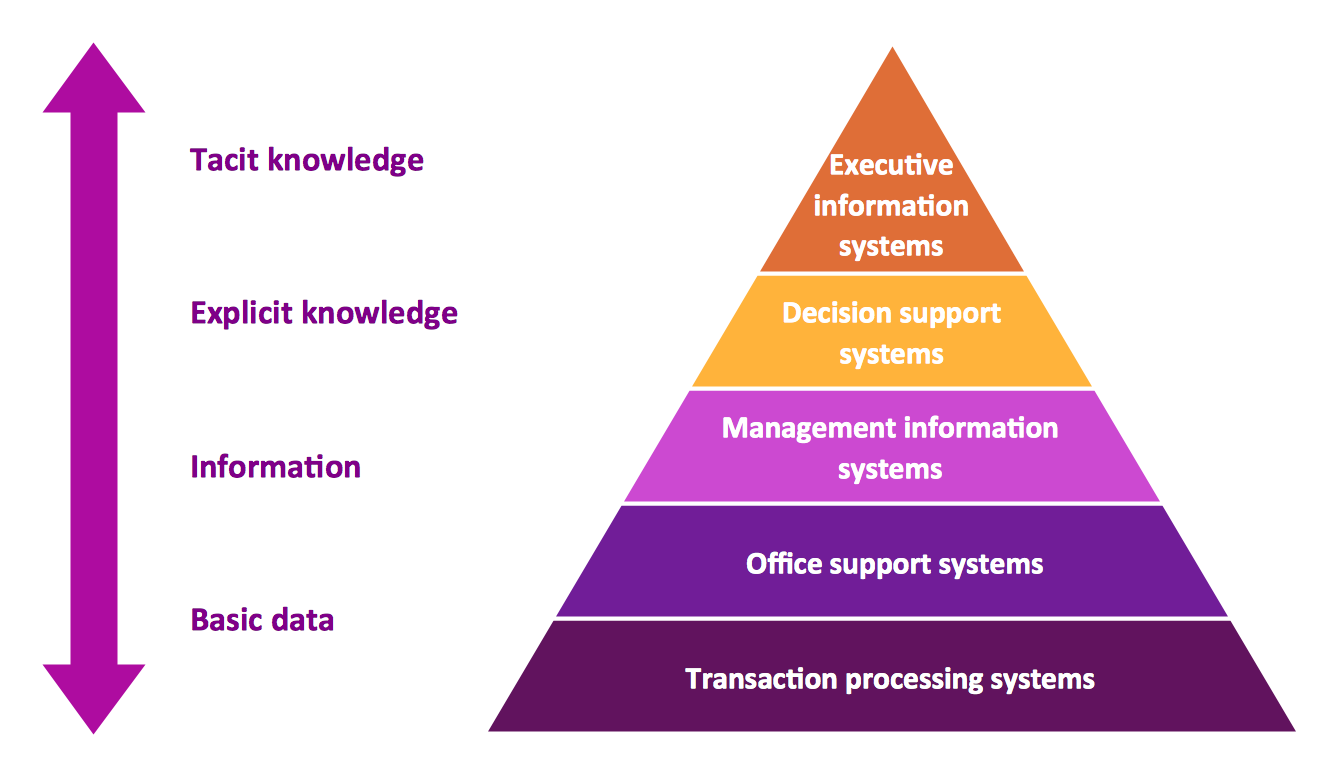
Picture: Pyramid Diagram
Related Solution:
This pyramid chart example is supplied with the ConceptDraw Pyramid Diagrams solution. This is a model of Information Management Systems classification. It is made in a form of a four-level pyramid. The top level shows the information system developed for an executive management. Below, there is a level depicting the system of decision making process for the managers of the senior level. A schematic representation of the middle management information system, following to logic, is in the middle of the pyramid. And at least, the lowermost level represents an information processing system for employees.
Picture: Pyramid Diagram
Related Solutions:
Diagramming is an astonishing way to visualize business processes. The list of the most common business process flowchart symbols is quite long starting from basic flowcharts, continuing with SIPOC diagrams. Business process modeling was never easier than now, with special ConceptDraw Business Process Mapping solution.
To carry out all professional standard requirements for business processes mapping, it is necessarily to follow the special graphical notations. ConceptDraw Business Process Mapping solution offers an exhaustive suite of tools to aid business process mapping. There are three vector libraries SIPOC Diagrams, Business Process Flowcharts, and Swim Lanes that contains totally more than 50 symbols of standard BPM notations. This is all that professionals need to effectively evaluate and manage quality in business processes.
Picture: Business Process Flowchart Symbols
Related Solution:
Computer networks nowadays are spread all across the world. The large number of parameters, such as geographic scale or communication protocols, can divide networks. One of the most common types of networks is called local area network (LAN). It convenient to represent network examples by means of diagrams.
This local area network (LAN) diagram provides an easy way to see the way the devices in a local network are interacted. The diagram uses a library containing specific symbols to represent network equipment , media and the end-user devices such as computers (PC, mac, laptop) , network printer, hubs, server and finally a modem. There are two types of network topologies: physical and logical. The current diagram represents precisely a physical type of LAN topology because it refers to the physical layout of a local network equipment.
Picture:
What is a Local Area Network?
Examples of LAN Diagrams
Related Solution:
When trying to figure out the nature of the problems occurring within a project, there are many ways to develop such understanding. One of the most common ways to document processes for further improvement is to draw a process flowchart, which depicts the activities of the process arranged in sequential order — this is business process management. ConceptDraw DIAGRAM is business process mapping software with impressive range of productivity features for business process management and classic project management. This business process management software is helpful for many purposes from different payment processes, or manufacturing processes to chemical processes. Business process mapping flowcharts helps clarify the actual workflow of different people engaged in the same process. This samples were made with ConceptDraw DIAGRAM — business process mapping software for flowcharting and used as classic visio alternative because its briefly named "visio for mac" and for windows, this sort of software named the business process management tools.
This flowchart diagram shows a process flow of project management. The diagram that is presented here depicts the project life cycle that is basic for the most of project management methods. Breaking a project into phases allows to track it in the proper manner. Through separation on phases, the total workflow of a project is divided into some foreseeable components, thus making it easier to follow the project status. A project life cycle commonly includes: initiation, definition, design, development and implementation phases. Distinguished method to show parallel and interdependent processes, as well as project life cycle relationships. A flowchart diagram is often used as visual guide to project. For instance, it used by marketing project management software for visualizing stages of marketing activities or as project management workflow tools. Created with ConceptDraw DIAGRAM — business process mapping software which is flowcharting visio alternative or shortly its visio for mac, this sort of software platform often named the business process management tools.
Picture: Process Flowchart
Related Solution: