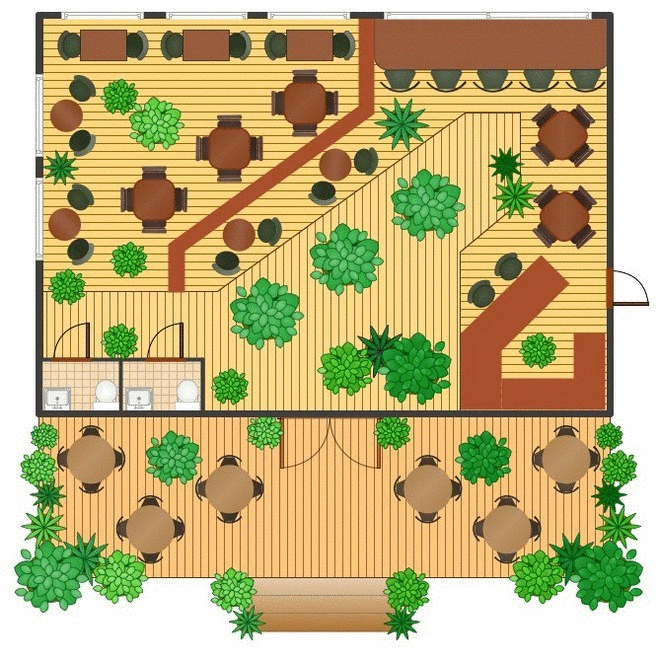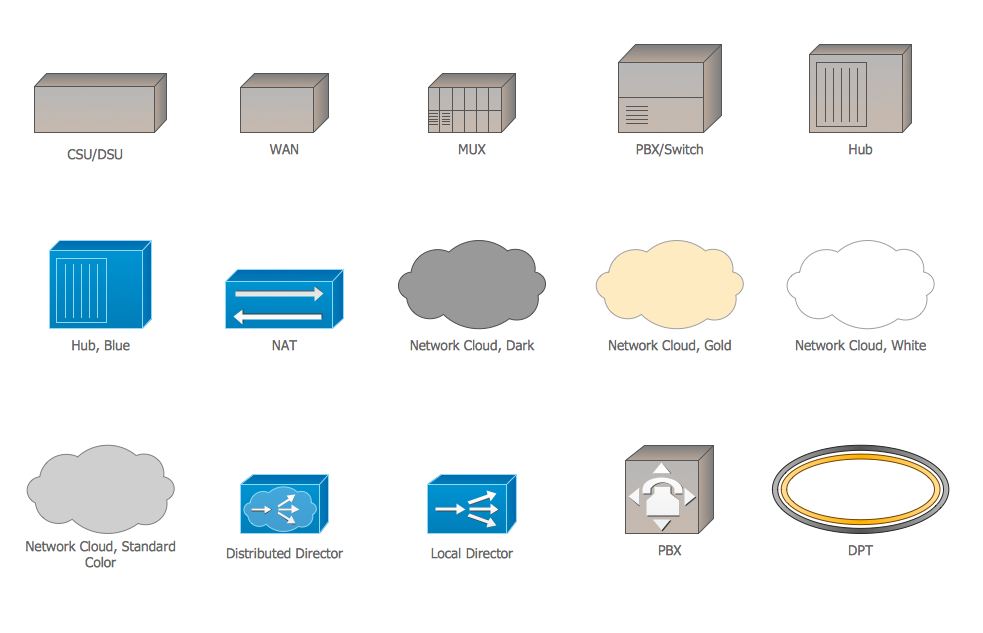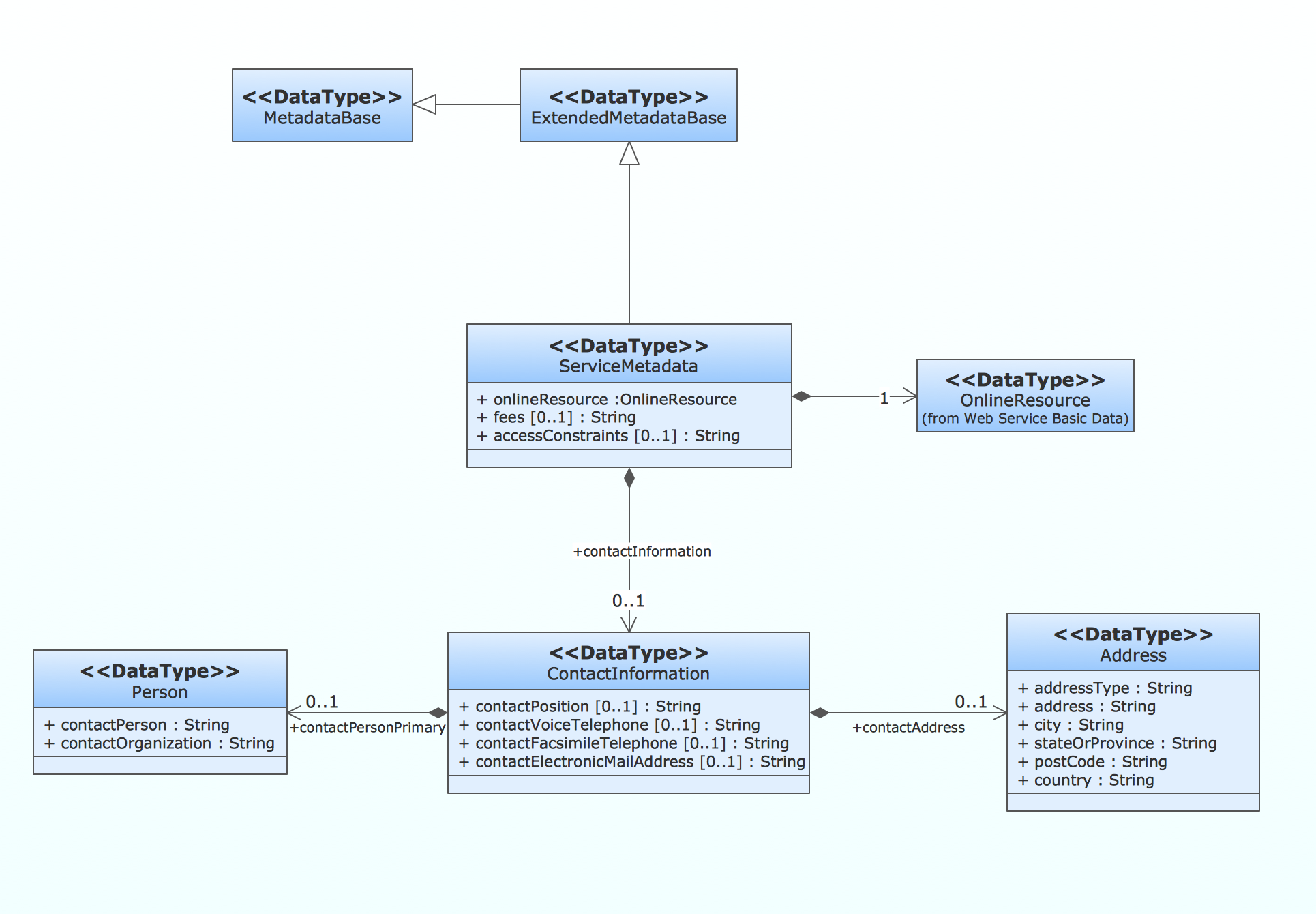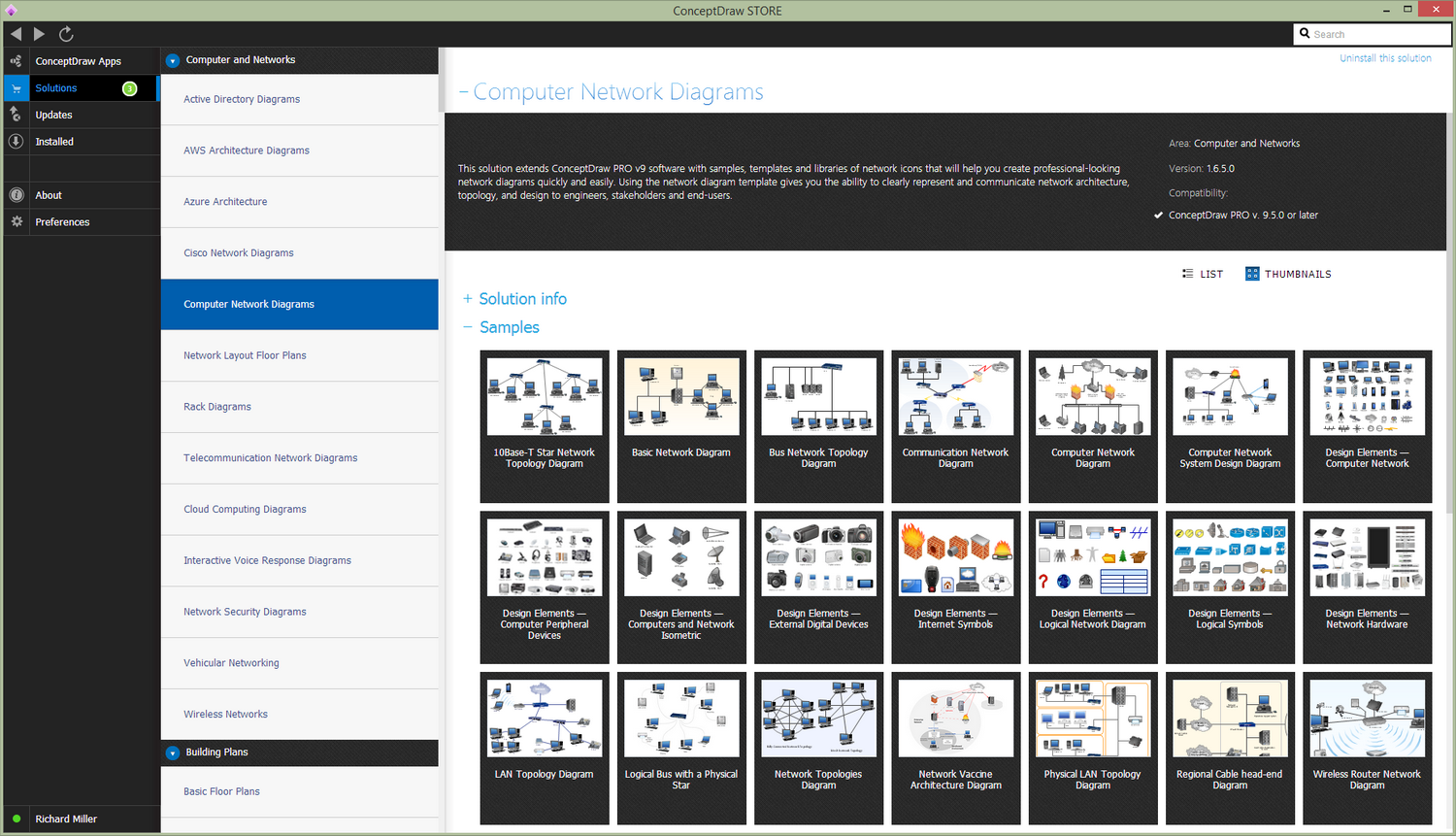Network Diagram Software. LAN Network Diagrams. Physical Office Network Diagrams
How to draw LAN Network Diagram
Are you IT professional working for a company? To visualize the networks arrangements in buildings and offices you need to make communication schemes of Local Area Networks (LAN) as it can help to place the physical office networking on a diagram in order to know where exactly each of the cables, laptops, telephones, etc. are and so to sort these things out. With help of Computer Network Diagrams solution, you’ll find it simple to make your own flowcharts using the examples of already existing charts. Whether you are IT specialist, telecom engineer, stakeholder or end-user, you’ll find ConceptDraw DIAGRAM to be a useful software to make any kind of diagram, flowchart or design plan to represent physical office network in short terms with help of our tutorials, videos and large choice of design symbols as necessary elements for making professionally looking charts. Use our templates and samples to simplify your work.

Example 1. Network Diagram Software
You can use the appropriate stencils from the Computer Network Diagrams libraries of symbols for network components and points, diagrams for LAN and WAN, schematics and wiring drawings:
- Computer Network
- Computer Peripheral Devices
- Computers and Network Isometric
- External Digital Devices
- Internet Symbols
- Logical Network Diagram
- Cable Network
- LAN Network Diagrams
- Logical Symbols
- Network Hardware
- LAN Physical Office Network Diagrams

Example 2. Design Symbols — Computers and Network Isometric
Computer Network Diagrams solution provides also collection of samples and templates. They are the good examples and can be used as the base for your own LAN Diagrams.
The sample below was created in ConceptDraw DIAGRAM diagramming and vector drawing software enhanced with Computer Network Diagrams Solution and shows the LAN Network Diagram.

Example 3. Simple LAN diagram
Use ConceptDraw DIAGRAM program with Computer Network Diagrams solution as effective tools to create your own professional looking LAN diagrams and LAN network diagram quickly and easily. It helps clearly represent and communicate network architecture, physical office network diagrams, topology, and design to IT and telecom engineers, stakeholders and end-users.
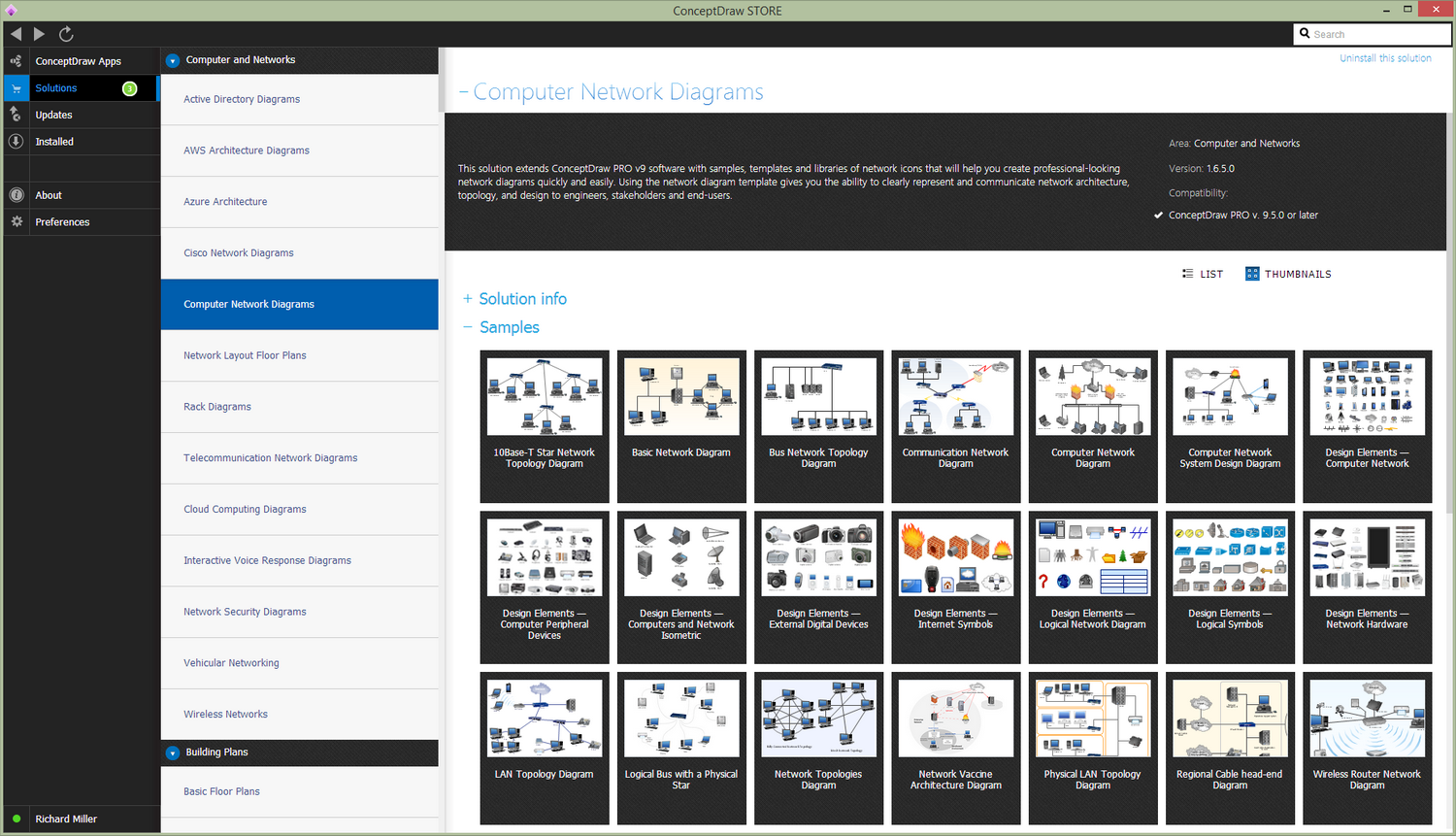
Example 4. LAN Diagrams solution
All source documents are vector graphic documents. They are available for reviewing, modifying, or converting to a variety of formats (PDF file, MS PowerPoint, MS Visio, and many other graphic formats) from the ConceptDraw STORE. The Computer Network Diagrams Solution is available for all ConceptDraw DIAGRAM or later users.
TEN RELATED HOW TO's:
When deciding to start your own business, you have to take into account a bunch of different aspects. One of the ways to get inspired is to look through various restaurant floor plans samples or interior photos of already known establishments. This will help you, but keep in mind that a really unforgettable establishment must be unique.
This restaurant floor plan diagram was designed using ConceptDraw Cafe and Restaurant Floor Plan solution. It can be used as a sample while considering a custom restaurant design. With the help of this example you can estimate the amount of furniture best for a dining room or kitchen of the restaurant. In addition, this plan would be useful as a check list when you will consider a list of the furniture and equipment needed for all areas of the future restaurant.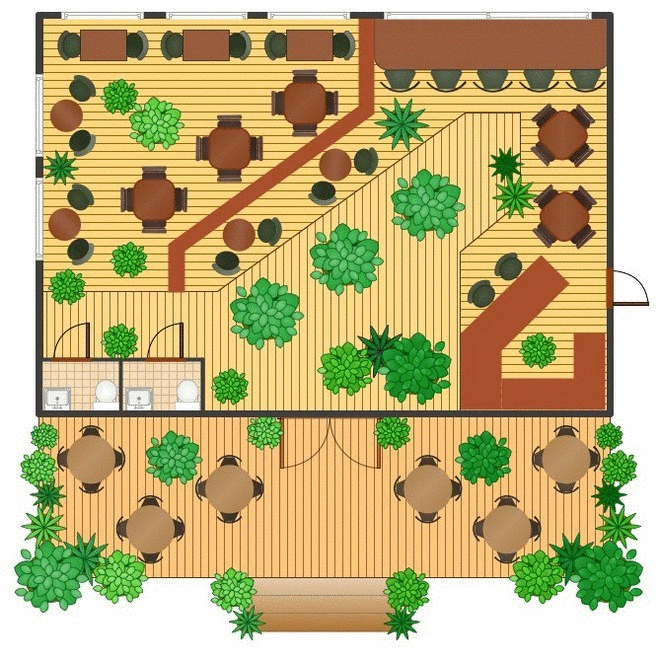
Picture: Restaurant Floor Plans Samples
Related Solution:
Competitor analysis is a first and obligatory step in elaboration the proper corporate marketing strategy and creating sustainable competitive advantage. Use powerful opportunities of numerous solutions from ConceptDraw Solution Park for designing illustrative diagrams, charts, matrices which are necessary for effective competitor analysis.
Picture: Competitor Analysis
Related Solution:
For depicting the onion model are actively used Stakeholder Onion Diagrams. The ConceptDraw DIAGRAM diagramming and vector drawing software extended with Stakeholder Onion Diagrams Solution from the Management Area of ConceptDraw Solution Park offers the number of useful tools and Stakeholder Onion Diagram template for their easy design.
Picture: Stakeholder Onion Diagram Template
Related Solution:
Designing landscapes nowadays doesn’t require any special skills. Therefore, it’s not rocket science how to use landscape design software and create detailed plans and projects. Special Landscape & Garden Solution from the Building Plans area of ConceptDraw Solution Park provides vivid ready-to-use vector objects of trees, bushes, fences, furniture etc.
Picture: How To use Landscape Design Software
Related Solution:
Target Diagram is a convenient and visual way of presentation information which is popular and widely used in marketing, business and economics. ConceptDraw DIAGRAM diagramming and vector drawing software extended with Target and Circular Diagrams solution from the Marketing area of ConceptDraw Solution Park is ideal for fast and easy drawing a Target Diagram.
Picture: Target Diagram
Related Solution:
A Picture Graph is a popular and widely used type of a bar graph, which represents data in various categories using the pictures.
Picture: Picture Graph
Related Solution:
When thinking about data visualization, one of the first tools that comes to mind is a flowchart design. You can find flowchart symbols, shapes, stencils and icons easily on the Internet, but it might take time to systematize this information. Nevertheless, once you start flowcharting, you’ll love its simplicity and efficiency.
This diagram consists from standard flowchart symbols, approved by ANSI (American National Standard Institute) for drawing flowcharts. A flowchart is a diagram that represents a step-by-step algorithm of any process, displaying the process stages as boxes that are connected with arrows. Flowchart design makes it clear and readable.
Flowchart designed using ConceptDraw DIAGRAM flowchart software allows to make attractive and clear process presentation, it makes interpretation of the business process flow fresh and versatile. Great flowchart design view is a big advantage over the diagram created manually on a paper.
Picture:
Flowchart Design
Flowchart Symbols, Shapes, Stencils and Icons
Related Solution:
The ConceptDraw vector stencils library Cisco WAN contains equipment symbols for drawing the computer wide area network diagrams.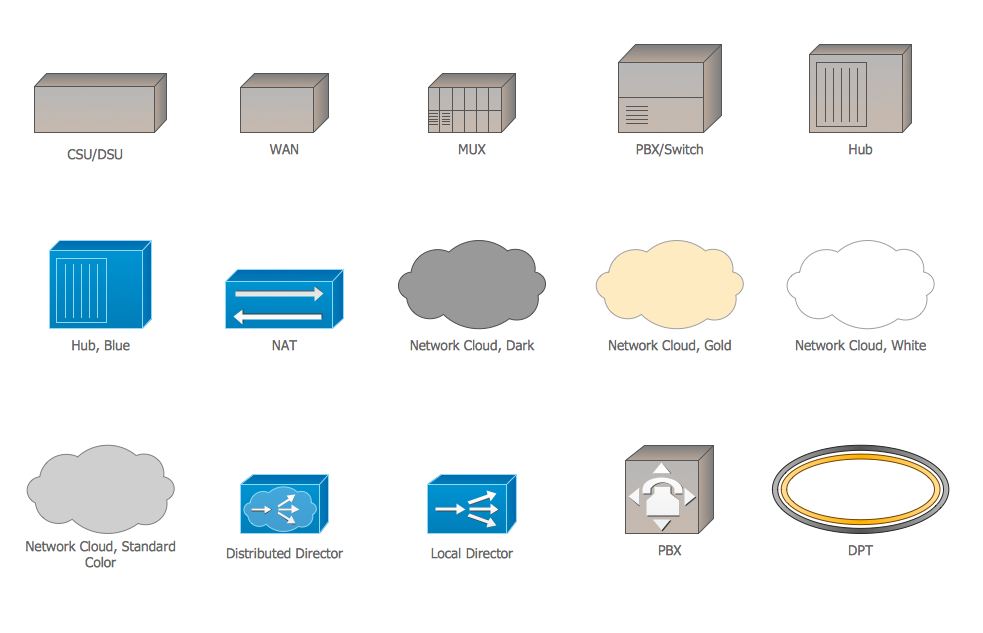
Picture: Cisco WAN. Cisco icons, shapes, stencils and symbols
Related Solution:
ConceptDraw DIAGRAM extended with the Rapid UML solution is perfect for drawing professional UML diagrams.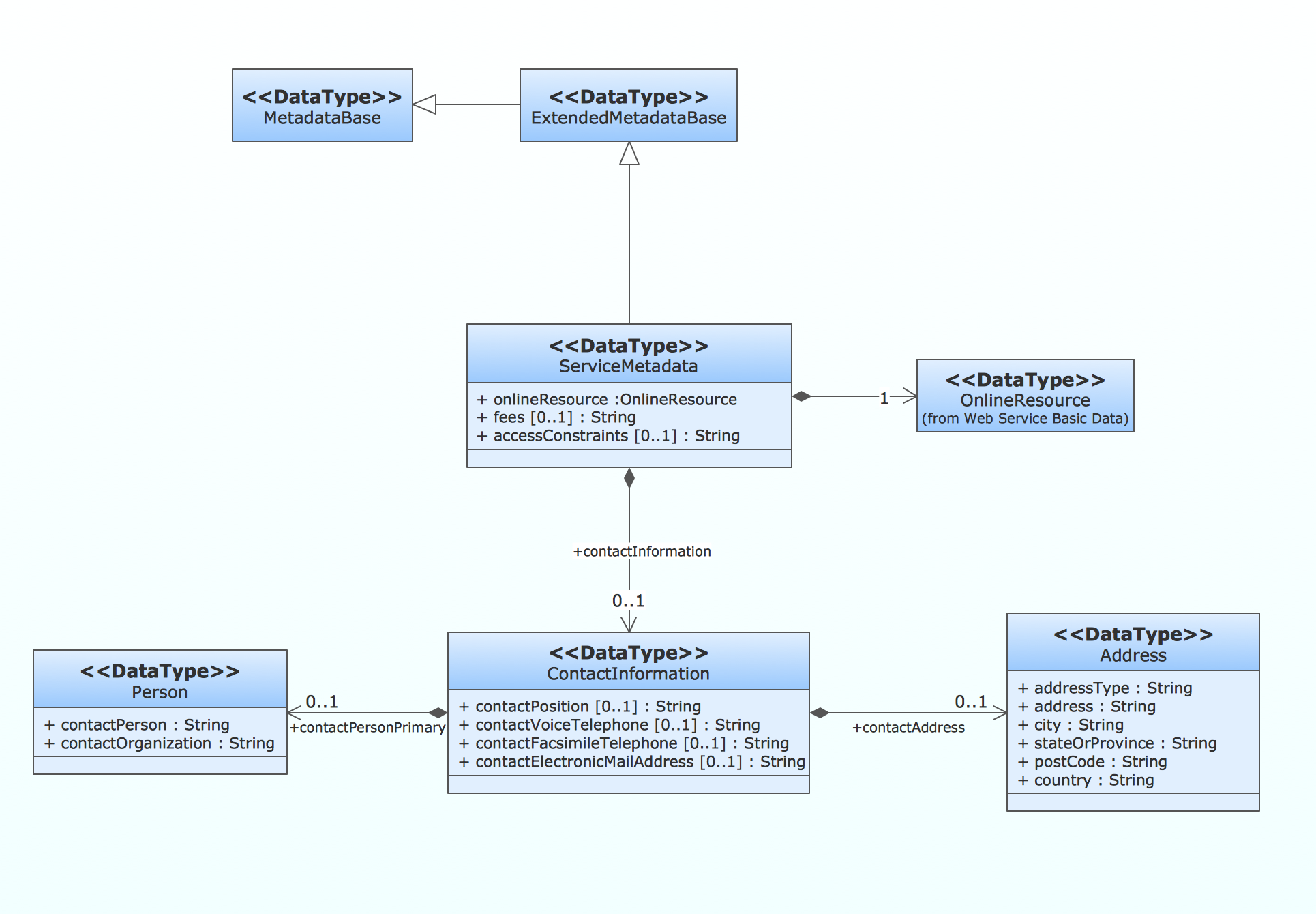
Picture: How to create a UML Diagram
Related Solution:
Event-Driven Process Chain Diagrams for improvement throughout an organisation.
ConceptDraw DIAGRAM - software that reduces the time needed to create a business process model.
Picture: Beauty of Event-driven Process Chain (EPC) diagrams
Related Solution: