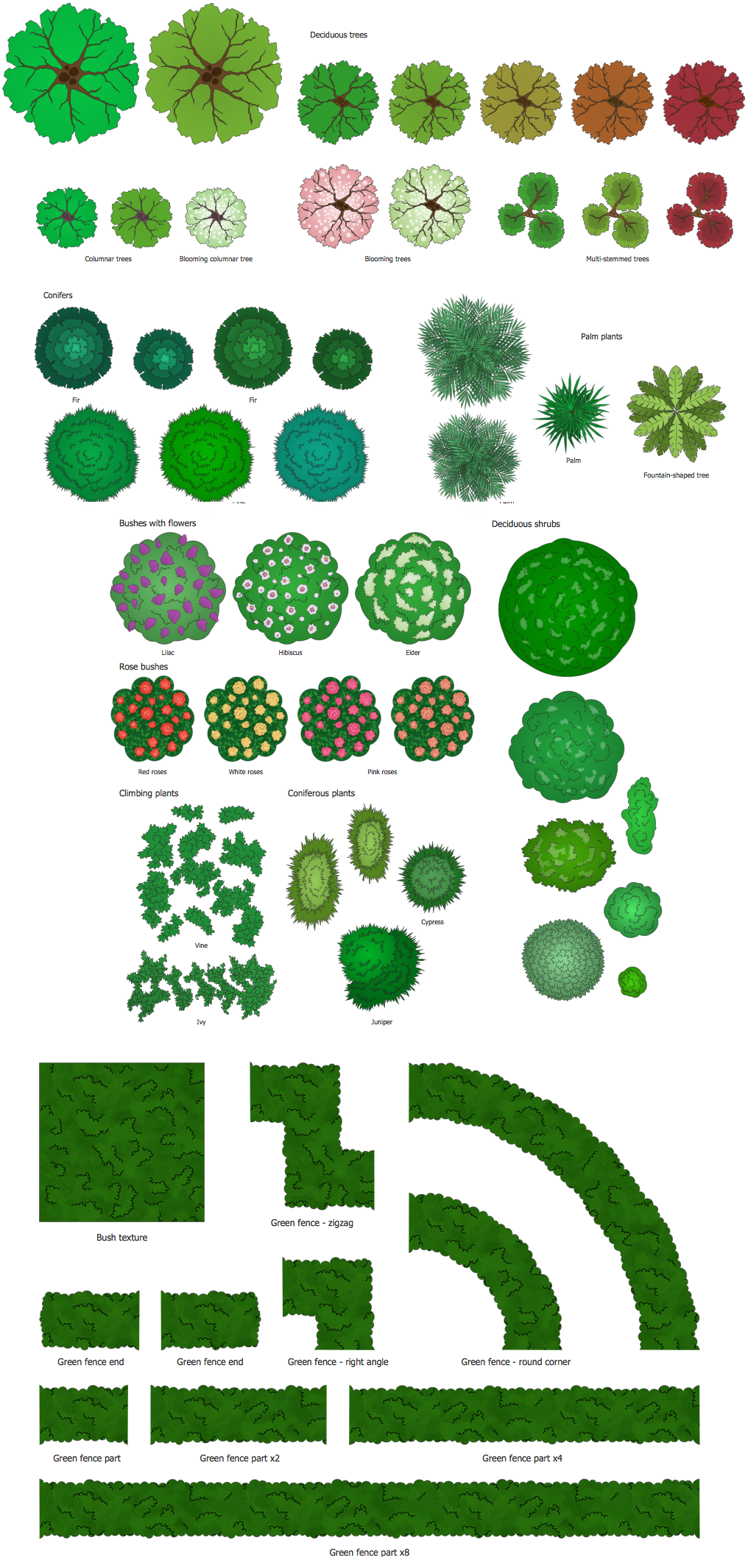Landscape Drawing Program
Landscape design is a really important part of designing any territory for both private or public use. The main sense of landscape design is in choosing a style, correct division on zones, choosing a location for the main buildings and recreational areas. It is also in planning paths and selecting materials and in the correct arrangement of plants.
The basic principles of landscape design aren’t in secret, you can easily find these principles in free access. You only need a convenient and high-quality drawing tool, and then you will implement easily your plan on the ground. A detailed plan helps to perform all works according to the design of a plot with high accuracy, it is well-established fact. A plan is valuable in view to avoid subsequent alterations and mistakes corrections because they are typically quite expensive and time-consuming.
Today, you can visualize your dream garden with ConceptDraw DIAGRAM software supplied with Landscape & Garden solution from the Building Plans area of ConceptDraw Solution Park. It gives you the ability to create landscape designs, experiment with different filling, fulfillment, patterns, compare the design projects, and make estimates of quantities for realization. It is useful when you wonder about how a garden of your dream may look like and depict your ideas. You can consider what plants need to be planted there, and what furniture and decoration would it include.
ConceptDraw DIAGRAM landscape drawing program allows you to fully immerse in creativity, without thinking about how to draw a particular object. All necessary objects are already pre-drawn in advance by professional designers and provided for ConceptDraw DIAGRAM users.
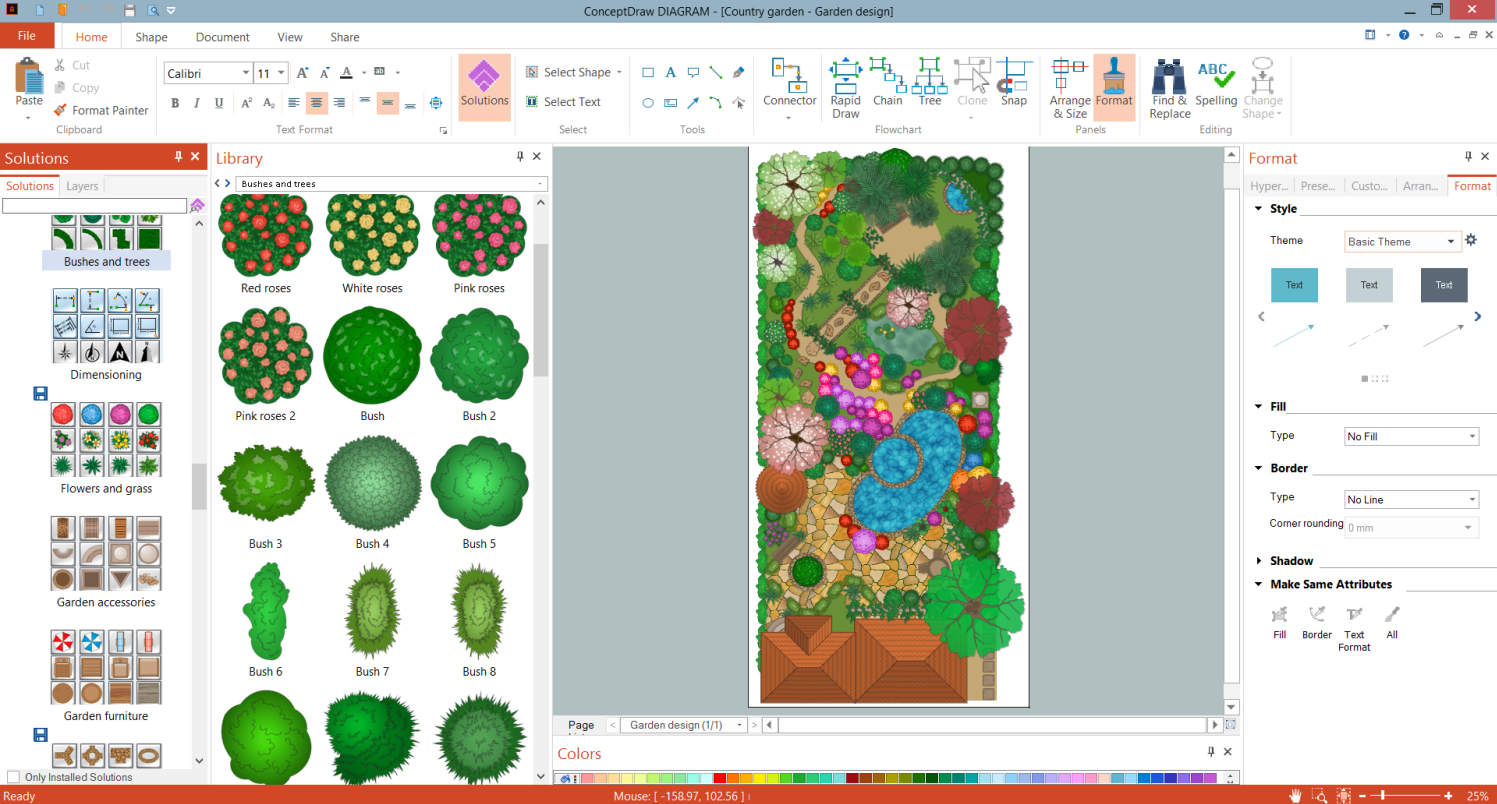
Example 1. Landscape Drawing Program - ConceptDraw DIAGRAM
Landscape & Garden solution contains all variety of objects for displaying any ideas according to the design of your garden, backyard, patio, etc. The design elements — plots and fence, garden furniture and accessories, plants, paths, ponds, fountains, and many more are included. It is simply to use any object — just select it in a library in a floating panel Library and drag it to the document. Each graphic element is freely rotated, duplicated, zoomed in and out without losing quality.
Example 2. Bushes and Trees Library Design Elements
The following features make ConceptDraw DIAGRAM the best landscape drawing program:
- You don't need to be an artist to draw professional-looking diagrams in a few minutes.
- Large quantity of ready-to-use vector objects makes your drawing diagrams quick and simple.
- Great number of predesigned templates and samples give you a good start for your own diagrams.
- ConceptDraw DIAGRAM provides you the possibility to use the grid, rules, and guides. You can easily rotate, group, align, arrange the objects, use different fonts and colors to make your diagram exceptionally looking.
- All ConceptDraw DIAGRAM documents are vector graphic files and are available for reviewing, modifying, and converting to a variety of formats: image, HTML, PDF file, MS PowerPoint Presentation, Adobe Flash, MS Visio.
- Using ConceptDraw STORE you can navigate through ConceptDraw Solution Park, managing downloads and updates. You can access libraries, templates, and samples directly from the ConceptDraw STORE.
- If you have any questions, our free of charge support is always ready to come to your aid.