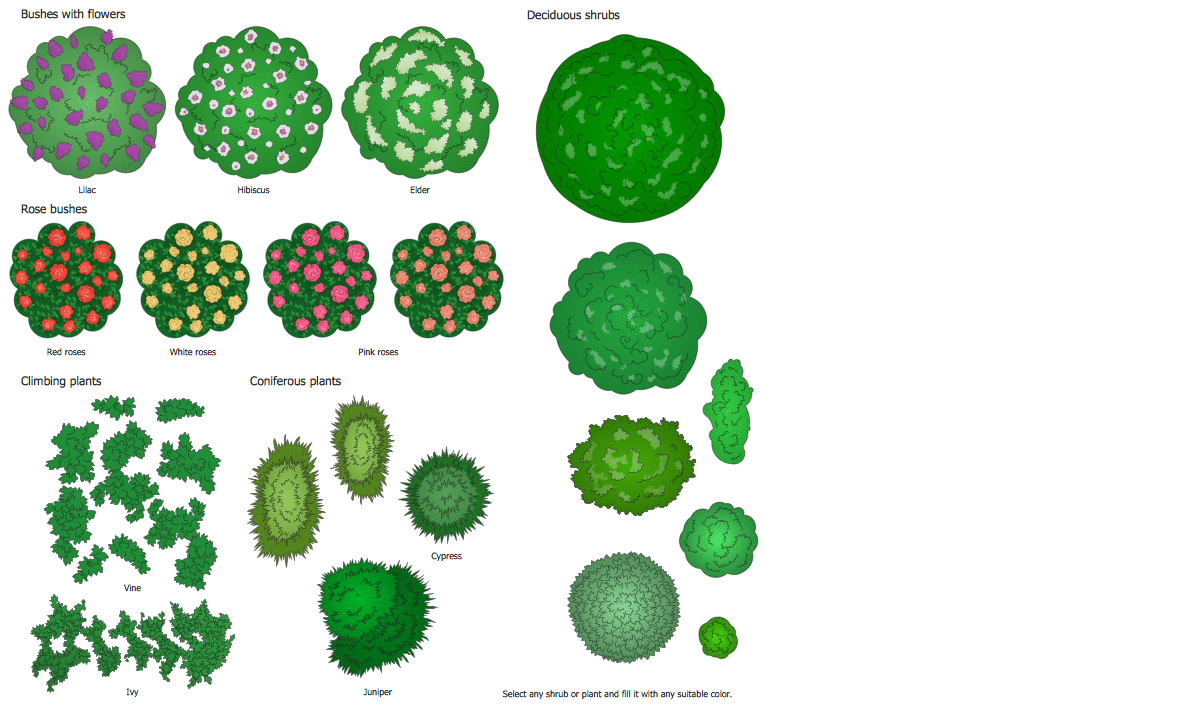Landscape Layout Tool
The landscaping of a private house garden independently, without expert guidance is not a simple task. The difficulty is in the need to plan everything carefully before you start planting plants on the terrain. Adapt each of your ideas to the individual characteristics of the site, taking into account all its features and, likewise climate conditions. As for the location of plants on the site, large plants are typically planted closer to the fence and in the background of compositions. The small plants look great anywhere. It is also important to maintain the distance, don’t clutter the site. Keep in mind the plants are constantly growing and consequently increase in size. In any case, start by designing the plan.
If you are not a ConceptDraw DIAGRAM user yet, we recommend getting started with this easy-to-use landscape layout tool right now. Create a common plan of your outdoor space, add furniture, plants, fixtures, and different outdoor accessories to complete your unique design. Make sure it is really simple with the ConceptDraw DIAGRAM landscape layout tool.
Consider carefully the placement of all buildings and recreation areas. A fountain or pond is usually placed at a distance from the house entrance, while the recreation areas are constructed both nearby and at the distance. If we are talking about the recreation area like a gazebo with a barbecue, it mostly will be located separately from a house. A fountain or pond can in turn be placed right there, near the gazebo. The concept of a "recreation area" may include completely different elements. You can organize as a simple dining group consisting of a table with chairs, or furnish it with comfortable sofas, benches, swings.
The flowerbeds and rock gardens look beautiful near the gazebo. You can arrange the flowerbeds or separately planted small plants along the path leading from the house to the gazebo. Or you can make a low-growing green fence of flowers or shrubs here. Consider also the design of paths. They are ideal when paved with a solid coating of tiles or stone, or made of tiles laid with gaps on a green lawn.
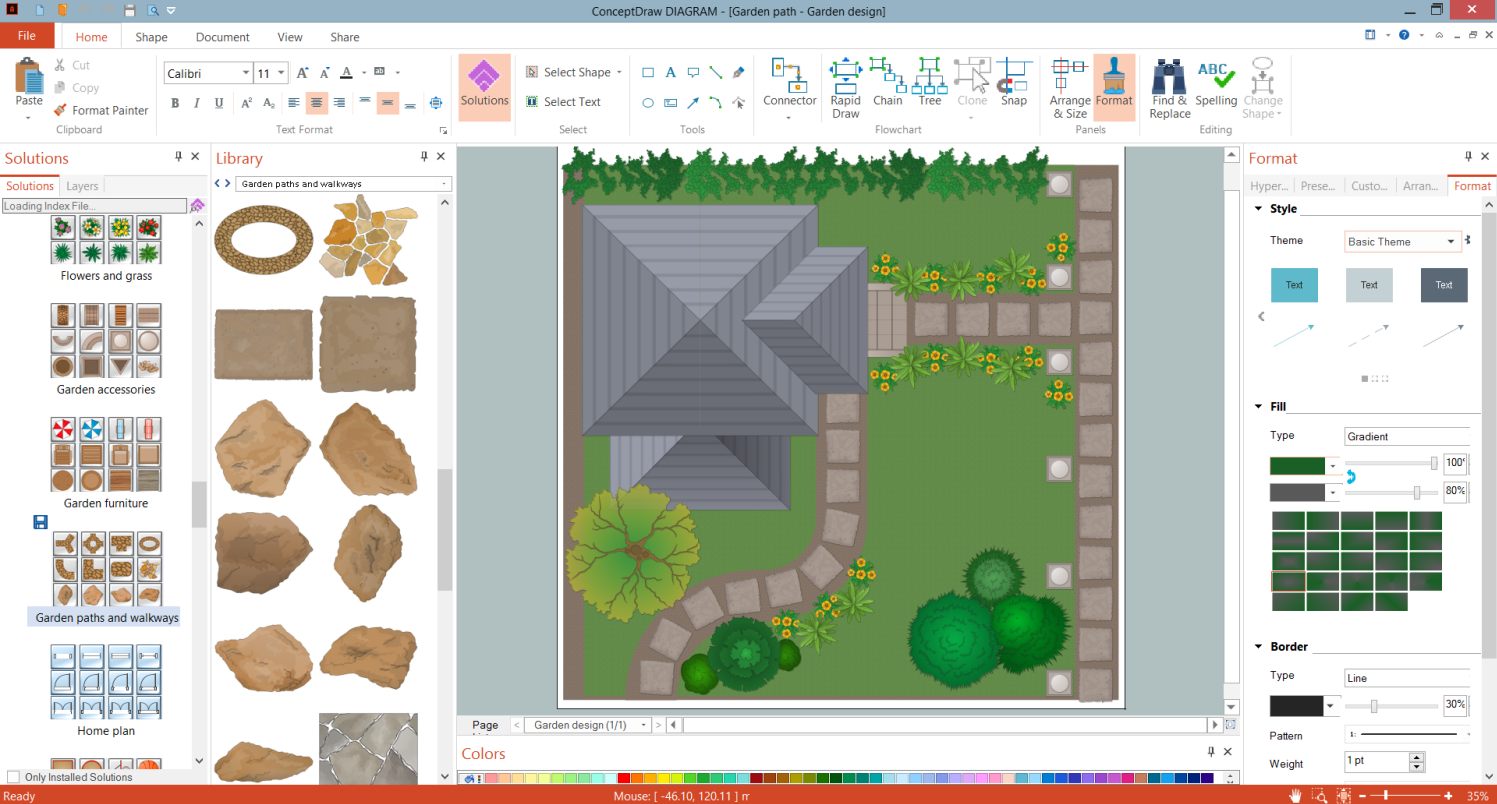
Example 1. Landscape & Garden Solution as Landscape Layout Tool
Landscape & Garden solution provides a large set of extensive landscape symbols libraries. You get a large collection of ready-made objects, symbols, and design elements. Use these objects to make professional landscapes, backyard gardens, comfortable patios, recreation areas in your yard. It is incredibly simple to design a garden of any style like a classical garden, moresque garden, tropical garden, hi-tech garden, or some else.
Example 2. Landscape & Garden Solution Libraries Design Elements
The sample you see on this page was created using the Landscape & Garden Solution for ConceptDraw DIAGRAM software and is a good example of modern landscape design. It is included in Landscape & Garden Solution and available from ConceptDraw STORE. An experienced user spent 15 minutes creating it with solution tools.
Use the Landscape & Garden Solution from the Building Plans area to draw your own landscape and backyard designs quickly, simply, and effectively.
The possibility of exporting to a variety of popular graphical formats (PNG, JPEG, JPG, GIF, TIF, TIFF, BMP, DIB, EMF, SVG) and file formats like Microsoft PowerPoint (PPT), Adobe Acrobat (PDF), Microsoft Visio (VDX, VSDX), Adobe Flash (SWF), Encapsulated PostScript (EPS), HTML, opens wide opportunities for you.