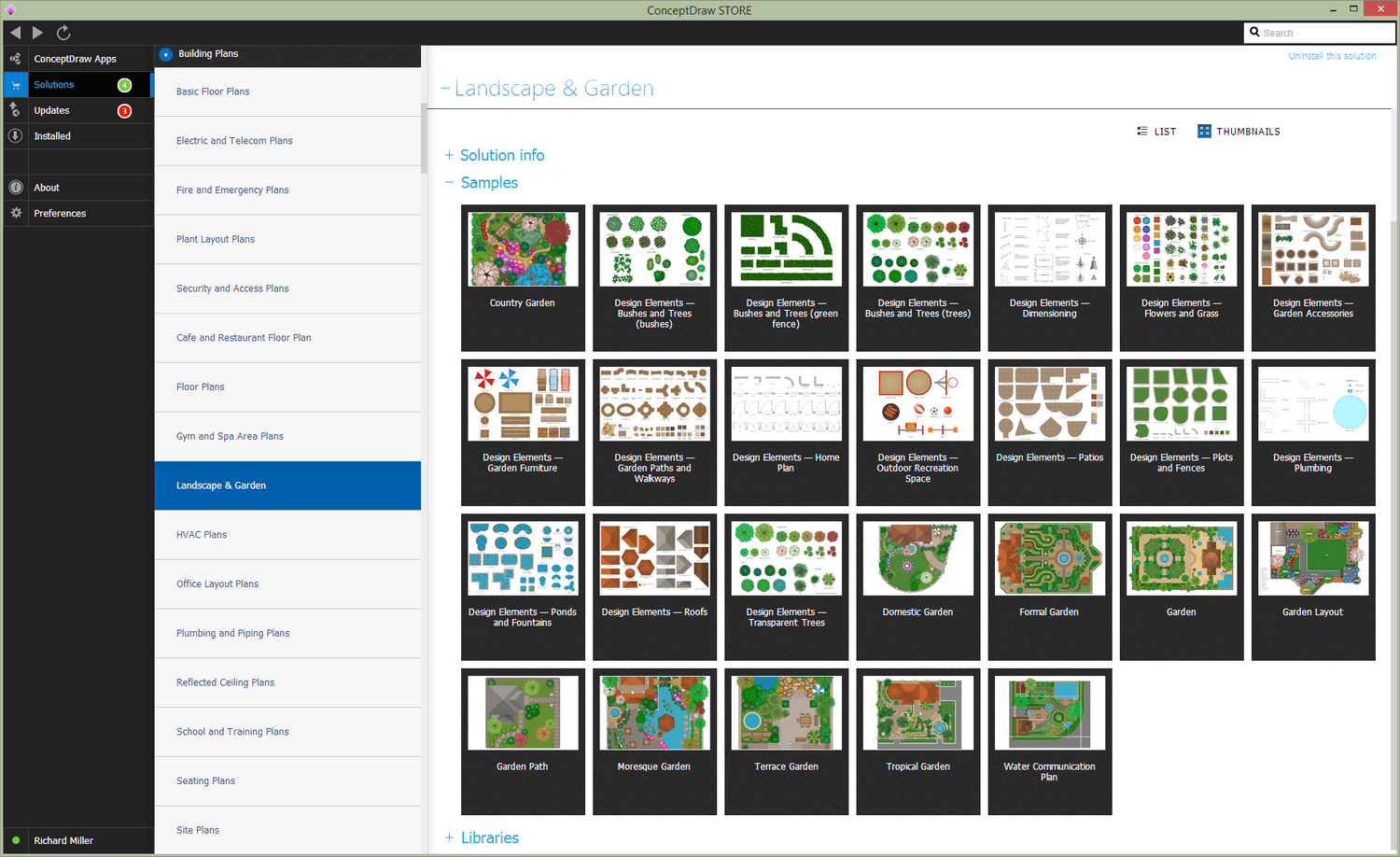Landscaping Drawing Software
The design issue is really important and if you approach it correctly, your garden can become cozy and comfortable. First of all, you need to explore the features of your territory and plan design thinking through everything to the smallest details. A detailed plan will help you easily implement the project on the site, calculate and purchase the necessary materials in the right amount.
First of all, you need to design a plan. At this stage, you are primarily faced with the task of selecting software able to facilitate the process of creating a neat and accurate plan. We recommend using the ConceptDraw DIAGRAM. It is an ideal landscaping drawing software due to the included Landscape & Garden solution from the Building Plans area of ConceptDraw Solution Park.
Choose the style on your taste and start from it in the choice of materials, plants, location, and shape of all components. For example, the Provence style is characterized by the use of a large number of small decorative details — garden figures, streams, small paths, wrought-iron furniture, pillows. The different flowers and aromatic herbs like lavender, rosemary, thyme, and a few others grow here in the flowerbeds. The Art Nouveau style is really popular, it is characterized by minimalism; natural stone, concrete, and metal structures are permissible. In the Mediterranean style, you can see columns, fountains. The terracotta shades dominate in materials and furniture; among the plants, lavender and cypress are also often used. The fruit trees, vegetable beds, greenery, flowers dominate in the Country garden. The plants are planted quite densely; the pergola or cozy patios, swings, wooden, and forged furniture are common for this style.
At the same time, there are no restrictions for landscape design. You can choose any style you like, you can combine styles, imagine something your own. But at the same time, make sure the separately designed zones harmonize with each other. All elements and buildings should emphasize the unified concept of the site. Use the arches, borders, and green compositions to combine areas of the site.

Example 1. Landscaping Drawing Software — ConceptDraw DIAGRAM
Apply the tools of the Landscape & Garden solution, numerous libraries with vector design objects to make the landscape garden design of your dream fast and simply. The included samples are good examples of the professionally-made designs for the plots of different sizes and assignments.
Example 2. Landscape & Garden Solution in ConceptDraw STORE
The following features make ConceptDraw DIAGRAM the powerful landscape planning software:
- You don't need to be an artist to draw professional-looking diagrams in a few minutes.
- Large quantity of ready-to-use vector objects makes your drawing diagrams quick and simple.
- Great number of predesigned templates and samples give you a good start for your own diagrams.
- ConceptDraw DIAGRAM provides you the possibility to use the grid, rules, and guides. You can easily rotate, group, align, arrange the objects, use different fonts and colors to make your diagram exceptionally looking.
- All ConceptDraw DIAGRAM documents are vector graphic files and are available for reviewing, modifying, and converting to a variety of formats: image, HTML, PDF file, MS PowerPoint Presentation, Adobe Flash, MS Visio.
- Using ConceptDraw STORE you can navigate through ConceptDraw Solution Park, managing downloads and updates. You can access libraries, templates, and samples directly from the ConceptDraw STORE.
- If you have any questions, our free of charge support is always ready to come to your aid.