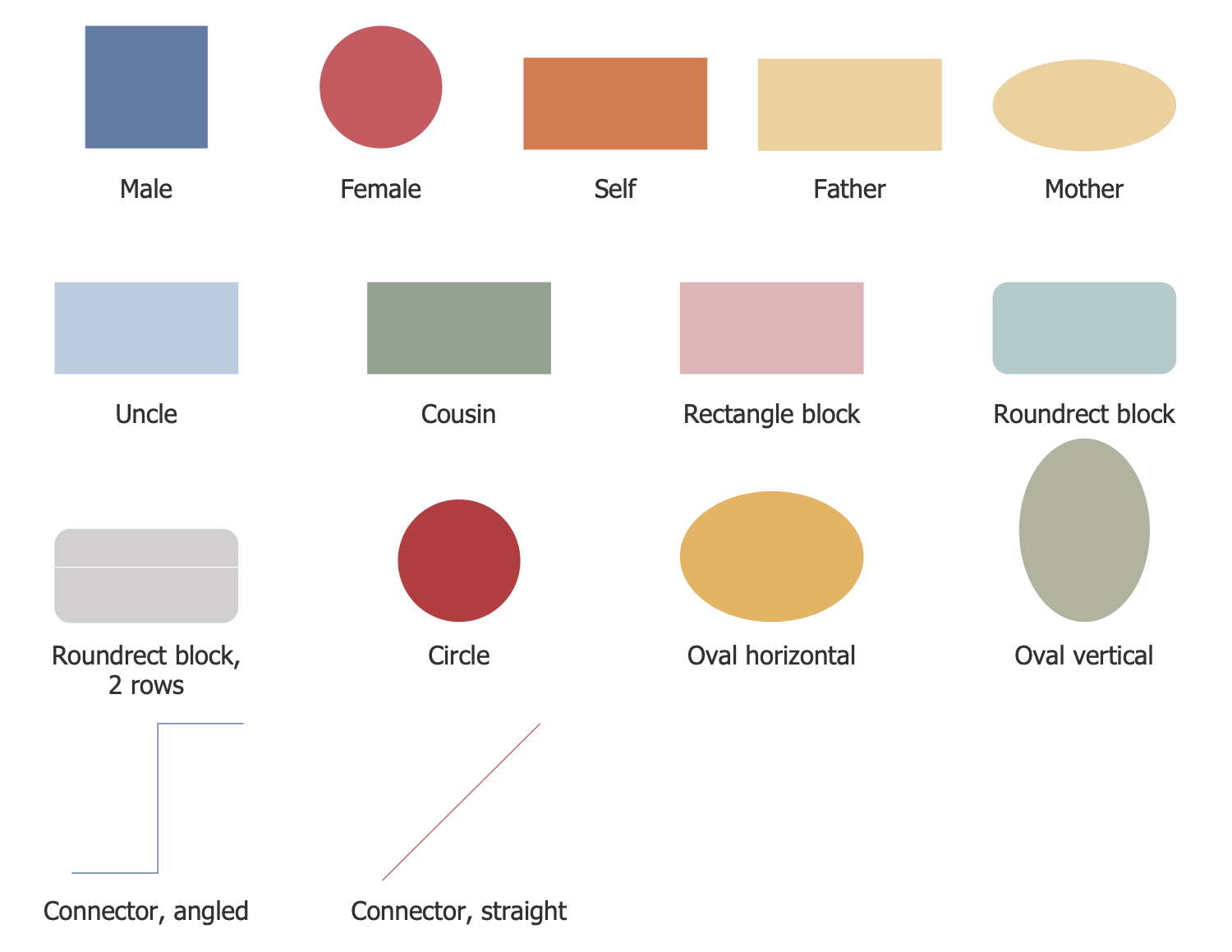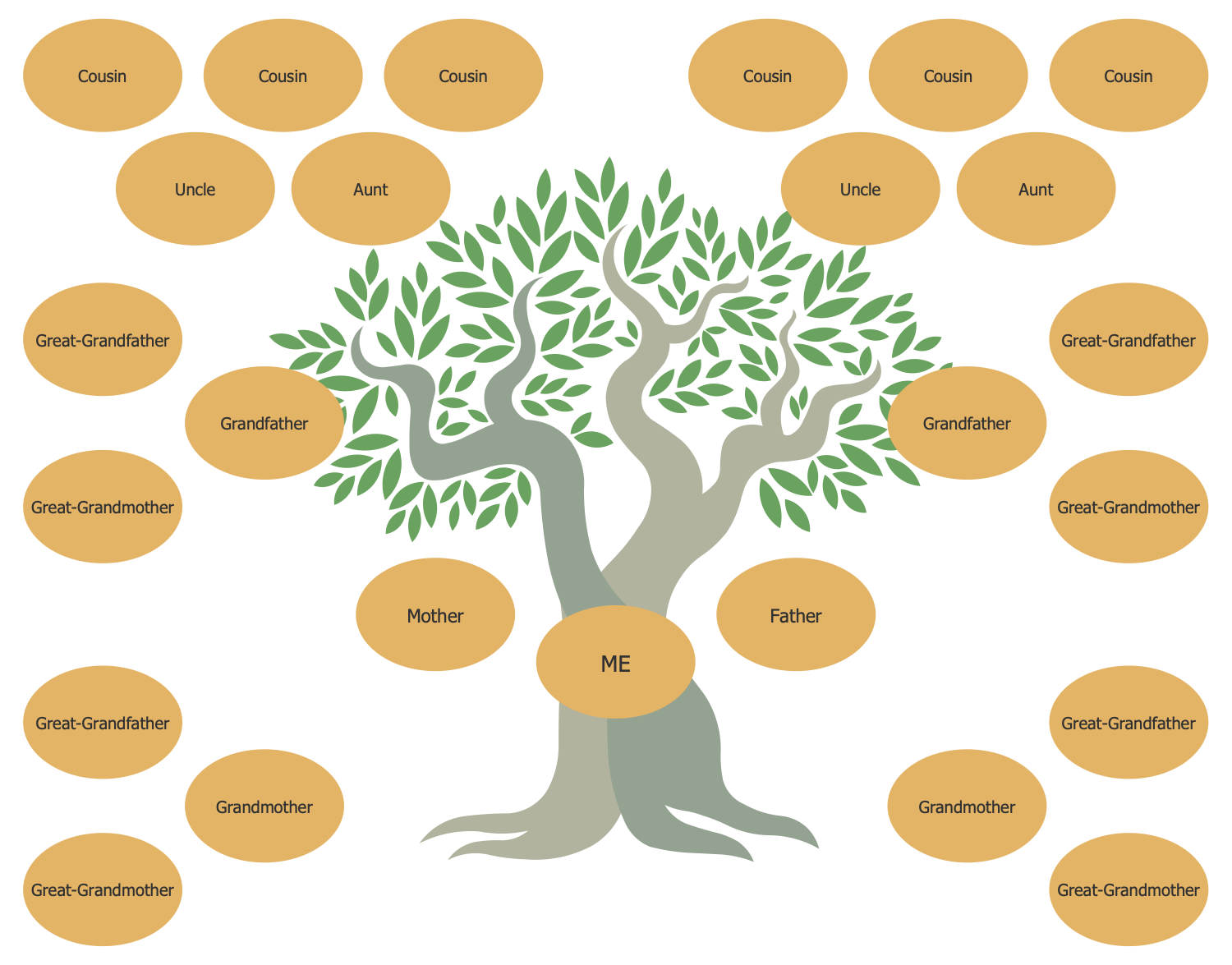Making Family Trees
A Family tree is a type of diagram, which shows the generations of a family and their linking throughout the years. People have been making family trees for a long time because it is a great way to explore family history and background, research a personal lineage, bloodlines, trace family relationships to common ancestors. Family trees help to establish and document the own ancestry, visualize family ties, and capture collected information for future generations in a visual way. They are a way to find out more about your own origin, discover who your ancestors were and many other details and interesting facts about your own family, its past and place in history, and connect yourself to your heritage.
Genealogical data are represented in several formats:
- Family chart is the simplest type of family genealogy, which rarely looks like a tree and more often like a table or a list with information about all known relatives of a person.
- Ancestor tree starts with one person, usually the one who is making the tree, and shows all his ancestors as roots. It resembles a tree in shape and is wider at the top than at the bottom. Some ancestor trees show an individual on the left and his ancestors on the right.
- Descendant tree shows all the descendants of one person, usually an elder person or even passed away. This person is placed at the center or at the top of a tree and it has a shape narrow at the top. These family trees may include all members of a particular surname, one-line descendants.
- Dynasty tree is a subtype of the ancestor tree, which shows the famous distant relatives of a person no matter how distant generations, even if they lived centuries ago.
- Genogram is an extended version of a family tree that shows the medical history of family members, health or hereditary specifics, which may affect a family over the generations, manifest in future generations. It is also a way to track the features of appearance like eye or hair color and others.
The tree structure is a visual and convenient form to present family data. Most family trees are developed from the bottom up and are structured starting with one individual usually as the root. At the same time, there are trees developed from the top down and even horizontally from left to right similar to Organizational charts. The oldest generations are often presented at the top of the tree and the younger ones at the bottom. The lines representing branches come from the root and end with boxes representing leaves, which correspond to individual family members. Each box usually contains the name, date of birth, and birthplace. Sometimes dates of marriage, death, and other information concerning a certain family member is also included.
You can show as many generations as you want, the detailing also depends on the desired complexity of the family tree diagram. You are free to choose who you want to include in your family tree and how widely it will be. Some trees can include only direct descendants, parents, siblings, grandparents, and great-grandparents; other ones are more extensive and also include aunts, uncles, cousins, and other relatives. It all depends only on your goals, desires, research objectives, and amount of collected data. The connection of the two boxes helps to indicate family relationships.
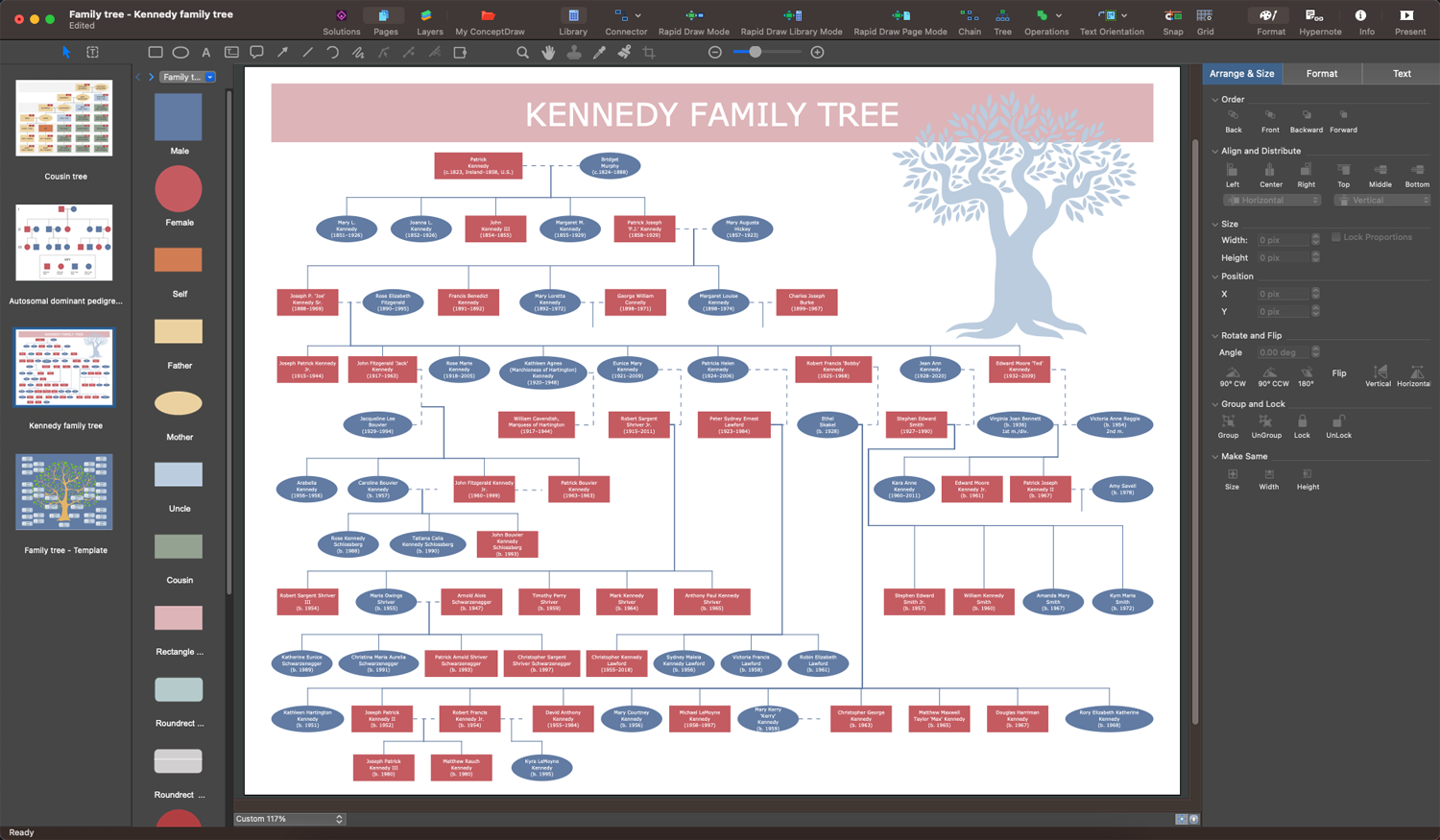
Example 1. Making Family Trees in ConceptDraw DIAGRAM Software
Before starting to draw a family tree, collect the information about your family: various photos, pictures, documents, old letters, newspaper or magazine clippings, certificates, records, awards, memorabilia, treasures, and other documents with names, dates, and locations related to your family. They help to make your family tree detailed, visual, and reliable. For more information, you can ask your relatives about their lives and those of other relatives. Maybe they even have some ready fragments of a family tree, genealogic history, or documented information interesting to you.
Discussion with elderly relatives often is the most valuable to discover history more deeply, where ancestors were born and lived, whether they moved around, where studied, what were occupied, when died, where were buried, and much other information. Perhaps they will show you portraits of relatives you have never seen before, familial valuables, relics. Even the little trinkets can jog their memories and you will hear about something really impressive.
Expand your knowledge of the family tree through listening to family stories, making notes, or recording audio, obligatory if your relatives give you permission, this also concerns making videos and photos of things and documents. Some stories may be known not to everyone in your family, you can even hear a secret or a mystery. It is noteworthy that you can listen to different versions of the same event or supplement some events with facts heard from various relatives. Record taken data accurately, without misrepresentation. Then analyze discovered data to take a complete picture of events and visualize them. Streamline your genealogical research.
Example 2. Family Tree Library Design Elements
When all information is collected, choose the type of family tree that best suits your goals. Decide how detailed your tree should be and how many generations you want to show. ConceptDraw DIAGRAM with Family Tree solution supports you in drawing both simple Family trees without digging deeply and detailed ones. Use it to record your family lineage, visualize relationships, discover some amazing facts about your own ancestors, and maybe uncover relatives you didn’t know before about. Pass your family story through generations in the form of visual family trees. Preserve family memories, photos, written stories, audio recordings, and documents.
Use the samples and templates included to Family Tree solution to design your family tree. Design any kind of family trees you want, traditional family tree, cousin tree or genogram fast and easily. You can add pictures of your ancestors to the leaves making family trees, use colors and additional symbols and clipart to visualize your lineage. Immortalize your ancestry in an attractive and visual way of a family tree in ConceptDraw DIAGRAM. Update your family tree easily when you get new information. Share your family tree with other family members, collaborate with them on further expanding it, and encourage them to share new family-related facts.
Example 3. ConceptDraw's Family Tree Template
The Family Trees samples you see on this page were created in ConceptDraw DIAGRAM software using the drawing tools of the Family Tree Solution. These examples successfully demonstrate solution's capabilities and the professional results you can achieve using it. An experienced user spent 10-15 minutes creating each of these samples.
Use the powerful tools of the Family Tree solution to design your own Family Trees and Genograms quick, easily, and effectively.
All source documents are vector graphic documents. They are available for reviewing, modifying, or converting to a variety of formats (PDF file, MS PowerPoint, MS Visio, and many other graphic formats) from the ConceptDraw STORE. The Family Tree Solution is available for ConceptDraw DIAGRAM users.