The Mind Map Evernote Possibilities
ConceptDraw MINDMAP
Capture What You Think, Do What You Plan
ConceptDraw MINDMAP and included plugin Note Exchange solution are the extension for using mindmap in the Evernote. It makes it easy to share your notes with coworkers, associates, classmates, and friends. You can put any part of a mind map including topics, branches, and entire maps to Evernote.
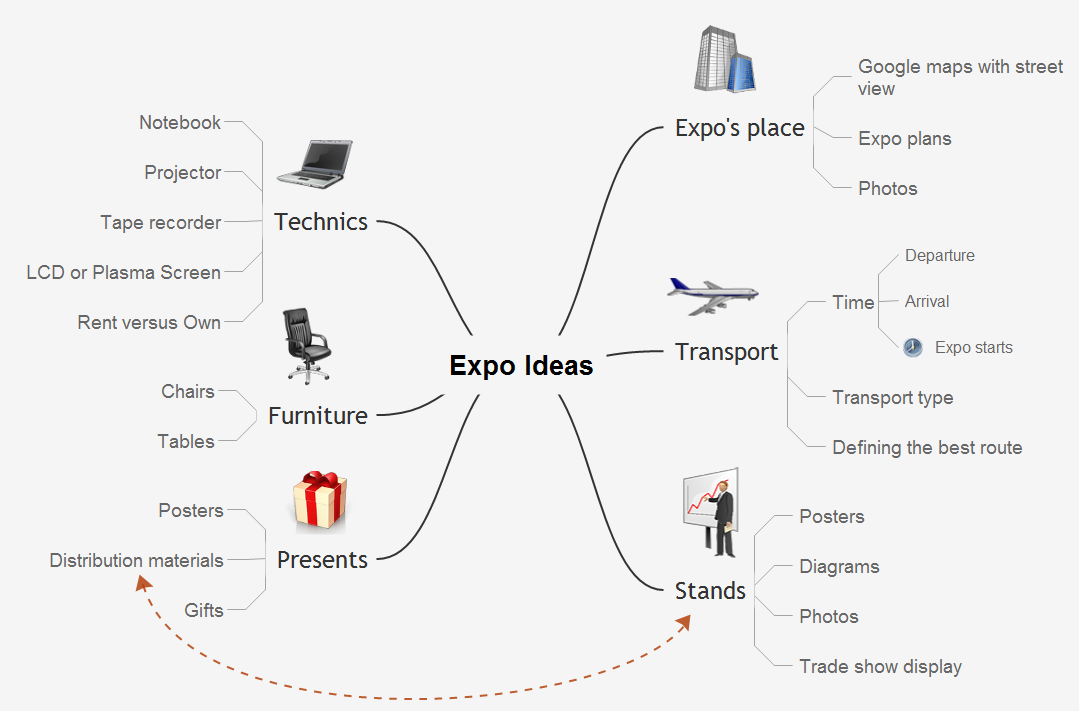
Pic 1. Mindmap - Expo ideas.
Note Exchange solution extends ConceptDraw MINDMAP software with the ability to exchange with Evernote, and access mind maps anywhere, on any computer or mobile device via Evernote.
You can upload to Evernote a single topic, selected topics, branch or branches (topics with subtopics), a whole single page mind map, or the entire multi-page documents.
See also Samples of mind maps:
- Mind Maps
- Mind Maps — Marketing
- Mind Maps — Idea Communication
-
Mind Maps — Mind Map Exchange
- Mind Maps — Presentation Exchange
EIGHT RELATED HOW TO's:
Competitor analysis is a first and obligatory step in elaboration the proper corporate marketing strategy and creating sustainable competitive advantage. Use powerful opportunities of numerous solutions from ConceptDraw Solution Park for designing illustrative diagrams, charts, matrices which are necessary for effective competitor analysis.

Picture: Competitor Analysis
Related Solution:
Collaboration software for small and medium business allows communicate with partners around the globe via Skype.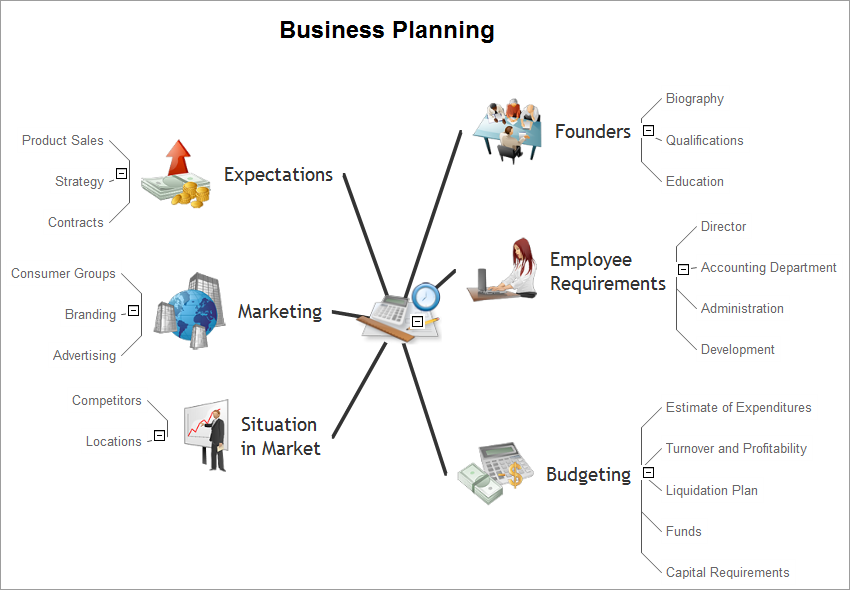
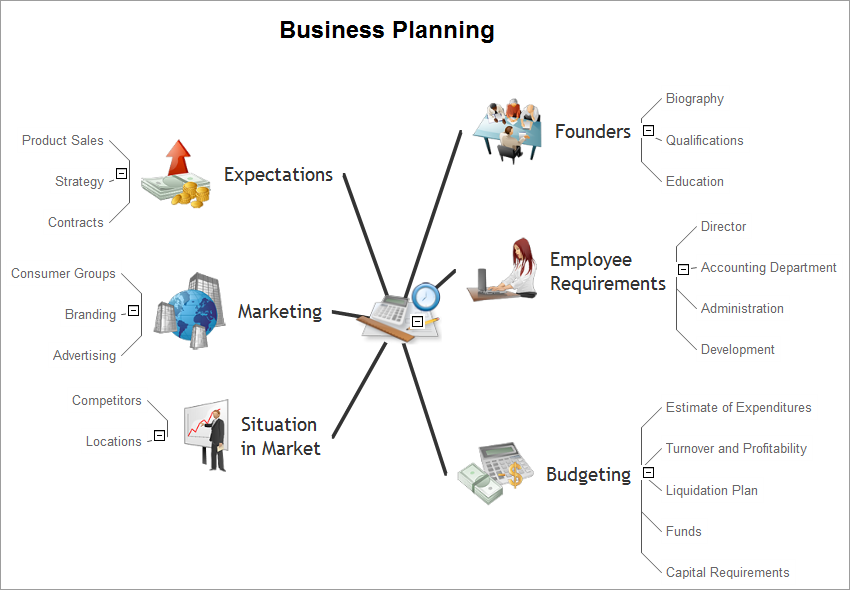
Picture: How to Collaborate in Business via Skype
Related Solution:
ConceptDraw MINDMAP is great for breaking through barriers in your workflow. Its intuitive thought organization abilities jumpstart stagnant processes and provide a platform for bursts of creativity that launch stalled projects to new heights. In the continued spirit of breaking down barriers, CS Odessa brings you Mind Map Exchange Phase.

Picture: How to Import Mind Maps from FreeMind
Related Solution:
ConceptDraw MINDMAP has a addition to the ConceptDraw Solution Park that provides a creative approach to visualizing quality processes, Quality Mind Map Solution.

Picture: Mind Mapping in the Quality Management
Related Solution:
Chad, officially the Republic of Chad, is a landlocked country in Central Africa.
The vector stencils library Chad contains contours for ConceptDraw DIAGRAM diagramming and vector drawing software. This library is contained in the Continent Maps solution from Maps area of ConceptDraw Solution Park.

Picture: Geo Map - Africa - Chad
Related Solution:
You can use SWOT analysis PowerPoint presentation to represent strengths, weakness, opportunities, and threats involved in your SWOT matrix.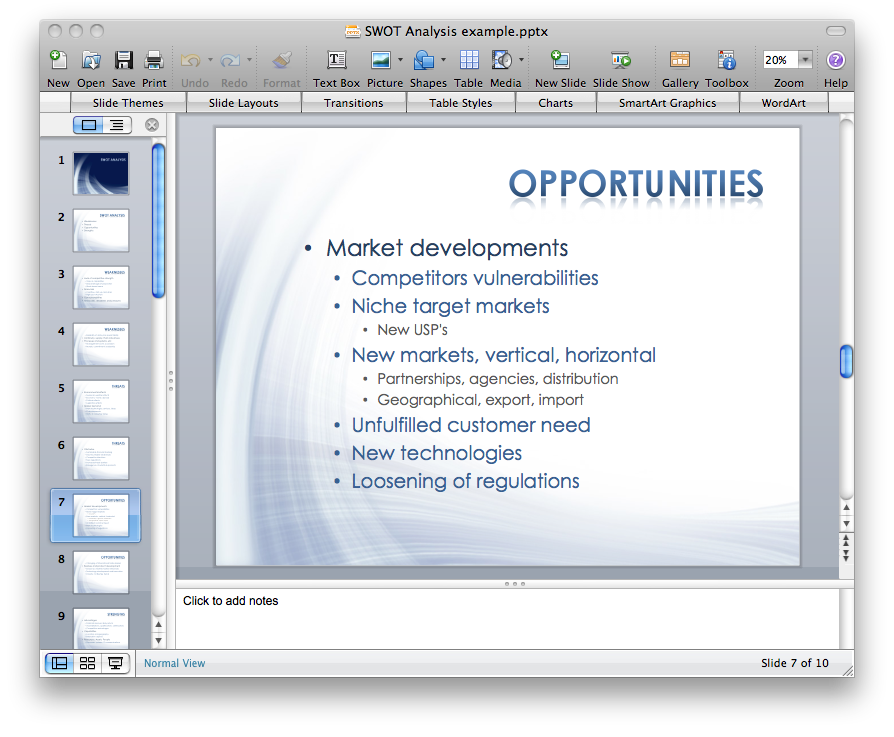
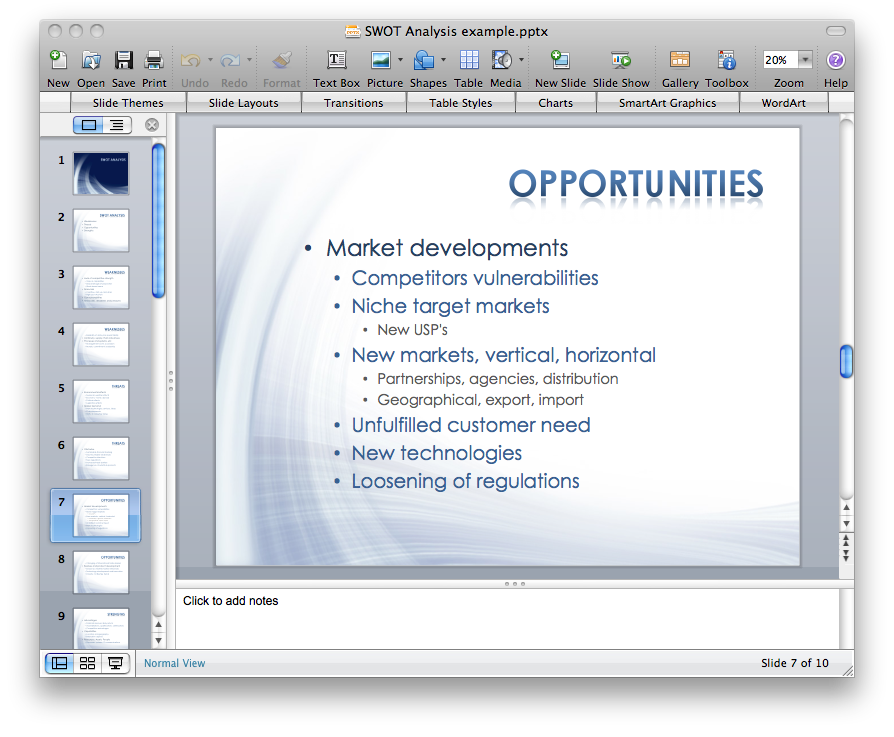
Picture: How to Create a PowerPoint Presentation from a SWOT Analysis Mindmap
Related Solution:
The SWOT Analysis solution from the Management area of ConceptDraw Solution Park contains set of examples, templates and vector design elements of SWOT and TOWS matrices. It helps you to quickly draw SWOT and TOWS analysis matrix diagrams using the best SWOT matrix software ConceptDraw DIAGRAM.

Picture: SWOT Matrix Software
Related Solution:
ConceptDraw MINDMAP with Quality mindmaps solution as a demonstration of the creative approach to quality management in daily work of quality management team.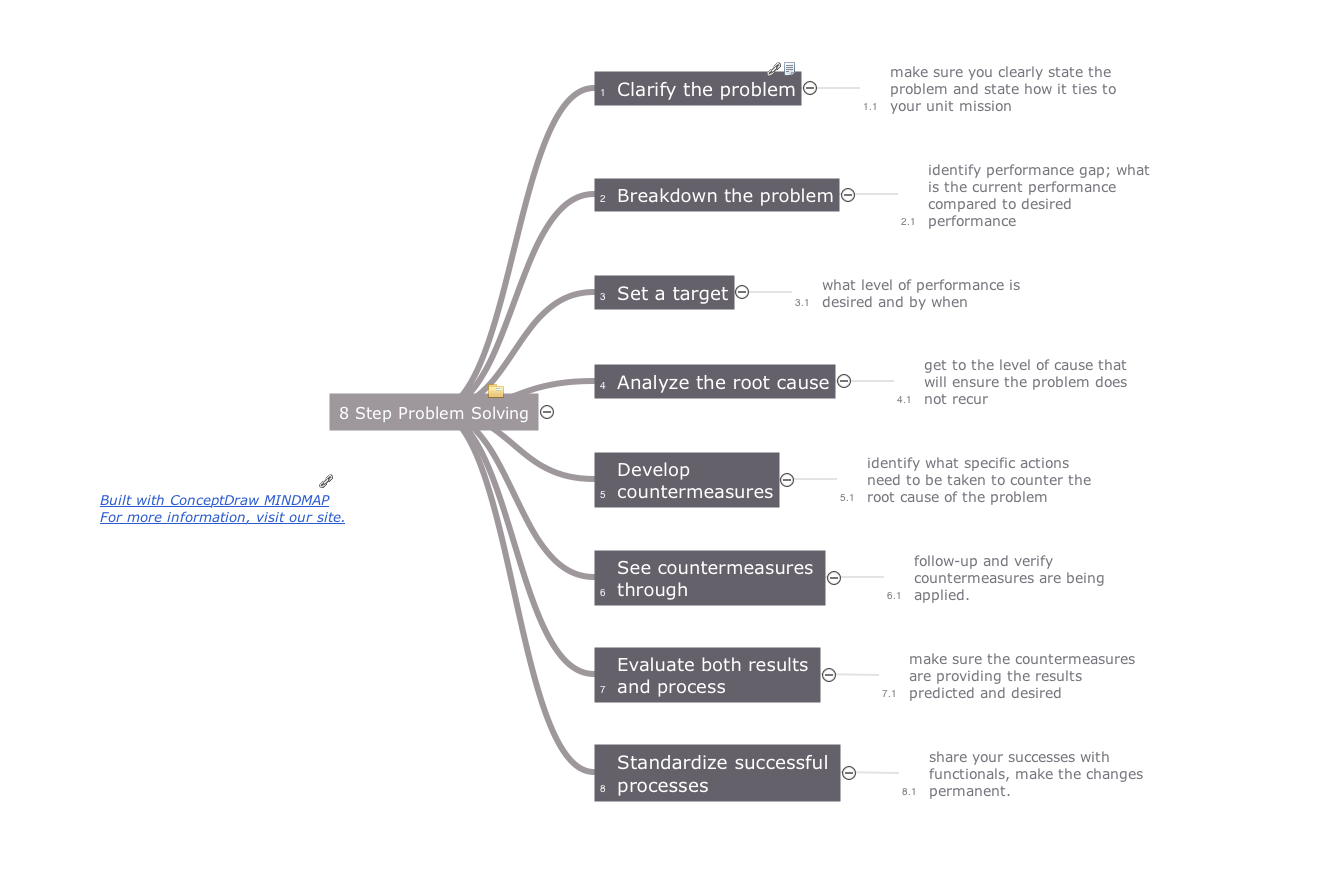
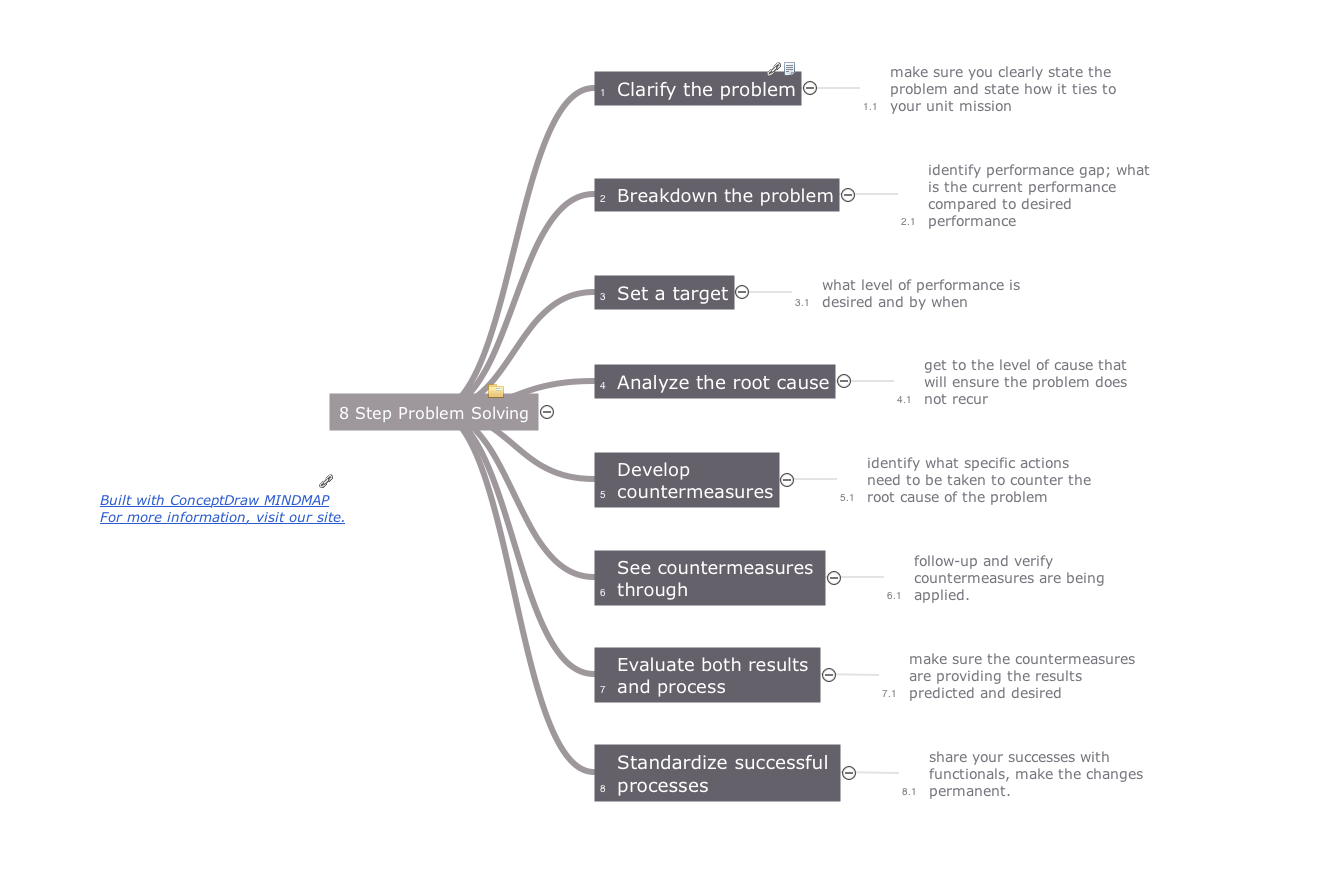
Picture: Quality Management Teams
Related Solution:
ConceptDraw
MINDMAP 16