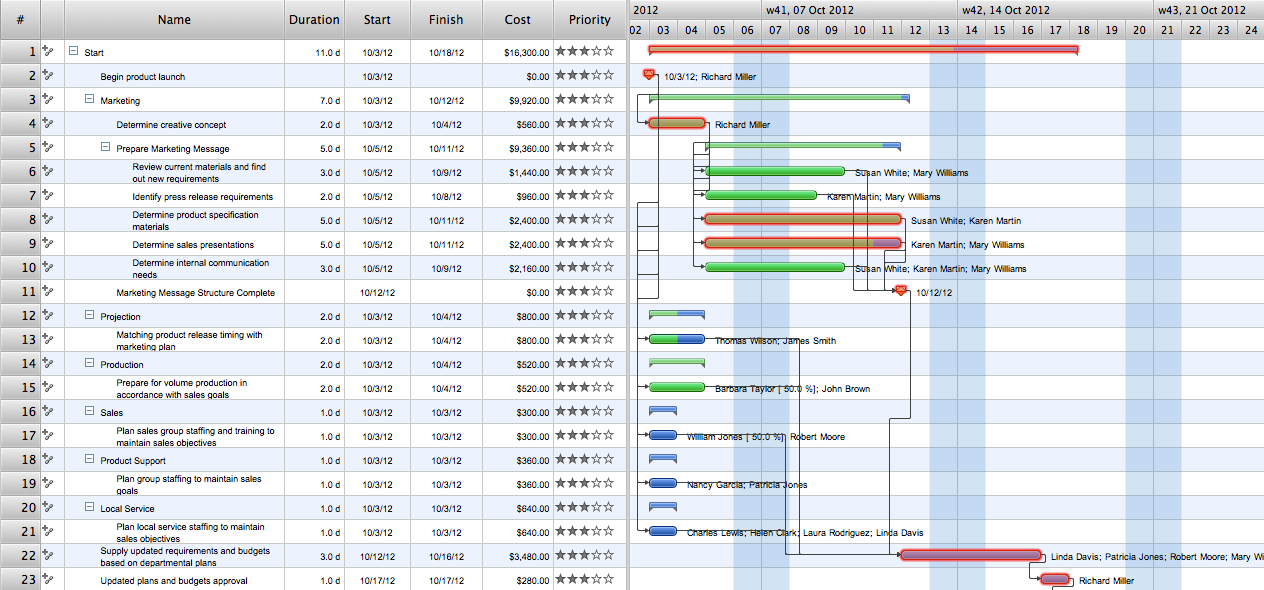Technology Blog
CollaborationBeing successful in business is about meeting your defined objectives and adapting to changes occurring in the global market. The ability for an organization to successful adapt to a rapidly changing environment leads to continued growth and success. Failure to adapt, leads to stakeholder disappointment and eventually to extinction if an organization cannot adjust to the situation. Many organizations, who at one time in their history flourished, have been known to flounder because of loss of direction and vision. Keeping an organization moving forward requires strong collaborative team work to transition an organization from one stage to the next in its life cycle. Mistakes in strategy or implementation today are punishing when your team fails to correctly identify an early opportunity. Early opportunities not acted on cease to be success possibilities. MindTweetObjectiveProvide Twitter users with excellent tool that boosts value of tweets and helps to invent well formulated thrilling tweets folded to consistent tweet story that compel people to read, revise, follow and retweet. Solution PurposeBrainstorming and organizing tweet ideas. Presenting and discussing tweet plans. Building the chain of well-thought-out tweets. Intended ForAll Twitter users. BenefitsMindTweet solution gives the ability to brainstorm, review and send tweets. You can estimate tweets, visually structure tweets by categories, mark tweets with icons or priorities, add notes for future. There are tools allow to consider tweet map with colleagues using impressive dynamic presentation of sent tweets and tweets you are going to send, discuss ideas for future tweets, key words and get team conclusion about the whole tweet plan. As a result you get a consistent story which you can tweet step by step on your schedule. Products and methodsMindTweet solution discovers for Twitter users variety of mind mapping tools, which are exceptionally suitable for creating consistent tweet story. |
A mindmap organizing blog posts that cover a variety of topics for a technology blog.

Example 1. Technology Blog
Export to Outline
Technology Blog
-
Aerospace
- Super Heavy-Lift Cargo Airship CargoLifter CL160. #Aviation
- Development of Clean Fuel for Aircraft Engines. #Aviation
- Skylon: UK project of unmanned reusable cargo spacecraft. #Space
-
Health & Biotech
- Genome reengineering technology for living cell. #Biotech
- Print your own teeth. #Dentistry
- Mammogram that halves radiation. #Health
-
IT & Internet
- Computers and Internet are changing our memory. #IT
- IT Waves that will change your life. #IT
- Is F-generation the laziest? #IT
-
Nanotech
- Butterfly wings inspire nanotech innovation. #Nanotech
- Nanotech 'Trojan Horse' for Cancer Cells. #Nanotech
- Nanotech 2 Profit. #Nanotech
-
Telecom
- Future of Online Video. #Online-Video
- People don't accept augmented reality mobile apps. #Mobile
- Radiation risk of cell phones. #Mobile
-
Transport Technology
- Mobile charger for EV batteries will provide 3-15 miles of driving. #EV
- GPS for EV drivers. #EV
- Development of low-cost fuel cell vehicle. #Fuel-Cell
- Plan of East Coast Hydrogen Highway for the U. S. is announced. #Hydrogen
The Benefits for ConceptDraw MINDMAP Brainstorming Software
- ConceptDraw MINDMAP is effective for brainstorming, designing mind maps, idea generating, creative and lateral thinking, creativity and problem solving.
- ConceptDraw MINDMAP is ideal for team and personal work in Business, Marketing and Project Management.
- The libraries with large quantity of vector objects help to illustrate your mind maps and to make them bright, visual and comprehensible.
- Use of View Navigator tool lets create presentations from a mind map: you can simply select the map parts you want to present, sequence your slides, and preview the presentation.
- ConceptDraw MINDMAP provides wide capabilities of importing and exporting in various formats: Microsoft PowerPoint, Microsoft Word, MS Excel, Mindjet MindManager, image, HTML, PDF file.