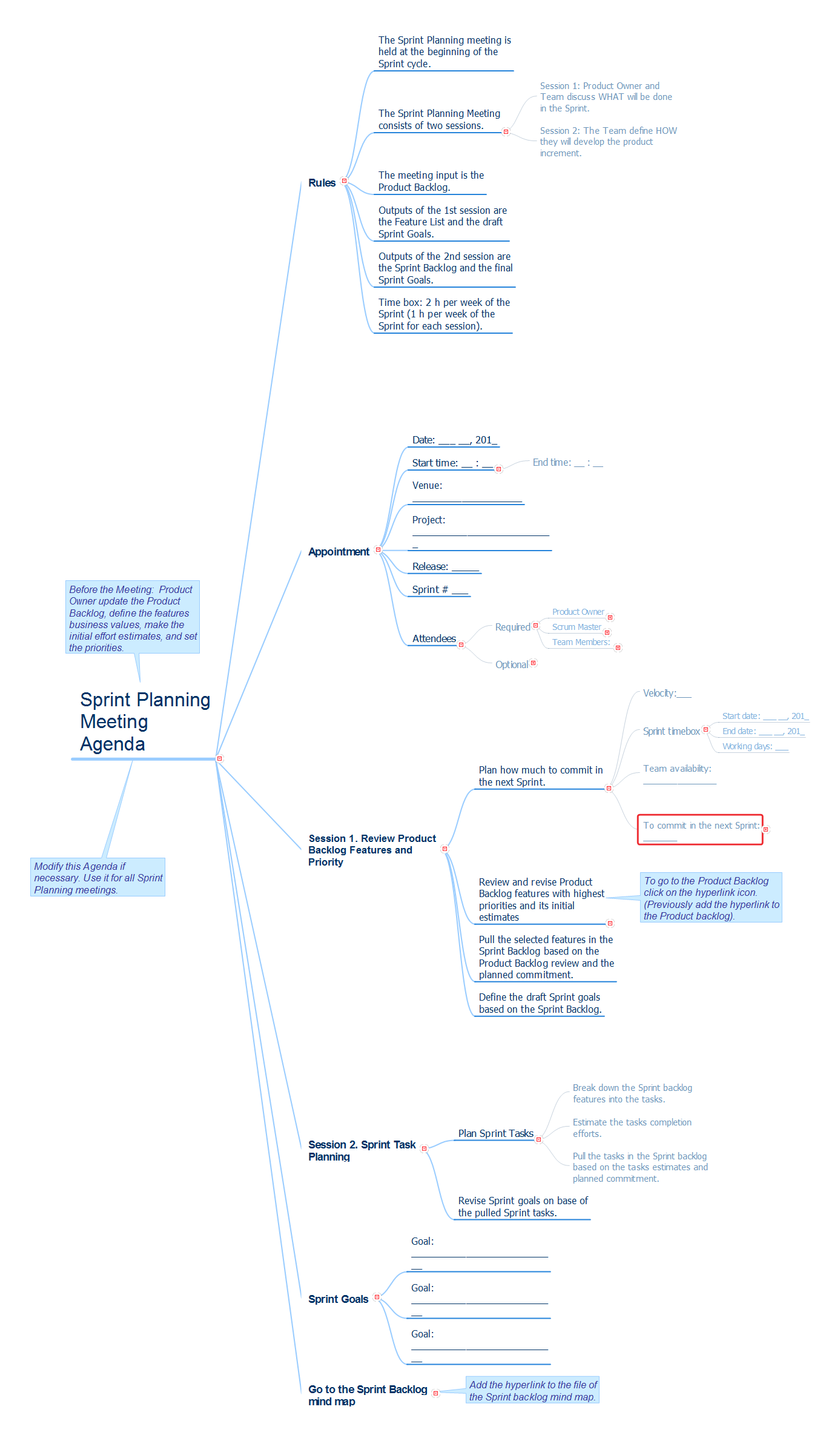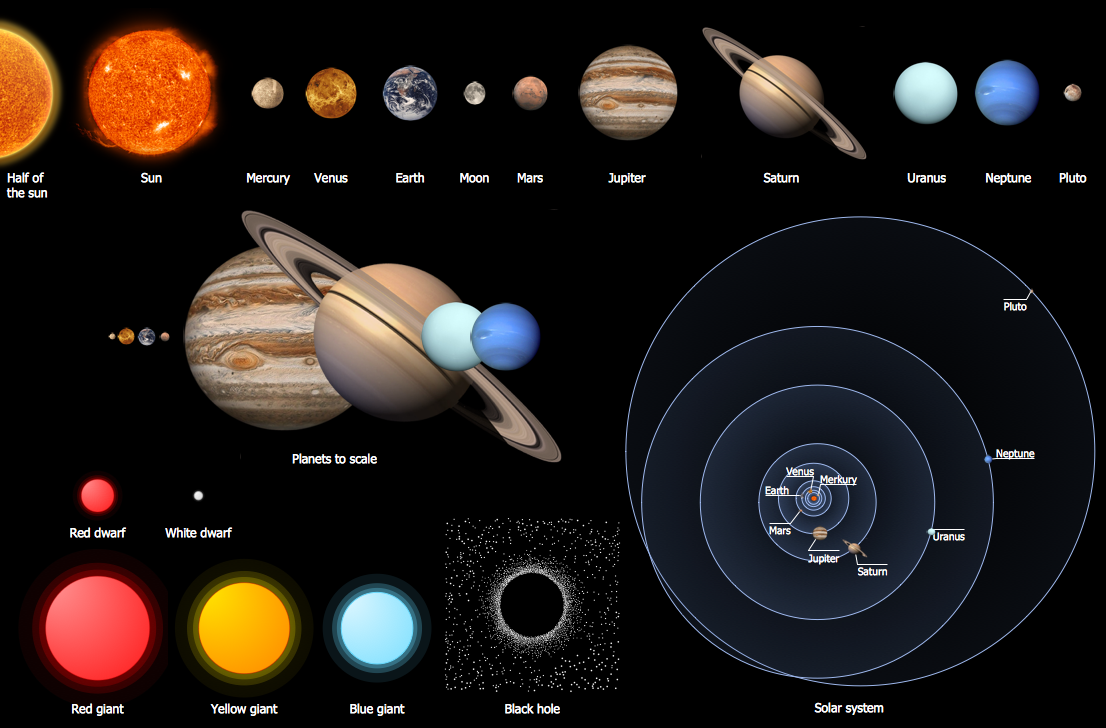Exam Preparation Mind Map
Universal DiagrammingHere lots tools for situational use for basic drawings, charts, geo-maps, building plans, wiring and computer network communications education, engineering and software diagramming graphics. EducationObjectiveVisualize the complex knowledge to simplify and accelerate the learning and teaching. Solution PurposeIllustrate lectures, textbooks, student reports and presentations, educational websites with impressive scalable color pictures and clip art. Intended ForIntended for educators and students. BenefitsThe Education Solution helps to illustrate the educational documents, presentations and websites quickly and easy with the astronomy, chemistry, math and physics vector pictures and clip art. Products and MethodsIn the background of this solution you use the advantage of ConceptDraw DIAGRAM intelligent vector graphics for educational illustrating and diagramming. |

Example 1. Exam Preparation Mind Map
Export to Outline
Exam Preparation
-
Resources
- book
- notes
- online
-
Work in Group
- practice
- theory
-
Test Structure
- essay
- problems
- multiple choice
- short answer
- combination
-
Time
- resource preparation
- memorize
- repeat facts
-
Study Structure
- read and highlight
- make flash cards
- do practice problems
-
assess information
- important
- unimportant
-
Repeat information
- orally
- in writing
The Benefits for ConceptDraw MINDMAP Brainstorming Software
- ConceptDraw MINDMAP is effective for brainstorming, designing mind maps, idea generating, creative and lateral thinking, creativity and problem solving.
- ConceptDraw MINDMAP is ideal for team and personal work in Business, Marketing and Project Management.
- The libraries with large quantity of vector objects help to illustrate your mind maps and to make them bright, visual and comprehensible.
- Use of View Navigator tool lets create presentations from a mind map: you can simply select the map parts you want to present, sequence your slides, and preview the presentation.
- ConceptDraw MINDMAP provides wide capabilities of importing and exporting in various formats: Microsoft PowerPoint, Microsoft Word, MS Excel, Mindjet MindManager, image, HTML, PDF file.