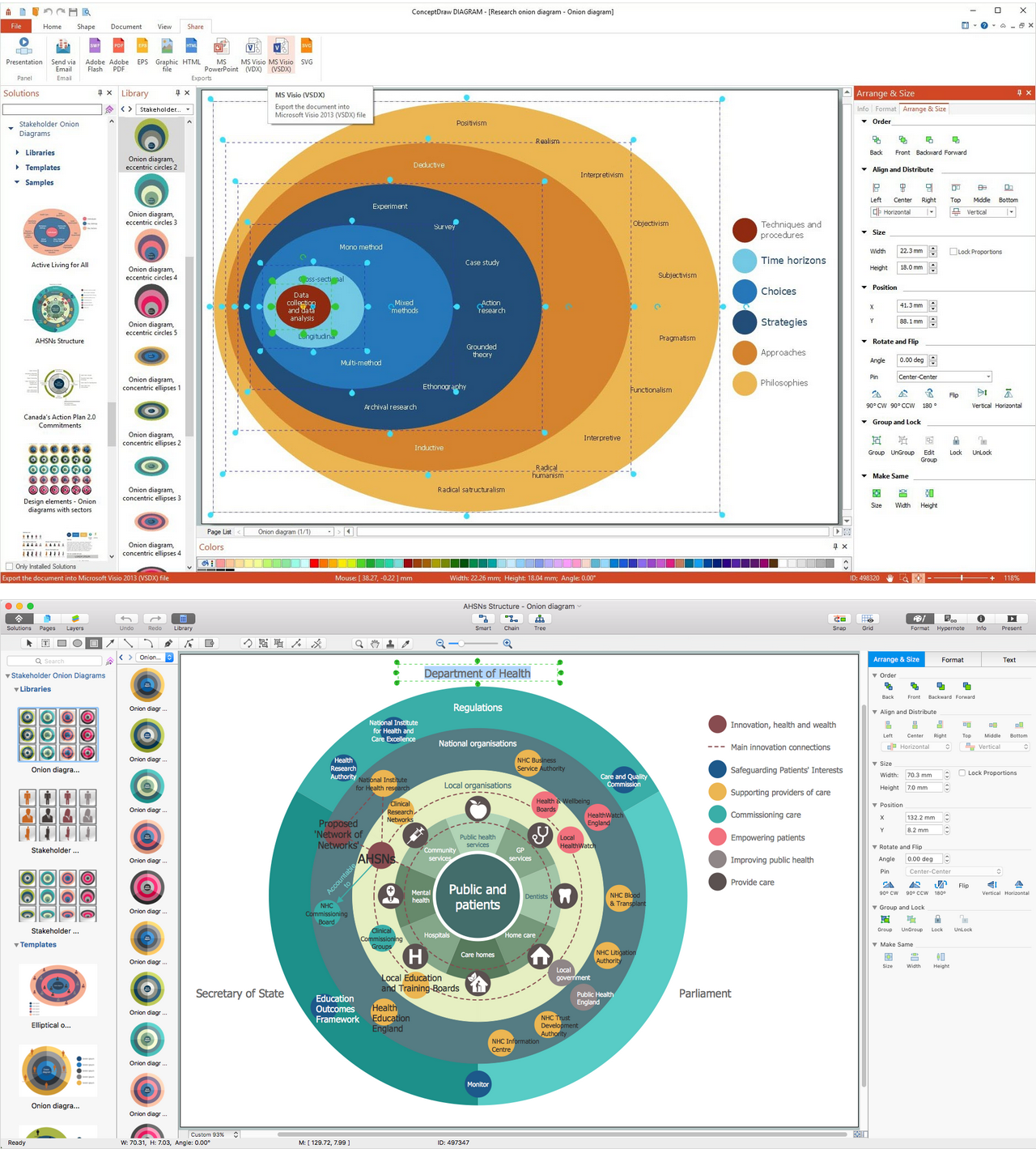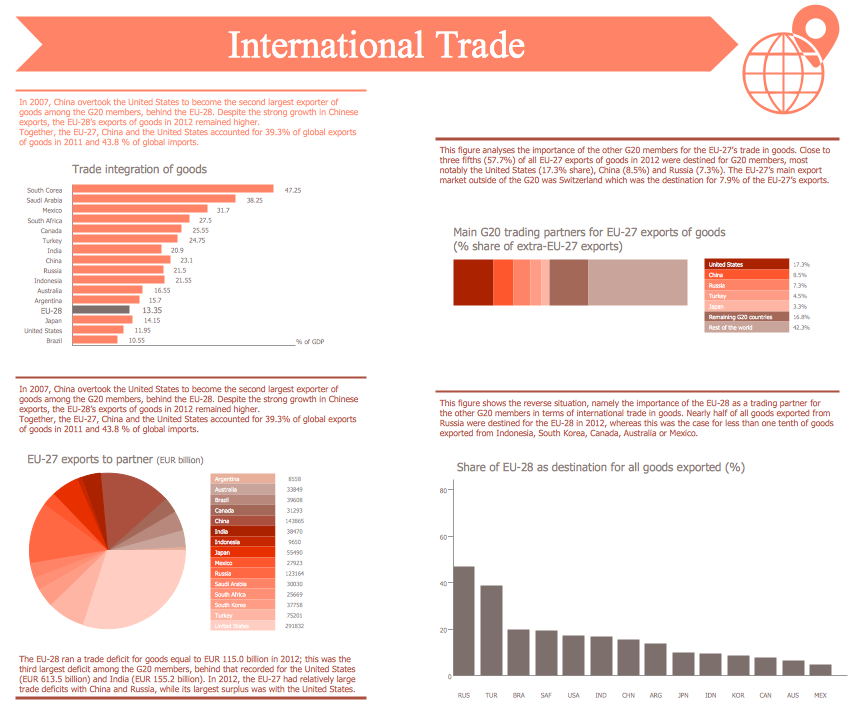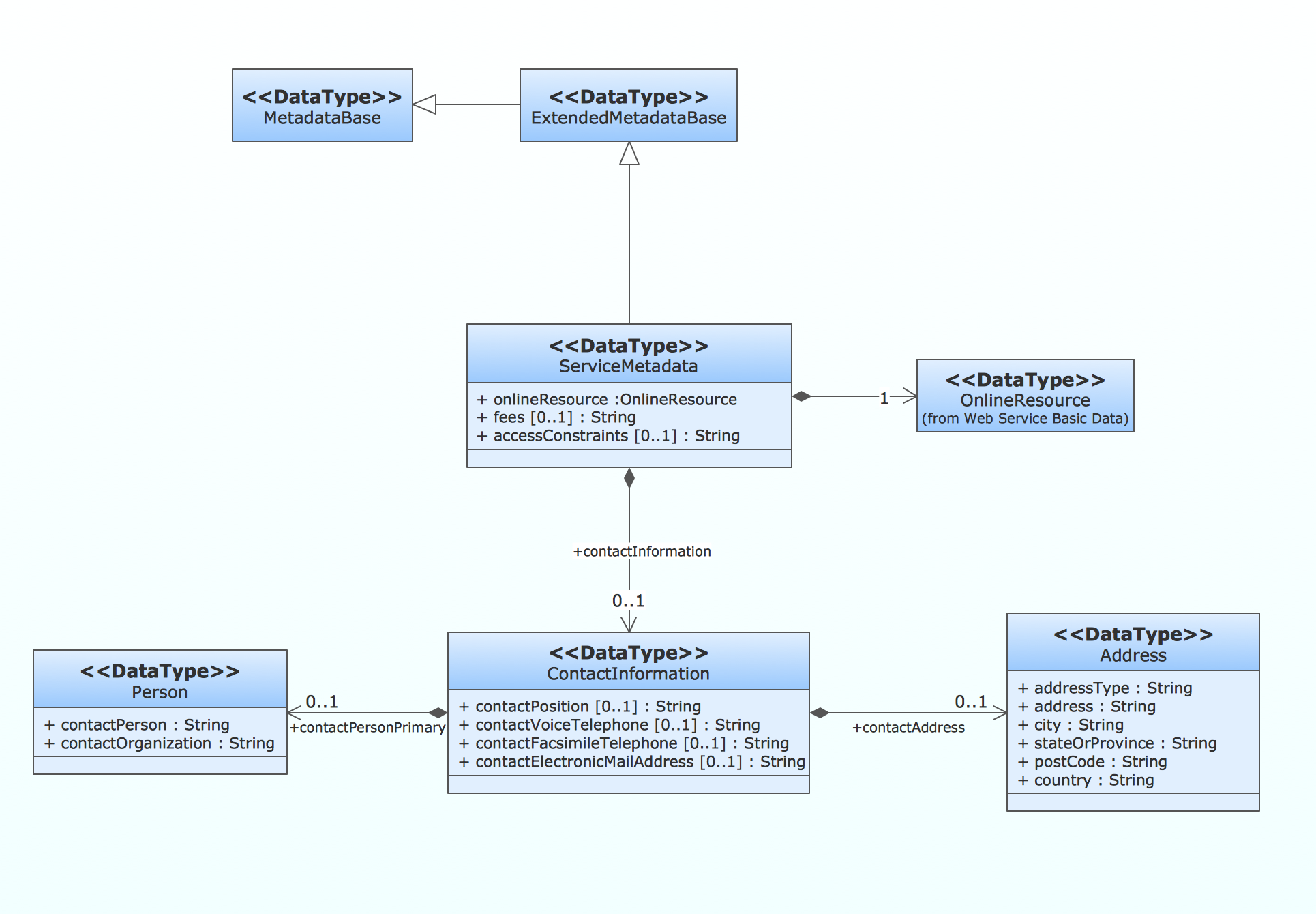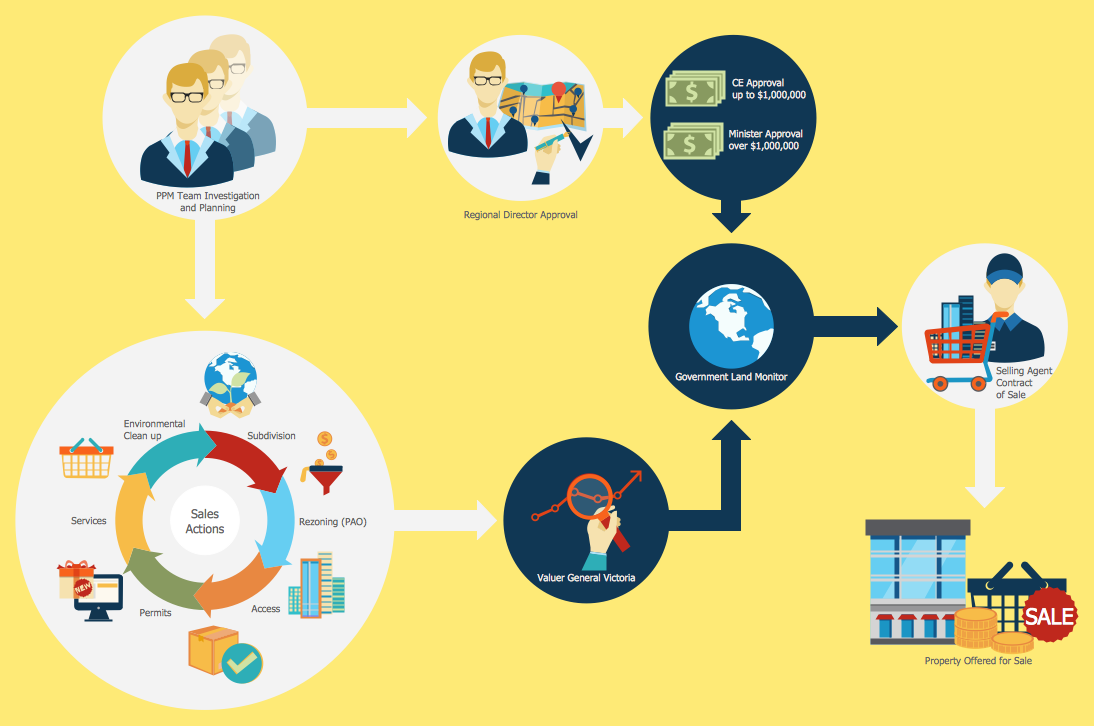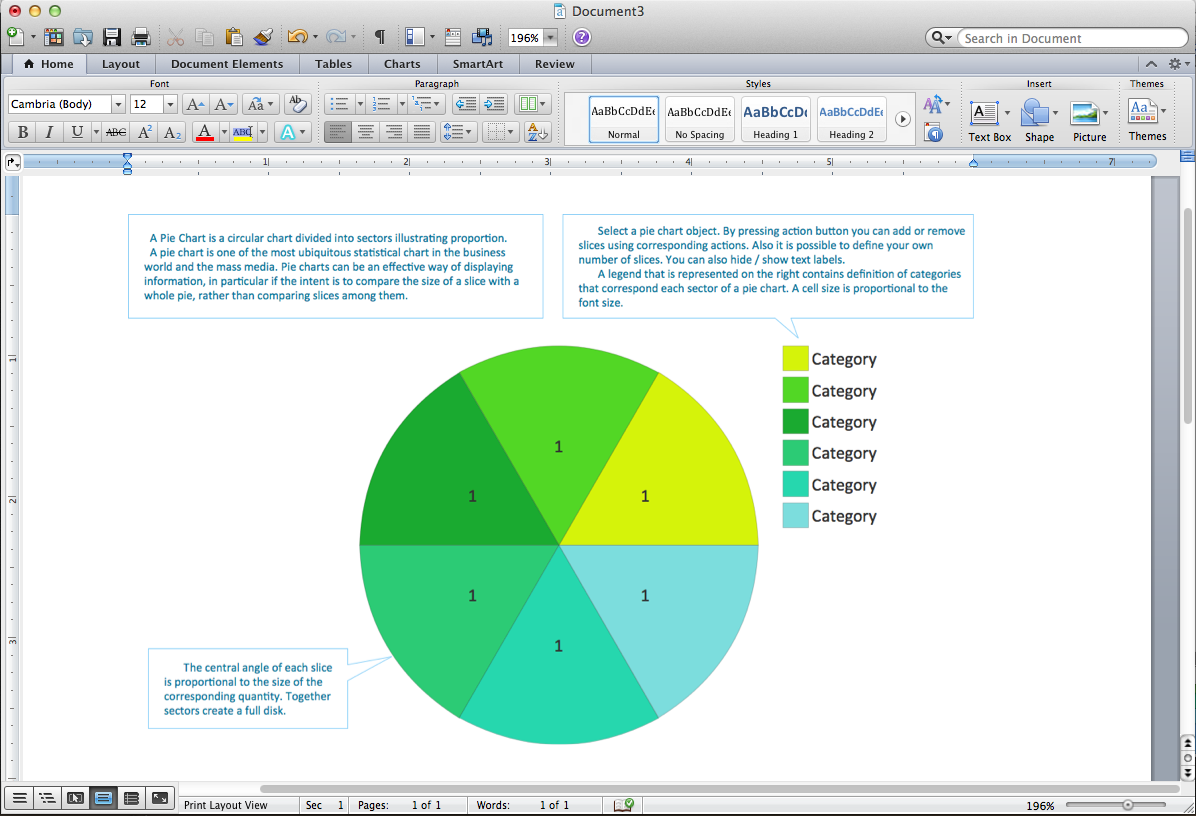Business Productivity - Marketing
MarketingBenefitsMarketing Diagrams (Sales Pyramid, Target, Marketing Scope Diagrams, Marketing Mix Diagram, Product Position Map, Products Comparison Chart, Market Environment Analysis, Feature Comparison Chart, Marketing Step Chart, Timeline, SWOT, Boston Growth Matrix, Ansoff Product-Market Growth Matrix) and Mind Maps (brainstorming, preparating and holding the meetings and presentations, sales calls). ObjectiveVisually document and communicate marketing information. Solution PurposeDraw marketing diagrams and build vital mind maps quick and easy.
Intended ForMarketing professionals to improve productivity by providing key visual document and communication tools. Products and methodsTo support you in your tasks you can use the power of ConceptDraw DIAGRAM providing intelligent vector graphics that are useful for marketing diagramming and ConceptDraw MINDMAP for key marketing mind maps. |

Example 1. Porter's-Five-Forces
Example 2. Sales Plan
Example 3. Accomplishment Map
Example 4. Strategy Map
Example 5. SWOT Analysis
The Benefits for ConceptDraw MINDMAP Brainstorming Software
- ConceptDraw MINDMAP is effective for brainstorming, designing mind maps, idea generating, creative and lateral thinking, creativity and problem solving.
- ConceptDraw MINDMAP is ideal for team and personal work in Business, Marketing and Project Management.
- The libraries with large quantity of vector objects help to illustrate your mind maps and to make them bright, visual and comprehensible.
- Use of View Navigator tool lets create presentations from a mind map: you can simply select the map parts you want to present, sequence your slides, and preview the presentation.
- ConceptDraw MINDMAP provides wide capabilities of importing and exporting in various formats: Microsoft PowerPoint, Microsoft Word, MS Excel, Mindjet MindManager, image, HTML, PDF file.