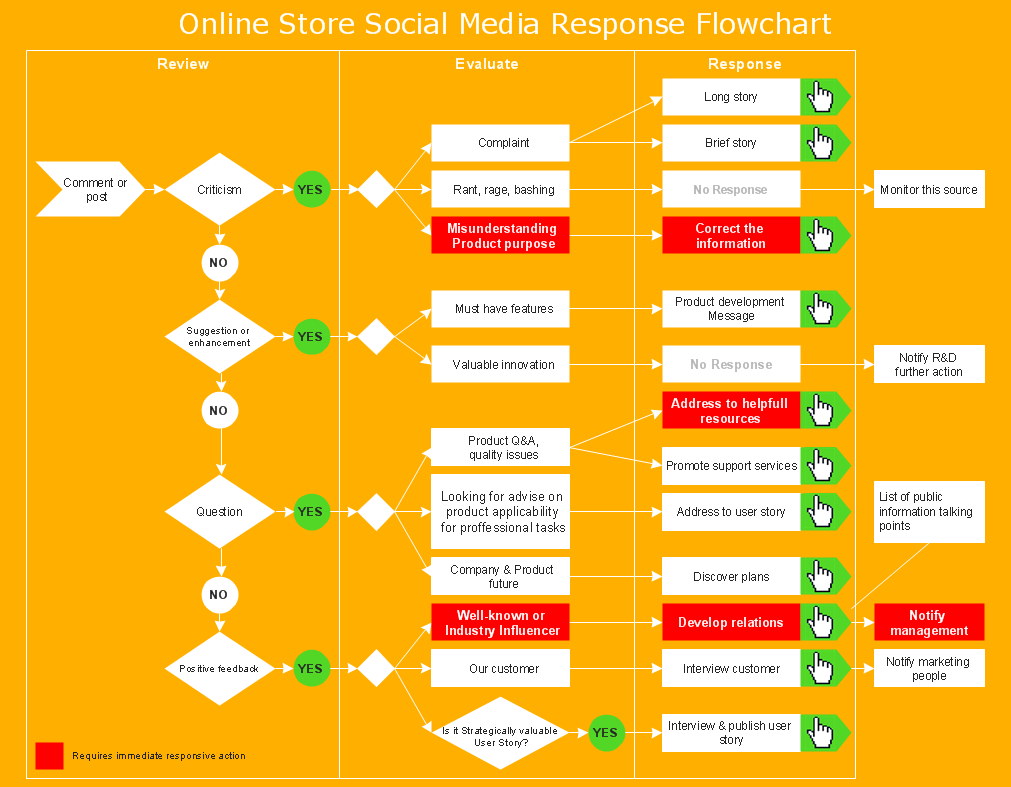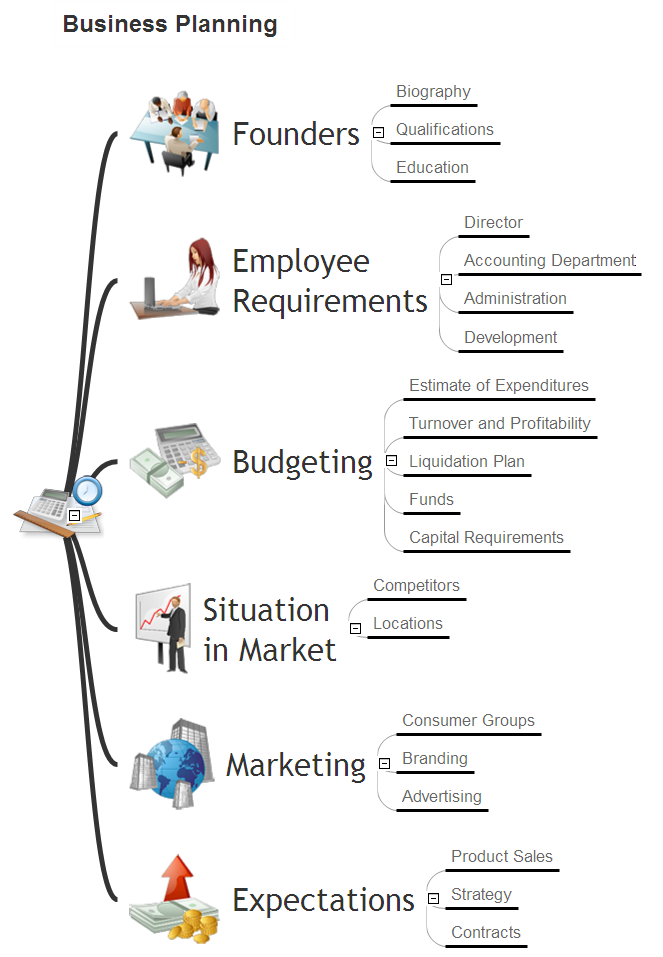Online Marketing Objectives
ConceptDraw OfficeConceptDraw Office is an integrated set of visualization products and document exchange technologies. ConceptDraw OFFICE consists of a diagramming platform, a mind mapping, and a project management tool. These tools are essential to generate business diagrams, mind maps, project plans, dashboards, presentations, schematics, and any other business visualizations. These tools have access to an online service, ConceptDraw Solution Park that will deliver additional product extensions in the future. This is a time saving assistant for generating your business documents and presentations. ConceptDraw Office consists of a diagramming platform, a mind mapping, and a project management tool. These tools are essential to generate business diagrams, mind maps, project plans, dashboards, presentations, schematics, and any other business visualizations. ConceptDraw MINDMAP SamplesSample mind maps created in ConceptDraw MINDMAP that demonstrate the different capabilities and applications of the program for business, personal, or education use. |
Mind map specifying various online marketing objectives for a company with specific targets outlined for each objective.

Example 1. Online Marketing Objectives
Export to Outline
Online MarketingObjectives for the Year 2011
-
Increase Product Visibility
-
Increase Advertising Coverage by 50%
- Increase Sponsorship by 30%
- Launch Ad Campaign in Industry Media
- Start Banner Network Advertizing
- Launch The Technology Weekly Newsletter by March
-
Increase online media coverage by 40%
- Cover Reading Press
- Place 5 WhitePapers on 10 Portals
- Release 12 use-case articles
-
Increase Advertising Coverage by 50%
-
Internet Branding
- Increase Product Mentioning by 100%
- Nominate Website for Web design Awards
- Create the Logo Placement Program
- Ensure 10 Online Award Nominations
- Media Devoted to Online Marketing
-
Increase Website Traffic
- Web Site Content Optimization
- Launch Search Engine Optimization
- Grow Search Engine Advertising by 100%
- Start Link Exchange Program Participation
- Kate: May Require Enhanced Statistics
- Offer Affiliate Program
-
Improve Website Sales
- Improve Navigation System
- Create Demo Movie by March
-
Enhance Online Store by Feb.
- Introduce Shopping Cart Systems
- Add New Payment Methods
- Improve Customer Service
- ConceptDraw MINDMAP is effective for brainstorming, designing mind maps, idea generating, creative and lateral thinking, creativity and problem solving.
- ConceptDraw MINDMAP is ideal for team and personal work in Business, Marketing and Project Management.
- The libraries with large quantity of vector objects help to illustrate your mind maps and to make them bright, visual and comprehensible.
- Use of View Navigator tool lets create presentations from a mind map: you can simply select the map parts you want to present, sequence your slides, and preview the presentation.
- ConceptDraw MINDMAP provides wide capabilities of importing and exporting in various formats: Microsoft PowerPoint, Microsoft Word, MS Excel, Mindjet MindManager, image, HTML, PDF file.
The Benefits for ConceptDraw MINDMAP Brainstorming Software