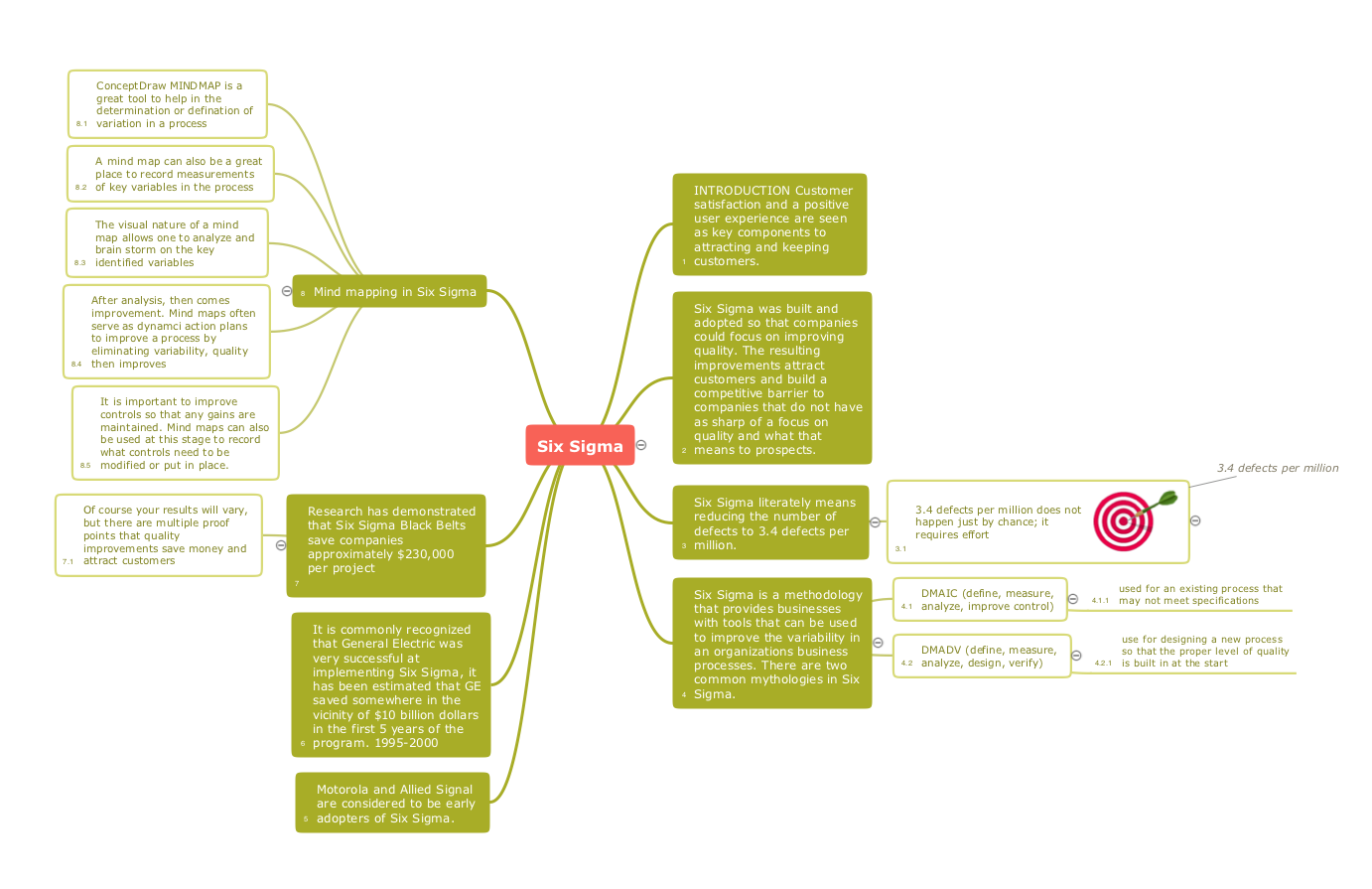Dealing with Difficult People
ConceptDraw OfficeConceptDraw Office is an integrated set of visualization products and document exchange technologies. ConceptDraw OFFICE consists of a diagramming platform, a mind mapping, and a project management tool. These tools are essential to generate business diagrams, mind maps, project plans, dashboards, presentations, schematics, and any other business visualizations. These tools have access to an online service, ConceptDraw Solution Park that will deliver additional product extensions in the future. This is a time saving assistant for generating your business documents and presentations. ConceptDraw Office consists of a diagramming platform, a mind mapping, and a project management tool. These tools are essential to generate business diagrams, mind maps, project plans, dashboards, presentations, schematics, and any other business visualizations. ConceptDraw MINDMAP SamplesSample mind maps created in ConceptDraw MINDMAP that demonstrate the different capabilities and applications of the program for business, personal, or education use. |
Mind map describing the various approaches to take when dealing with difficult people.

Example 1. Dealing with Difficult People
Export to Outline
-
Dealing with Difficult People
- Tact and Skill
-
Identify Essential Communication Skills
- Essential Communication Skills
- Conflict Management Versus Conflict Resolution
- How We Can Handle Conflict
-
Fine-Tune Your Ear for Listening
- Factors that Impact Listening
- Ways to Improve Listening
-
Tune into Body Language
- Special Body Positions to Use with Specific Kinds of Difficult People
- Diffuse Anger in Others
- Minimize Threatening Behaviors
- Increase Communication Effectiveness
- When to go to a 3rd Party
-
Utilize Assertive Communication
- What is Assertive Communication?
- The Basic Assertive Message
- Advantages of Assertive Behavior
- Primary Goal of Assertive Communication
-
Identify and Build Communication Behavior Styles
-
List 3 people you find it difficult to communicate
- 1.
- 2.
- 3.
- Describe the behaviors that cause problems for you.
- Note how you generally respond to the these problematic behaviors.
- Now look at yourself. Identify at least one behavior that may need modifying.
-
List 3 people you find it difficult to communicate
-
Identify Your Personal Communication Style and Understand Others
- Analyze how you behave with other people and how they behave with others.
- Identify relative levels of assertiveness and task or people focus.
-
Understand Your Personal Style and Styles of Those Around You
- Map Your Difficult Person to Gain Insight into What Makes Them Tick
-
Strengths and Weaknesses of Behavior Styles
-
Get it Right People
- Strengths
- Weaknesses
-
Get it Done People
- Strengths
- Weaknesses
-
Get Appreciated People
- Strengths
- Weaknesses
-
Get Along People
- Strengths
- Weaknesses
-
Get it Right People
-
Put Tact and Skill Techniques into Action
-
Fundamentals for Dealing with Difficult People
- Prepare
- Listen
- Identify priorities
-
Steps to Take When Communicating with Difficult People
- Establish a direction
- Focus on the pattern of communication
- Be flexible
- Commit to a solution
-
Tips To Improve How You Communicate with Others
- Deal with the situation regardless of how complicated or emotional it may be
- Stick with the challenge until your message is clearly understood
- Ways to Cope with Difficult People
-
When and How to Let Someone Save Face
- When
- How
-
Fundamentals for Dealing with Difficult People
-
Get in Sync with a Difficult Person and Get Along Better
- Pace or blend
- Backtrack
- Clarify
- 7% Words, 55% Body Language, and 38% Tone
-
Take Advantage of Your Personal Strengths and Minimize Weaknesses
-
Hot Buttons
-
List 3 of your hot buttons
- 1.
- 2.
- 3.
- Avoid Having Your Buttons Pushed
-
List 3 of your hot buttons
- Buy Time in a Conflict so You Can Respond with a Level Head
-
Hot Buttons
-
Know When to Salvage a Relationship
- Ask yourself if the situation is worth working on
- Identify Pros and Cons
- What are your long term interests
- How important is this particular relationship
- Are you dealing with someone who can really deliver on their decisions
-
Identify How You Can Influence Others and Maximize Results
- Things to Do When Confronted with Difficult People
- Keys to Stay on Track
- Ways to Get People to Keep their Word
- Handling the Person Who Says One Thing and Does Another
-
Understand Tact-- Confronting Difficult People and Situations
- Identify Concrete Ways to Deal with Difficult People
-
Identify Conflict Resolution Techniques
- Resolve Conflict
- Successfully Confronting
- Ways to Manage Conflict
- Model for Conflict Resolution
- Prepare to React
-
Put Diplomacy and Tact into Action
-
Get It Right People
- Technique1
- Technique 2
-
Get It Done People
- Technique1
- Technique 2
-
Get Appreciated People
- Technique1
- Technique 2
-
Get Along People
- Technique1
- Technique 2
-
Get It Right People
-
Transfer Learning to the Real World-- Develop a Personal Action Plan
- Create an Action Plan
- Remember
- ConceptDraw MINDMAP is effective for brainstorming, designing mind maps, idea generating, creative and lateral thinking, creativity and problem solving.
- ConceptDraw MINDMAP is ideal for team and personal work in Business, Marketing and Project Management.
- The libraries with large quantity of vector objects help to illustrate your mind maps and to make them bright, visual and comprehensible.
- Use of View Navigator tool lets create presentations from a mind map: you can simply select the map parts you want to present, sequence your slides, and preview the presentation.
- ConceptDraw MINDMAP provides wide capabilities of importing and exporting in various formats: Microsoft PowerPoint, Microsoft Word, MS Excel, Mindjet MindManager, image, HTML, PDF file.
The Benefits for ConceptDraw MINDMAP Brainstorming Software