Problem to be solved
QualityIn Solutions from Quality Management Area we support quality and manufacturing managers with visualization tools for production quality control and improvement. The solutions from Quality Management Area extend ConceptDraw DIAGRAM software with Quality Diagrams. Quality mind mapsThis solution extends ConceptDraw MINDMAP software with Quality Management Mind Maps (Presentations, Meeting Agendas, Problem to be solved). |
This mind map is a template you can fill in in case when you have a problem to be solved. Filling in all fields gives you a solid vision good overview of the problem, making the decision, so then a decision becomes easier to find.
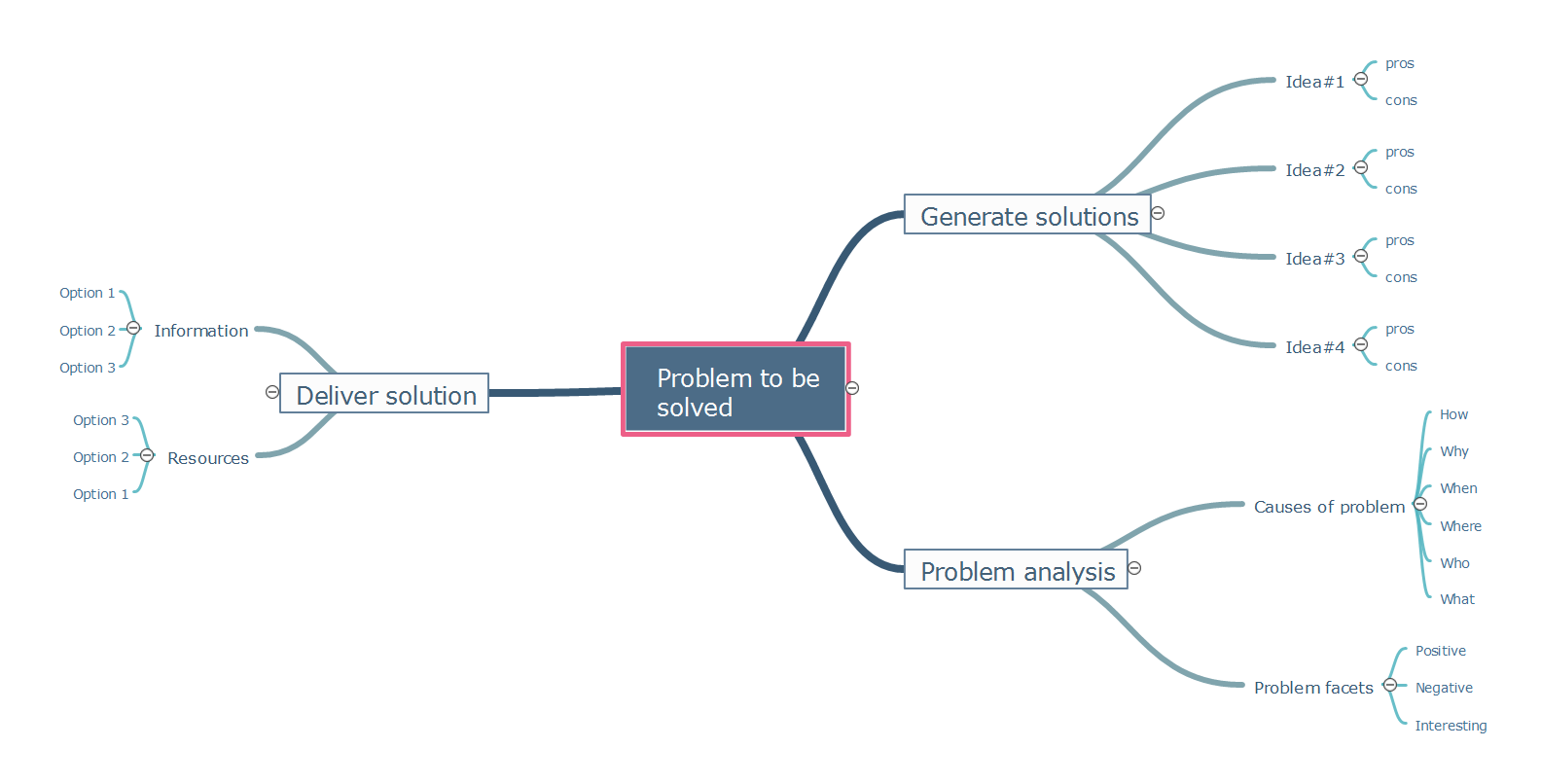
Example 1. Problem to be solved
Export to Outline
Problem to be solved
-
Generate solutions
-
Idea#1
- pros
- cons
-
Idea#2
- pros
- cons
-
Idea#3
- pros
- cons
-
Idea#4
- pros
- cons
-
Idea#1
-
Problem analysis
-
Causes of problem
- How
- Why
- When
- Where
- Who
- What
-
Problem facets
- Positive
- Negative
- Interesting
-
Causes of problem
-
Deliver solution
-
Information
- Option 1
- Option 2
- Option 3
-
Resources
- Option 3
- Option 2
- Option 1
-
Information
The Benefits for ConceptDraw MINDMAP Brainstorming Software
- ConceptDraw MINDMAP is effective for brainstorming, designing mind maps, idea generating, creative and lateral thinking, creativity and problem solving.
- ConceptDraw MINDMAP is ideal for team and personal work in Business, Marketing and Project Management.
- The libraries with large quantity of vector objects help to illustrate your mind maps and to make them bright, visual and comprehensible.
- Use of View Navigator tool lets create presentations from a mind map: you can simply select the map parts you want to present, sequence your slides, and preview the presentation.
- ConceptDraw MINDMAP provides wide capabilities of importing and exporting in various formats: Microsoft PowerPoint, Microsoft Word, MS Excel, Mindjet MindManager, image, HTML, PDF file.
THREE RELATED HOW TO's:
This sample was created in ConceptDraw DIAGRAM diagramming and vector drawing software using the Cross-Functional Flowcharts solution from the Business Processes area of ConceptDraw Solution Park.
This sample shows the Swim Lanes Flowchart of Identification and logging.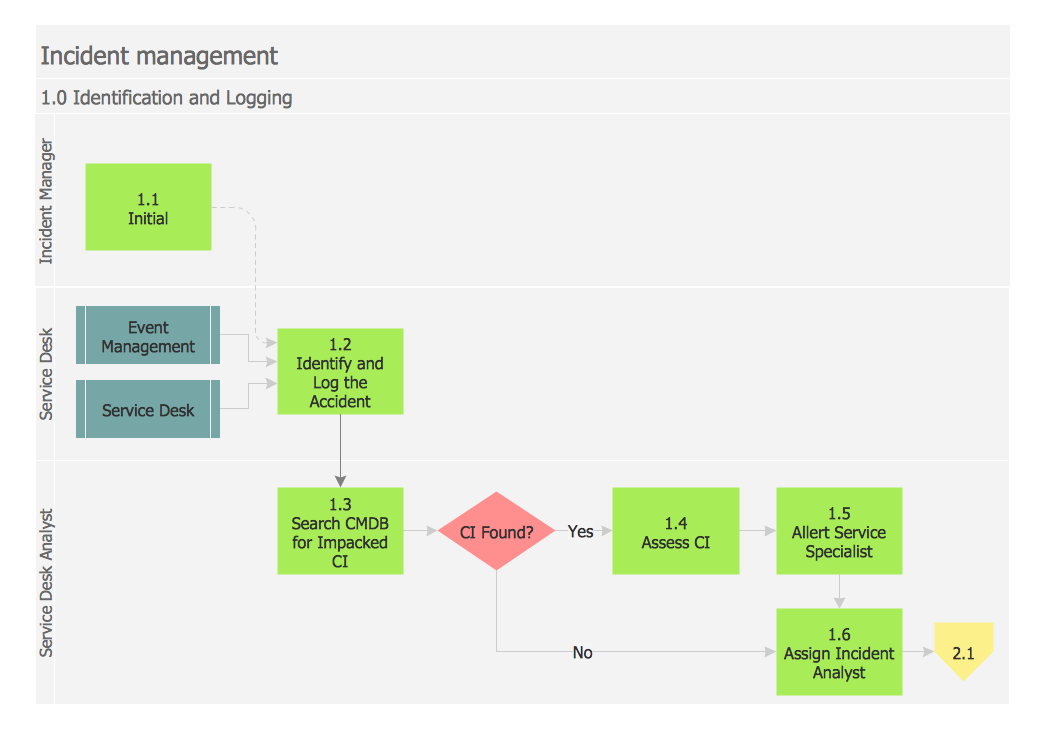
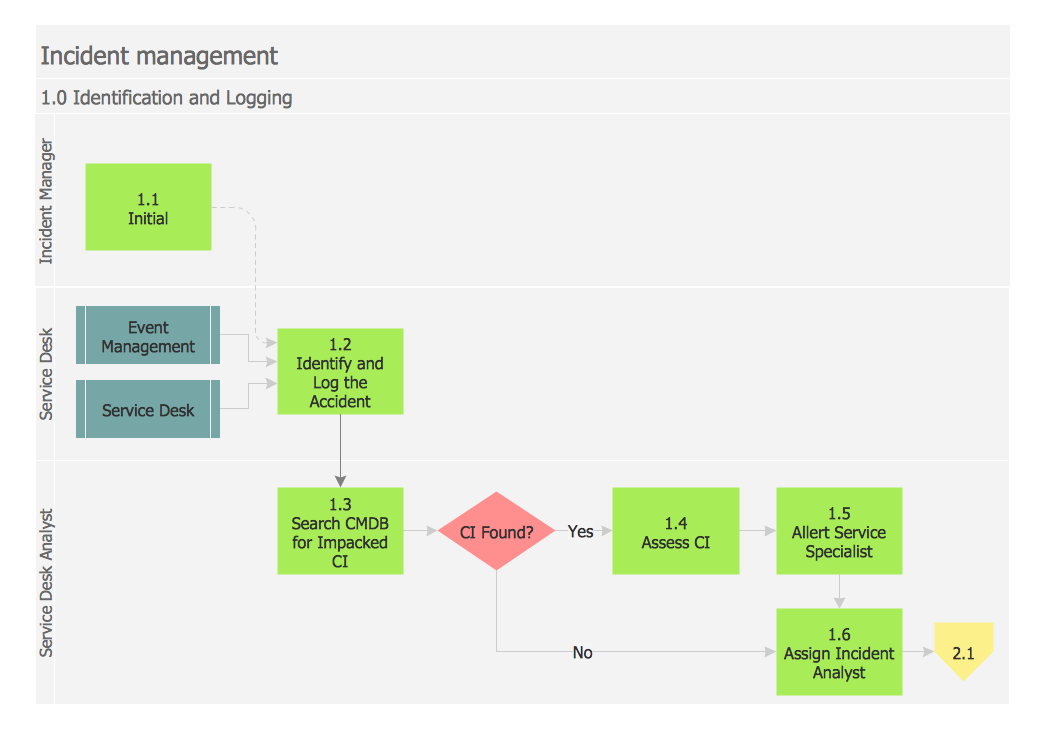
Picture: Swim Lanes Flowchart. Flowchart Examples
Related Solution:
Mind map of a basic business startup plan covering the various phases of opening a business.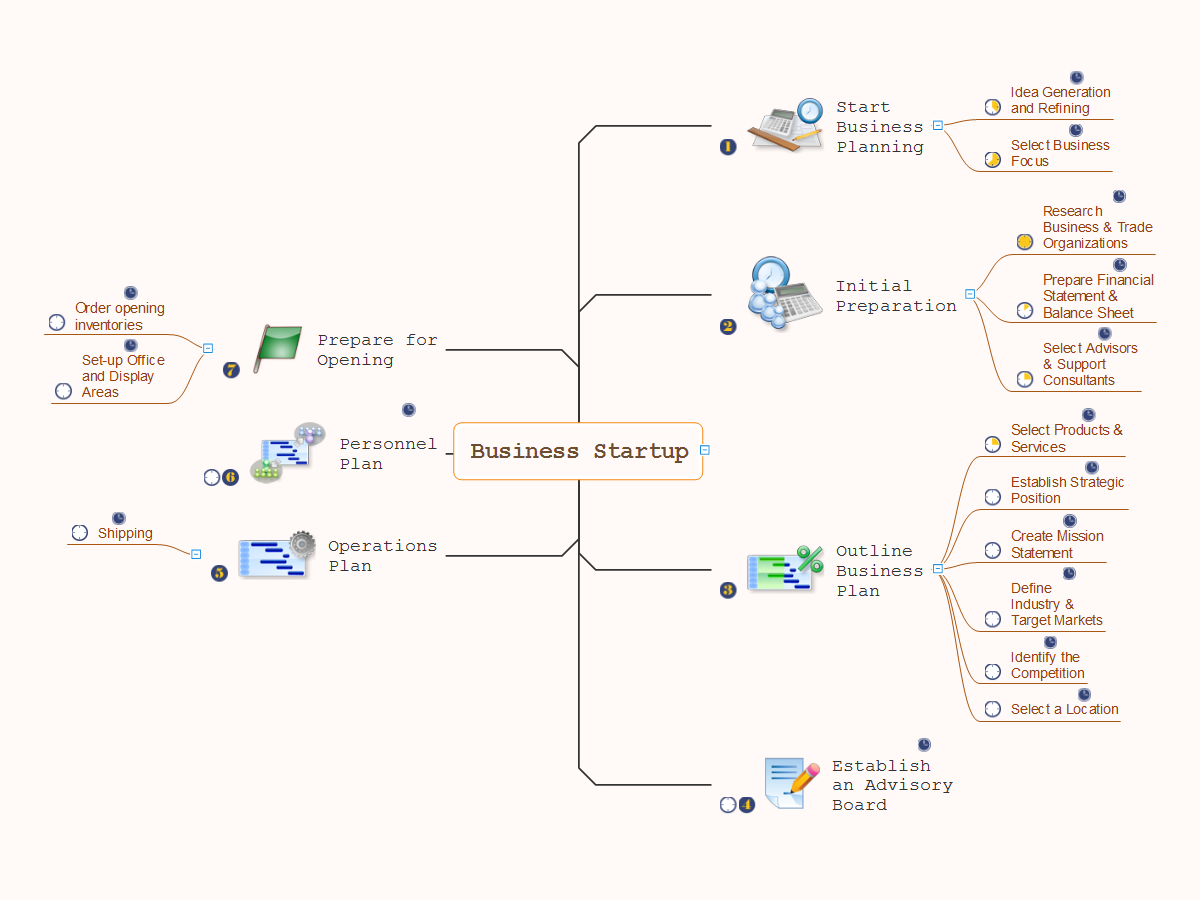
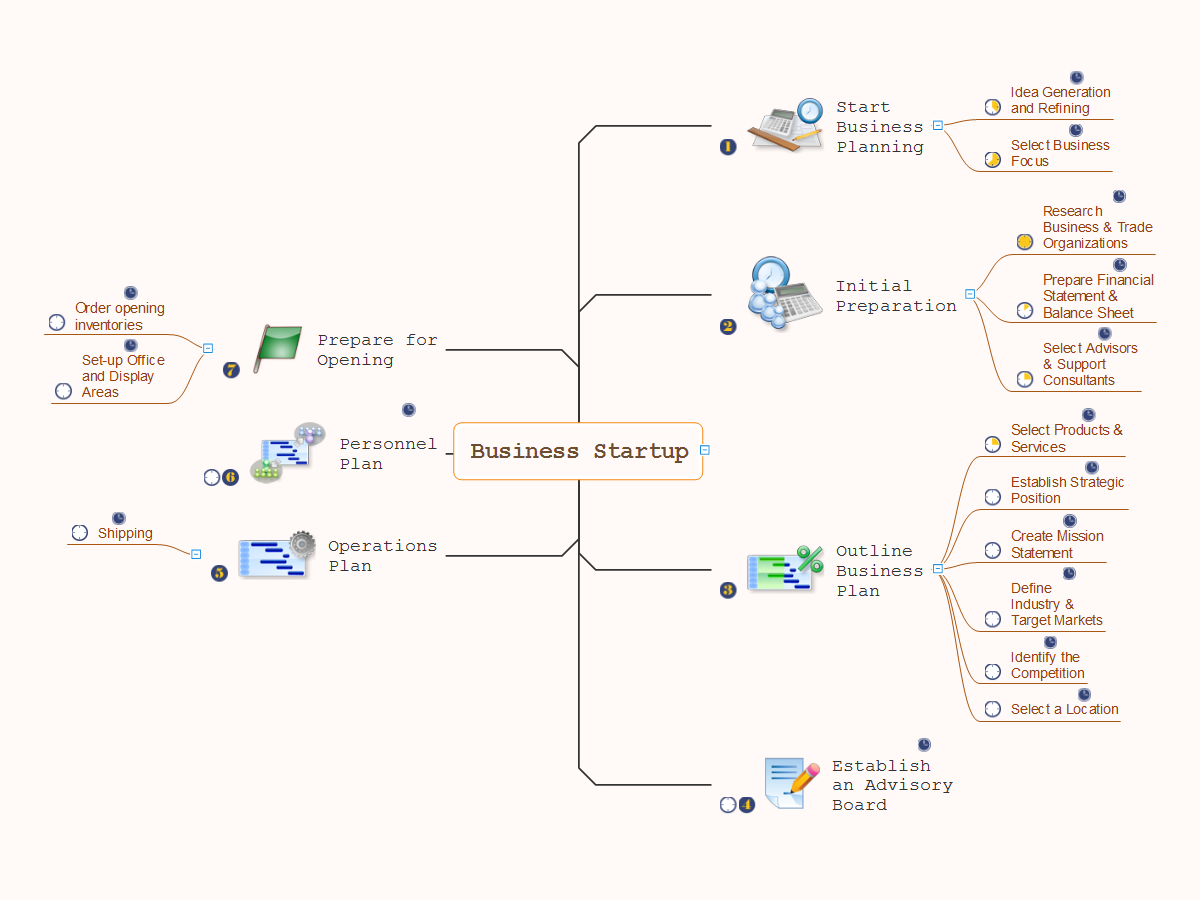
Picture: Business Startup
Related Solution:
ConceptDraw
MINDMAP 16