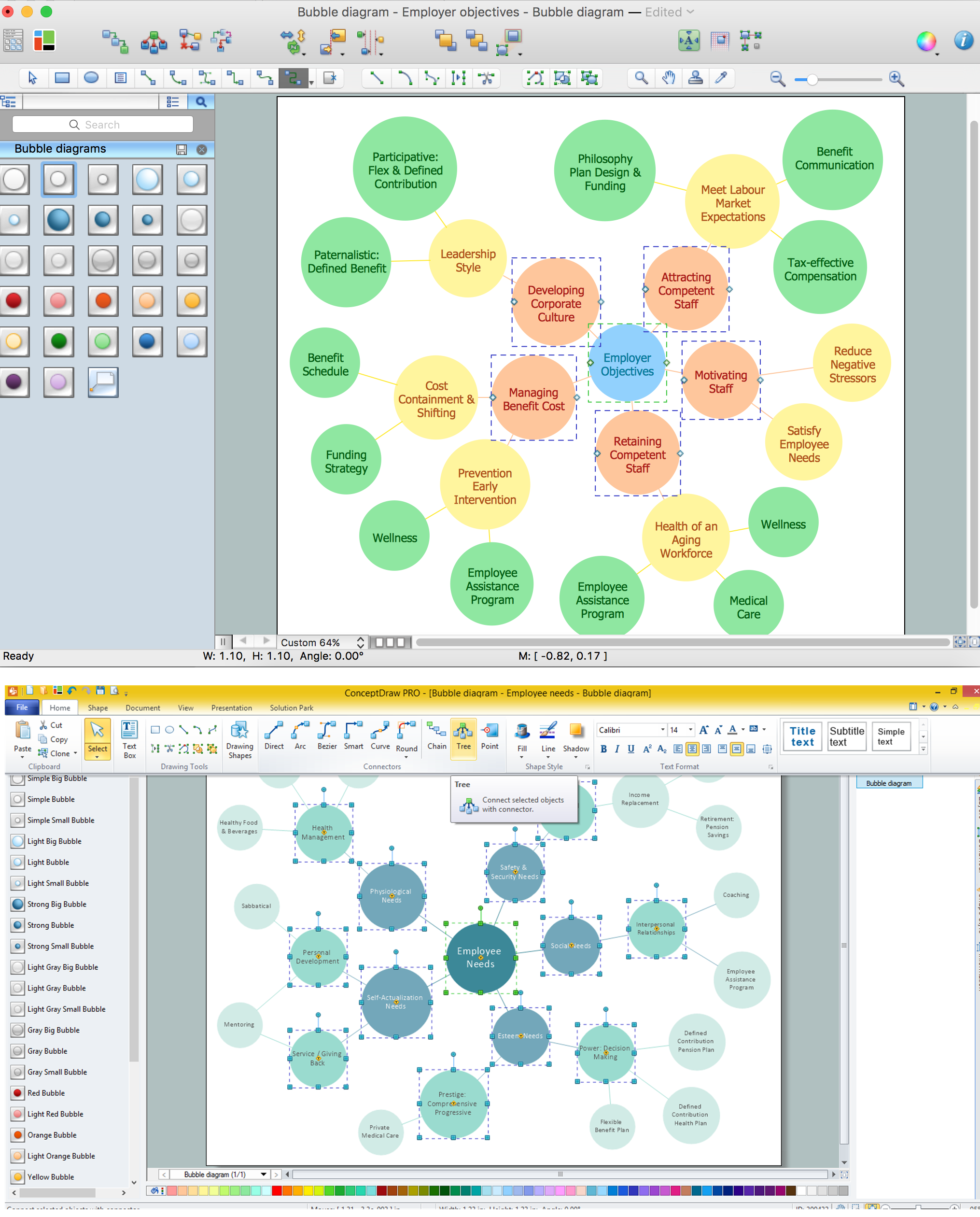Fishbone Diagram
Project ManagementIn PM solutions we support many project methodologies such as Agile and Simple Projects. Methodology solutions help in implementing best practices in project management. CS Odessa provides Toolbox solutions to support solving issues related to planning, tracking, milestones, events, resource usage, and other typical project management functions. Toolbox Solutions help you deal with common project situations in an extraordinary way. PM ResponseBenefitsThis solution helps improve response time to project changes. PM Response also helps with iteration planning, discussing project layout approaches, and solving project challenges. ObjectivePlan how to respond to issues and events that impact the project. Solution PurposeUse project maps to plan, convert project mind maps to project implementations, represent the project as a project map, use visual diagrams to solve problems and make decisions, and plan resource usage to respond to changes in the project environment. Intended ForManagers, team leaders, and participants. Products and MethodsIn the background of the solution, you use mind mapping for iteration planning and applying project changes, representing project data as a project mind map for clearer understanding, discussing detail breakdown, creative collaboration, and decision-making. Fishbone Diagram
Identify the root causes of quality issues with Fishbone diagram. Because Fishbone diagram is hierarchical it is well-suited for capturing in a mind map for reviewing process towards proving which branch is the real root cause of an issue. |
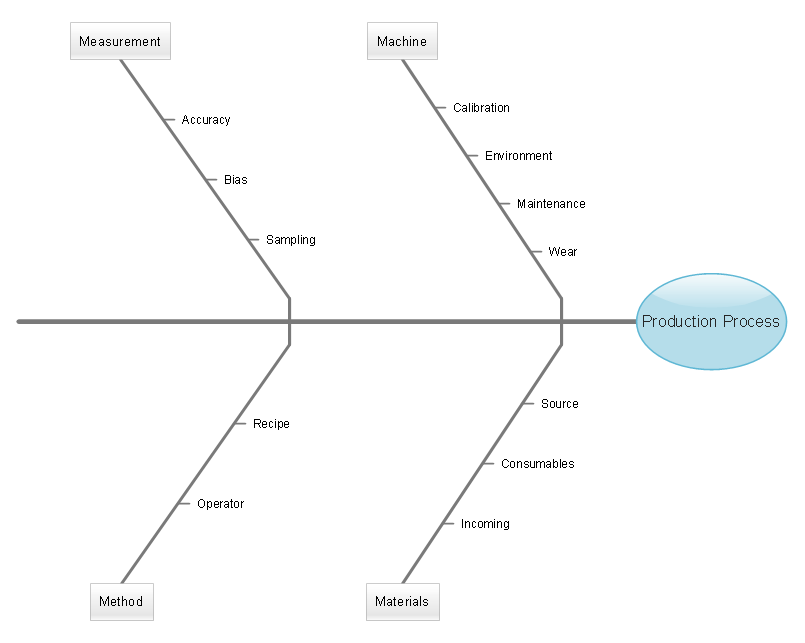
Example 1. Fishbone Diagram
The Benefits for ConceptDraw MINDMAP Brainstorming Software
- ConceptDraw MINDMAP is effective for brainstorming, designing mind maps, idea generating, creative and lateral thinking, creativity and problem solving.
- ConceptDraw MINDMAP is ideal for team and personal work in Business, Marketing and Project Management.
- The libraries with large quantity of vector objects help to illustrate your mind maps and to make them bright, visual and comprehensible.
- Use of View Navigator tool lets create presentations from a mind map: you can simply select the map parts you want to present, sequence your slides, and preview the presentation.
- ConceptDraw MINDMAP provides wide capabilities of importing and exporting in various formats: Microsoft PowerPoint, Microsoft Word, MS Excel, Mindjet MindManager, image, HTML, PDF file.

.png)