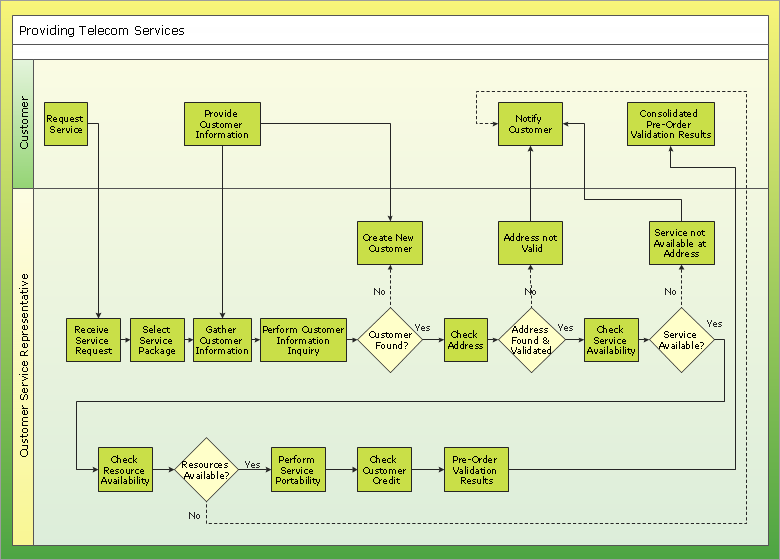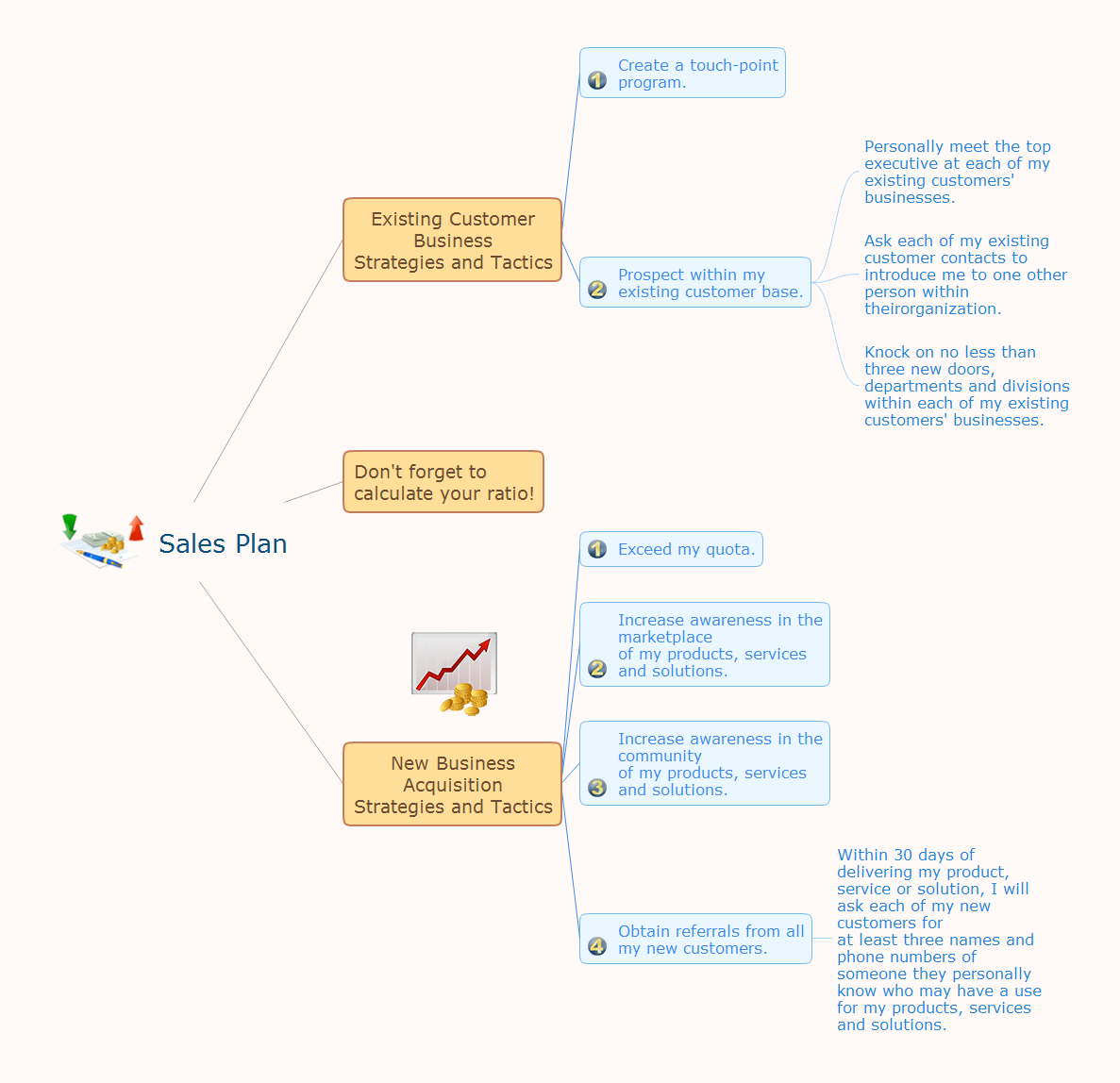Sales Plan
ConceptDraw OfficeConceptDraw Office is an integrated set of visualization products and document exchange technologies. ConceptDraw OFFICE consists of a diagramming platform, a mind mapping, and a project management tool. These tools are essential to generate business diagrams, mind maps, project plans, dashboards, presentations, schematics, and any other business visualizations. These tools have access to an online service, ConceptDraw Solution Park that will deliver additional product extensions in the future. This is a time saving assistant for generating your business documents and presentations. ConceptDraw Office consists of a diagramming platform, a mind mapping, and a project management tool. These tools are essential to generate business diagrams, mind maps, project plans, dashboards, presentations, schematics, and any other business visualizations. ConceptDraw MINDMAP SamplesSample mind maps created in ConceptDraw MINDMAP that demonstrate the different capabilities and applications of the program for business, personal, or education use. |
Mind map that organizes targets and goals of a sales plan.
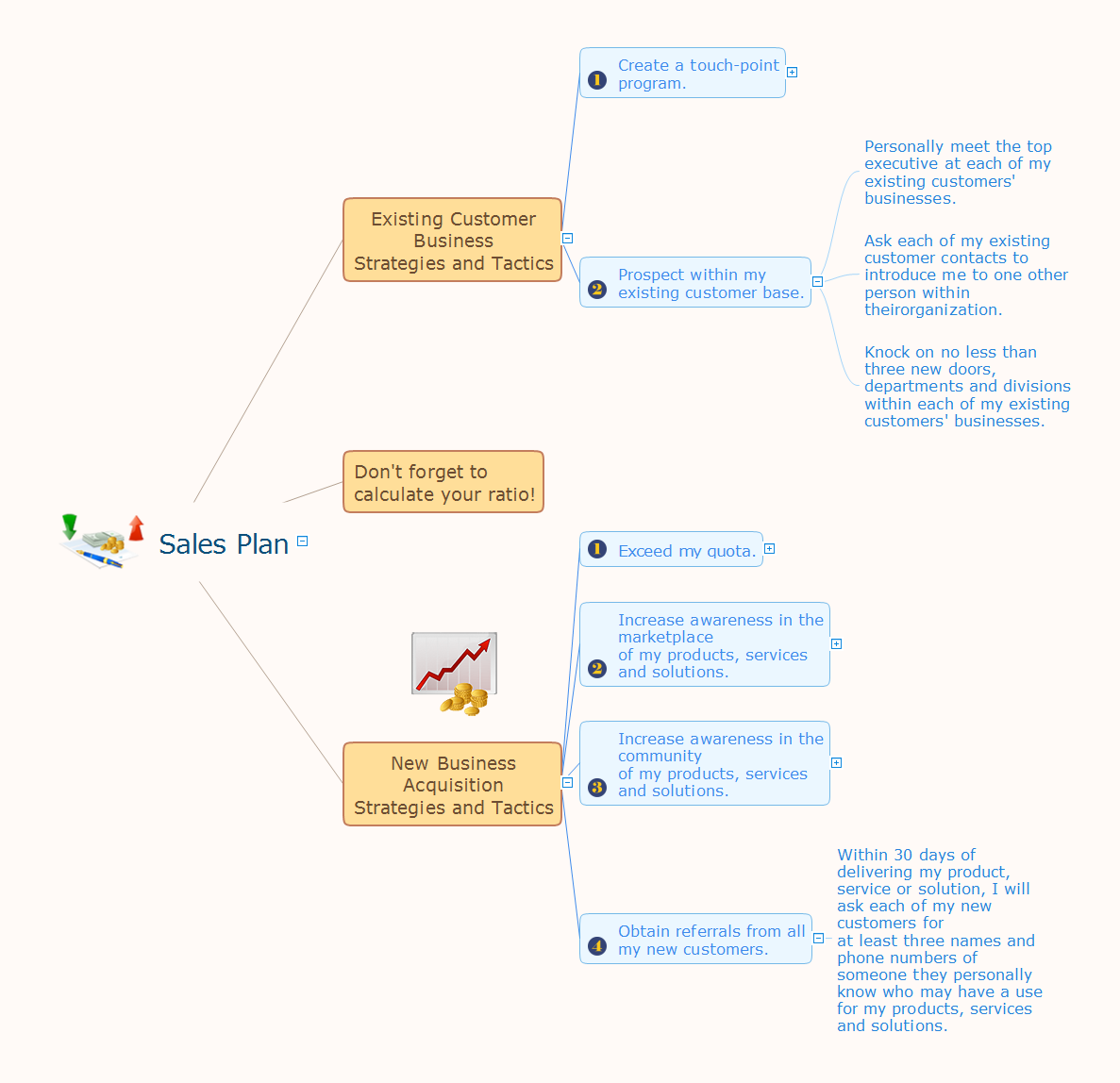
Example 1. Sales Plan
Export to Outline
Sales Plan
-
Existing Customer Business Strategies and Tactics
-
Create a touch-point program.
- Take at least three existing customers to lunch each month and invite a new prospect to join us.
- Create some sort of Web-based seminar series for my existing customers.
- Create a user-group within my existing customer base.
- Create a noteworthy monthly newsletter.
- Contact each of my existing customers no less than once per month with a new idea they cannot get from anyone else.
-
Prospect within my existing customer base.
- Personally meet the top executive at each of my existing customers' businesses.
- Ask each of my existing customer contacts to introduce me to one other person within theirorganization.
- Knock on no less than three new doors, departments and divisions within each of my existing customers' businesses.
-
Create a touch-point program.
- Don't forget to calculate your ratio!
-
New Business Acquisition Strategies and Tactics
-
Exceed my quota.
- Make no less than five presentations each week.
- Create no less than 10 proposals each week.
- Make no less than 20 face-to-face contacts with new prospects each week.
- Make no less than 50 cold calls of introduction to new prospects each week.
- Send no less than 50 letters of introduction to new prospects each week.
-
Increase awareness in the marketplace of my products, services and solutions.
- On a regular basis, contribute articles and white papers that address the interests and concerns of this population.
- Purchase the mailing list of these associations and organisations and send either a postcard or a letter of introduction.
- Attend any and all trade shows and conventions that my best prospects and customers attend.
- Join and participate in no less than three professional associations and organisations that my best prospects and customers belong to.
-
Increase awareness in the community of my products, services and solutions.
- Join and participate in no less than three networking groups, such as Le Tip or Business Networking International.
- Volunteer my time at three non-profit organisations.
- Volunteer to speak at no less than 12 various organisations in my territory that have an interest in my product, service and solutions.
- Attend all Chamber of Commerce networking events.
-
Obtain referrals from all my new customers.
- Within 30 days of delivering my product, service or solution, I will ask each of my new customers for at least three names and phone numbers of someone they personally know who may have a use for my products, services and solutions.
-
Exceed my quota.
The Benefits for ConceptDraw MINDMAP Brainstorming Software
- ConceptDraw MINDMAP is effective for brainstorming, designing mind maps, idea generating, creative and lateral thinking, creativity and problem solving.
- ConceptDraw MINDMAP is ideal for team and personal work in Business, Marketing and Project Management.
- The libraries with large quantity of vector objects help to illustrate your mind maps and to make them bright, visual and comprehensible.
- Use of View Navigator tool lets create presentations from a mind map: you can simply select the map parts you want to present, sequence your slides, and preview the presentation.
- ConceptDraw MINDMAP provides wide capabilities of importing and exporting in various formats: Microsoft PowerPoint, Microsoft Word, MS Excel, Mindjet MindManager, image, HTML, PDF file.