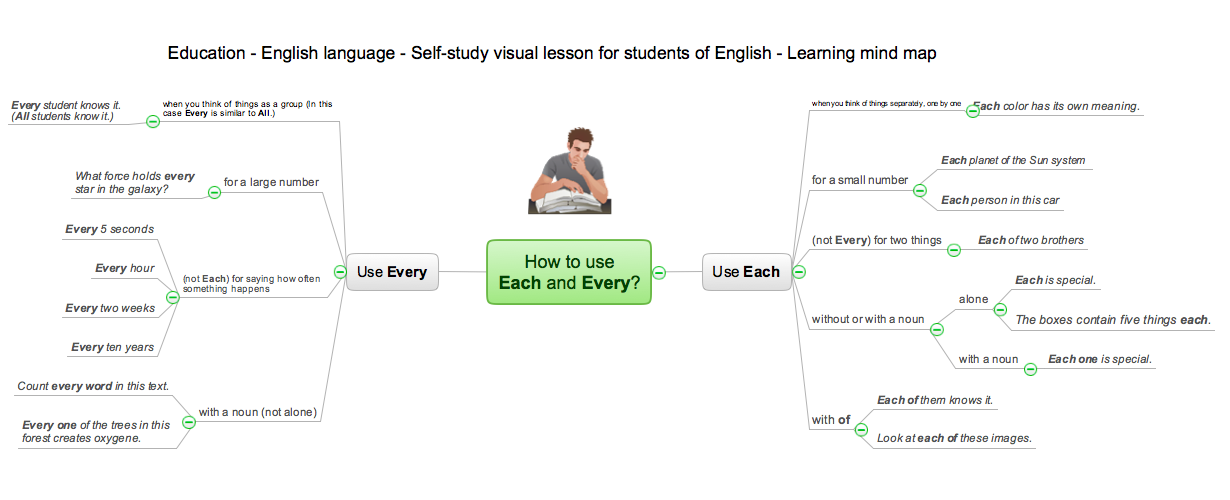Solar System
CollaborationBeing successful in business is about meeting your defined objectives and adapting to changes occurring in the global market. The ability for an organization to successful adapt to a rapidly changing environment leads to continued growth and success. Failure to adapt, leads to stakeholder disappointment and eventually to extinction if an organization cannot adjust to the situation. Many organizations, who at one time in their history flourished, have been known to flounder because of loss of direction and vision. Keeping an organization moving forward requires strong collaborative team work to transition an organization from one stage to the next in its life cycle. Mistakes in strategy or implementation today are punishing when your team fails to correctly identify an early opportunity. Early opportunities not acted on cease to be success possibilities. eLearning for SkypeNote: solution requires ConceptDraw MINDMAP or later. This solution extends ConceptDraw MINDMAP with the ability to prepare and run remote learning via Skype. It lets you create educational materials and present remotely to students using Skype conference call. It works great with other ConceptDraw Solution Park solutions such as Word Exchange, Presentation Exchange, and Mind Map Exchange. |
Here is a visual presentation of the Solar System's structure. Highly visual documents of this type can be presented to others using ConceptDraw MINDMAP in conjunction with the eLearning for Skype solution.

Example 1. Solar System
Export to Outline
Sun
- Equatorial radius = 109* Earth
- Volume = 1,300,000* Earth
- Mass = 333,000* Earth
-
Age = 4.57 billion years
-
Earth
- Density = 5.5
- DistanceSunAU = 1.00
- OrbitingTimeY = 1.00
- EarthMasses = 1.00
-
Mercury
- Density = 5.4
- DistanceSunAU = 0.39
- OrbitingTimeY = 0.24
- EarthMasses = 0.05
-
Venus
- Density = 5.3
- DistanceSunAU = 0.72
- OrbitingTimeY = 0.62
- EarthMasses = 0.82
-
Jupiter
- Density = 1.3
- DistanceSunAU = 5.2
- OrbitingTimeY = 11.86
- EarthMasses = 317.8
-
Neptune
- Density = 1.7
- DistanceSunAU = 30.06
- OrbitingTimeY = 164.79
- EarthMasses = 17.2
-
Uranus
- Density = 1.2
- DistanceSunAU = 19.18
- OrbitingTimeY = 84.01
- EarthMasses = 14.5
-
Mars
- Density = 3.9
- DistanceSunAU = 1.52
- OrbitingTimeY = 1.88
- EarthMasses = 0.11
-
Saturn
- Density = 0.7
- DistanceSunAU = 9.54
- OrbitingTimeY = 29.46
- EarthMasses = 95.1
-
Earth
The Benefits for ConceptDraw MINDMAP Brainstorming Software
- ConceptDraw MINDMAP is effective for brainstorming, designing mind maps, idea generating, creative and lateral thinking, creativity and problem solving.
- ConceptDraw MINDMAP is ideal for team and personal work in Business, Marketing and Project Management.
- The libraries with large quantity of vector objects help to illustrate your mind maps and to make them bright, visual and comprehensible.
- Use of View Navigator tool lets create presentations from a mind map: you can simply select the map parts you want to present, sequence your slides, and preview the presentation.
- ConceptDraw MINDMAP provides wide capabilities of importing and exporting in various formats: Microsoft PowerPoint, Microsoft Word, MS Excel, Mindjet MindManager, image, HTML, PDF file.