Word Exchange
Word ExchangeBenefitsWith the Word Exchange solution, you can quickly create the framework for a future article or book, fill the structure with ideas, and use it to produce an MS Word document with just a simple click of the mouse. You also can load your MS Word document into a mind map to review, discuss, refine, and present the structure and story. ObjectiveProvide a full set of tools for creating and reviewing text documents quickly and easily for anyone who receives or produces text based articles. Solution PurposeCreating and organizing text documents, structuring and editing articles or books, presenting and discussing a writer’s brief. Intended ForWriters, lecturers, bloggers, copywriters, journalists. Products and MethodsWord Exchange solution provides a perfect tool for the two-way exchange of planning and ideas between ConceptDraw MINDMAP and MS Word. |
Create a mind map from an existing MS Word document. This input gives you the capability to choose any .docx file and convert it into a mind map.
Example of a MS Word document and how it looks once it has been converted into a mind map:
.Example 1. MS Word document
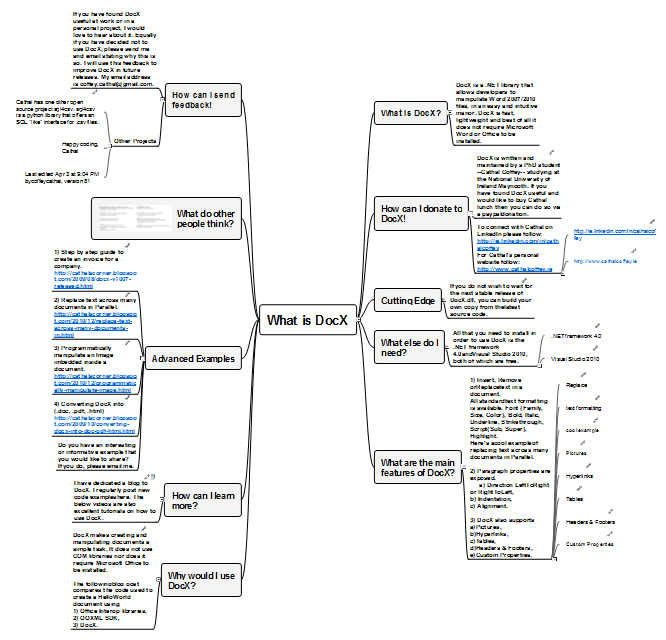
Example 2. Converted into a mind map
The steps you need to follow in order to write a coherent, dynamic and effective essay.
.Example 3. Essay Preparation
A study into the life and works of William Shakespeare.
Example 4. Shakespeare
An introductory guide into what ConceptDraw Solution Park can provide for you and your business.
Example 5. Introducing ConceptDraw Solution Park
The Benefits for ConceptDraw MINDMAP Brainstorming Software
- ConceptDraw MINDMAP is effective for brainstorming, designing mind maps, idea generating, creative and lateral thinking, creativity and problem solving.
- ConceptDraw MINDMAP is ideal for team and personal work in Business, Marketing and Project Management.
- The libraries with large quantity of vector objects help to illustrate your mind maps and to make them bright, visual and comprehensible.
- Use of View Navigator tool lets create presentations from a mind map: you can simply select the map parts you want to present, sequence your slides, and preview the presentation.
- ConceptDraw MINDMAP provides wide capabilities of importing and exporting in various formats: Microsoft PowerPoint, Microsoft Word, MS Excel, Mindjet MindManager, image, HTML, PDF file.






