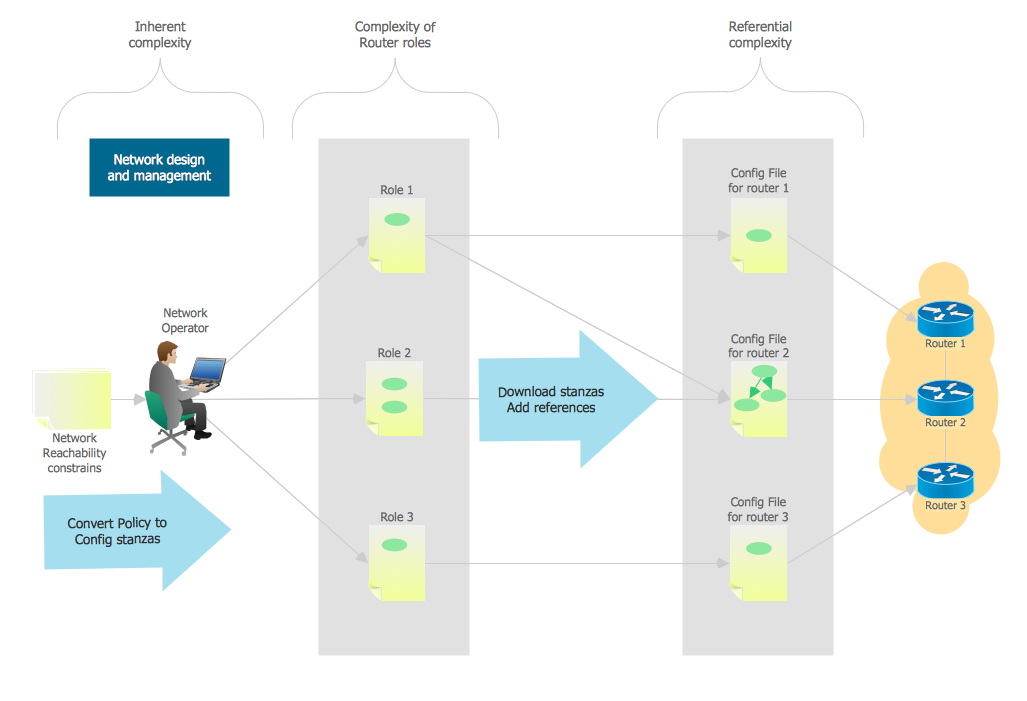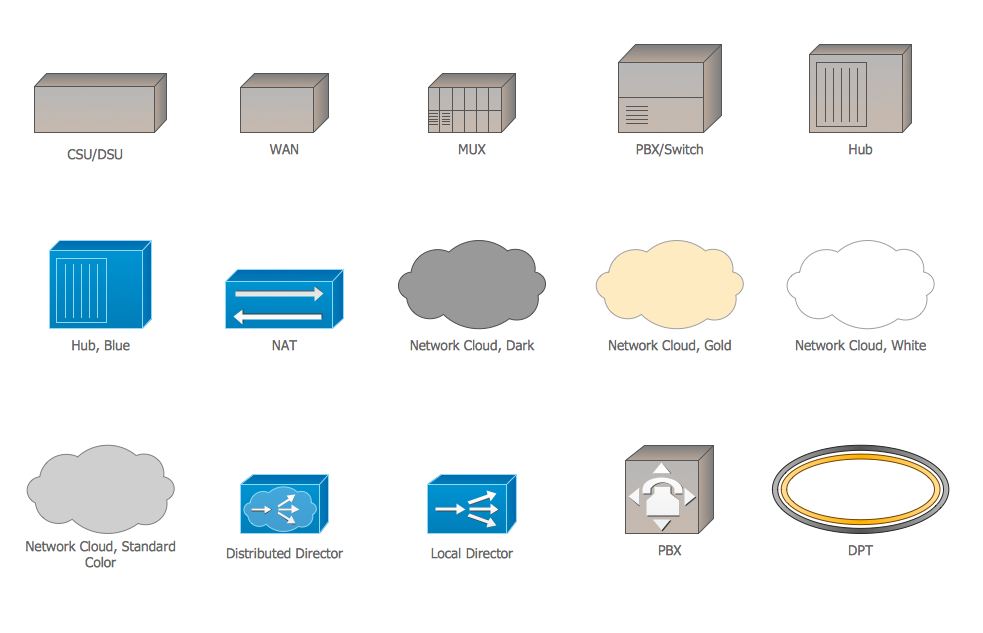Network Design.
Computer and Network Examples
Network design is a complex process that include topological design, network-synthesis. In the network design process it is necessary to determine where to place the components and how to connect them. The designed network should obligatory correspond to the needs of the subscriber and operator.
ConceptDraw DIAGRAM is a powerful network diagramming and vector drawing software that allows to design professional looking networks of any complexity quick and easy. ConceptDraw DIAGRAM provides the Computer and Networks Area with many Solutions that contain the wide set of ready-to-use predesigned vector stencils and.
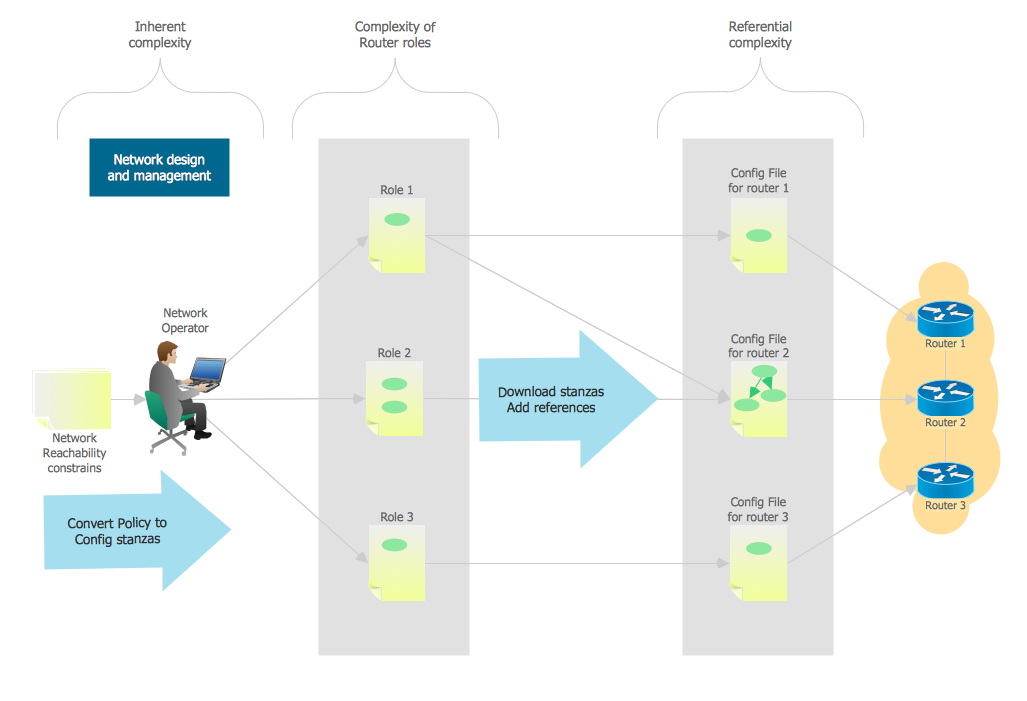
Example 1. Network Design. Computer and Network Examples
This example shows the network diagram. It was created in ConceptDraw DIAGRAM using the Computer and Networks Area of ConceptDraw Solution Park.
The network diagrams designed with ConceptDraw DIAGRAM are vector graphic documents and are available for reviewing, modifying, and converting to a variety of formats (image, HTML, PDF file, MS PowerPoint Presentation, Adobe Flash or MS Visio).
See also Samples:
THREE RELATED HOW TO's:
Local area network connects computers and other network appliances within an area, such as office building or a campus. It can be difficult to provide such network without a predesigned plan. For these purposes you can use network diagram software, which helps you to create LAN network diagrams and office network diagrams quickly and effortless. This will speed up your work and you can save the diagram for the future network improvements.
The following diagram illustrates a network topology of the small office. LAN configuration has a star topology. The local network joins 8 computers among which are several desktop PCs, laptop, two iMacs and iBook. The end-point devices are divided into three groups. Each group is connected to its hub. There is a network printer and a modem, which are interconnected with other devices through a network server. Each computer on the LAN can access the server through a corresponding hub.
Picture: Network Diagram Software. LAN Network Diagrams. Physical Office Network Diagrams
Related Solution:
How to describe the necessity of using network security devices and visually illustrate this information? Now, it's very easy thanks to the ConceptDraw DIAGRAM diagramming and vector drawing software extended with Network Security Diagrams Solution from the Computer and Networks Area of ConceptDraw Solution Park.
Picture: Network Security Devices
Related Solution:
The ConceptDraw vector stencils library Cisco WAN contains equipment symbols for drawing the computer wide area network diagrams.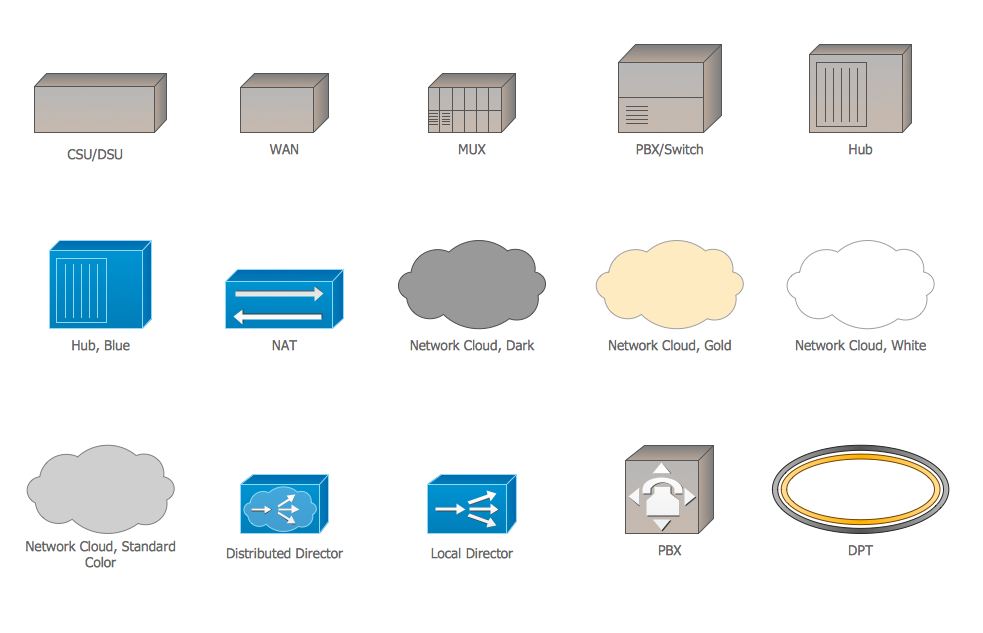
Picture: Cisco WAN. Cisco icons, shapes, stencils and symbols
Related Solution: