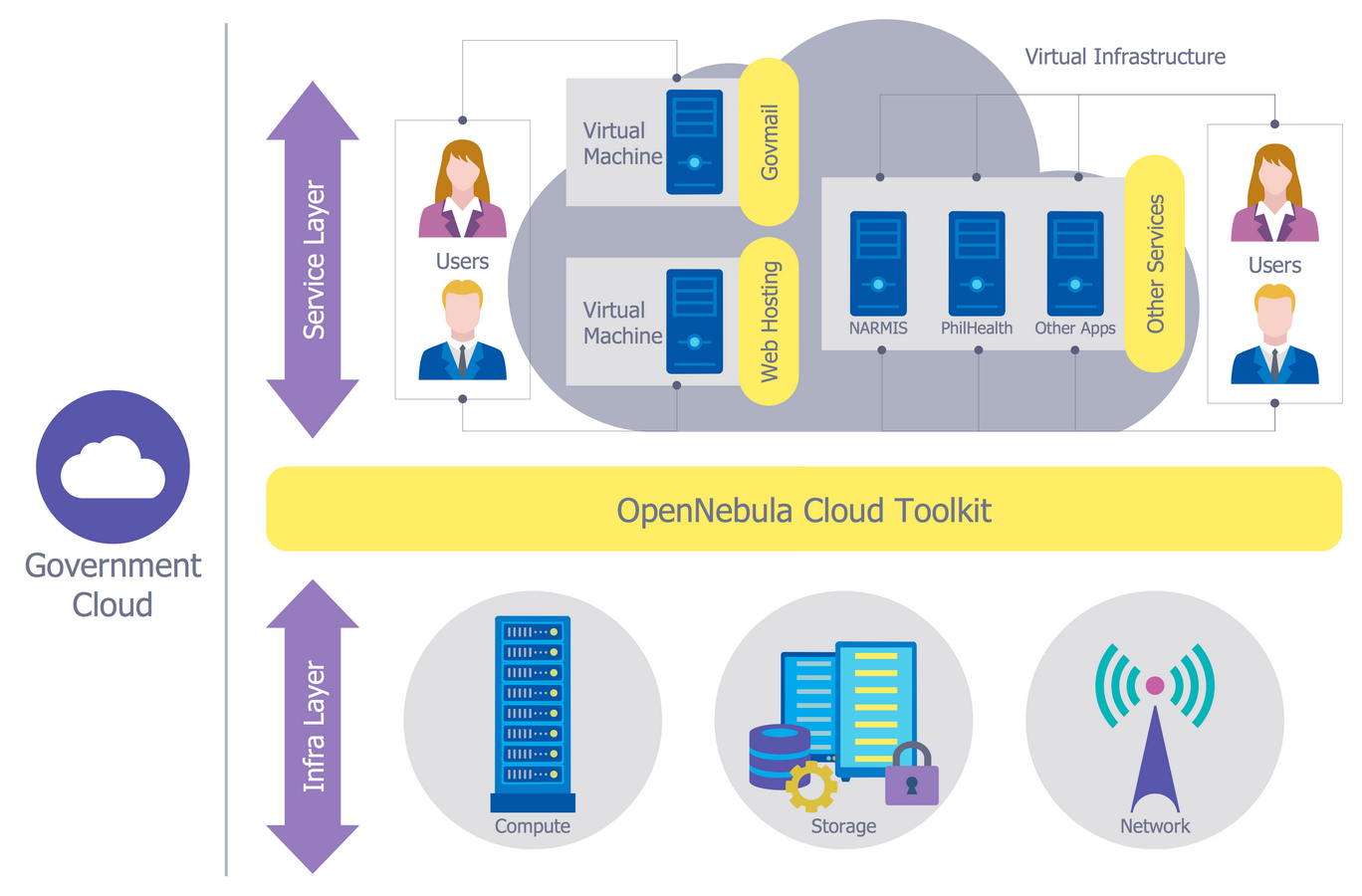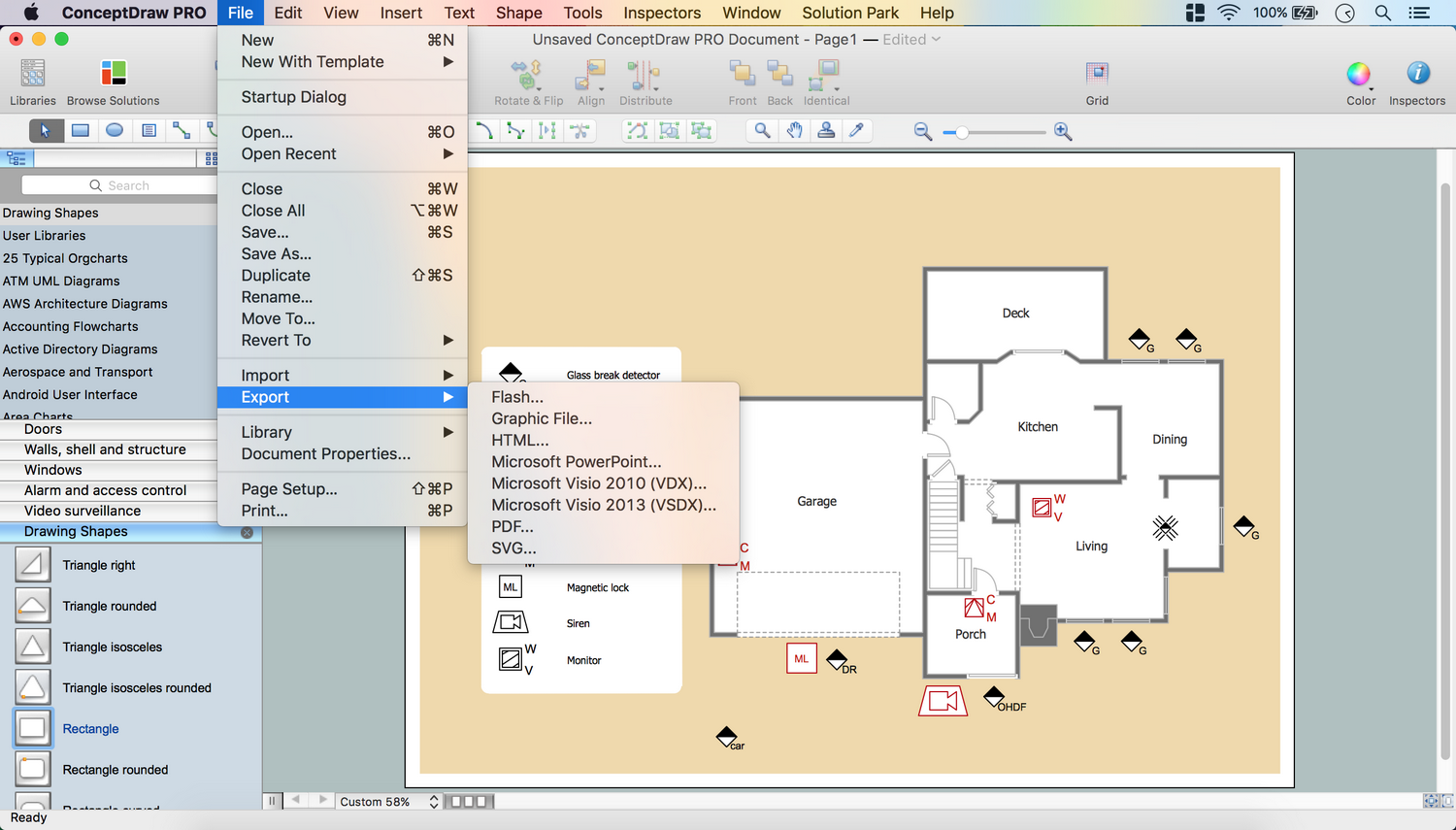Network Security Diagram
Network Security Diagram
It's not a secret for anybody that the Internet becomes more and more integral part of our daily life. Thanks to the Internet everyone can join to a huge and virtually inexhaustible storehouse of information, to find the answer for any question, communicate, share useful information. Yet, the Internet is fraught with many dangers and threats such as cyber attacks, malicious applications, viruses, worms, Trojans, and many others. Any system connected to the Internet can be attacked, exposed to the unauthorized access to information and data.
How to secure your network? There are many ways to effectively secure your network, you can use for this the hardware devices, special software and physical security methods, and also combine them for the most protection. In a complex work for the network security, we recommend begin with designing Network Security Diagram and depict on it detailed network security plan.
ConceptDraw DIAGRAM is ideal for network engineers and network designers who need design the Network Plan, Network Security Diagram, create detailed network documentation or review with attractive and vivid schemes. The intuitive interface and powerful drawing tools of the Network Security Diagrams solution from the Computer and Networks Area of ConceptDraw Solution Park help create accurate and professional looking Network Security diagrams in a minutes.

Example 1. Network Security Diagram - EFS Operation
Network Security Diagrams Solution provides 4 libraries with numerous collection of ready-to-use vector objects which can be used to maximally easier Network Security Diagram drawing process.

Example 2. Network Security Diagrams Solution Libraries
All objects offered by ConceptDraw DIAGRAM libraries are vector objects, so you can resize them without loss of quality, easy make formatting changes. Applying bright colors lets to make your diagrams more interesting, vivid and attractive.
Network Security Diagram Example
ConceptDraw DIAGRAM diagramming and vector drawing software enhanced with Network Security Diagrams Solution is the best for effective design professional, colorful and attractive Network Security Diagrams of any complexity and degree of detailing. Network Security Diagrams Solution contains numerous collection of predesigned network security samples and examples, all them are available from ConceptDraw STORE.

Example 3. Network Security Diagrams Solution in ConceptDraw STORE
Each Network Security Diagram example included to Network Security Diagrams Solution is well thought-out and designed by professionals with a goal to demonstrate the exceptional drawing capabilities of ConceptDraw DIAGRAM software. Besides each example is an ideal start for your own diagram - all that you need is simply choose example the most suitable your requirements and make needed changes.

Example 4. Network Security Diagram Example
Network Security Diagram Visio, PPT, PDF
The ConceptDraw DIAGRAM software offers for its users powerful export capabilities: you can export your Network Security Diagrams to a number of useful and popular file formats. The exporting commands to Microsoft PowerPoint (PPT), Adobe Acrobat (PDF), Microsoft Visio (VDX, VSDX), and many other formats are available from the File menu at the program. You can immediately apply them when your diagram is ready and then effectively collaborate and exchange documents with other people who don't have the ConceptDraw DIAGRAM software.

Example 5. Export Network Security Diagram in PDF, PPT, Visio
The following features make ConceptDraw DIAGRAM extended with the Network Security Diagrams solution the most effective diagramming software:
- You don't need to be an artist to draw professional looking diagrams in a few minutes.
- Large quantity of ready-to-use vector objects makes drawing your diagrams quick and easy.
- Extensive collection of pre-designed templates and samples give you a great start for your own diagrams.
- ConceptDraw DIAGRAM provides you with the possibility to use the grid, rules and guides. You can easily rotate, group, align, and arrange objects, and use different fonts and colors to make your diagram stand out.
- All ConceptDraw DIAGRAM documents are vector graphic files and are available for reviewing, modifying, and converting to a variety of formats: image, HTML, PDF file, MS PowerPoint Presentation, Adobe Flash, MS Visio.
- Using ConceptDraw STORE you can navigate through ConceptDraw Solution Park, managing downloads and updates. You can access libraries, templates and samples directly from ConceptDraw STORE.
- If you have any questions, our support is free of charge and always ready to come to your aid.
TEN RELATED HOW TO's:
Network Security Architecture Diagram visually reflects the network's structure and construction, and all actions undertaken for ensuring the network security which can be executed with help of software resources and hardware devices. You dream to find powerful software for easy designing Network Security Architecture Diagram? We recommend to use ConceptDraw DIAGRAM extended with Network Security Diagrams Solution from the Computer and Networks Area of ConceptDraw Solution Park.
Picture: Network Security Architecture Diagram
Related Solution:
Electrical plan is a document that is developed during the first stage of the building design. This scheme is composed of conventional images or symbols of components that operate by means of electric energy. To simplify the creation of these schemes you can use house electrical plan software, which will not require a long additional training to understand how to use it. You only need to install the necessary software ant it’s libraries and you’ll have one less problem during the building projection.
Any building contains a number of electrical systems, including switches, fixtures, outlets and other lightening equipment. All these should be depicted in a building electrical plans and included to general building documentation. This home electrical plan displays electrical and telecommunication devices placed to a home floor plan. On the plan, each electrical device is referenced with the proper symbol. Electrical symbols are used for universal recognition of the building plan by different persons who will be working on the construction. Not all possible electric symbols used on a certain plan, so the symbols used in the current home plan are included to a legend. The electrical home plan may be added as a separate document to a complete set of building plans.
Picture: How To use House Electrical Plan Software
Related Solution:
Communication via Internet nowadays is almost irreplaceable part of lifestyle. It’s needless to say that providing that communication is not a piece of cake, and network diagram software is useful for representing all the interconnections between network devices. These diagrams are also helpful for educational purposes.
This drawing depicts the network topology of the sample web studio. This is a physical type of network diagram. It is depicting the network, end-user equipment and connections between them. The given network has combined the both star and mesh network topology features. This diagram is a tool of network administrator. it delivers the actual information on location of servers, hubs, switches, routers, and other telecommunication equipment. The collection of network related symbols provided with ConceptDraw Network Diagrams solution represents the entire network components. All Symbols are standard. Therefore, network specialists can effortlessly decrypt this diagram.
Picture: Network Diagram Software
Related Solution:
Creation of well thought-out network security model will effectively help you in realization your network's security. ConceptDraw DIAGRAM diagramming and vector drawing software extended with Network Security Diagrams Solution from the Computer and Networks Area of ConceptDraw Solution Park lets fast and easy design all variety of network security models: Open network security model, Closed network security model, Restrictive network access model.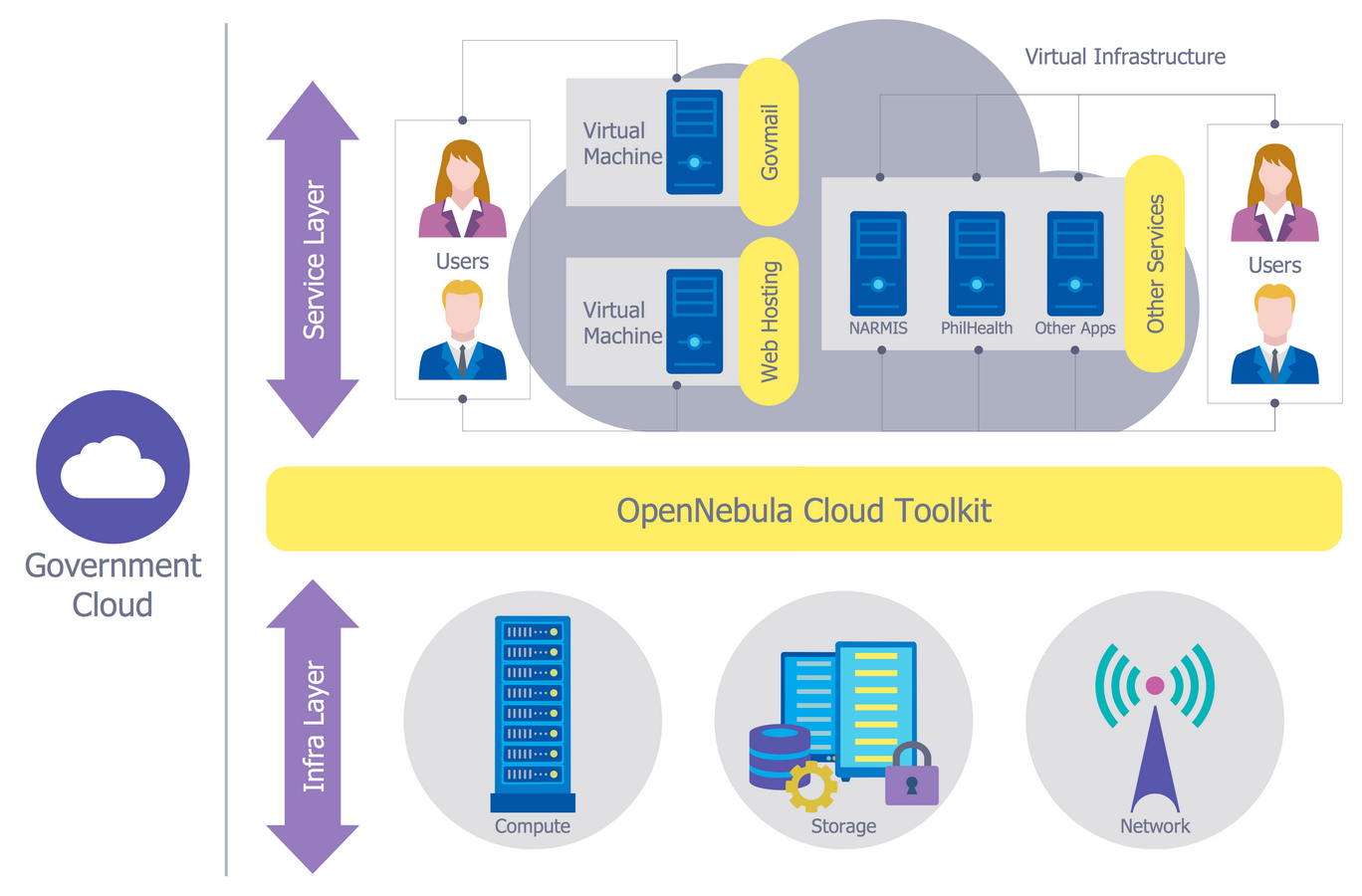
Picture: Network Security Model
Related Solution:
How to describe the necessity of using network security devices and visually illustrate this information? Now, it's very easy thanks to the ConceptDraw DIAGRAM diagramming and vector drawing software extended with Network Security Diagrams Solution from the Computer and Networks Area of ConceptDraw Solution Park.
Picture: Network Security Devices
Related Solution:
There are numerous articles about the advantages of flowcharting, creating business graphics and developing different charts. Nevertheless, these articles are almost useless without the main component - the examples of flowcharts, org charts and without a fine example, it is difficult to get all the conveniences of creating diagrams. You can find tons of templates and vivid examples on Solution Park.
This illustration shows a variety of business diagrams that can be created using ConceptDraw DIAGRAM. It comprises a different fields of business activities: management, marketing, networking, software and database development along with design of infographics and business illustrations. ConceptDraw DIAGRAM provides a huge set of sample drawings including business process modeling diagrams,, network diagrams, UML diagrams, orgcharts, DFD, flowcharts, ERD, geographical maps and more.
Picture: Examples of Flowcharts, Org Charts and More
Related Solution:
No security system cannot be constructed without detailed security plan, or even a set of plans in some cases. ConceptDraw DIAGRAM software offers the Security and Access Plans Solution from the Building Plans Area to help you design the Security Plans for any premises and of any complexity.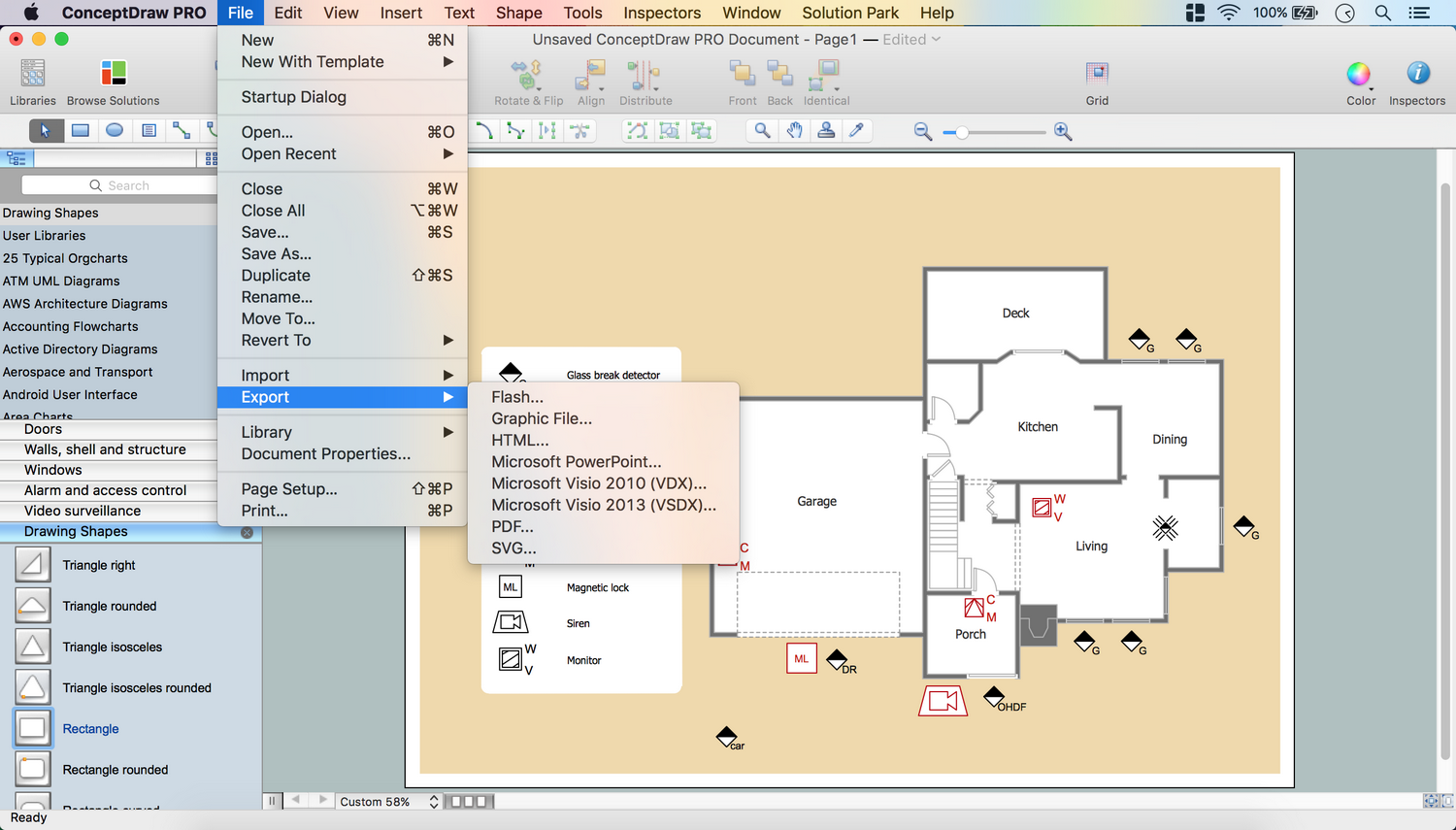
Picture: Security Plans
Related Solution:
When describing any computer network, we imagine a set of devices and nodes, arranged in some way. Talking about network structures, we should distinguish physical and logical network topologies, as physical topology is about devices location and logical topology illustrates data flow. In the same time, they do not have to match, and some devices, such as repeaters, may have a physical star layout, but a bus logical topology.
There are two main types of computer network topologies: Physical topology that show the physical organization of a network - equipment and types of connections. Star network topology involves a set of devices that is connected to a single hub (router). Ring network topology means that, devices connected according this topology have two connections, connecting with nearby devices to make a loop. Bus network topology is the topology presented at the current diagram. It is similar to a ring topology. The difference is that data moves up and down a linear connection, copying itself where network equipment works as bus-stations along the way. This network topology can be used for small network, or when adding an extra device into a network.
Picture: Network Topologies
Related Solution:
A list of parameters on which networks differ is very long. A large network with a range up to 50 kilometers is called metropolitan area network (MAN), and this type of network can include several local area networks. Metropolitan networks in their turn connect into global area networks.
Here you will see a Metropolitan Area Network (MAN). This is an extensive network which occupies a large territory including a few buildings or even the whole city. The space of the MAN is bigger than LAN, but lower than WAN. MAN comprise a lot of communication equipment and delivers the Internet connection to the LANs in the city area. Computer and Networks solution for ConceptDraw DIAGRAM provides a set of libraries with ready-to-use vector objects to design various kinds of computer networks.
Picture: Metropolitan area networks (MAN). Computer and Network Examples
Related Solution:
At the base of the identity of an organisational is its organizational culture.
Picture: Pyramid Diagram
Related Solutions: