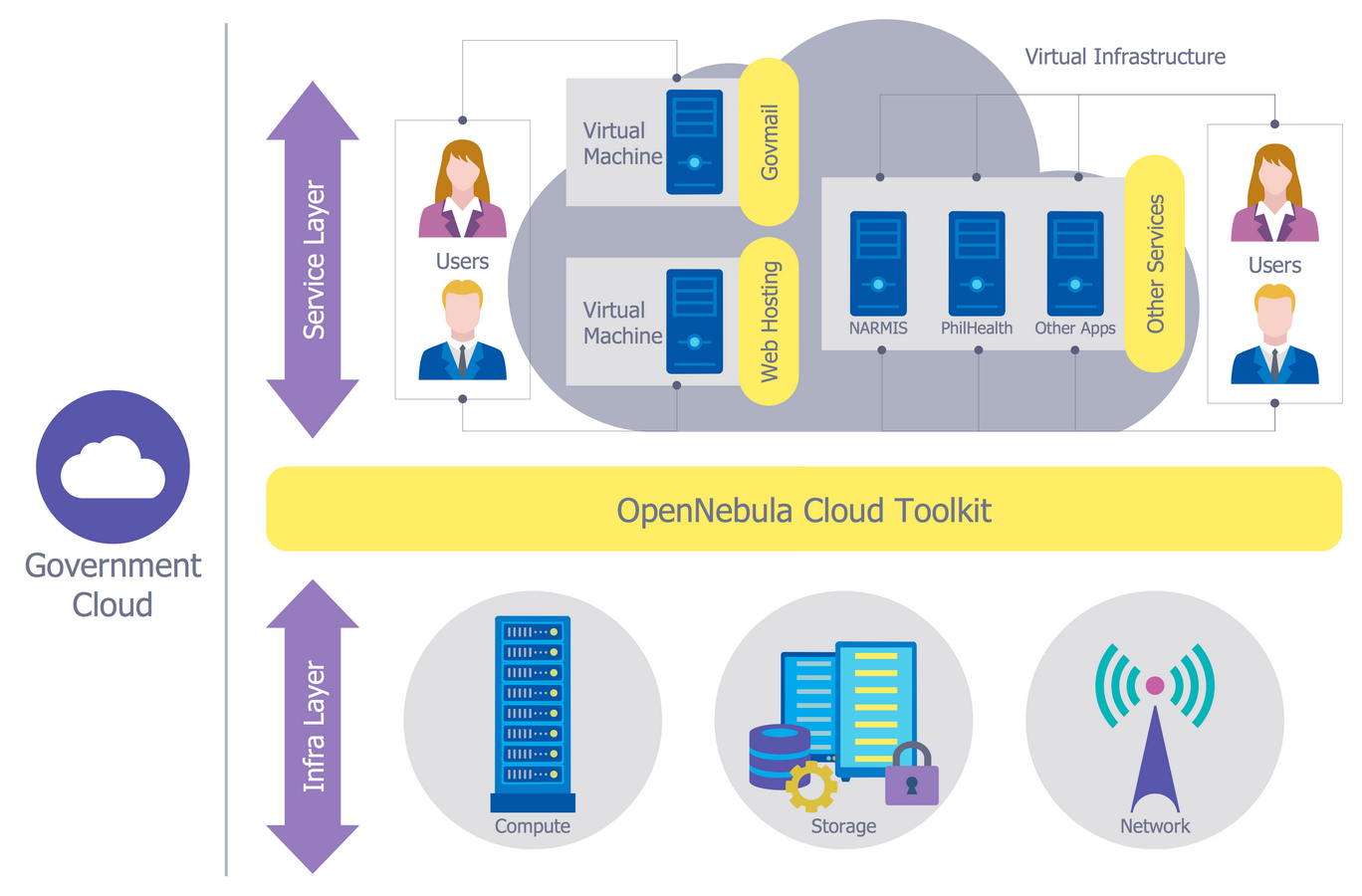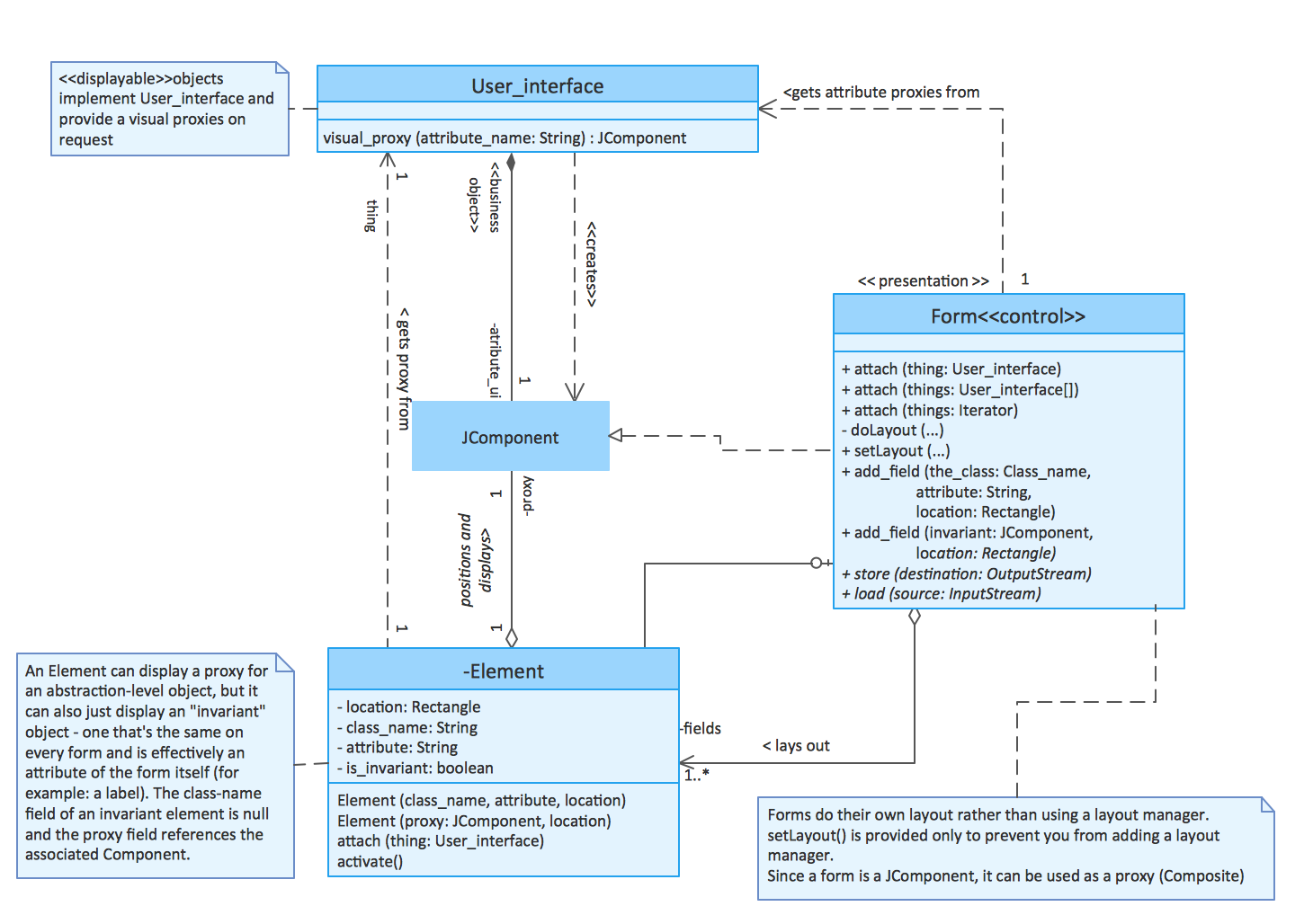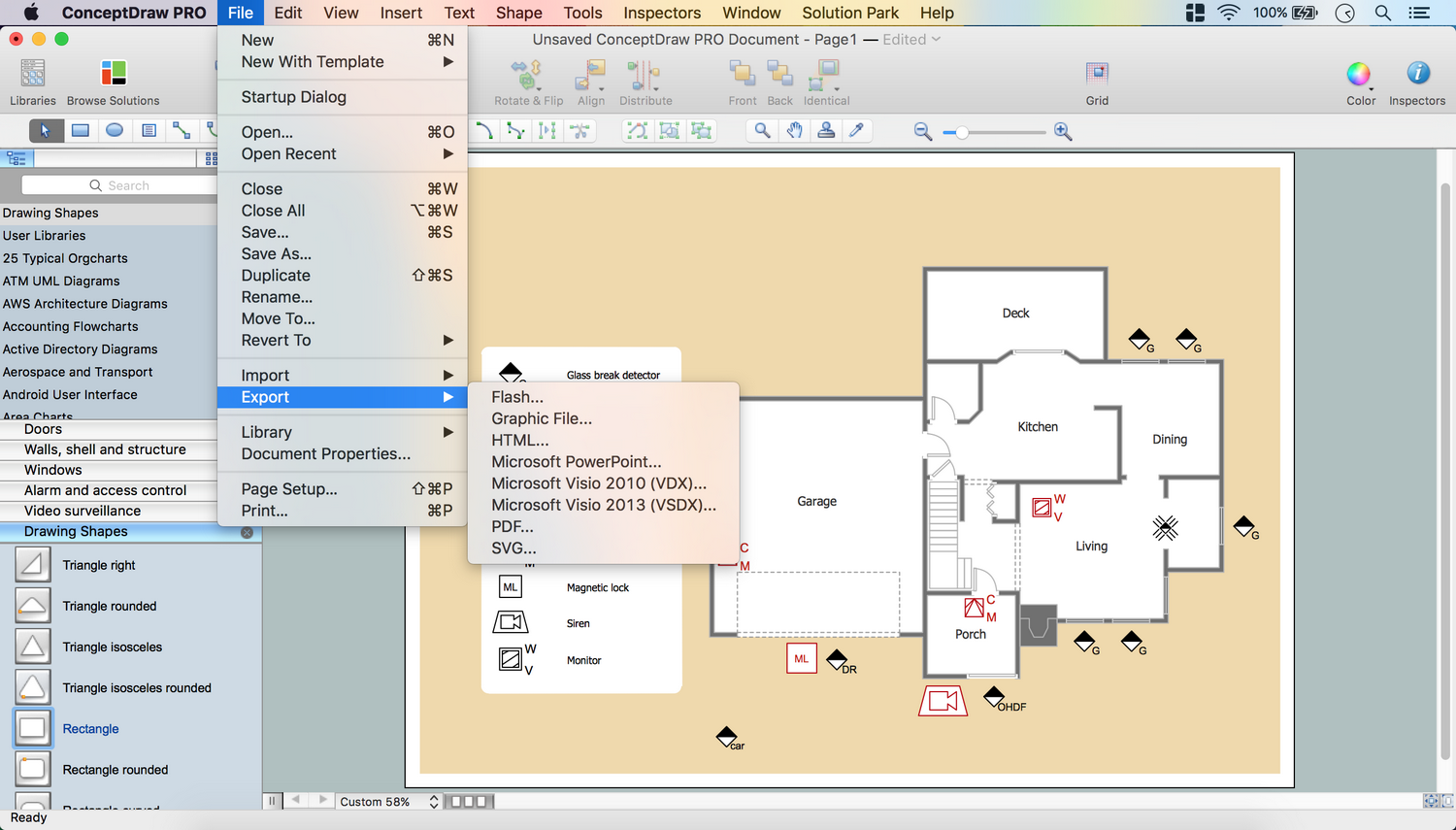Network Security Model
The network security involves all tools, devices, strategies and activities which enterprises and organizations undertake to protect their networks, data and operations. An effective network security strategy must include the most effective set of tools for identification and reflection various threats and attacks. Creation of well thought-out network security model will effectively help you in realization your network's security. The network security model (NSM) is a scheme that reflects the general plan and the policy of ensuring the network security, and usually includes all or some of the following seven layers in different modifications according to the specific company's needs:
- Physical layer — involves organization of physical security against the access to the data on computer devices, this can be access control devices, cameras, alarm.
- VLAN layer — involves creation of Virtual Local Area Networks (VLANs) which join together common hosts for security purposes.
- ACL layer — supposes creation and maintenance of Access Control Lists (ACLs) which allow or deny the access between hosts on different networks.
Software layer — helps to protect the user layer and ensures the software's actuality.
- User layer — involves the user’s training of security on the network.
- Administrative layer — supposes the training of administrative users.
- IT department layer — this layer is the most important for network security, it contains all network security professionals and support specialists, network technicians and architects, which organize and maintain the work of the network and hosts.
Pay please your attention for the powerful ConceptDraw DIAGRAM diagramming and vector drawing software extended with Network Security Diagrams Solution from the Computer and Networks Area of ConceptDraw Solution Park which lets fast and easy design all variety of network security models: Open network security model, Closed network security model, Restrictive network access model.
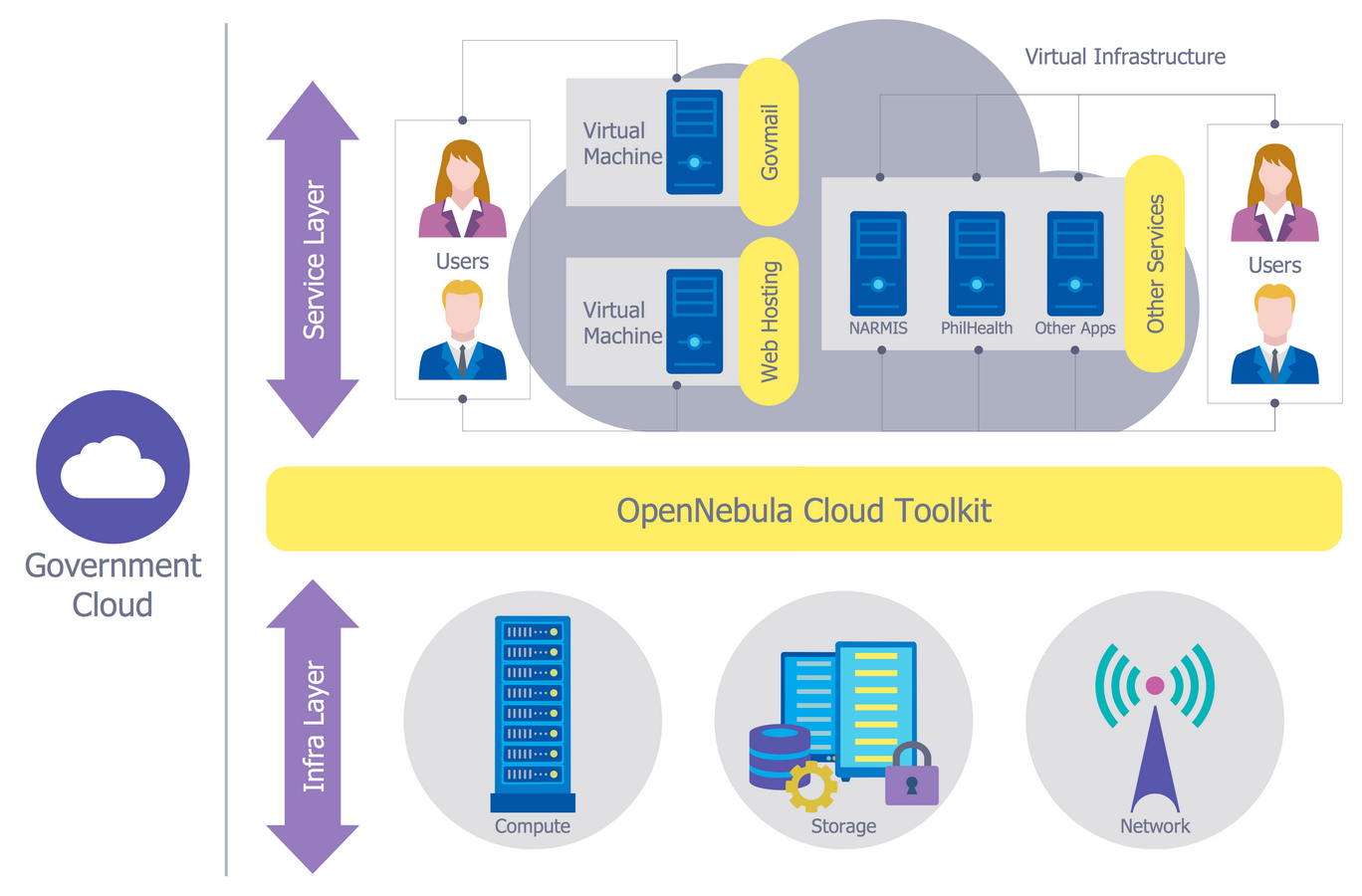
Example 1. Network Security Model
To design the Network Security Model, we recommend to use already ready-to-use 460 predesigned colorful vector objects offered by 4 libraries of the Network Security Diagrams Solution:
- Cybersecurity Clipart
- Cybersecurity Shapes
- Cybersecurity Connectors
- Cybersecurity Round Icons
Simply drag desired objects from the libraries to your document, arrange them, depict relationships between devices with help of connectors from the Cybersecurity Connectors library, type the text and make your diagram more attractive with help of bright colors applied for objects, connectors and background.

Example 2. Network Security Diagrams Solution in ConceptDraw STORE
One more useful way for inspiration and excellent start for drawing Network Security Diagrams and Network Security Model is collection of predesigned network security samples and examples offered by Network Security Diagrams Solution in ConceptDraw STORE.

Example 3. Network Security Diagram — Access Control and Encryption
The samples you see on this page were created in ConceptDraw DIAGRAM using the tools of Network Security Diagrams Solution for ConceptDraw DIAGRAM software. An experienced user spent 10 minutes creating each of these samples.
Use the Network Security Diagrams Solution for ConceptDraw DIAGRAM to create your own Network Security Model and Network Security Diagrams quick, easy and effective.
All source documents are vector graphic documents. They are available for reviewing, modifying, or converting to a variety of formats (PDF file, MS PowerPoint, MS Visio, and many other graphic formats) from the ConceptDraw STORE. The Network Security Diagrams Solution is available for all ConceptDraw DIAGRAM users.
TEN RELATED HOW TO's:
When trying to figure out the nature of the problems occurring within a project, there are many ways to develop such understanding. One of the most common ways to document processes for further improvement is to draw a process flowchart, which depicts the activities of the process arranged in sequential order — this is business process management. ConceptDraw DIAGRAM is business process mapping software with impressive range of productivity features for business process management and classic project management. This business process management software is helpful for many purposes from different payment processes, or manufacturing processes to chemical processes. Business process mapping flowcharts helps clarify the actual workflow of different people engaged in the same process. This samples were made with ConceptDraw DIAGRAM — business process mapping software for flowcharting and used as classic visio alternative because its briefly named "visio for mac" and for windows, this sort of software named the business process management tools.
This flowchart diagram shows a process flow of project management. The diagram that is presented here depicts the project life cycle that is basic for the most of project management methods. Breaking a project into phases allows to track it in the proper manner. Through separation on phases, the total workflow of a project is divided into some foreseeable components, thus making it easier to follow the project status. A project life cycle commonly includes: initiation, definition, design, development and implementation phases. Distinguished method to show parallel and interdependent processes, as well as project life cycle relationships. A flowchart diagram is often used as visual guide to project. For instance, it used by marketing project management software for visualizing stages of marketing activities or as project management workflow tools. Created with ConceptDraw DIAGRAM — business process mapping software which is flowcharting visio alternative or shortly its visio for mac, this sort of software platform often named the business process management tools.
Picture: Process Flowchart
Related Solution:
You need design Electrical Schematic and dream to find the useful tools to draw it quick and easy? ConceptDraw DIAGRAM offers the unique Electrical Engineering Solution from the Industrial Engineering Area which will effectively help you!
Picture: Electrical Schematic
Related Solution:
ConceptDraw DIAGRAM is a powerful tool for business and technical diagramming.
Software Development area of ConceptDraw Solution Park provides 5 solutions:
Data Flow Diagrams, Entity-Relationship Diagram (ERD), Graphic User Interface, IDEFO Diagrams, Rapid UML.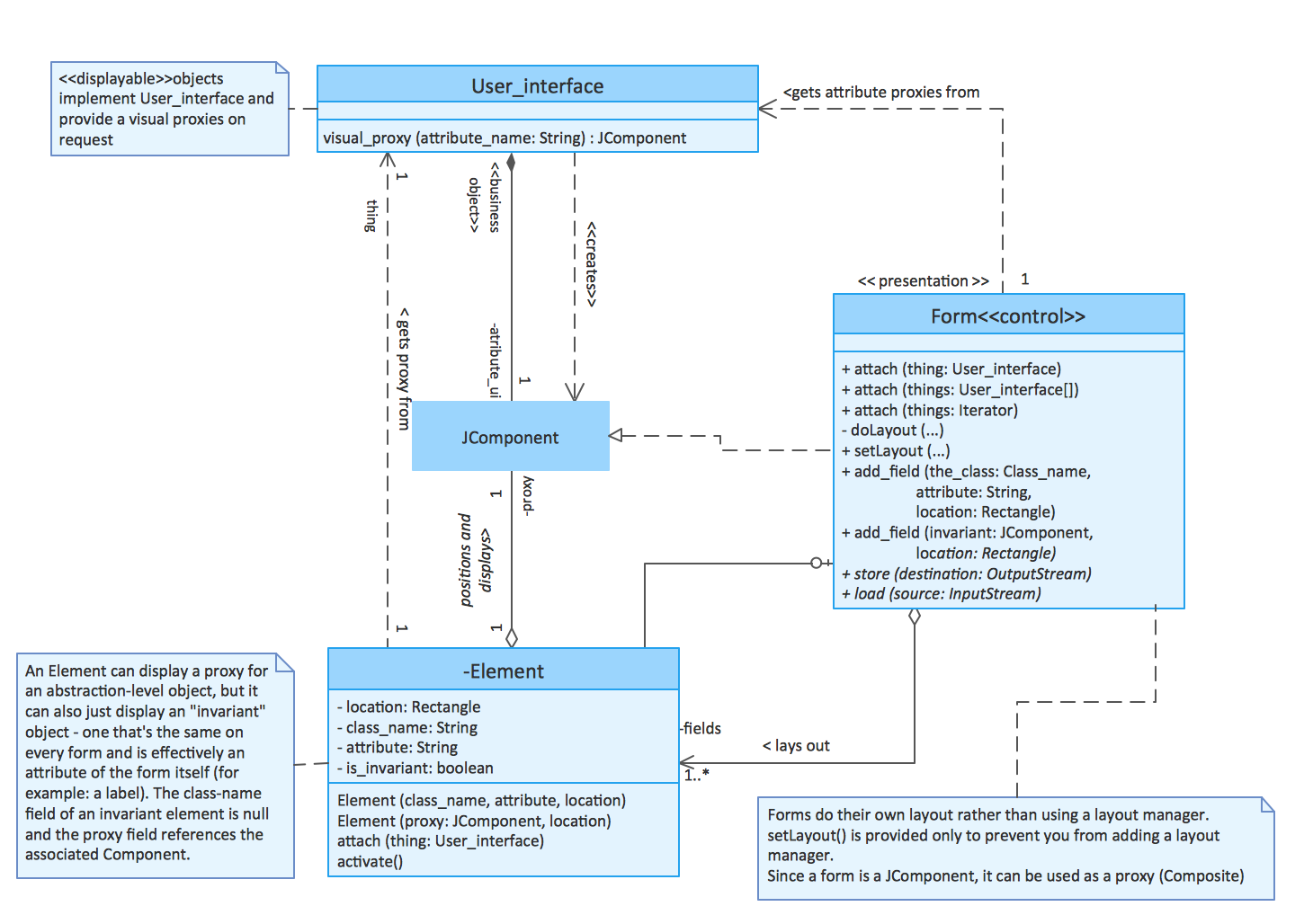
Picture: Software Diagram Examples and Templates
Related Solution:
ConceptDraw DIAGRAM is a Wireless Network Drawing software to create and illustrate wireless network diagrams.
Picture: Diagram of a Wireless Network
Related Solution:
Software development flourishes nowadays. Students have tons of educational information and courses that would fit every taste. And it's no secret that knowing how to draw data flow diagrams is a useful skill for a future software architect. The diagrams help a lot in understanding how to storage data effectively and how data processes within a system.
This data flow diagram represents the model of small traditional production enterprise. It was created using Yourdon and Coad notation. The data flow diagram include four main objects: entity, process, data store and data flow. Yourdon and Coad notation uses circles to depict processes and parallel lines to represent data stores. Dataflows are shown as arrowed lines. They are labeled with the description of the data that move through them. Dataflow's role is to deliver the pieces of information. A process's function is to transform. the input data flow into output data flow. ConceptDraw Data Flow Diagrams solution contains the data flow diagram symbols of both Yourdon-Coad and Gane-Sarson notations and a set of handy templates to get started with DFD.
Picture: Data Flow Diagrams
Related Solution:
Even if you design a network for yourself, you still might need a network diagram software to do it in a convenient way. Your laptop, or PC, a smartphone and a router form a home area network, which might be very small, but has to fulfill all your requirements. A schematic diagram will help you to arrange all the cables and network devices in a proper way.
This wireless network diagram is made to describe the home-area network system. This diagram shows the typical wireless network organization in a private house or condominium. It consists from computers and gadgets that use wireless connections. The diagram is created using the ConceptDraw Computer Networks Diagrams solution. It is a rather common diagram that features icons depicting Wi-Fi point, router, media gadgets and periphery with connections and routes that show the flow of data.
Picture: Network Diagram Software Home Area Network
Related Solution:
A Mesh Topology is a computer network topology that is based on the cells concept, in which each workstation connects with several other workstations of the same network with the possible to accept the switch functions for other workstations.
This example was created in ConceptDraw DIAGRAM using the Computer and Networks solution from the Computer and Networks area of ConceptDraw Solution Park and shows the Mesh Network.
Picture: Mesh Network. Computer and Network Examples
Related Solution:
No security system cannot be constructed without detailed security plan, or even a set of plans in some cases. ConceptDraw DIAGRAM software offers the Security and Access Plans Solution from the Building Plans Area to help you design the Security Plans for any premises and of any complexity.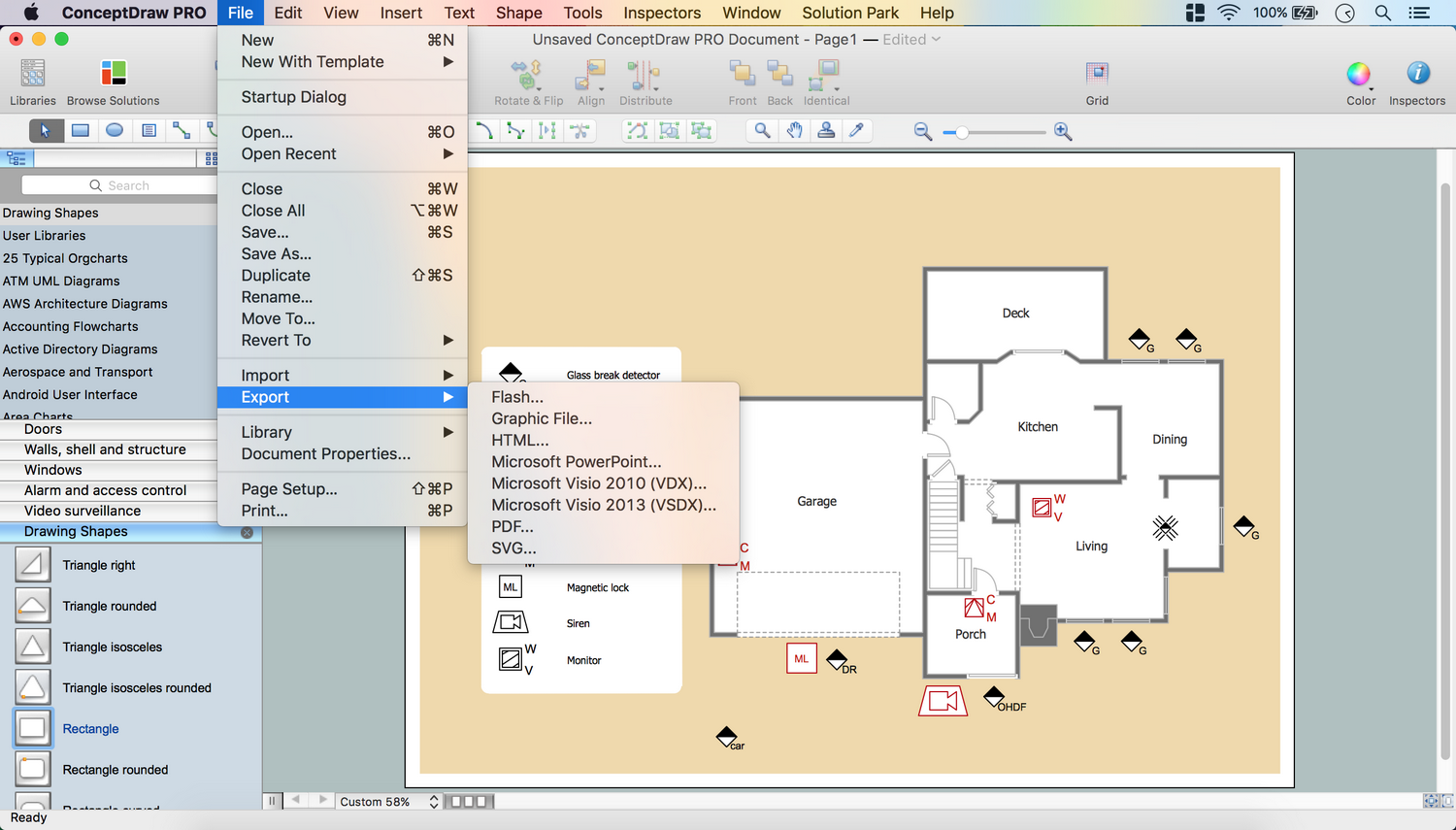
Picture: Security Plans
Related Solution: