Network Topology
Network Topology Diagrams
Drawing any of numerous networks topology diagrams, such as
- 0Base-T
- Star Network Topology,
- Bus Topology Diagram,
- Common Network Topologies,
- Fully Connected Network Topologies,
- Ring Network Topologies,
- Mesh Network Topologies
- Tree Network Topology

Sample 1. Network Topology Diagram — Common Network Topologies
This network topology diagram sample is created using ConceptDraw DIAGRAM diagramming and vector drawing software enhanced with Computer Network Diagrams Solution from ConceptDraw Solution Park which provides examples, templates and 15 libraries of symbols for network topology diagrams.
Use ConceptDraw DIAGRAM program with of Computer Network Diagrams Solution as tools to draw professional-looking network topology diagrams quickly and easily.
The network topology diagrams designed with ConceptDraw DIAGRAM are vector graphic documents and are available for reviewing, modifying, converting to a variety of formats
- image,
- HTML,
- PDF file,
- MS PowerPoint Presentation,
- Adobe Flash or
- MS Visio,
TEN RELATED HOW TO's:
A Wireless network is a type of the computer network that uses the wireless connections for connecting network nodes for data transfer. The wireless networks are very useful, inexpensive, popular and widely used. They are easy setup and do not require the cables installation.
Using the solutions of the Computer and Networks Area for ConceptDraw DIAGRAM you can design the wireless network diagrams of any complexity quick and easy.

Picture: Wireless network. Computer and Network Examples
Related Solution:
ConceptDraw DIAGRAM is a powerful intelligent vector graphics engine that can be used to create basic diagrams including flowcharts, charts, workflows, flowcharts, organizational charts, business diagram, learn business diagrams, flow diagrams.

Picture: The Best Mac Software for Diagramming or Drawing
Related Solution:
When talking about engineering, one should define all the terms used, so anybody could understand the topic. Typical network glossary contains definitions of numerous network appliances, types of networks and cable systems. The understanding of basic is crucial for server management, network administration and investigating problems.
The network glossary defines terms related to networking and communications. The most of glossary items has their visual representation in ConceptDraw DIAGRAM libraries of the Computer Network Diagrams solution. This illustration presents a local area network (LAN) diagram. It designed to show the way the interaction of network devices in a local network. The diagram uses a library containing symbols of network equipment, connections and the end-point devices such as network printer, hubs, server, modem and finally computers (PC, mac, laptop). This diagram depicts a physical LAN topology.

Picture: Network Glossary Definition
Related Solution:
Learn about Virtual Private Networks (VPNs), and how they work, exploring VPN Networks with diagrams. ✔️ How to create VPN flowcharts using the ConceptDraw DIAGRAM software?

Picture:
What is a Virtual Private Network?
VPN Diagram Examples
Related Solution:
Rack Diagrams visualize the rack mounting of computer and network equipment as the drawing of frontal view of the rack with equipment installed. They are used for choosing the equipment or racks to buy, and help to organize equipment on the racks virtually, without the real installation.
Network Diagramming Software - ConceptDraw DIAGRAM is perfect for software designers and software developers who need to draw Rack Diagrams._Win_Mac.png)
_Win_Mac.png)
Picture: Network Diagramming Software for DesignRack Diagrams
Related Solution:
ConceptDraw DIAGRAM diagramming and vector drawing software extended with Computer Network Diagrams Solution from the Computer and Networks Area offers a set of useful tools, collection of templates, samples, and libraries of various computer symbols, computer devices icons, computer network icon for fast and easy drawing network computer diagrams and illustrations.

Picture: Network Icon
Related Solution:
ConceptDraw Wireless network diagram helps network engineer to design, mount and support WLAN or WWAN.

Picture: Wireless Network WLAN
Related Solution:
This sample was created in ConceptDraw DIAGRAM diagramming and vector drawing software using the Computer and Networks solution from Computer and Networks area of ConceptDraw Solution Park.
This is example of the Toroidal network topology
Network topology is the topological structure of the computer network.

Picture: Toroidal Network Topology
Related Solution:
Computer and Networks solution provides examples, templates and vector stencils library with symbols of local area network (LAN) and wireless LAN (WLAN) equipment.
This example of computer network topology diagram shows home WLAN equipment and their connection to the Internet.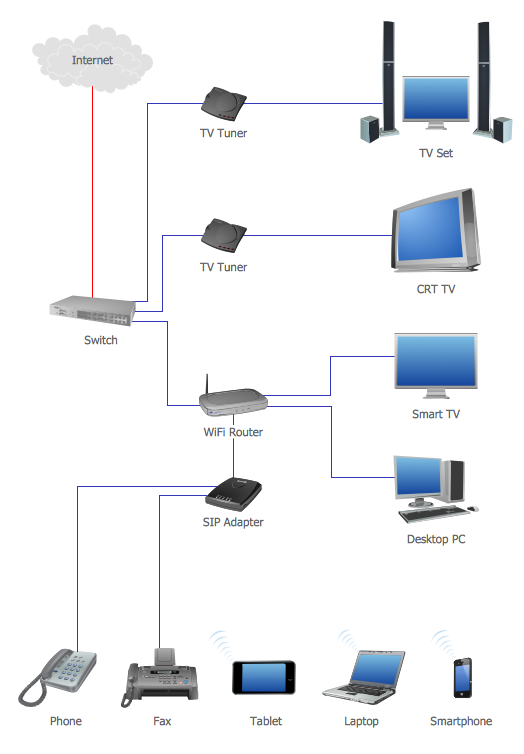
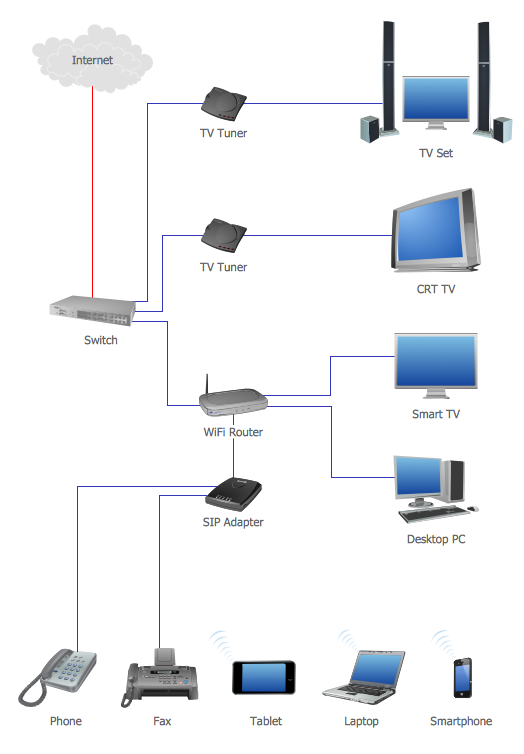
Picture: Network Topology Graphical Examples
Related Solution:
ConceptDraw
DIAGRAM 18