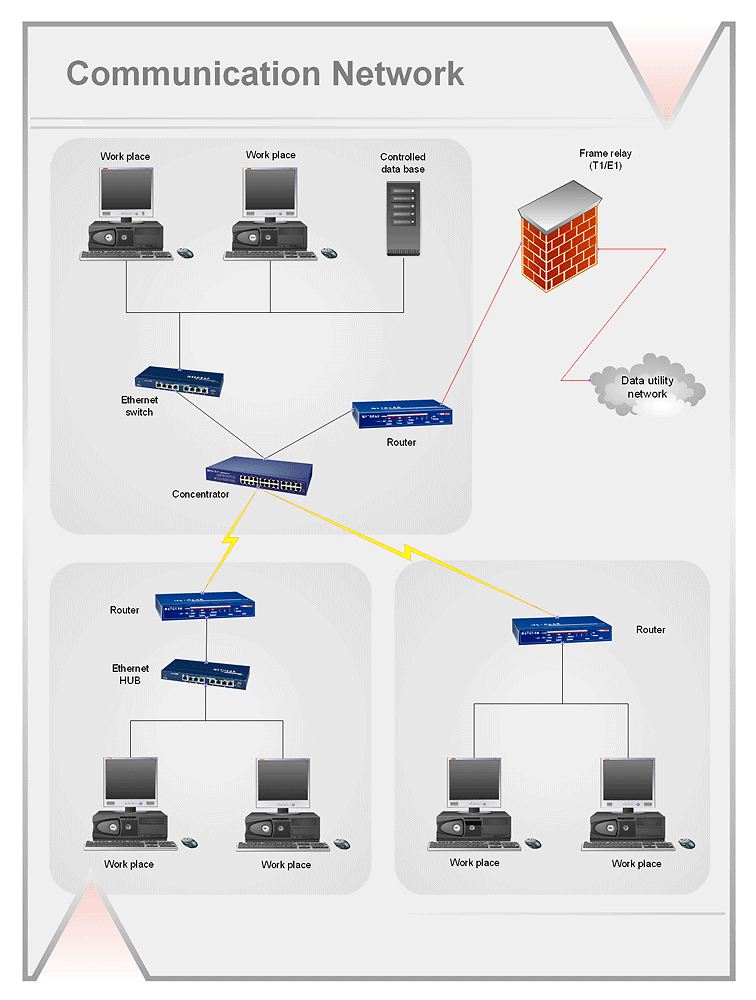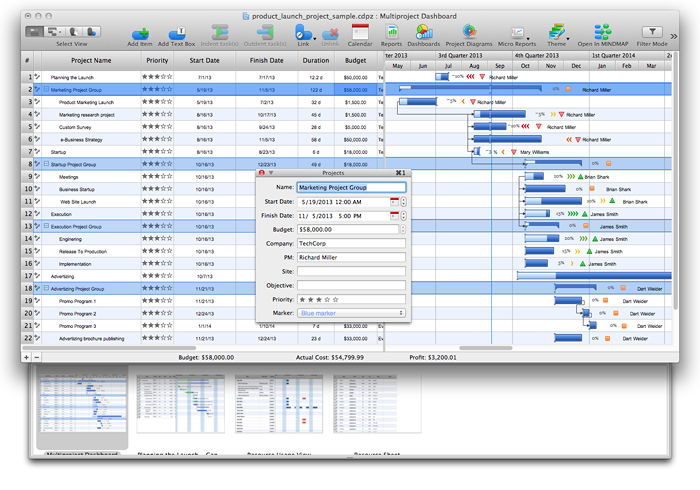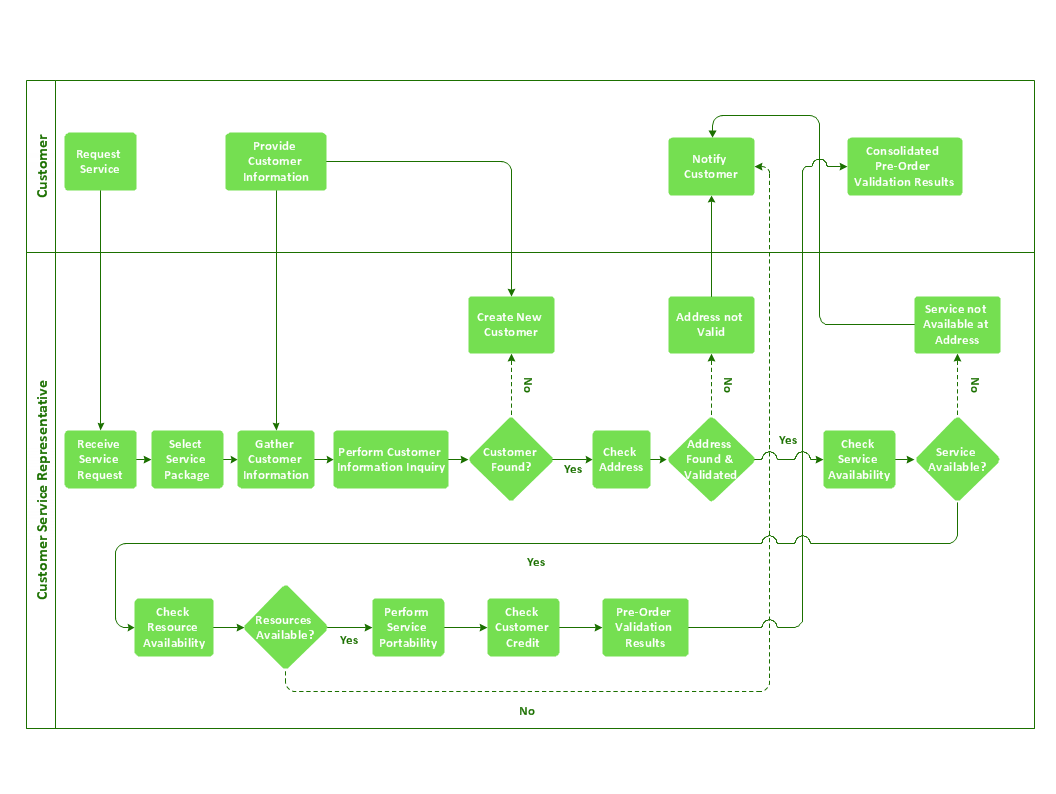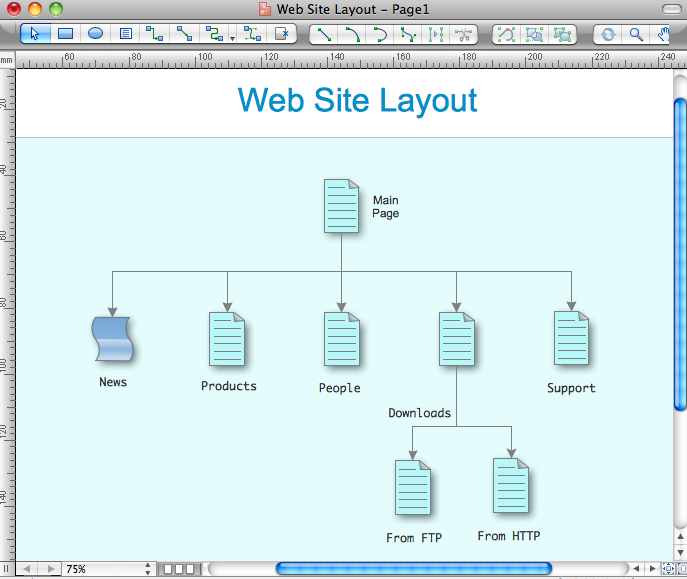|
Draw detailed Computer Network Diagrams, Designs, Schematics, and Network Maps with ConceptDraw DIAGRAM in no time! Pre-drawn shapes representing computers, network devices plus smart connectors help create accurate diagrams and documentation like:
- Network Diagrams (LAN, Peer-to-Peer, Network Topologies, Cabling...)
- Directory Services Diagrams
Key Features:
- Special libraries of highly detailed, accurate shapes and computer graphics, servers, hubs, switches, printers, mainframes, face plates, routers etc. for Computer Network, Telecommunications, Wireless Internet, Power, Storage and other equipment.
- Quick-start templates for Active Directory, Basic Network, LDAP Directory, Logical Network diagram etc.
- Intelligent smart-connectors to join components.
- Multiple layers to separate different areas of visibility.
- Export to graphics formats, PDF, Power Point, Flash, HTML with hyperlinks.
- Multi-page documents with hyperlinks.
- Custom properties for storing detailed information of the network equipment.
- Rich text capabilities to annotate your diagrams and different backgrounds.
- Built-in ConceptDraw Basic scripting language for custom integration of your diagram with any data source.
Network Diagrams
- With ConceptDraw DIAGRAM you can create network diagram using specialized libraries of network components such as computers, hubs, smart connectors etc. that simulate network design topologies and devices, network architectures.
- The software includes CISCO specific diagrams shape library.
- With ConceptDraw DIAGRAM you can draw detailed network diagram where you can visually show the way the network equipment is logically and physically connected and arranged in a room, office, building.
- You can create a complex diagram that consists of different Concept Draw diagrams, each with specified level of detail, connected by hyperlinks.
You can easily connect network topology shapes by using smart connectors that can be visually attached to library shapes. Once you have joined the device and connector your device remains connected even if you want to move it somewhere.
You can store data, such as network name and IP address, manufacturers, product number, serial number, price and other information with the shapes. This information can be used in ConceptDraw Basic scripting language for automatic calculations.
Also you can use ConceptDraw Basic scripting language for receiving up-to-date information from manufactory's databases.
ConceptDraw DIAGRAM makes it easy to share your network design diagram with others in a business presentation or on the web.
Directory services diagrams
With directory services templates in ConceptDraw DIAGRAM you can:
- Draw and design new directories, visually changing the structure of already existing ones.
- Using the design of the directory structure you can easily change location of all your network components, plan, update, and migrate programs.
ConceptDraw DIAGRAM has all necessary Active Directory Sites and Service shapes, Directory connectors to show the links between domains, sites, and services on the network. These shapes are designed for use in planning a directory or network, or for planning distribution and replication of information among different servers at different sites.
See also Samples:
See also Video:
|