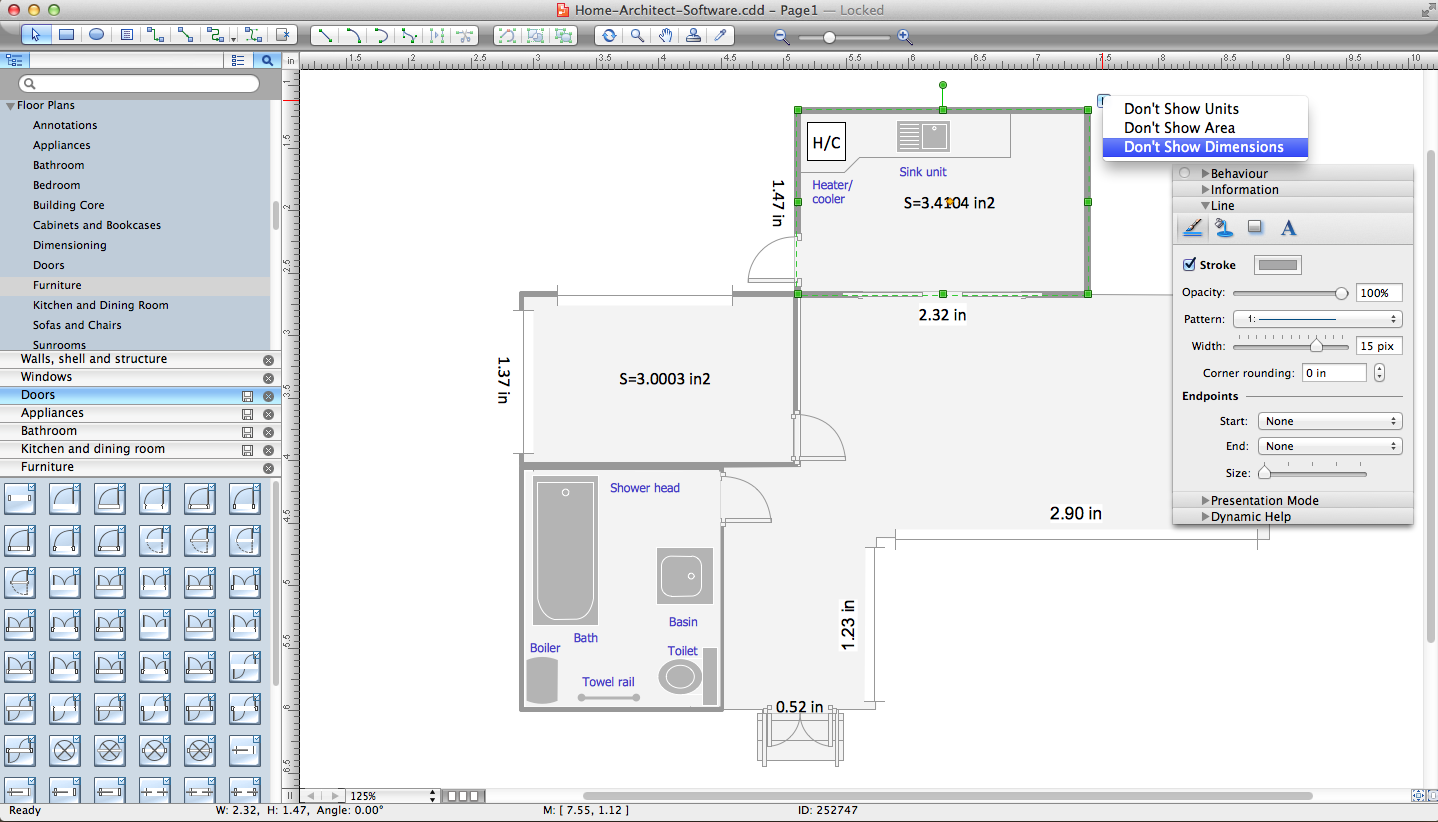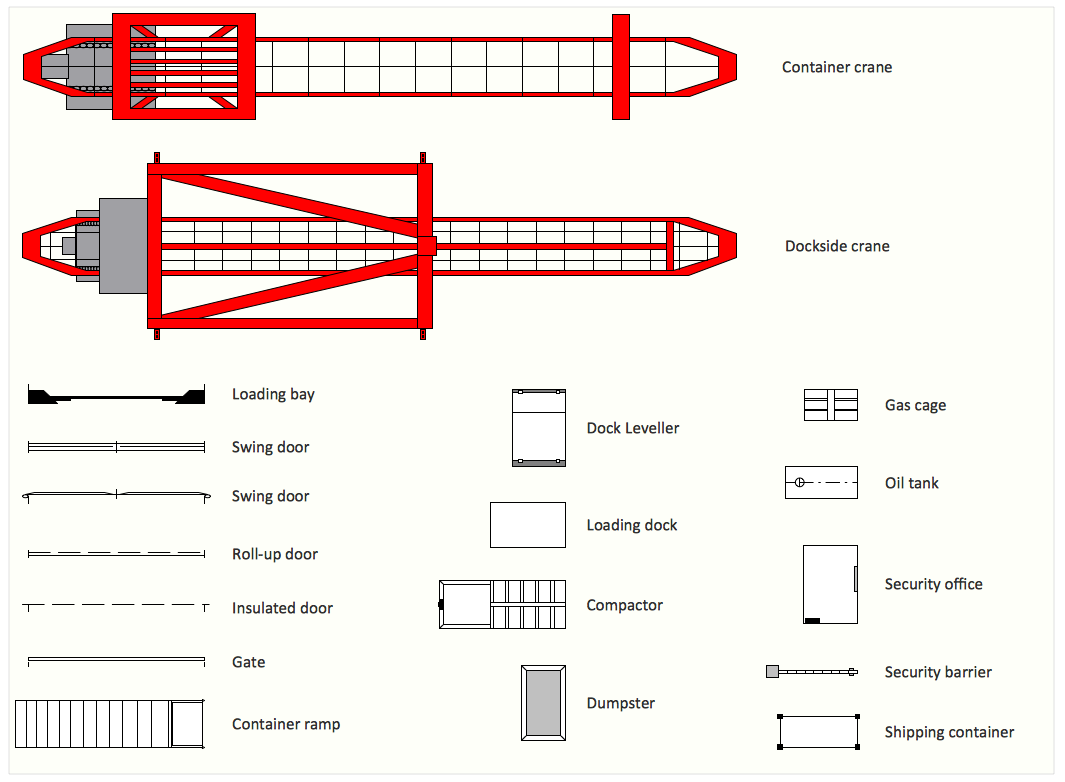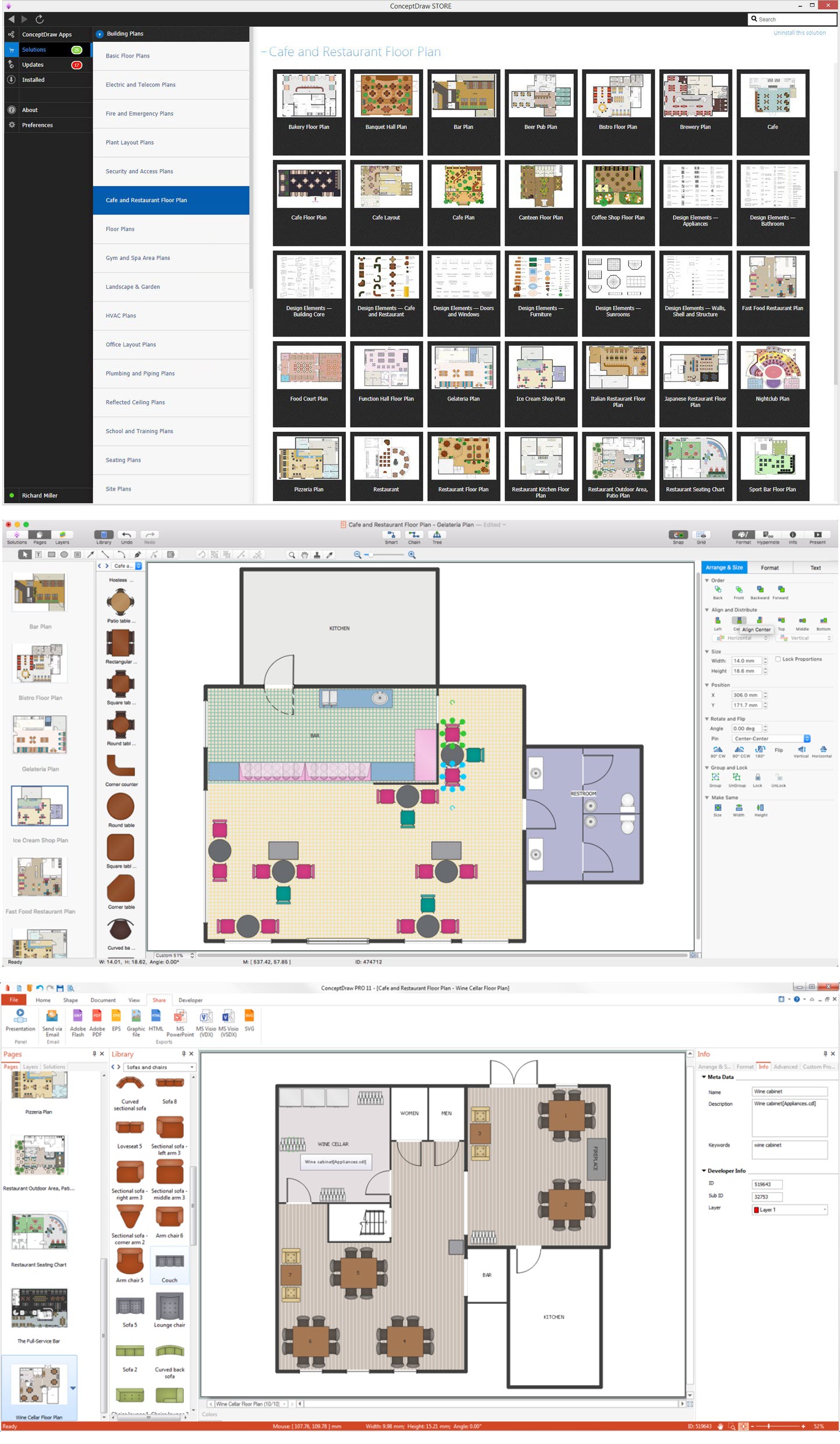Office Layout
Your office equipment, machines and furniture need to be rearranged systematicly, so it leads to availing of maximum benefit from the available space.
Basing on the principle of division of labor, the office layout ensures full utilization of office space and the efficiency of operation is high. If the principle of division of labor is applied, every duty of an office can be divided into many parts. All the parts may not be possible to accommodate in one room or even on the same floor.
The main purpose of an office environment is to support its occupants in performing their job — preferably at minimum cost and to maximum satisfaction. To aid decision-making in workplace and office design, one can distinguish three different types of office spaces: work spaces, meeting spaces and support spaces.
Work Spaces:
- Open Office
- Team Space
- Cubicle
Meeting spaces:
- Small Meeting Room
- Large Meeting Room
- Small Meeting Space
Support Spaces:
- Filing Space
- Storage Space
- Print and Copy Area

Office Layout Software
You can use many of built-in templates and examples of our Office Layout Software. Start with the exact template from ConceptDraw STORE you need then customize to fit your needs with more than 10000 stencils and you will find expected result in minutes.
ConceptDraw is a fast way to draw:- Home Floor layouts
- Electrical plans
- Commercial Floor plans
- Office Floor Plans
- Office layout
- Small Office Design Plan
Example 1. Office Layout Software
Office Layout Plan Symbols
Use Office Layout Plan Symbols from the libraries of Office Layout Plans Solution from the Building Plans Area to develop floor plans and blueprints for facilities management, move management, office supply inventories, assets inventories, and office space planning.
Example 2. Office Layout Plan Symbols
The sample below was created using the extensive drawing tools of ConceptDraw DIAGRAM diagramming software enhanced with Office Layout Plans solution from ConceptDraw Solution Park.

Example 3. Office Layout and Design Floor Plan Example
The following features make ConceptDraw DIAGRAM the best Office Layout Plans Software:
- You don't need to be an artist to draw professional looking diagrams in a few minutes.
- Large quantity of ready-to-use vector objects makes your drawing diagrams quick and easy.
- Great number of predesigned templates and samples give you the good start for your own diagrams.
- ConceptDraw DIAGRAM provides you the possibility to use the grid, rules and guides. You can easily rotate, group, align, arrange the objects, use different fonts and colors to make your diagram exceptionally looking.
- All ConceptDraw DIAGRAM documents are vector graphic files and are available for reviewing, modifying, and converting to a variety of formats: image, HTML, PDF file, MS PowerPoint Presentation, Adobe Flash, MS Visio.
- Using ConceptDraw STORE you can navigate through ConceptDraw Solution Park, managing downloads and updates. You can access libraries, templates and samples directly from the ConceptDraw STORE.
- If you have any questions, our free of charge support is always ready to come to your aid.