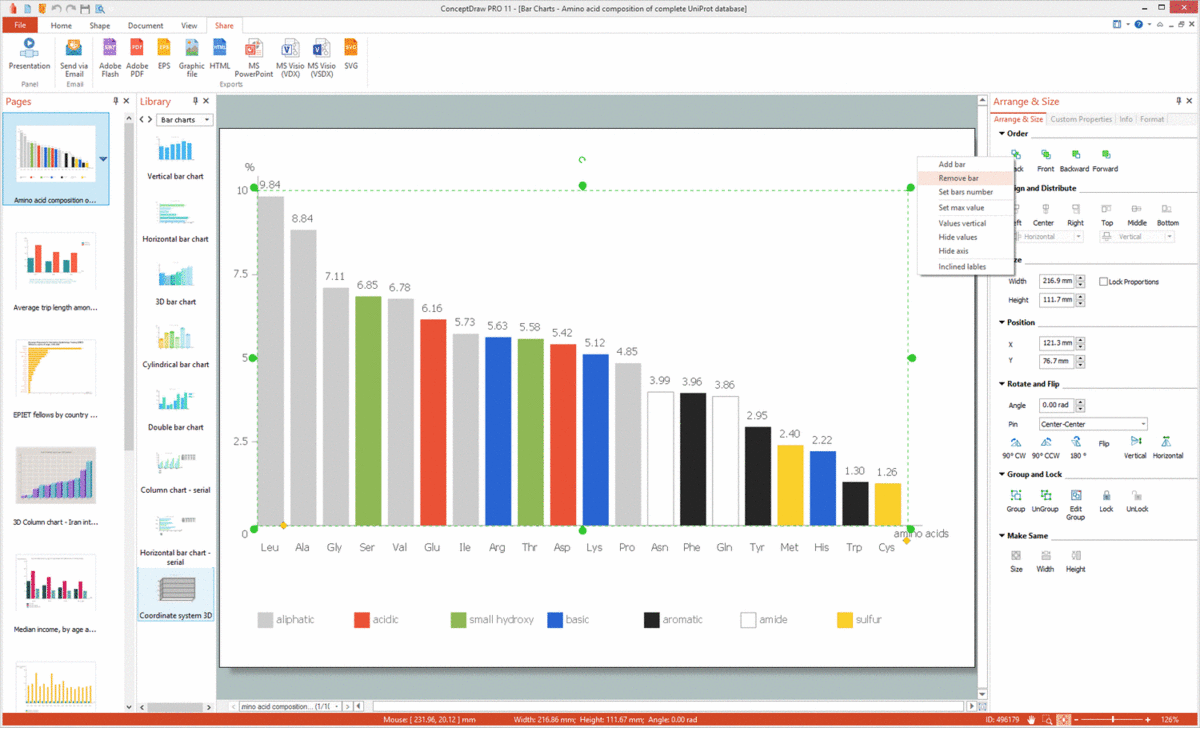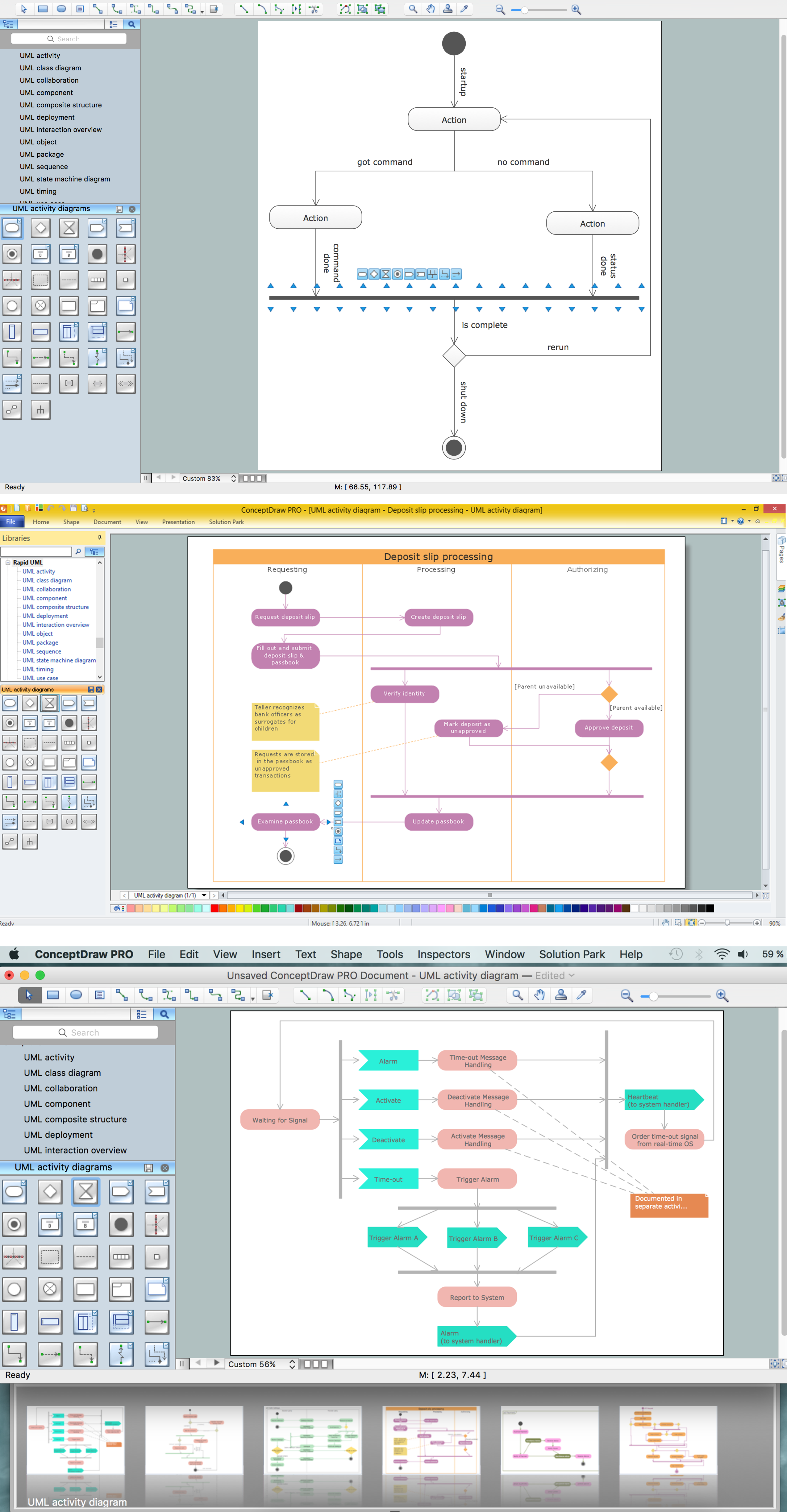Example of DFD for Online Store (Data Flow Diagram)
Showing the connections between different components of same system you can make data flow diagram (DFD) to display the relationships and the interactions of different departments in the shop, for example. So making the DFD for the online store you have to mention all involved parties such as Administrator, Customer, Visitor, Manager, etc. To create this diagram can be much easier with help of the layouts from the libraries in the Solution Park. Using the existing examples from the libraries can simplify the work of drawing the needed flowcharts and diagrams for any kind of businesses.
ConceptDraw DIAGRAM allows you to draw a simple and clear example of DFD for Online Store using special libraries, provided by Data Flow Diagrams Solution:
- Data flow diagram (DFD) library contains 15 symbols for drawing both context-level data flow diagram and Level 1 DFD.
- DFD, Gane-Sarson notation library contains 12 symbols of Gane-Sarson DFD notation.
- DFD, Yourdon and Coad notation library contains 22 symbols of Yourdon/DeMarco DFD notation.


Pic 1. Data Flow Diagram solution
This example was created in ConceptDraw DIAGRAM diagramming and vector drawing software using the Data Flow Diagrams Solution from the Software Development area of ConceptDraw Solution Park.
This example shows the Data Flow Diagram for online store and interactions between the Visitors, Customers and Sellers, as well as Website Information and User databases.

Pic 2. Data Flow Diagram for Online Store
To produce professional and standardized data flow diagrams, most analysts will turn to a specialist drawing software, that can automate certain processes and cater for presentation and file sharing needs. ConceptDraw DIAGRAM extended with the Data Flow Diagram solution, is ideal for this scenario. Within the solution is a comprehensive vector stencil library, offering the full range of icons from both notation sets mentioned above. Features inherent to ConceptDraw DIAGRAM make the diagramming process simple and efficient — one click commands allow users to select and place icons, intuitively place connector arrows, and share their document in a range of presentation modes or file types.
An added bonus is the wealth of learning material available, particularly in relation to data flow and process diagrams, and a number of other solutions that support similar topics.
Adding the Data Flow Diagram solution to ConceptDraw DIAGRAM gives you a powerful tool to help analyze and devise data flows for any business process or system.
TEN RELATED HOW TO's:
Data storage in clouds is very popular and widely used in the modern world. The Amazon is one of the companies which provide this service. Amazon Web Services offers the inexpensive and reliable cloud computing services, that's why many large companies prefer the Amazon Cloud for storage and operating their data. It is convenient to draw various AWS diagrams explaining the use of amazon cloud with help of tools of AWS Architecture Diagrams Solution from the Computer and Networks Area of ConceptDraw Solution Park.
Picture: Amazon Cloud
Related Solution:
This sample was created in ConceptDraw DIAGRAM diagramming and vector drawing software using the Workflow Diagrams Solution from the Software Development area of ConceptDraw Solution Park.
This sample shows the Workflow Diagram that clearly illustrates stages a BPM consists of and relations between all parts of business. The Workflow Diagrams are used to represent the transferring of data during the work process, to study and analysis the working processes, and to optimize a workflow.

Picture: Software Work Flow Process in Project Management with Diagram
Related Solution:
Manitoba is a Canadian prairie province.
The vector stencils library Manitoba contains contours for ConceptDraw DIAGRAM diagramming and vector drawing software. This library is contained in the Continent Maps solution from Maps area of ConceptDraw Solution Park.
Picture: Geo Map - Canada - Manitoba
Related Solution:
Draw your own business process flowcharts using ConceptDraw DIAGRAM diagramming and business graphics software.
The Flowcharts Solution for ConceptDraw DIAGRAM is a comprehensive set of examples and samples in several different color themes for professionals that need to graphically represent a process.
Picture: Flow Chart Diagram Examples
Related Solution:
Samples, templates and libraries contain vector clip art for drawing the Road Transport Illustrations.
Picture: Road Transport - Design Elements
Related Solution:
The best bar chart software ever is ConceptDraw. ConceptDraw bar chart software provides an interactive bar charting tool and complete set of predesigned bar chart objects.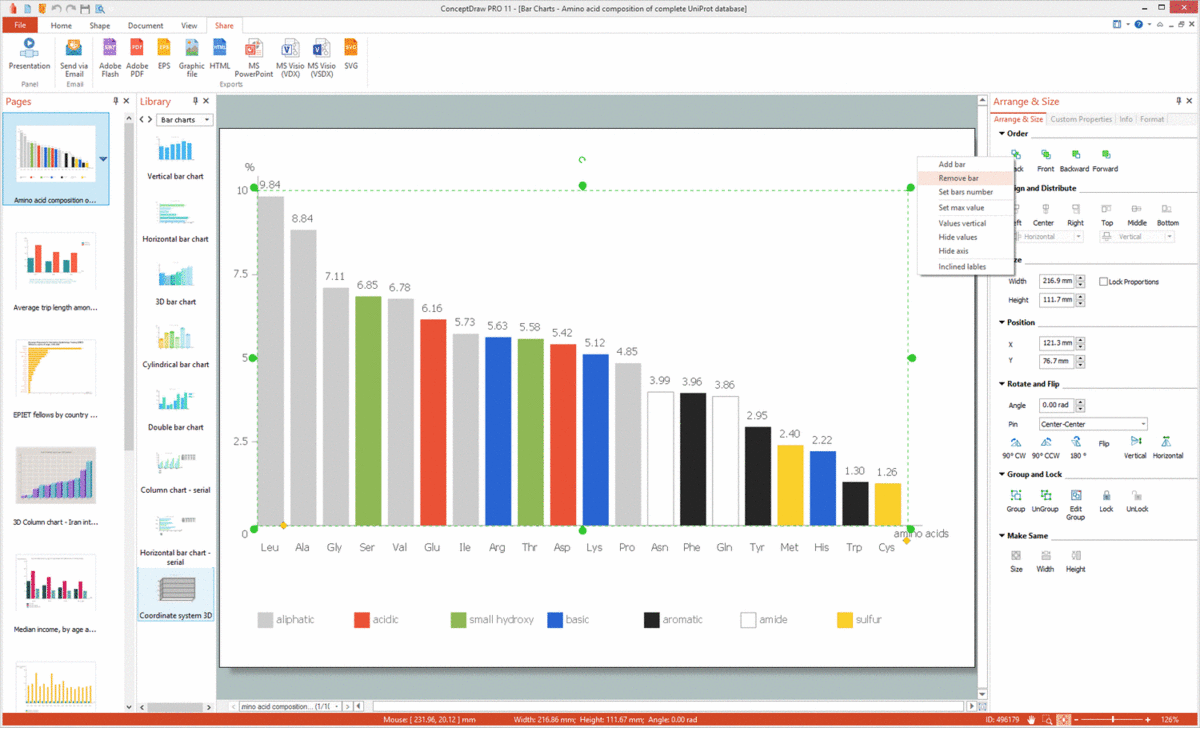
Picture: Bar Chart Software
Related Solution:
UML Collaboration Diagram depicts the interactions between objects or parts in terms of sequenced messages and describes both the static structure and dynamic behavior of a system.
Rapid UML solution provides templates, examples and libraries of stencils for quick and easy drawing all the types of system and software engineering diagrams according to UML 2.4 and 1.2 notations.
Picture: UML Collaboration Diagram (UML2.0)
Related Solution:
There are many ways to track the system in a critical situation. To model a system behavior, uml notation is widely used. Usually, an UML diagram consists of elements such as actor and a case.
This diagram represents the structure of UML notations. Unified Modeling Language (UML) is used in software engineering to depict graphically the software modeling process. UM Language uses graphic notations for developing models of object-oriented systems. These notations displays requirements, sub-systems, logical and physical elements, etc. We created this diagram using ConceptDraw DIAGRAM reinforced with Rapid UML solution. It can be helpful for students on software engineering, when learning UML.
Picture: UML Notation
Related Solution:
UML Activity Diagram illustrates the business and operational step-by-step workflows of components in a system and shows the overall flow of control. You can use the appropriate stencils of UML notation from UML Activity library with 37 objects. ConceptDraw is ideal for software designers and software developers who need to draw UML Activity Diagrams.
Use ConceptDraw DIAGRAM diagramming and vector drawing software enhanced with Rapid UML solution from ConceptDraw Solution Park to create your own UML activity diagrams that show the business and operational workflows of components and overall flow of control in your systems. Such software provides coloring UML diagrams for various purposes and simplifying work of the engineers.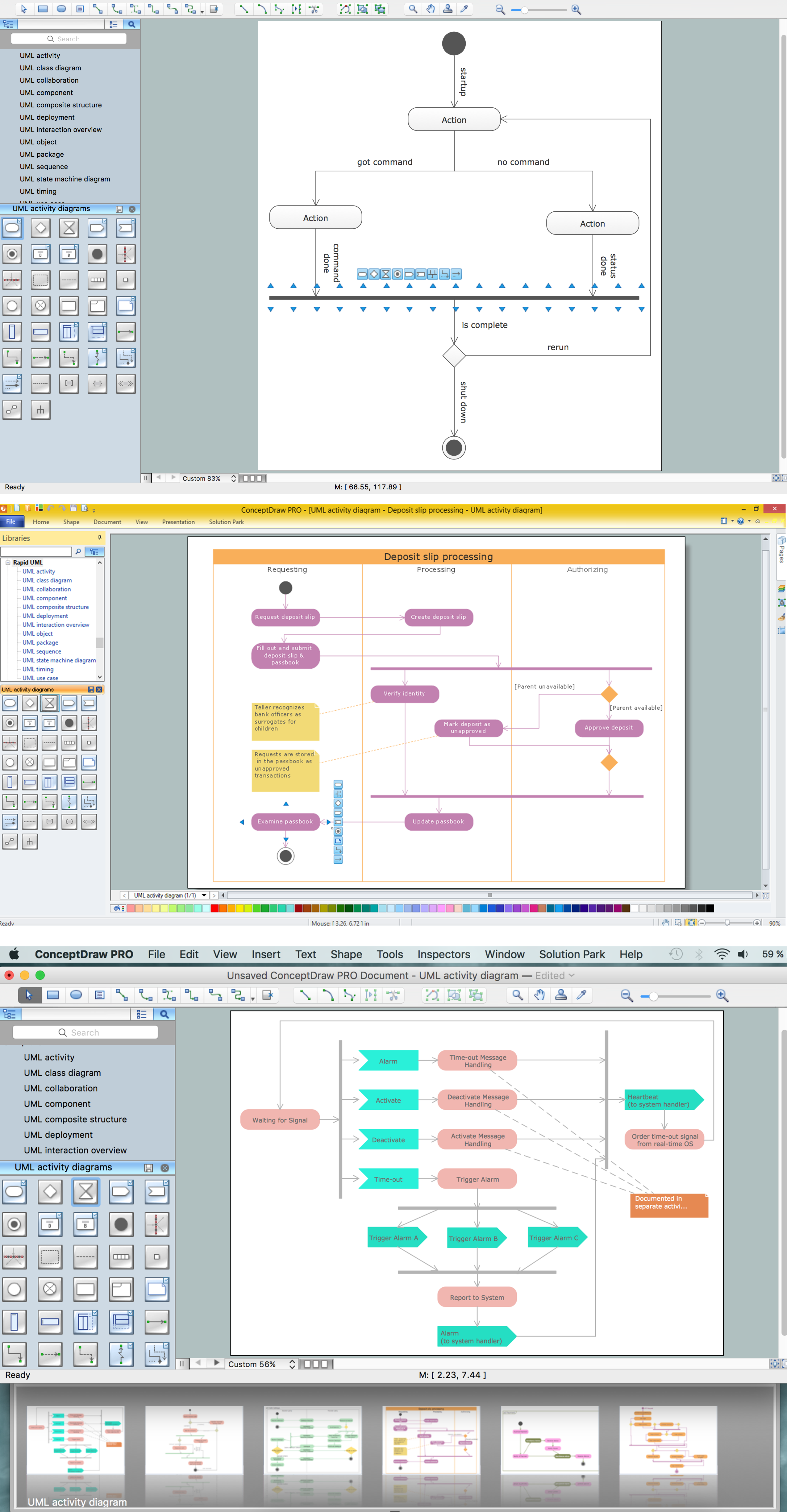
Picture: UML Activity Diagram
Related Solution: