Patio Builder App
The patio is a small paved open-air courtyard attached to the house. The beautiful name ‘patio’ is borrowed from Spanish. The art of decorating the courtyards dates back to antiquity and the middle ages when the territory of the gardens struck by their splendor and richness. They were plenty of fountains, waterfalls, sculptures, gazebos, cages with songbirds, expensive vases, carpets, and pillows. Nowadays, a patio is often considered as an element of landscape design and a unique corner for comfort and relaxation.
Any patio will look harmonious and logically complete object if its design is carefully considered. All ideas will be handy because each patio is unique and each owner arranges it according to his own taste. The use of natural stone and wood is popular. The flowers, shrubs, trees, and climbing plants look beautiful around the patio. The water sources like a waterfall, fountain, or pond will give a special charm to your recreation area, and moreover, they give freshness and coolness on hot days.
You should also consider the lighting of your patio. Pillows, blankets, garlands, curtains, figurines, vases are perfect as additional decorative elements. However, do not overload this space, because its main idea is comfortable staying in nature.
As for the main elements of the patio, it is the furniture. An enormous selection of garden furniture for any taste and from different materials is available on the market today. Consider the best option for your case: solid wooden furniture for a patio with a tent, wicker furniture resistant to sunlight and high wetness, practical and inexpensive plastic furniture, or heavy wrought iron furniture.
ConceptDraw DIAGRAM supplied with Landscape & Garden solution from the Building Plans area of ConceptDraw Solution Park is an easy-to-use patio builder app. You can use it to construct a detailed design plan for your future patio.
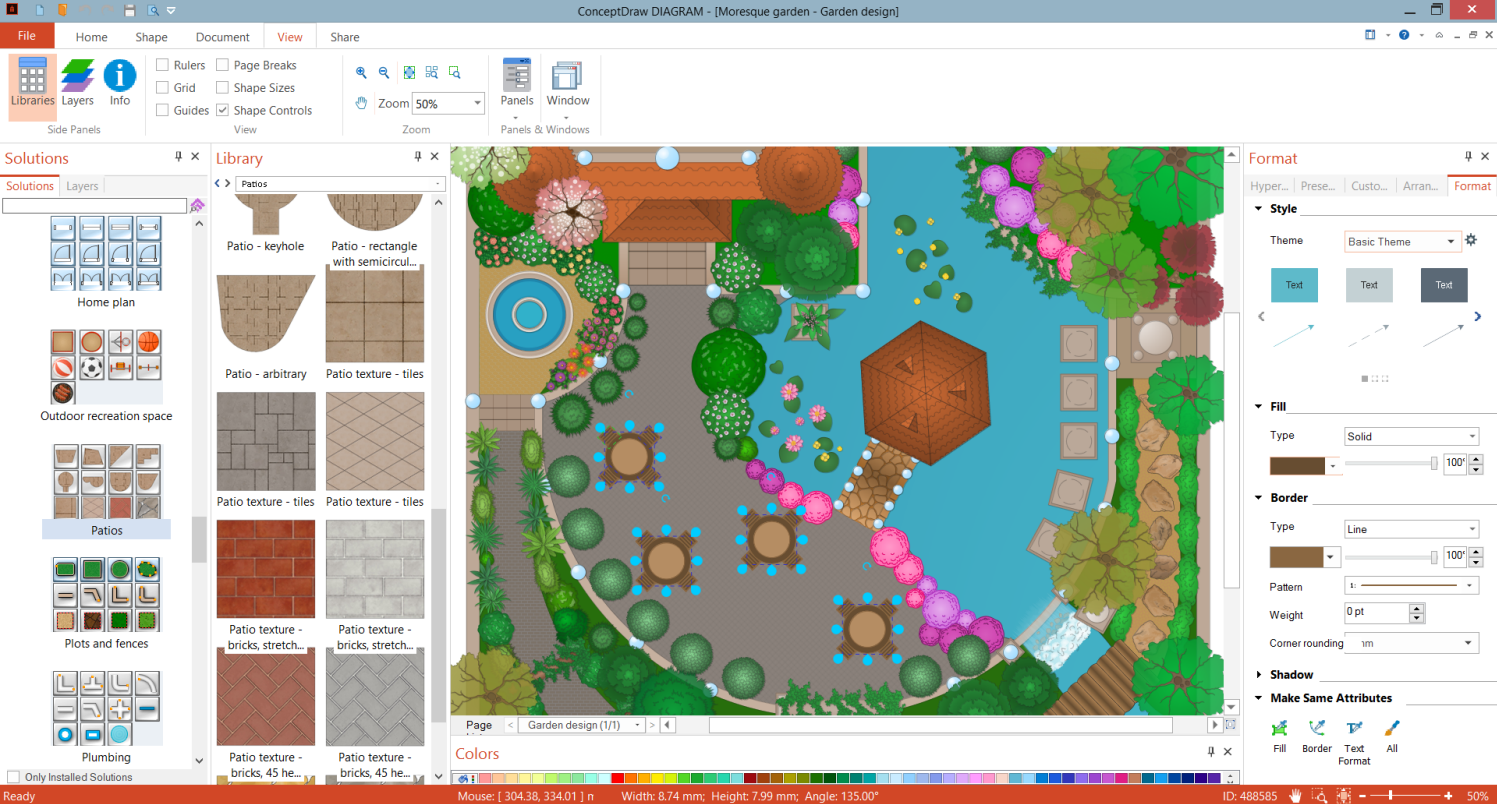
Example 1. Patio Builder App - ConceptDraw DIAGRAM
Patio design of any style is not a problem due to the large number of libraries of the Landscape and Garden solution and included elements. You can depict a patio area of any texture and shape in your landscape plan, paths leading from the patio to the house and different parts of the garden. You can place a decorative fountain, a small pond or pool, decorative elements, and of course plan the landscaping of your site. Depict the lawn areas, places of planting the trees, bushes, and flowers.
Example 2. Patio Design
The following features make ConceptDraw DIAGRAM the best patio builder app:
- You don't need to be an artist to draw professional-looking diagrams in a few minutes.
- Large quantity of ready-to-use vector objects makes your drawing diagrams quick and simple.
- Great number of predesigned templates and samples give you a good start for your own diagrams.
- ConceptDraw DIAGRAM provides you the possibility to use the grid, rules, and guides. You can easily rotate, group, align, arrange the objects, use different fonts and colors to make your diagram exceptionally looking.
- All ConceptDraw DIAGRAM documents are vector graphic files and are available for reviewing, modifying, and converting to a variety of formats: image, HTML, PDF file, MS PowerPoint Presentation, Adobe Flash, MS Visio.
- Using ConceptDraw STORE you can navigate through ConceptDraw Solution Park, managing downloads and updates. You can access libraries, templates, and samples directly from the ConceptDraw STORE.
- If you have any questions, our free of charge support is always ready to come to your aid.
