Personal Memory Assistant
ConceptDraw MINDMAP
Capture What You Think, Do What You Plan
ConceptDraw MINDMAP with the new Note Exchange solution is a personal memory assistant that increases your productivity. Using Mindmap methodology with Evernote exchange adds more creative thoughts to your personal planning using Note Exchange solution.
Pic 1. Career planning mindmap.
This example mindmap shows how you can plan your career using mind mapping.
Use Note Exchange solution with ConceptDraw MINDMAP software as personal memory assistant via exchange with Evernote, and access mind maps anywhere, on any computer or mobile device via Evernote.
See also Samples of mind maps:
- Mind Maps
- Mind Maps — Marketing
- Mind Maps — Idea Communication
-
Mind Maps — Mind Map Exchange
- Mind Maps — Presentation Exchange
SEVEN RELATED HOW TO's:
The Social Media Response solution creates interactive social media flow charts and action mind maps. The solution includes a video tutorial and a number of samples helping social media teams refine and organize their response process.

Picture: How to Connect Social Media DFD Flowchart with Action Maps
Related Solution:
A concept map is a way of representing relationships between ideas, images, or words.
How to draw a Concept Map quick, easy and effective? ConceptDraw DIAGRAM offers the unique Concept Maps Solution from the Diagrams Area that will help you!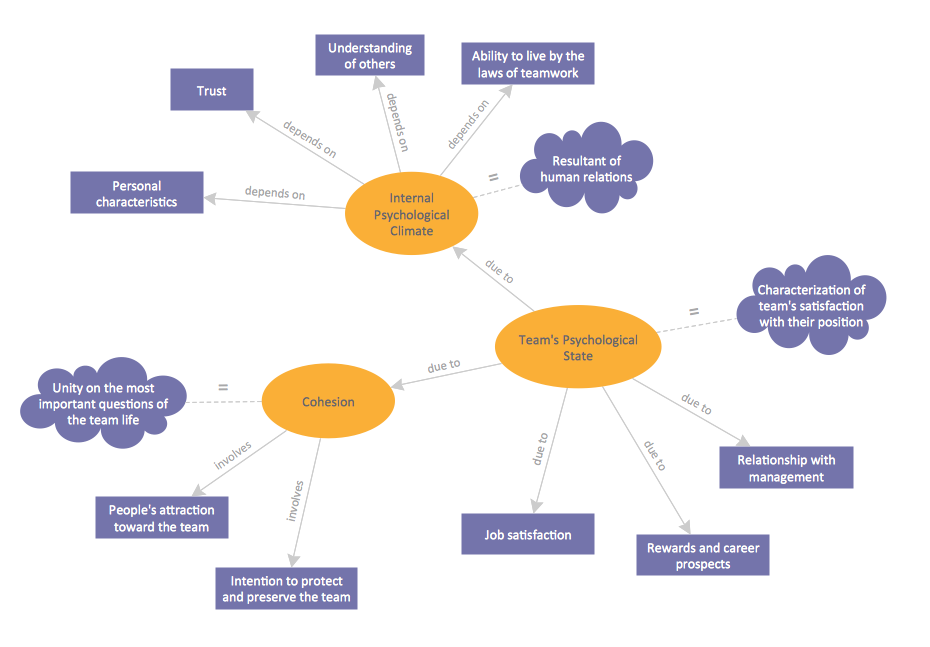
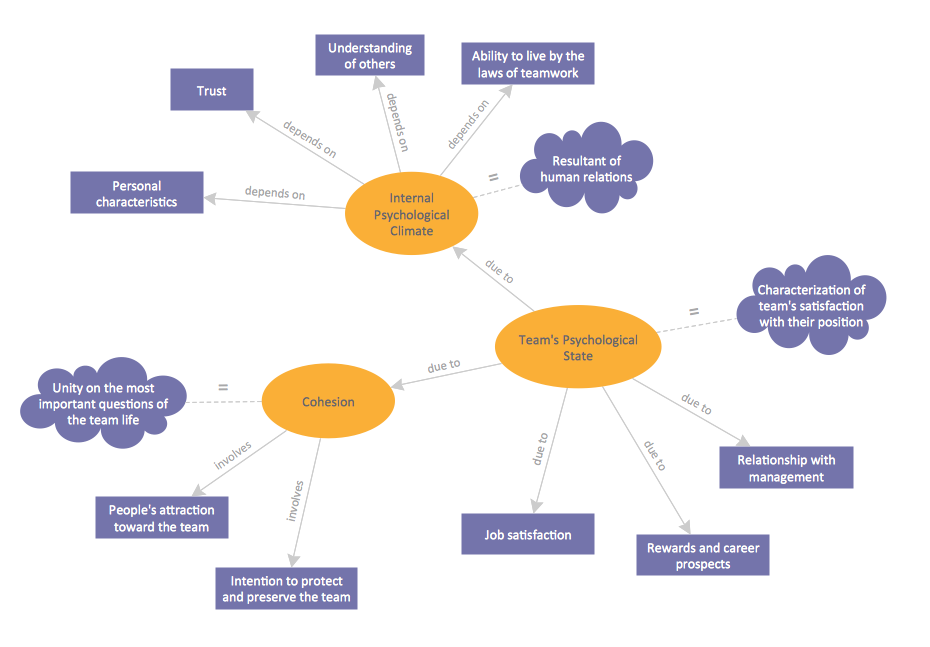
Picture: Concept Map
Related Solution:
Of course it is possible to keep network records in text documents, but it is very difficult to use them later. A more sound way to keep such documentation is to create a network diagram that might represent either logical network structure or physical. These diagrams are easy to understand and you will thank yourself later.
There is a physical network diagram. It is a tool to represent, maintain and analysis of network equipment and interconnections. Network diagram depicts the actual network information in the attractive clear graphic form. One can learn here the LAN cable length, telecommunication type and carrying capacity. The diagram depicts servers, IP address and domain name as well. Also it shows location of hubs, switches, modems, routers, and other network equipment. The sets of special symbols and images delivered with ConceptDraw Network Diagrams solution are used to show network components. Symbols have a standard view. Therefore, various specialists can read the network diagram without any discrepancies.

Picture: Network diagrams with ConceptDraw DIAGRAM
Related Solution:
Mind map describing the various approaches to take when dealing with difficult people.

Picture: Dealing with Difficult People
Related Solution:
To launch Projects Exchanging Mind Maps with Evernote using ConceptDraw MINDMAP simply and easily.

Picture: Launch Projects Exchanging Mind Maps with Evernote
Related Solution:
ConceptDraw Pyramid Diagram software allows drawing column charts using predesigned objects or drawing tool.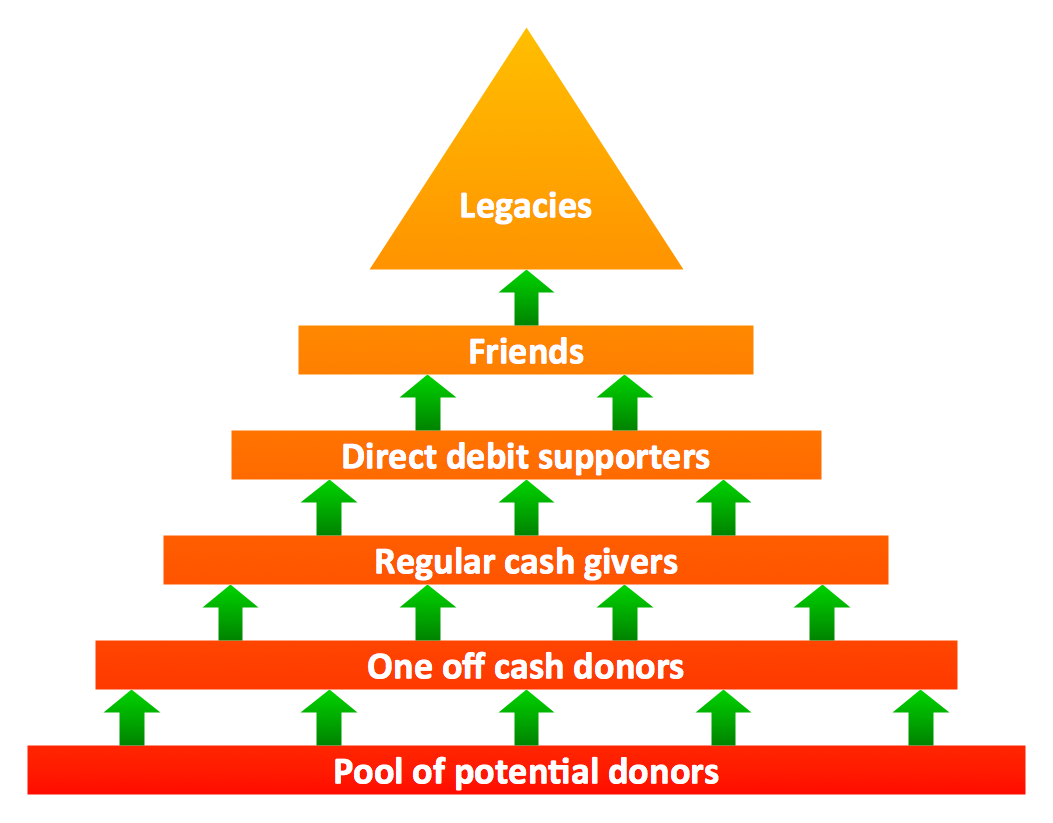
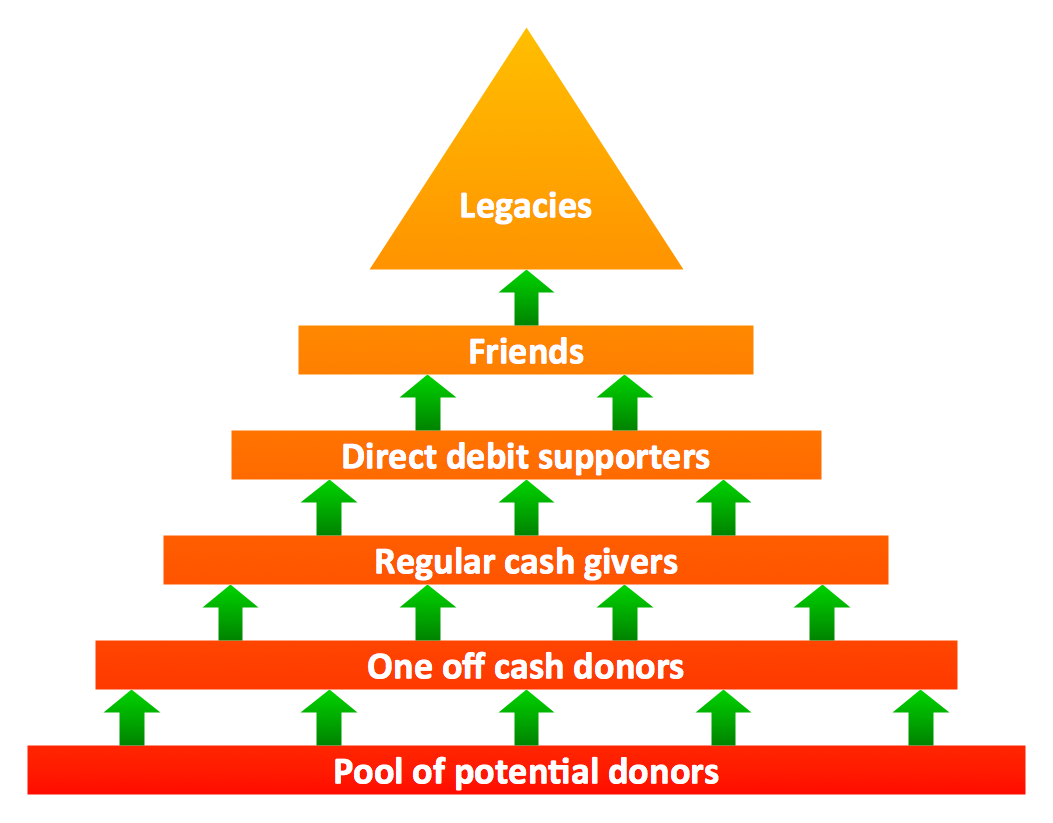
Picture: Fundraising Pyramid
Related Solutions:
ConceptDraw
MINDMAP 16
