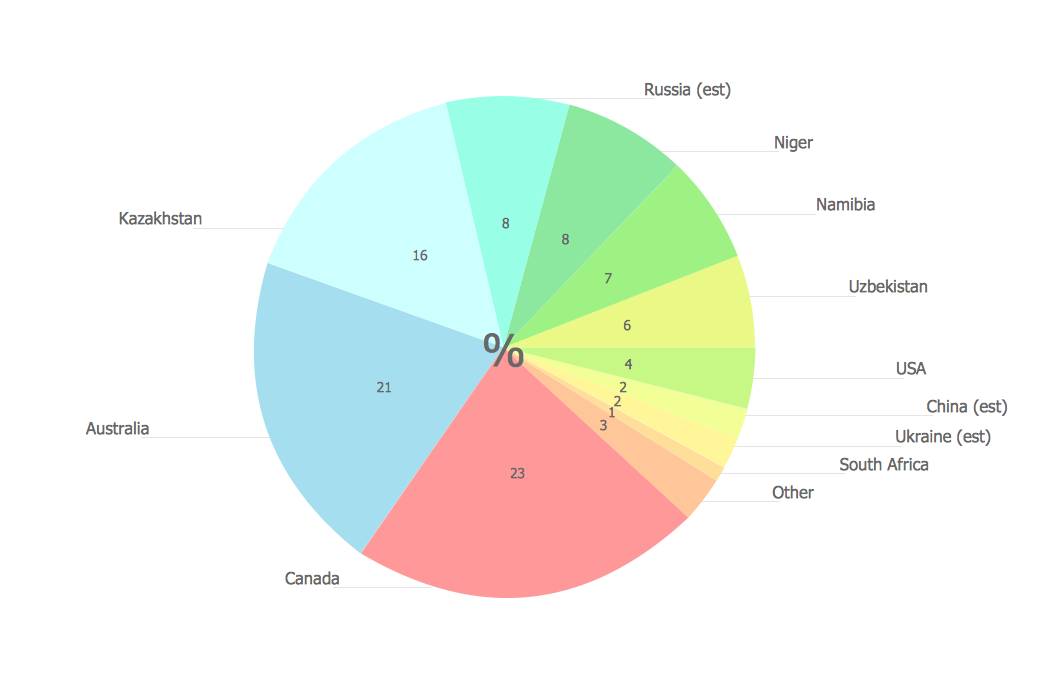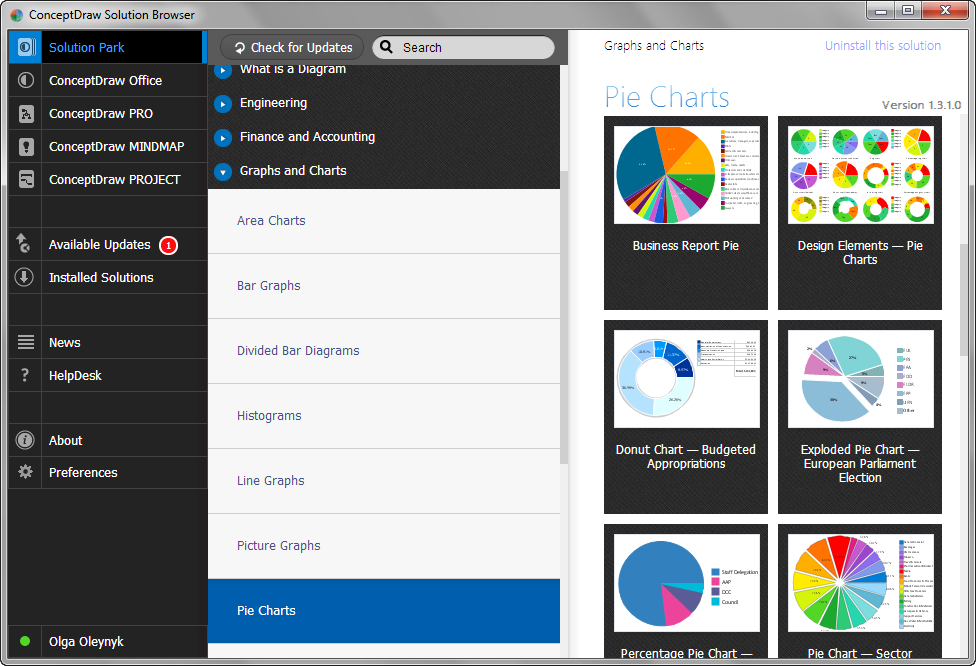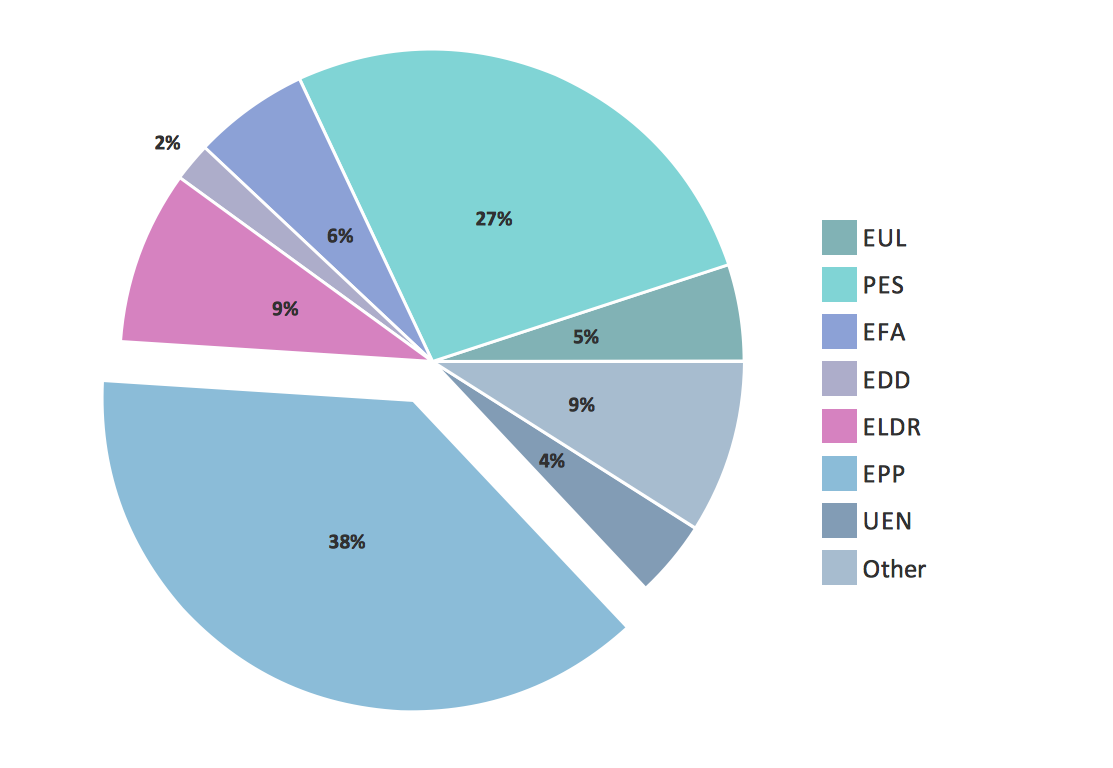Pie Graph
When you need to draw a Pie Graph, you look the useful tools. ConceptDraw DIAGRAM diagramming and vector drawing software extended with Pie Charts solution from the Graphs and Charts area will effectively help you in your Pie Graph drawing.
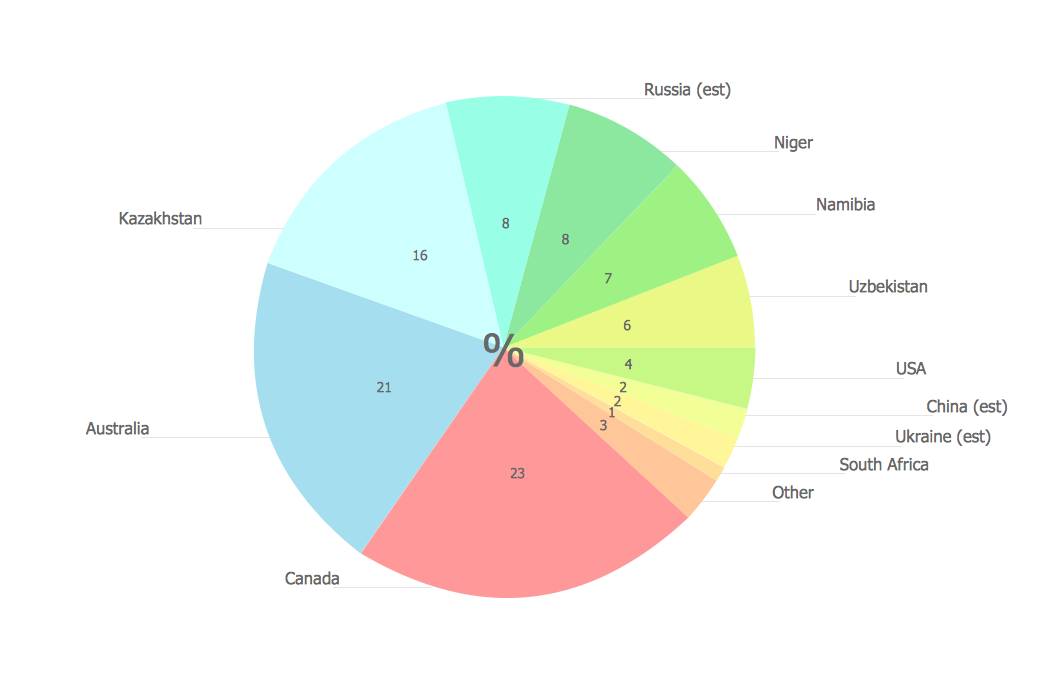
Example 1. Pie Graph - 2007 Uranium
Pie Charts Solution from the Graphs and Charts area offers you the large collection of predesigned templates and samples, and library with ready-to-use vector objects. Templates and samples can be used as the examples or the base for your Pie Graphs.
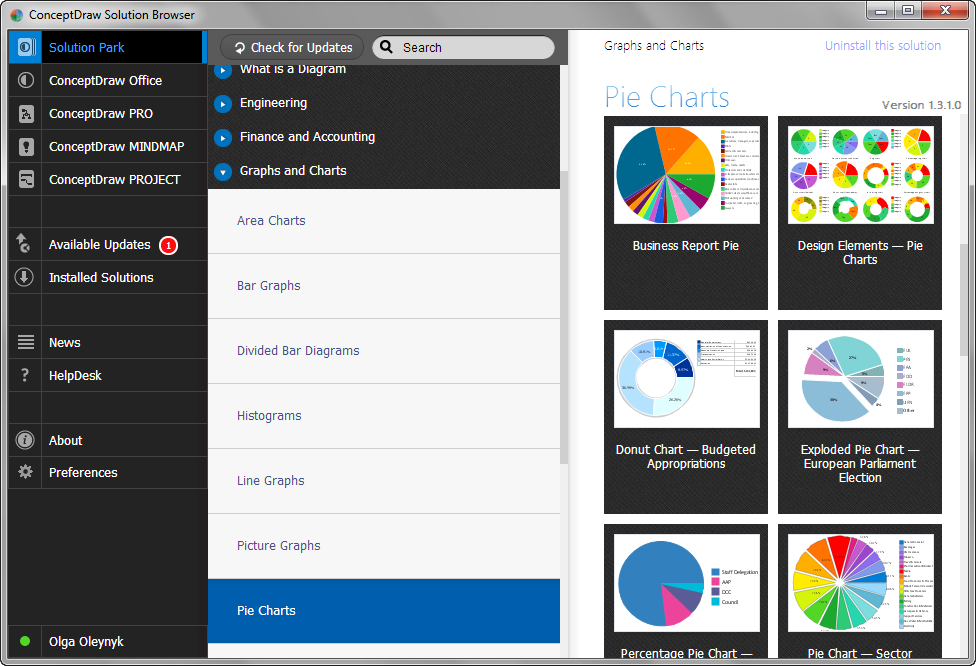
Example 2. Pie Charts Solution in ConceptDraw STORE
If you want to draw your new Pie Graph using the ready objects, you need to create the new ConceptDraw document and simply drag the desired Pie Ghaph object from the Pie Charts library. Then set your values and type the categories.
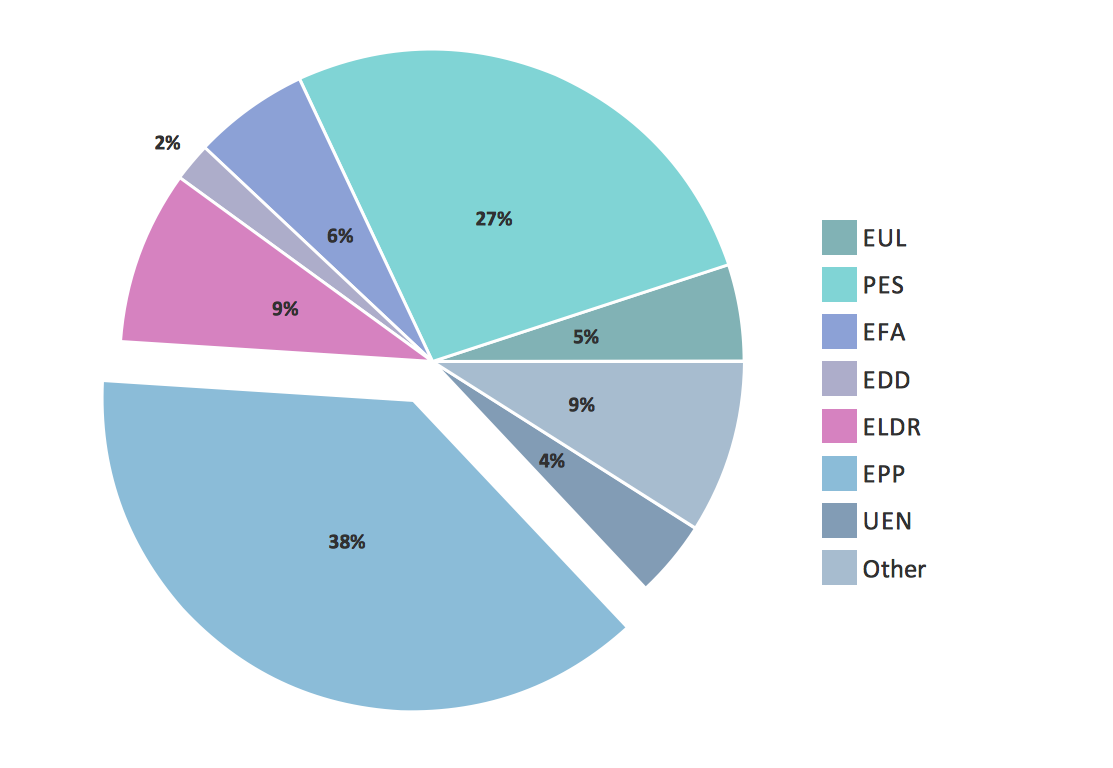
Example 3. Pie Graph - European parliament elections
This Pie Graph was created in ConceptDraw DIAGRAM using the Pie Charts solution from the Graphs and Charts area and visually shows the results of European parliament elections. An experienced user spent 10 minutes creating this sample.
The Pie Graph designed with ConceptDraw DIAGRAM is vector graphic documents and is available for reviewing, modifying, converting to a variety of formats (image, HTML, PDF file, MS PowerPoint Presentation, Adobe Flash or MS Visio), printing and send via e-mail in one moment.
THREE RELATED HOW TO's:
Relative value is a value measured in the terms of liquidity, risks, return of one investment or financial instrument relative to another.
Relative values are widely used in:business, economics, investment, management, marketing, statistics, etc.
ConceptDraw DIAGRAM software is the best for drawing professional looking Relative Value Charts. ConceptDraw DIAGRAM provides Divided Bar Diagrams solution from the Graphs and Charts Area of ConceptDraw Solution Park.
Picture: Relative Value Chart Software
Related Solution:
Create a Pie Chart with ConceptDraw software quickly and easily. The simple tutorial helps you learn how to create a pie chart.
Picture: How to Create a Pie Chart
Related Solution:
Plumbing systems are very important for any manufacture, and it's a good practice to have a clear scheme of that system. To create one, you should use a piping and instrumentation diagram software with a possibility to save files in vector format, so you can print them without quality loss. ConceptDraw DIAGRAM is a great tool for creating diagrams, and you don't need to be very experienced to use it efficiently.
This example of Piping and Instrumentation Diagram (P&ID) depicts a scheme that illustrates the physical sequence and functional communications of piping, instrumentation and plumbing equipment components of a typical food trailer.
Seeking to avoid health troubles in a mobile food service , the plumbing demands for food trailers must be considered accurately. This P&ID shows all of piping including a basic set of piping system components along with multiple sinks, extra water heaters and other elements to meet health guidelines.
Picture: Piping and Instrumentation Diagram Software
Related Solution: