MindMap Presentation
My team distributed all around the world. How can I do mindmap presentation of my project plan to organize teamwork, discuss tasks, vision details and provide learning session? "Remote Presentation for Skype" - solution created specially for distributed teams and project management. It focused on delivering presentations visually in form of professional mindmapping. This is all about "Remote Presentation for Skype" solution from ConceptDraw Solution Park. "Remote Presentation for Skype" solution extends ConceptDraw® MINDMAP with the ability to deliver presentation via Skype®. It lets you remotely present documents to participants of Skype conference call. The Skype presentation appears as a slide show at all computers of Skype conference and you control the presentation slides. It is intended to be daily assistant in preparing presentation of documents originated by many different software. It works great with MS Word and other documenting software, the integration provided by many solutions of ConceptDraw® Solution Park such as Word Exchange, Presentation Exchange, and Mind Map Exchange. Using exchanging solutions you can do Skype presentations for virtually any type of documents or office files.Another great feature, at the end of mindmap presentation each participant of conference call have the copy of file with the mindmap presentation. It is synchronised in Presentation History folder of every participant. So it's very easy to return back to mindmap presentation history and view it again or even show it for other team, project participants and stakeholders. It saves a lot of time in corporate communication when presentation needs to be distributed and learned between many teams.
Thanks to Mind Map Exchange solution which provides lots of features for seamless importing and exporting documents of between ConceptDraw® MINDMAP and most mindmapping software tools including Mindjet MindManager®, Freemind, XMind and other.


Develop your own presentation style...
Do great presentations...
Be successful!
NINE RELATED HOW TO's:
Tools to do presentation via Skype using mindmaps of Mindmanager.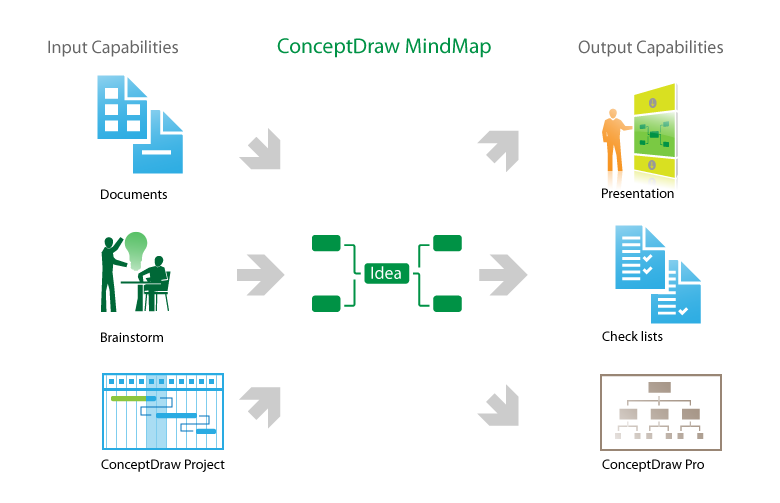
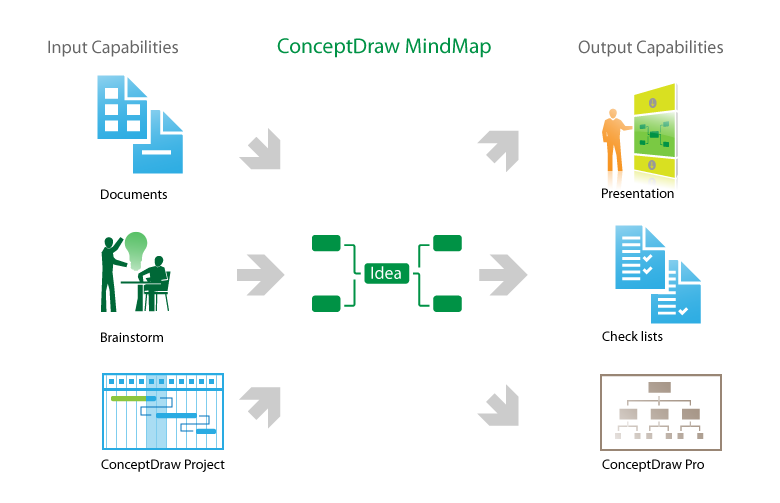
Picture: How to do presentation via Skype using mindmaps of Mindjet Mindmanager?
Related Solution:
ConceptDraw MINDMAP is great for breaking through barriers in your workflow. Its intuitive thought organization abilities jumpstart stagnant processes and provide a platform for bursts of creativity that launch stalled projects to new heights. In the continued spirit of breaking down barriers, CS Odessa brings you Mind Map Exchange Phase.

Picture: How to Import Mind Maps from FreeMind
Related Solution:
You want to decorate menu, design pictorial illustration for the cooking article in the fashionable magazine, create attractive posters for your cafe or restaurant, or develop beautiful advertising materials? In order to ideally cope with all these tasks, use the easy recipes design software - ConceptDraw DIAGRAM extended with Cooking Recipes solution from the Food and Beverage area of ConceptDraw Solution Park.

Picture: Easy Recipes
Related Solution:
The growth–share matrix (BCG Matrix) was created by Bruce D. Henderson for the Boston Consulting Group in 1970 to help corporations to analyze their business units and to help the company allocate resources. How is it easy design the BCG Matrices in ConceptDraw DIAGRAM diagramming and vector drawing software supplied with unique Matrices Solution from the Marketing Area of ConceptDraw Solution Park.

Picture: BCG Matrix
Related Solution:
Mind Map Food - This sample was created with ConceptDraw MINDMAP mind mapping software.
This sample shows the mind map about the such fast food as Hamburger. This sample narrates about the hamburger’s history, ingredients and preparation. You can use this sample at the cooking, in the fast food cafes, on the factories of the fast preparation products.

Picture: Mind Map Food
Related Solution:
How to do Skype Presentation. Solution for ConceptDraw Mindmap

Picture: Skype Presentation
Related Solution:
When trying to figure out the nature of the problems occurring within a project, there are many ways to develop such understanding. One of the most common ways to document processes for further improvement is to draw a process flowchart, which depicts the activities of the process arranged in sequential order — this is business process management. ConceptDraw DIAGRAM is business process mapping software with impressive range of productivity features for business process management and classic project management. This business process management software is helpful for many purposes from different payment processes, or manufacturing processes to chemical processes. Business process mapping flowcharts helps clarify the actual workflow of different people engaged in the same process. This samples were made with ConceptDraw DIAGRAM — business process mapping software for flowcharting and used as classic visio alternative because its briefly named "visio for mac" and for windows, this sort of software named the business process management tools.
This flowchart diagram shows a process flow of project management. The diagram that is presented here depicts the project life cycle that is basic for the most of project management methods. Breaking a project into phases allows to track it in the proper manner. Through separation on phases, the total workflow of a project is divided into some foreseeable components, thus making it easier to follow the project status. A project life cycle commonly includes: initiation, definition, design, development and implementation phases. Distinguished method to show parallel and interdependent processes, as well as project life cycle relationships. A flowchart diagram is often used as visual guide to project. For instance, it used by marketing project management software for visualizing stages of marketing activities or as project management workflow tools. Created with ConceptDraw DIAGRAM — business process mapping software which is flowcharting visio alternative or shortly its visio for mac, this sort of software platform often named the business process management tools.

Picture: Process Flowchart
Related Solution:
Acquaintance with flowcharting starts from getting into basic terms. First of all, flowchart definition is quite clear – a flowchart is a graphical representation of a process or an algorithm made of special symbols. Secondly, flowcharting is an irreplaceable tool for IT specialists, project managers, and anyone who wants a clear understanding of any imaginable process.

Picture: Flowchart Definition
Related Solution:
You can use SWOT analysis PowerPoint presentation to represent strengths, weakness, opportunities, and threats involved in your SWOT matrix.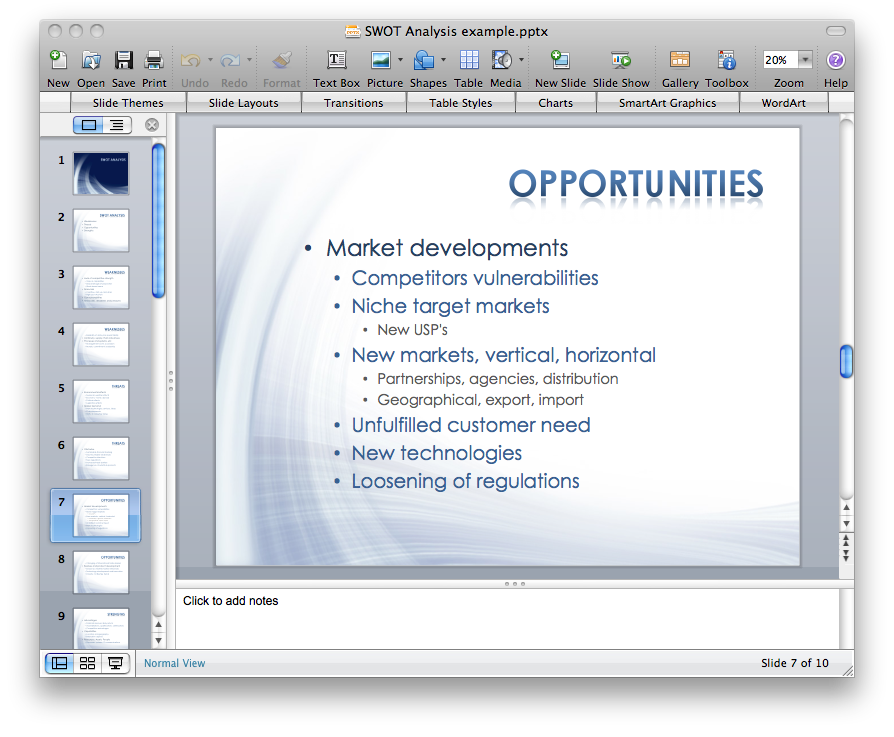
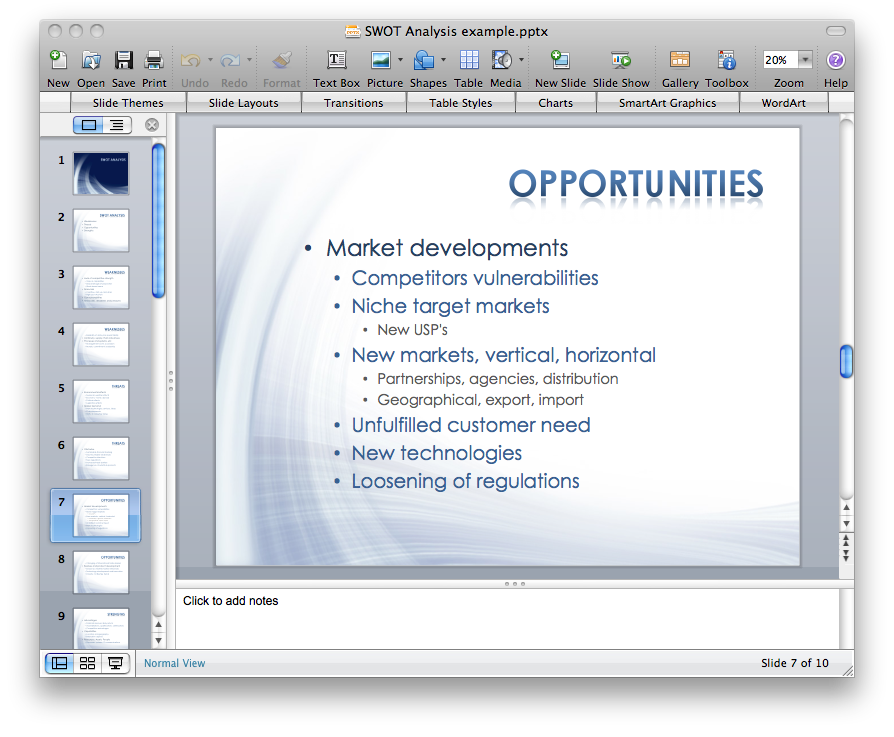
Picture: How to Create a PowerPoint Presentation from a SWOT Analysis Mindmap
Related Solution:
ConceptDraw
MINDMAP 16