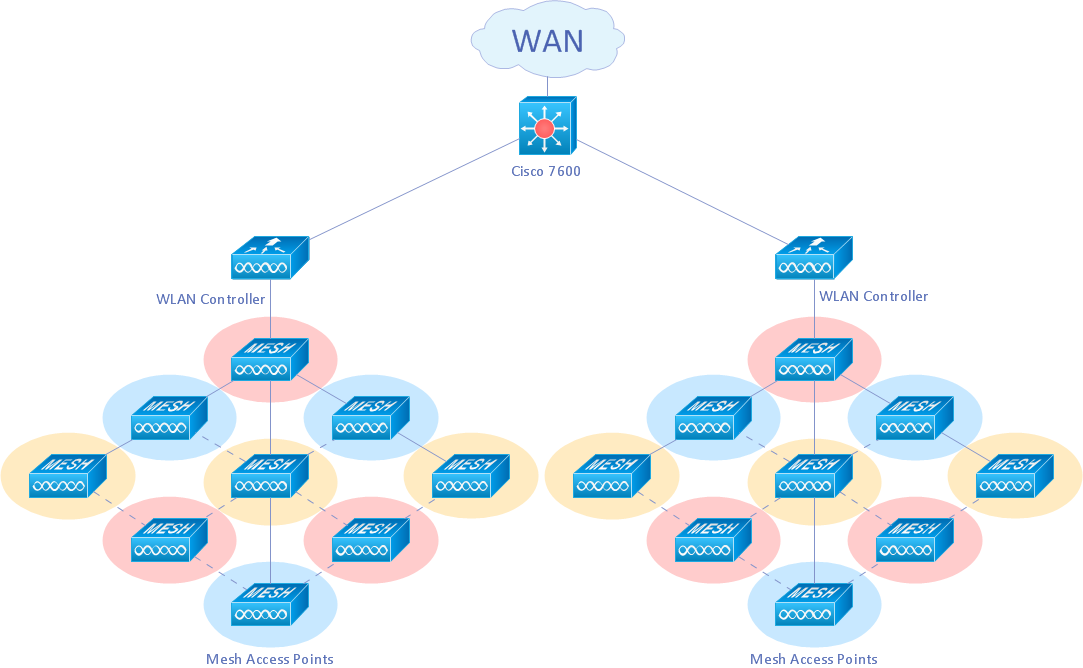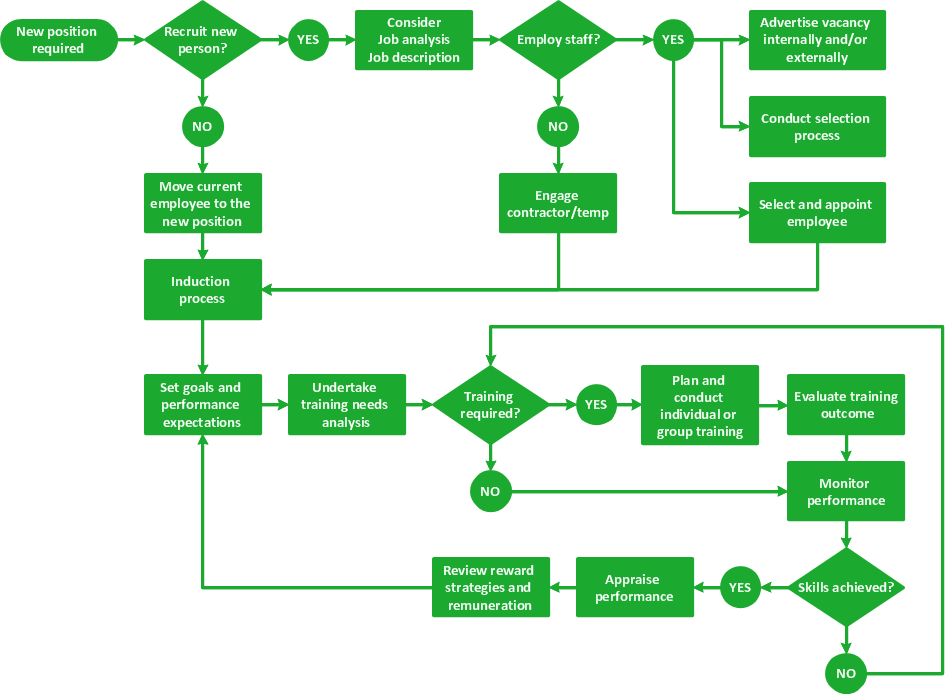Presentation in MINDMAP
All in One
|
When planning to create a neat presentation out of lot of data, try mind mapping. It is handy, especially when you want to represent pictures and text on the same page. Let’s take a look at a specific example: Oscars 2015: Nominations List We start by copying a list of nominees for the 2015 Oscars from an official source and pasting it into a MS Word file. Now we have a template. Let’s prepare it for ConceptDraw MINDMAP import:
Run ConceptDraw MINDMAP and import your list of nominees via File menu – Import – MS Word. Now we have a mindmap with a standard theme and arrangement. Let’s polish it. Go to Themes drop-down menu and pick one of various templates for your mindmap. It’s up to you when it comes for pictures, you may drag and drop it right to the Topc, Subtopic, or connect as a stand-alone icon. Also, there are predesigned icons grouped per areas, which you may add to your mindmap presentation using the Clipart panel. Your mindmap is ready and you may start presentation right from ConceptDraw MINDMAP using the Presentation tab. Sharing your presentation in popular file formats is also easy and flexible. Go to File menu – Export – MS PowerPoint Presentation and create an Outline or whole map Slideshow. Use standard PowerPoint themes or export to a blank file to customize it further. |
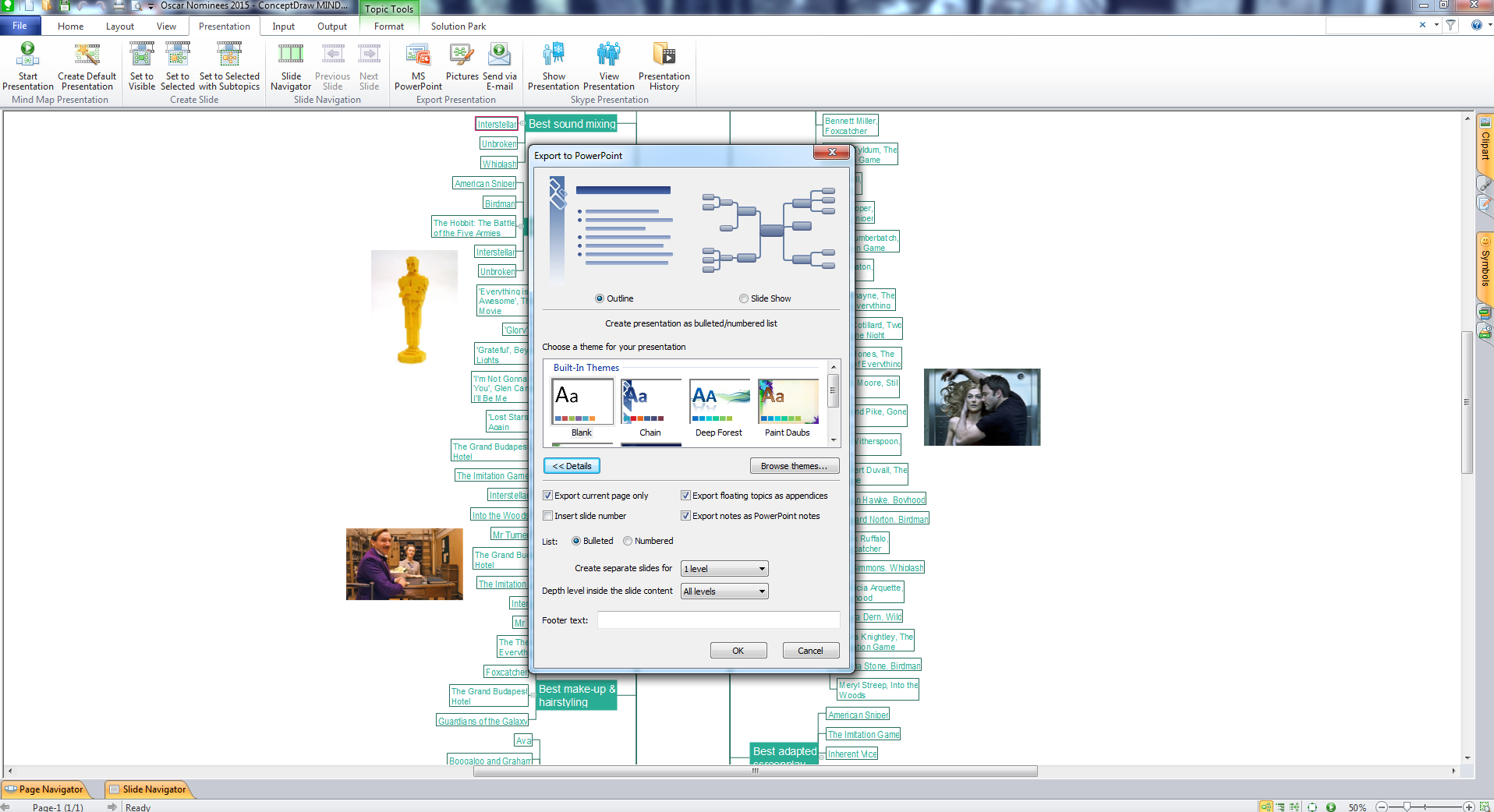
Open your presentation in MS PowerPoint and edit it using custom background, fonts, and pictures.
Your presentation is ready!
You may find this ConceptDraw MINDMAP file on Biggerplate.com
The Benefits for ConceptDraw MINDMAP Software
- ConceptDraw MINDMAP is effective for brainstorming, designing mind maps, idea generating, creative and lateral thinking, creativity and problem solving.
- ConceptDraw MINDMAP is ideal for team and personal work in Business, Marketing and Project Management.
- The libraries with large quantity of vector objects help to illustrate your mind maps and to make them bright, visual and comprehensible.
- Use of View Navigator tool lets create presentations from a mind map: you can simply select the map parts you want to present, sequence your slides, and preview the presentation.
- ConceptDraw MINDMAP provides wide capabilities of importing and exporting in various formats: Microsoft PowerPoint, Microsoft Word, MS Excel, Mindjet MindManager, image, HTML, PDF file.