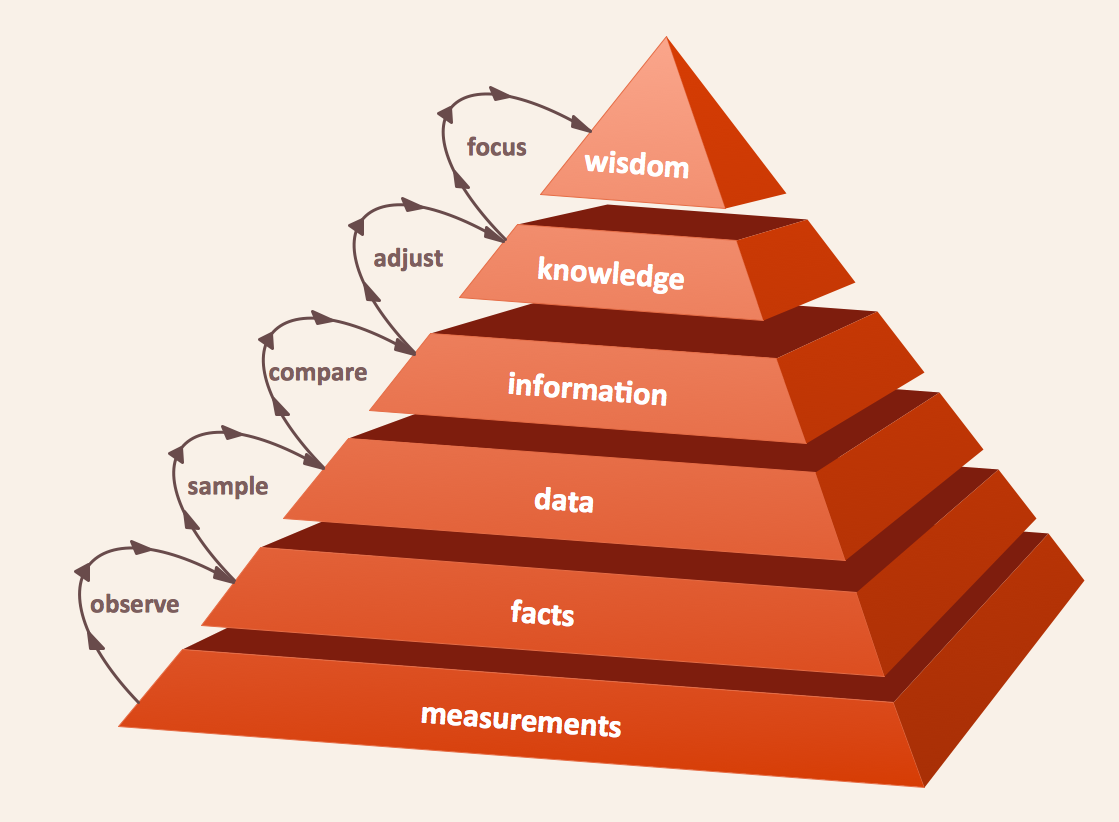Pyramid Diagram
Priority Pyramid Diagram
A very well-known and popular for students to learn in the university, especially if they want to become the successful economist, is a “Maslow's hierarchy of needs” which is expected to be known by heart, as it is a theory proposed by Abraham Maslow in 1943, which idea was to include his observations of the humans' innate curiosity by using such terms as "safety", "physiological", "self-transcendence", "belonging", "esteem" and "self-actualization", for describing the human motivations moving through. The goal of the mentioned Theory was to attain the sixth level of the stage, which is known to be the one describing the so called “self transcendent needs”.
Maslow studied what was called by the term of the “exemplary people”. Such people were Jane Addams, Albert Einstein, Frederick Douglass and Eleanor Roosevelt, as well as the healthiest one percent of the students from the colleges. For the very first time, Maslow's theory was expressed at a full in his book in 1954. The name of the book was “Motivation and Personality” and it described the hierarchy remaining a very popular framework in the sociology research, secondary and higher than secondary psychology, as well as the management training instruction.
The described Maslow's hierarchy of needs is often known to be represented in the shape of a pyramid where the largest, most fundamental levels of needs are at the very bottom of it and the need for self-transcendence and self-actualization are at the very top. All ConceptDraw DIAGRAM users can always create such pyramid within only a couple of minutes, especially if they have a needed and very useful solution, known to be the one called the “Pyramid Diagrams” one. Having ConceptDraw DIAGRAM as well as ConceptDraw STORE application can enable you to create the most basic and fundamental layers of the pyramid of needs, including what Maslow called as the "deficiency needs". There are known to be four layers within such pyramid, describing the esteem, love and friendship and security, as well as the physical needs. In case the mentioned "deficiency needs" are not met, then people feel tense as well as anxious searching for what may please them.

Example 1. Pyramid Diagrams Solution
According to Maslow, the most basic level of needs must be met just before a person starts to strongly desire the higher levels of needs. Again, according to the “inventor” of the describe theory, it is known to be needing, instead of stating that you focus on a certain need at any given time, a certain need may "dominate" your organism completely. It is known to be likely, that the different levels of motivation can occur any time, but it is important to focus on identifying the very basic types of motivation as well as the order in which they are expected to be met.
The physiological needs are the most important physical requirements for human survival which have to be met first of all, otherwise the human body cannot function in a proper way any longer, failing. Such physiological needs are: air, water, food, which are known to be the so called “metabolic requirements”, needed for a simple survival in all animals, not only humans. Once they are satisfied, then “safety needs” need to be satisfied after. Such security and safety needs include both personal and financial security, well-being and health. The third level of the mentioned pyramid of needs should include all the interpersonal human needs, such as feeling of belongingness, being especially strong in children, overriding the need for safety. Such needs include the need in friends, intimacy and family, such as parents.
Also, all human beings need to feel respected, including their need to have a self-esteem, which is known to be a desire to be valued and accepted by others, as well as a self-respect. People are known to be engaged in some profession or some particular hobby simply in order to gain some recognition as well as appreciation. Such activities may give the person a sense of value as well as a sense of contribution. There are known to be the so-called "lower" as well as "higher" versions of esteem, where "lower" is the need for respect from other people, including a need for recognition (as it was already mentioned before), status, prestige, attention and fame, when the "higher" one is simply the need for self-respect.
Another level within the Maslow’s pyramid of needs is called as “self-actualization”, being the one referred to what people’s full potential is as well as its realization. Maslow himself describes such level as a desire for accomplishing everything that people can in order to become the best version of himself, basically. The best version of the drawing software, known to be very popular nowadays for a reason of it to be very progressive, including providing the numerous opportunities for its users for creating the best-looking as well as smart and very professional drawings, such as the one of the pyramids, including the Maslow's hierarchy of needs, that can be simply drawn with help of ConceptDraw DIAGRAM software (as well as ConceptDraw STORE), which is known to be one of the best applications, providing the so called “solutions” with all the necessary tools for making great looking diagrams, plans, maps, charts, flowcharts and, of course, sophisticated pyramids.

Example 2. Pyramid Diagram. Priority pyramid
Thus, having ConceptDraw DIAGRAM drawing software will allow you to make the needed pyramid or any other drawing within a very short period of time, from a couple of minutes up to an hour, having the previously created examples of the needed drawings available in the described above “solutions”. One of the solutions, which can be used for assisting all the ConceptDraw DIAGRAM users in their drawings of the pyramids, is a Pyramid Diagrams one. Having it means having all the twenty-eight pre-made design elements, including the templates of the pyramids which all can be used as drafts for making different ones, depending on what you want to draw.
See more Pyramid Diagram:
TEN RELATED HOW TO's:
UML Diagrams Social Networking Sites Project. This sample was created in ConceptDraw DIAGRAM diagramming and vector drawing software using the UML Use Case Diagram library of the Rapid UML Solution from the Software Development area of ConceptDraw Solution Park.
This sample shows the Facebook Socio-health system and is used at the projection and creating of the social networking sites.
Picture: UML Use Case Diagram Example. Social Networking Sites Project
Related Solution:
Any hierarchical structure of any company can be represented as a triangle or a pyramid. You can create a pyramid diagram and pyramid chart of any complexity using special libraries included in ConceptDraw DIAGRAM. Actually, any knowledge or chain of facts can also be depicted as a pyramid.
A wide range of graph and chart are utilized in marketing to maintain documentation and various visual issues, that deal with marketing information and data. The marketing value pyramid can be created to illustrate how the value of company, or product is based on its competitiveness. To design this diagram we used ConceptDraw DIAGRAM drawing tools in conjunction with Pyramid solution for Solution Park.
Picture: Pyramid Diagram and Pyramid Chart
Related Solutions:
The DIKW Pyramid refers loosely to a class of models for representing purported structural and/or functional relationships between data, information, knowledge, and wisdom.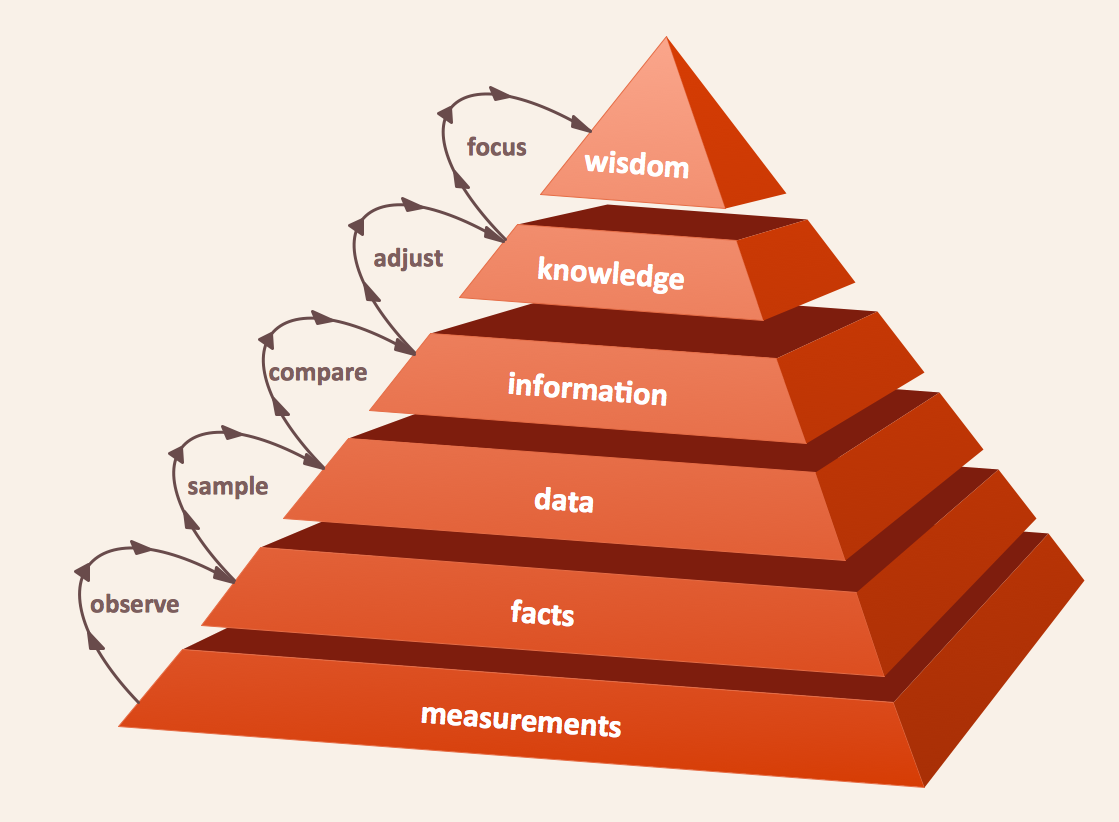
Picture: Pyramid Diagram
Related Solution:
Those triangles within any technical analysis are known to be the chart patterns that can be commonly found in the price charts of the financially traded assets, such as stocks, futures, bonds, etc. The pattern is known to be deriving its name from the fact that it is characterized by some contraction in a price range being the converged trend lines, giving it a triangular shape.
Picture: Pyramid Diagram
Related Solution:
Pyramid diagrams help you visualize information as a triangle divided into horizontal slices. Labelled slices represent a hierarchy. Pyramids are used in marketing presentations to show and analyze hierarchy levels.
3D triangular diagram of DIKW pyramid has 6 levels: measurement, facts, data, information, knowledge, wisdom.
The data component include different scattered signs or symbols which are merely useless until these random objective facts are somehow processed. Data is a resource which has to be manipulated or rearranged to get useful. Information can be extracted from a pile of data, it also can be mined from different data storages.
Picture: Pyramid Diagram
Related Solutions:
As restaurant industry is growing rapidly nowadays, researches show that almost half of the adults have worked in a restaurant or a cafe. Moreover, many of them dream to start their own someday. Unfortunately, it takes a lot of time to write a business plan and to find a great location, although some know how to create a restaurant floor plan in minutes or how to plan budget effortlessly. Hiring employees can also cause a lot of headache, but this is crucial for further success, because every guest comes to restaurant for a good service and delicious food. It is also worth noting that restaurant concept is also important, because it defines target audience and influences the menu.
This diagram represents the floor plan of an ongoing sports-theme establishment - restaurant, cafe, or other food service. A number of widescreen monitors installed along the perimeter provide visitors the opportunity to follow the course of a match from anywhere in the dining room of restaurant or cafe. The most of sports fans believe that food and alcohol is a big part of any sports show. That is why the dining room takes the most space - almost 60% of the total establishment space. Nearly all sports fans consume beverages while watching sports - beer, soda or water at least. Thus, the restaurant floor plan designers added a large lavatory there. Moreover, project developers considered unnecessary the gender division of such delicate place - perhaps they guess that only men are watching football, or believe that alcohol will eliminate the most of gender differences.
Picture: How To Create Restaurant Floor Plan in Minutes
Related Solution:
ConceptDraw Pyramid Diagram software allows drawing column charts using predesigned objects or drawing tools.
Picture: Pyramid Diagram
Related Solutions:
It doesn’t matter what kind of business you have, a bar or a gym, there are common concepts for any of them. One of those concepts is accounting, and to facilitate the work with the figures, you can use accounting flowchart symbols and create a clear and representative scheme. You can create flowchart for auditing, tax accounting and even for planning your own budget.
A graphical tool for displaying successive processes is flowchart. This method is mostly suited to represent an accounting process. The sequence of steps in the accounting process usually consists of standard accounting procedures, that can be depicted by using a minimal number of symbols, applied for the basic flowcharting. The advanced opportunity to create professional Accounting Flow charts is provided by ConceptDraw Accounting Flowcharts solution. It includes contains a library of accounting flowchart symbols used when drawing the accounting process flow.
Picture: Accounting Flowchart Symbols
Related Solution:
The reliability is a cornerstone for any corporate computer network. If you want to provide a high fault tolerance, a mesh network topology would be the solution. The main advantage of this network is that every node can work as a commutator, although it’s not easy to set up this kind of network.
A mesh network topology may be full, or partial. Full mesh network means that each node of the network (computer, workstation or other equipment) is connected directly to each of the other nodes. A partial mesh topology means that a part of nodes are connected with a whole network, and the other part of nodes are only connected to those equipment, they exchange the majority of data. This illustration shows schematic diagram of a partial mesh network containing six nodes. Each node is represented as a circles and connections are drawn as straight lines. The connections may be both wired and wireless. This scheme can be used to make the specific logical or physical network diagrams by means the ConceptDraw Computer and Networks solution.
Picture: Mesh Network Topology Diagram
Related Solution:
Local area network connects computers and other network appliances within an area, such as office building or a campus. It can be difficult to provide such network without a predesigned plan. For these purposes you can use network diagram software, which helps you to create LAN network diagrams and office network diagrams quickly and effortless. This will speed up your work and you can save the diagram for the future network improvements.
The following diagram illustrates a network topology of the small office. LAN configuration has a star topology. The local network joins 8 computers among which are several desktop PCs, laptop, two iMacs and iBook. The end-point devices are divided into three groups. Each group is connected to its hub. There is a network printer and a modem, which are interconnected with other devices through a network server. Each computer on the LAN can access the server through a corresponding hub.
Picture: Network Diagram Software. LAN Network Diagrams. Physical Office Network Diagrams
Related Solution: