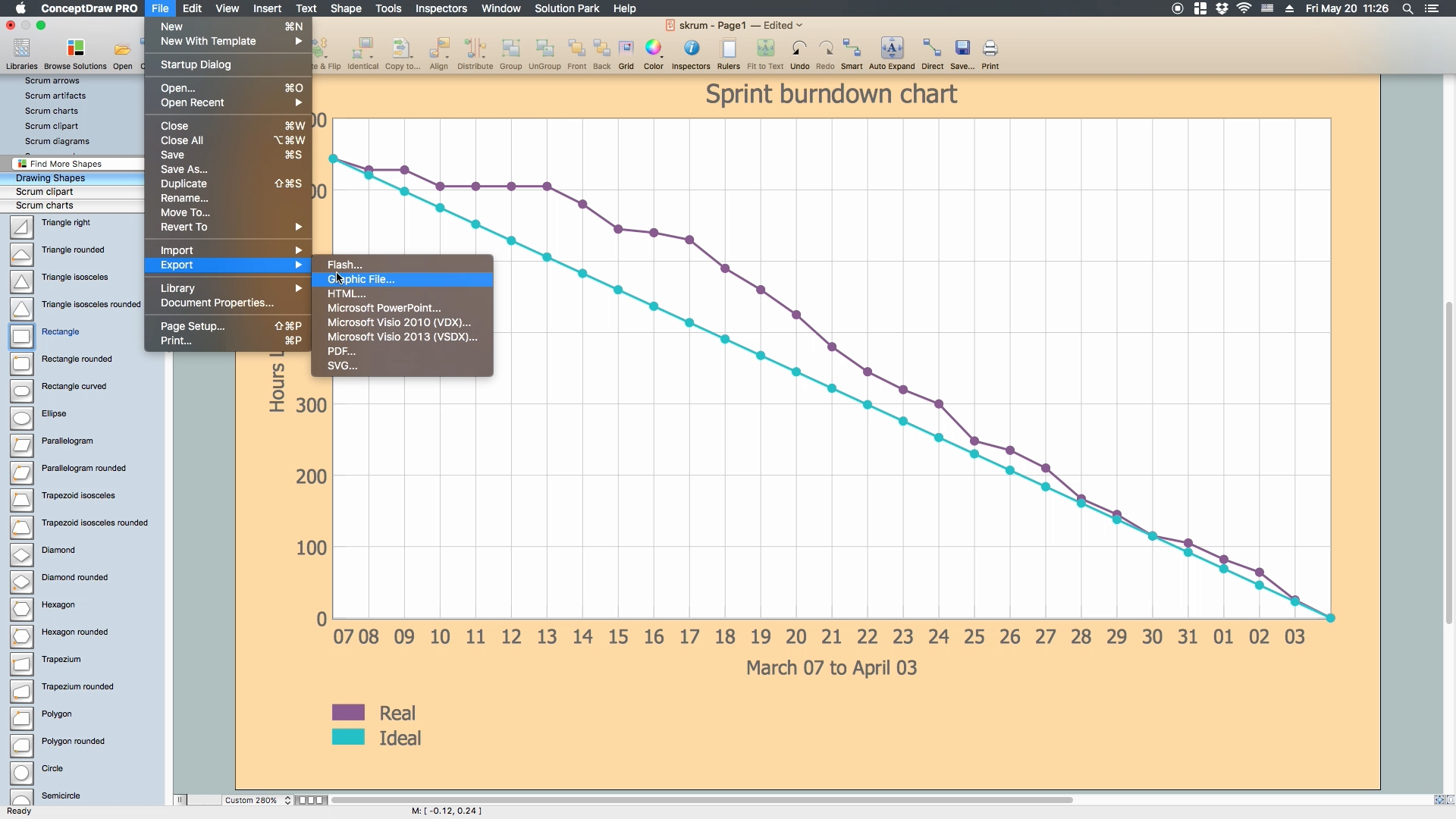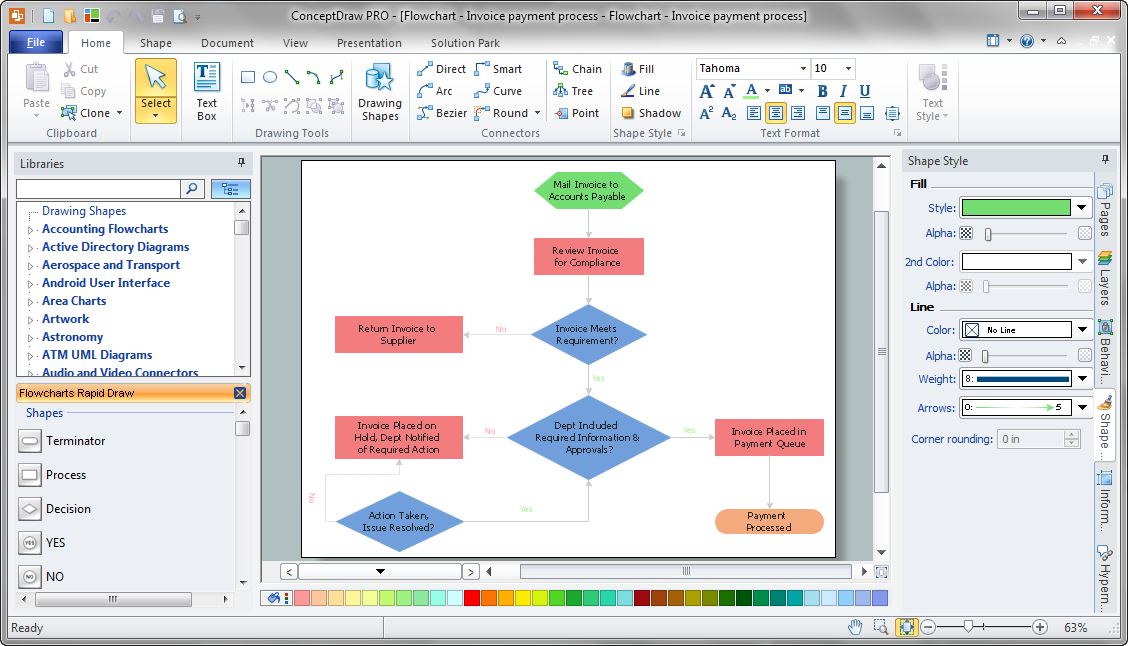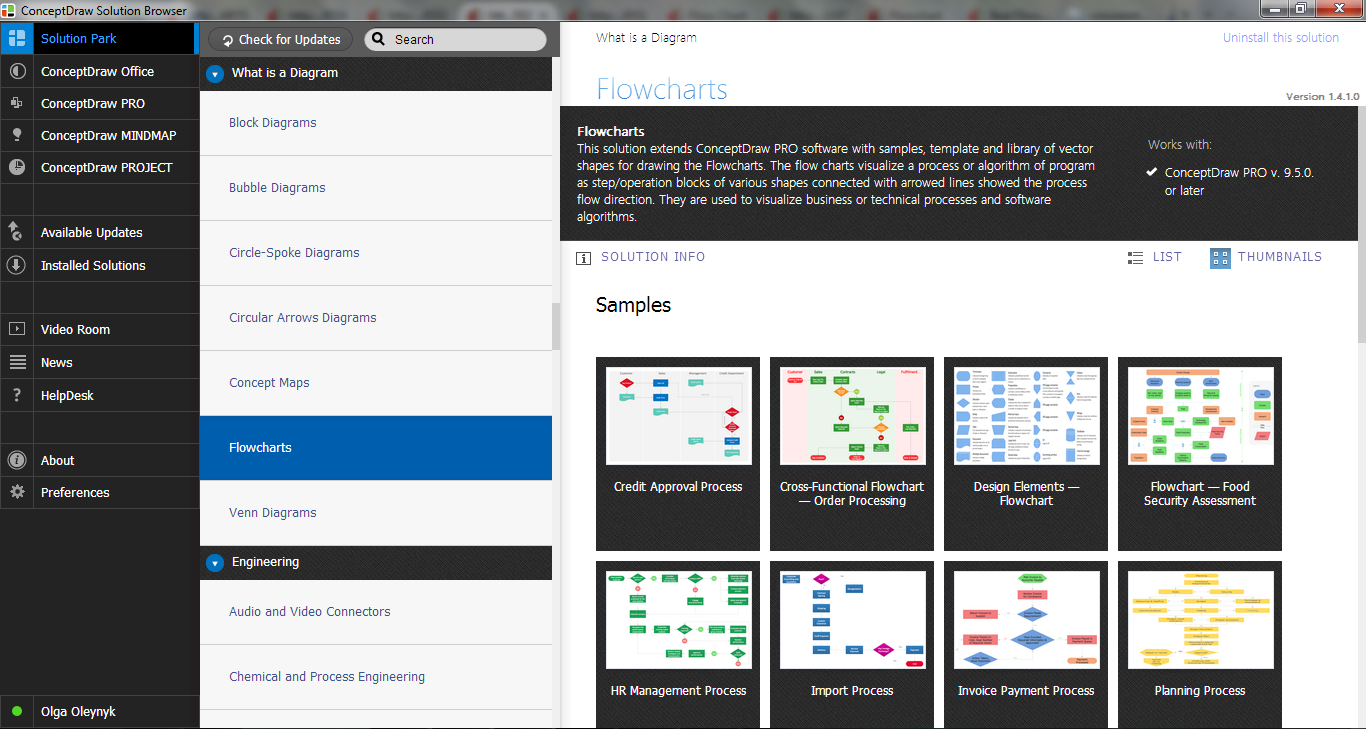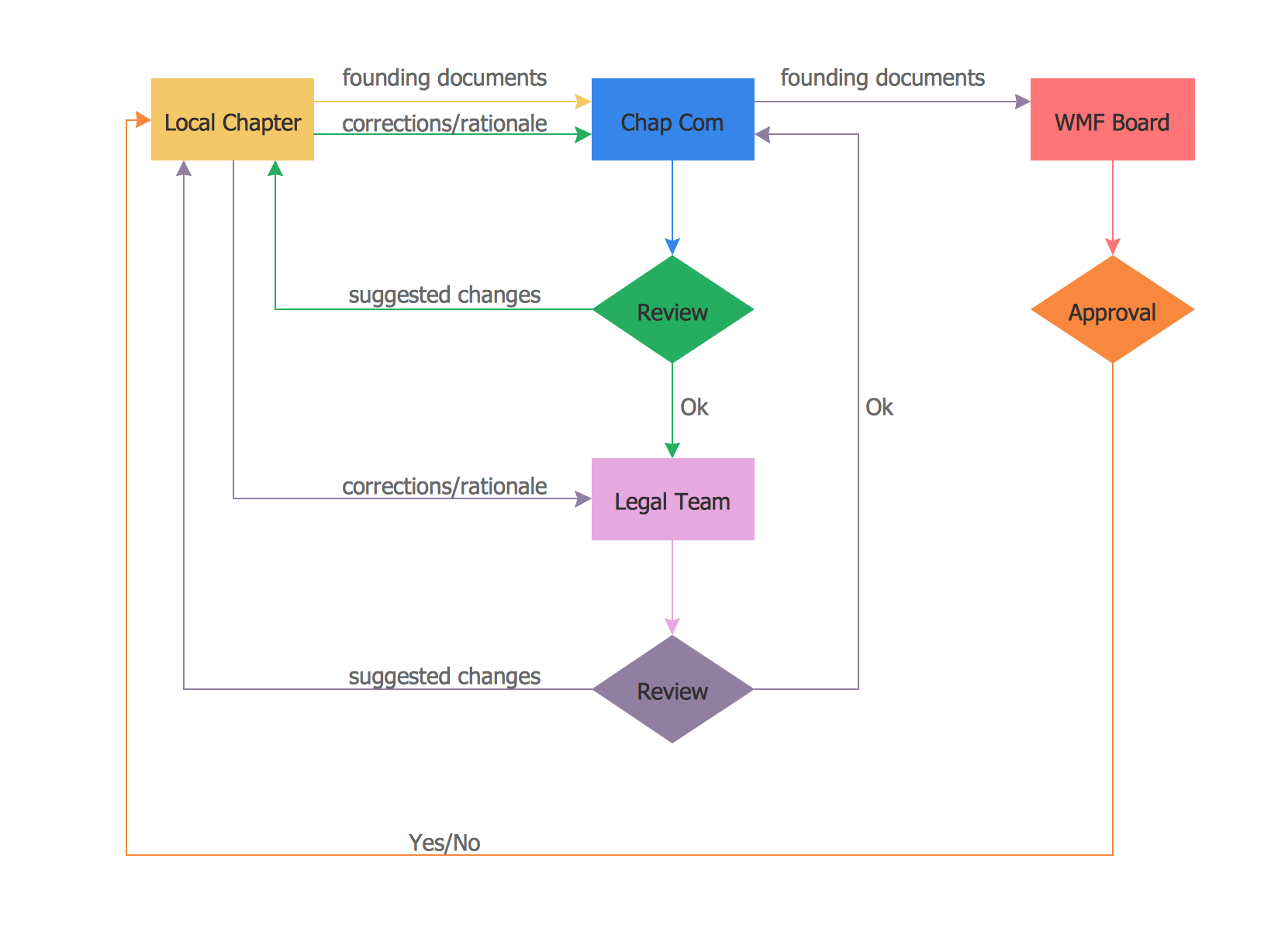Process Flow Maps
What is a Process Flow Map
What is a Process Flow Map? It is a chart which visually illustrates a business process and how its steps work together. Process Flow Maps help companies define problem areas, inefficient activities for the purpose of further increasing performance and profitability of businesses.
Process Flow Map is an important tool for the improvement of processes, it can be also used to gather information about a process as an aid in decision making and performance evaluation.
An important fact is also that Process Flow Maps and Process Flow Charts are many and many years very popular in programming field.

Example 1. Process Flow Maps - Driving to a Goal
Process Flow Maps Design Software
It is convenient to use special flowcharting software for drawing Process Flow Maps. ConceptDraw DIAGRAM diagramming and vector drawing software extended with Flowcharts solution from the "Diagrams" area of ConceptDraw Solution Park is efficient and productive software for fast and simple creating professional looking Process Flow Map.
Example 2. Invoice Payment Process Flow Map in ConceptDraw DIAGRAM /p>
When designing Process Flow Maps are used rectangular boxes for representing steps of the processes, ovals for starting or ending points, arrows for illustrating order of the steps, and several other symbols.
Flowcharts Solution offers 2 libraries - Flowchart and Flowcharts Rapid Draw with all needed shapes for easy drawing Process Flow Maps and large collection of flow map and process flow map samples, and predesigned template for drawing in mere minutes. Use ConceptDraw STORE to receive access to them.
Example 3. Flowcharts Solution in ConceptDraw STORE
Benefits of Process Flow Map
The Process Flow Map has a wide set of benefits:
- gives a clear documentation of a process;
- allows to define and offers common understanding of processes;
- helps to build a process visual representation for analysis, discussion, and communication;
- allows to identify the scope of the process;
- allows to trace and analyze the process steps;
- helps to standardize and find areas for monitoring, improvement and increased efficiency in a process;
- allows to find and detach the steps of the process that are not essential;
- helps in understanding the logic of complex problems;
- offers a guidance for managers overseeing operations;
- shows the plant design basis, the arrangement of major equipment, process lines, main control loops;
- indicates feedstock, product, main streams flow rates and operating conditions;
- facilitates communication between programmers and business people;
- helps programmers to write the programs of any complexity and on the any high level language;
- helps in debugging process and provides efficient program maintenance;
- helps to understand and explain to other people the logic of the complex problems and their solution;
- assists to improve teamwork effectiveness.
Example 4. Process Flow Maps - Approval Process
The Process Flow Maps you see on this page were created in ConceptDraw DIAGRAM software using the tools of Flowcharts Solution for ConceptDraw Solution Park. An experienced user spent 10 minutes creating each of these samples.
Use the Flowcharts Solution for ConceptDraw DIAGRAM software to create your own process flow maps, process flow graph, process flow sheet diagram, and other types of process diagrams of any complexity quick and easy.
All source documents are vector graphic documents. They are available for reviewing, modifying, or converting to a variety of formats (PDF file, MS PowerPoint, MS Visio, and many other graphic formats) from the ConceptDraw STORE. The Flowcharts Solution is available for all ConceptDraw DIAGRAM or later users.



_Win_Mac.png)