Quality Mind Maps - samples and templates
ConceptDraw MINDMAP with the new Quality MindMap solution is a perfect addition to quality visualization in your company. The mind map sample you see on this page were created in ConceptDraw MINDMAP as a demonstration of the creative approach to implementing quality management methods into daily work that Quality Mind Map solution offers. You can use these samples and templates to describe your own quality processes, brainstorm, and structure quality issues; then quickly present it to your team.
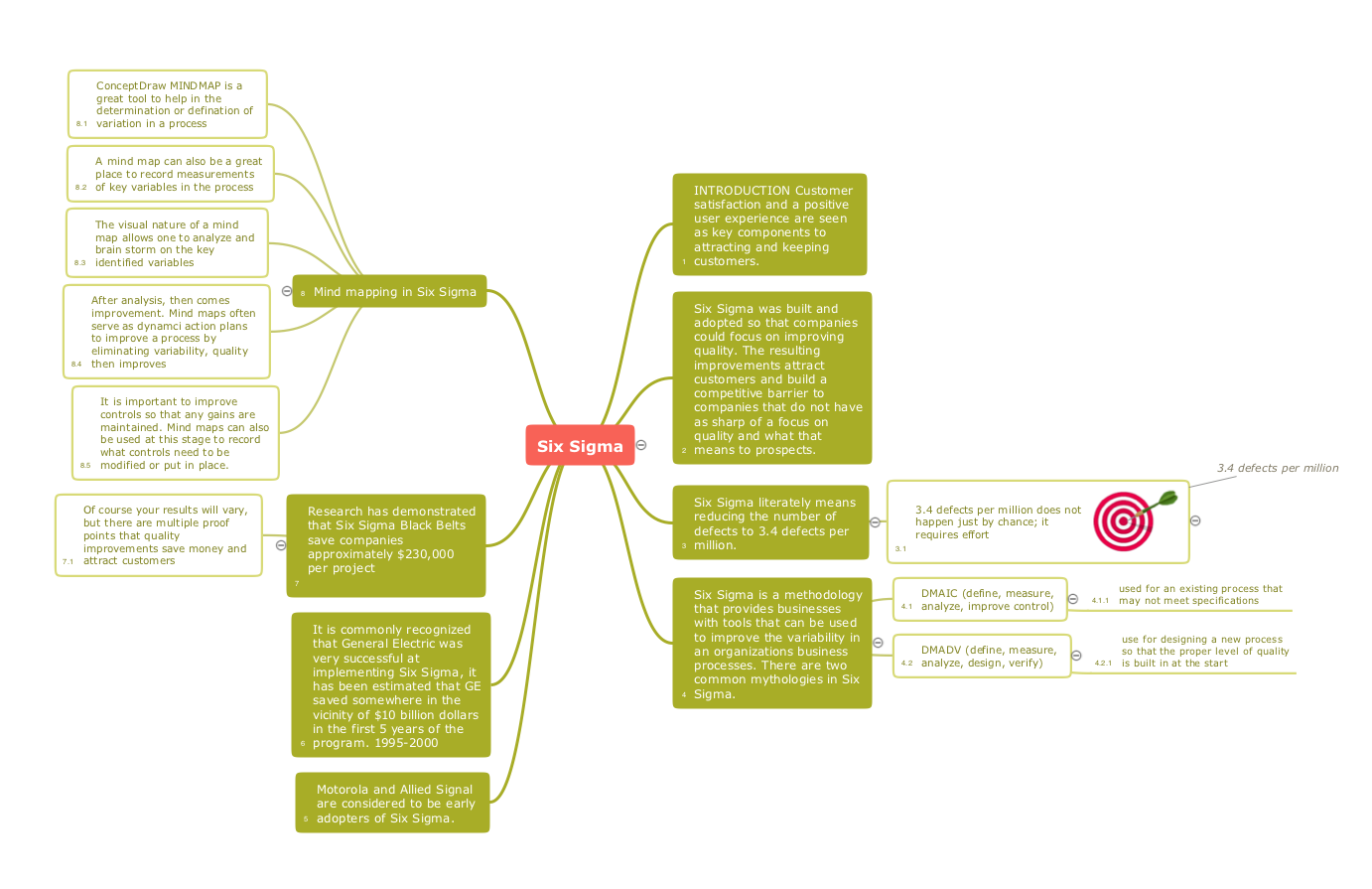
Pic.1 Six sigma - Quality mindmap.
This sample mind map is about Six sigma methodology of quality management, and about using mindmapping in Six sigma.
See also Samples:
TEN RELATED HOW TO's:
To support you in your tasks you can use the power of ConceptDraw DIAGRAM providing
intelligent vector graphics that are useful for management diagramming and
ConceptDraw MINDMAP for key management mind maps.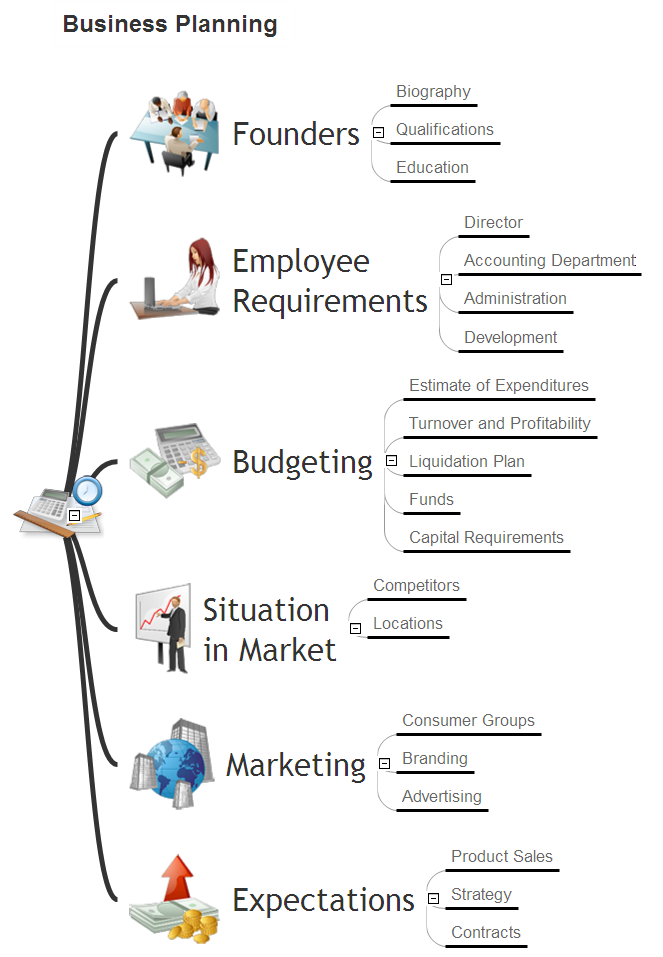
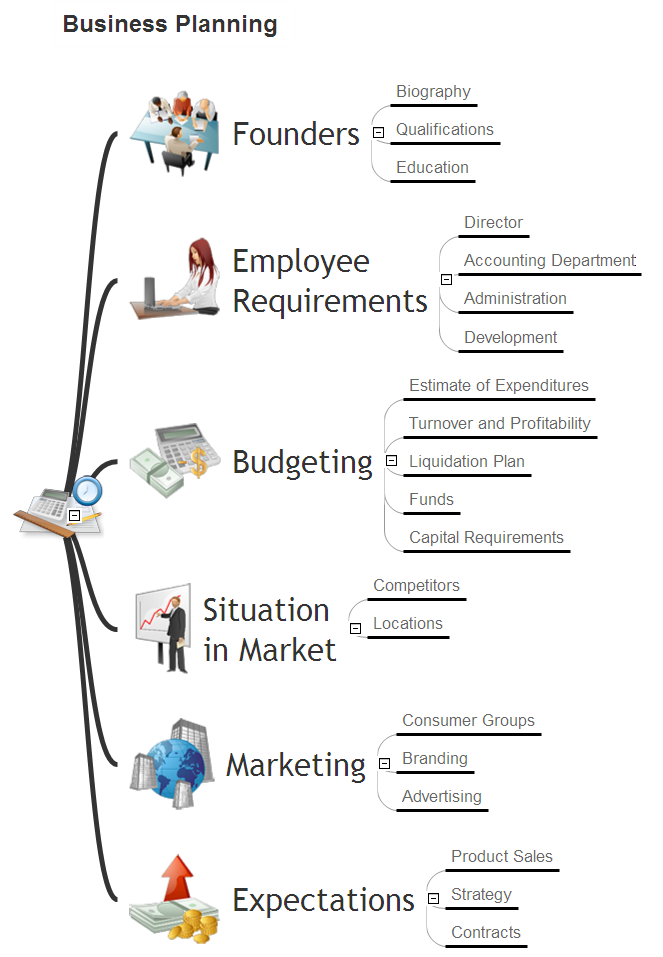
Picture: Business Productivity - Management
Related Solution:
ConceptDraw MindMap is the best Quality mind mapping software. It lets you easily identify the critical points during a conference call.

Picture: The best Quality Mind Maps software
Related Solution:
Users can create Value Stream Mapping Presentations using presentation mode in ConceptDraw DIAGRAM.

Picture: Value Stream Mapping Presentations
Related Solution:
ConceptDraw DIAGRAM software extended with Directional Maps Solution from the Maps Area of ConceptDraw Solution Park offers you the set of useful tools for easy drawing map directions, directional maps, road maps, navigation schemes, transit maps of any complexity, etc.

Picture: Map Directions
Related Solution:
Project progress on web: delivering project status to remote teams and stakeholders via Skype.

Picture: How To Show Project Progress Peport on Web
Related Solution:
It is convenient to represent various routes, directions, roads on the directional maps and navigation schemes. ConceptDraw DIAGRAM diagramming and vector drawing software supplied with Directional Maps Solution from the Maps Area of ConceptDraw Solution Park is effective for drawing Directions Maps.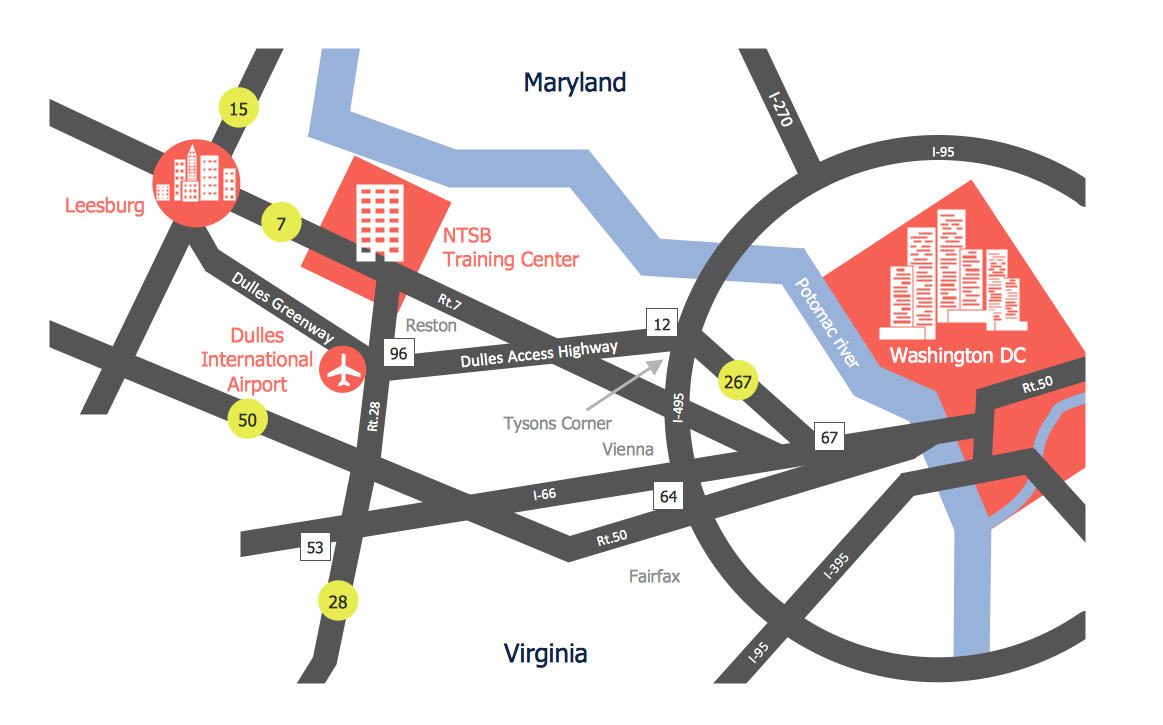
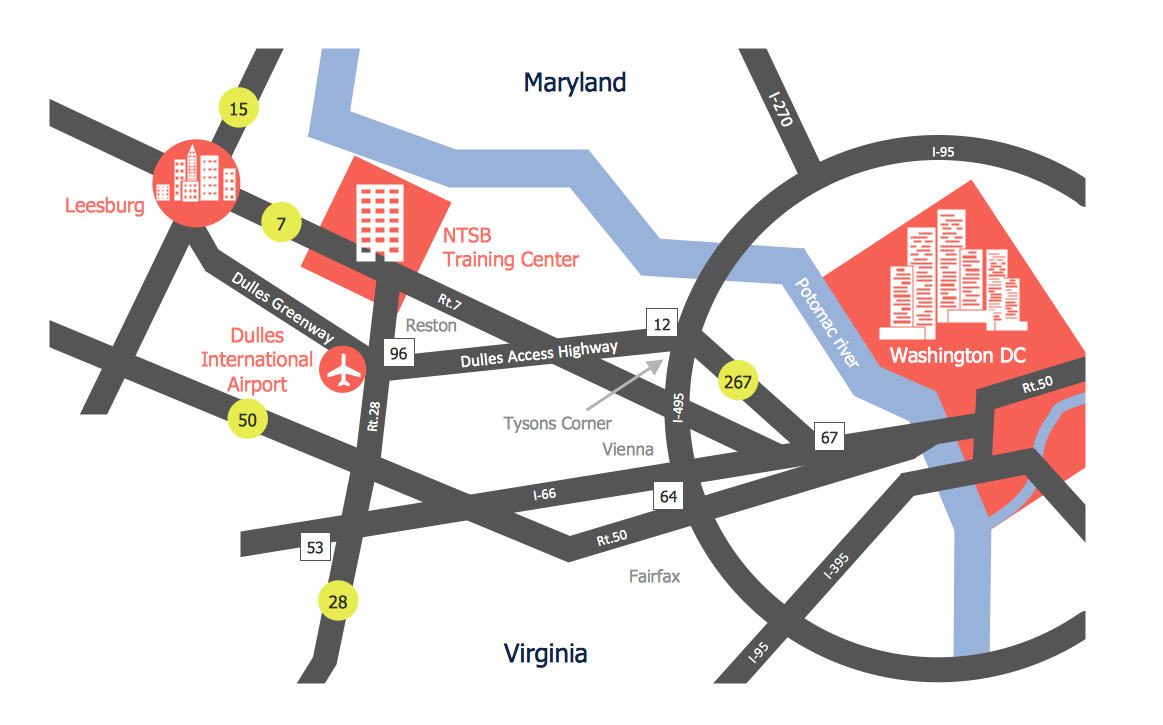
Picture: Directions Maps
Related Solution:
Computer networks nowadays are spread all across the world. The large number of parameters, such as geographic scale or communication protocols, can divide networks. One of the most common types of networks is called local area network (LAN). It convenient to represent network examples by means of diagrams.
This local area network (LAN) diagram provides an easy way to see the way the devices in a local network are interacted. The diagram uses a library containing specific symbols to represent network equipment , media and the end-user devices such as computers (PC, mac, laptop) , network printer, hubs, server and finally a modem. There are two types of network topologies: physical and logical. The current diagram represents precisely a physical type of LAN topology because it refers to the physical layout of a local network equipment.

Picture:
What is a Local Area Network?
Examples of LAN Diagrams
Related Solution:
The Value Stream Map is one of the key tools of lean practitioners. It helps aptly describe the manufacturing processes both complex and simple. It supports process improvement, allows identifying waste, and reducing process cycle times. Use ConceptDraw DIAGRAM extended with Value Stream Mapping solution to document processes starting with a professionally designed Value Stream Mapping template.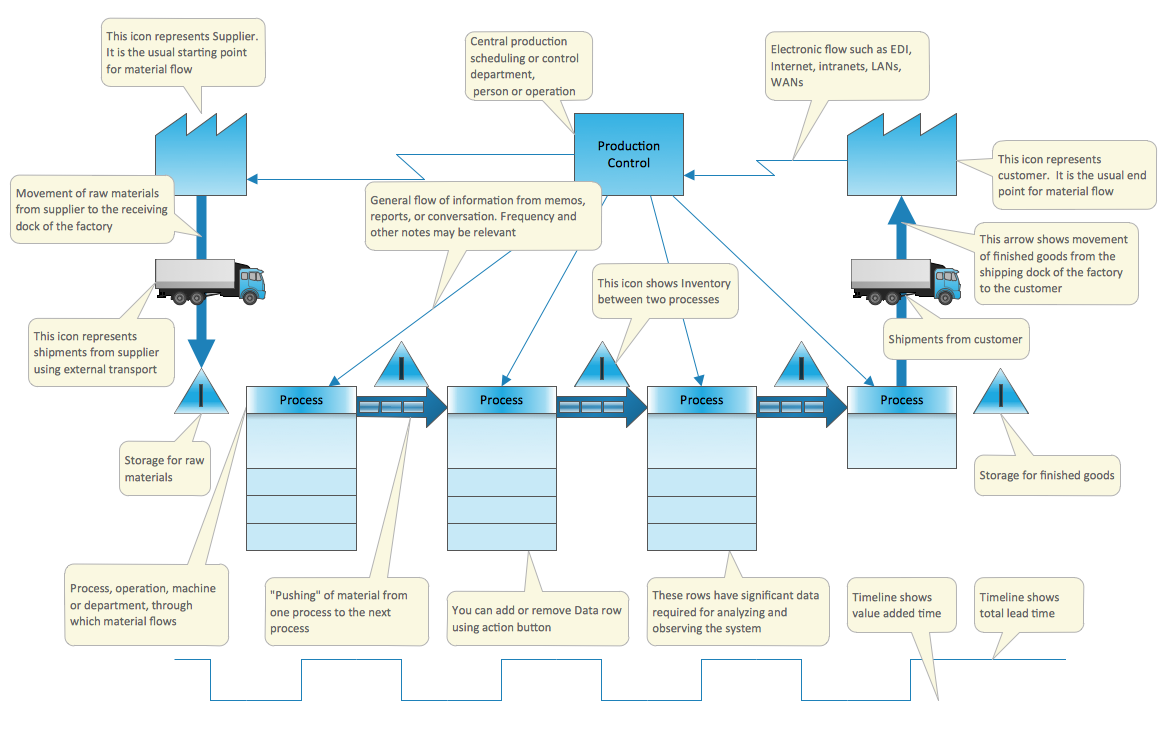
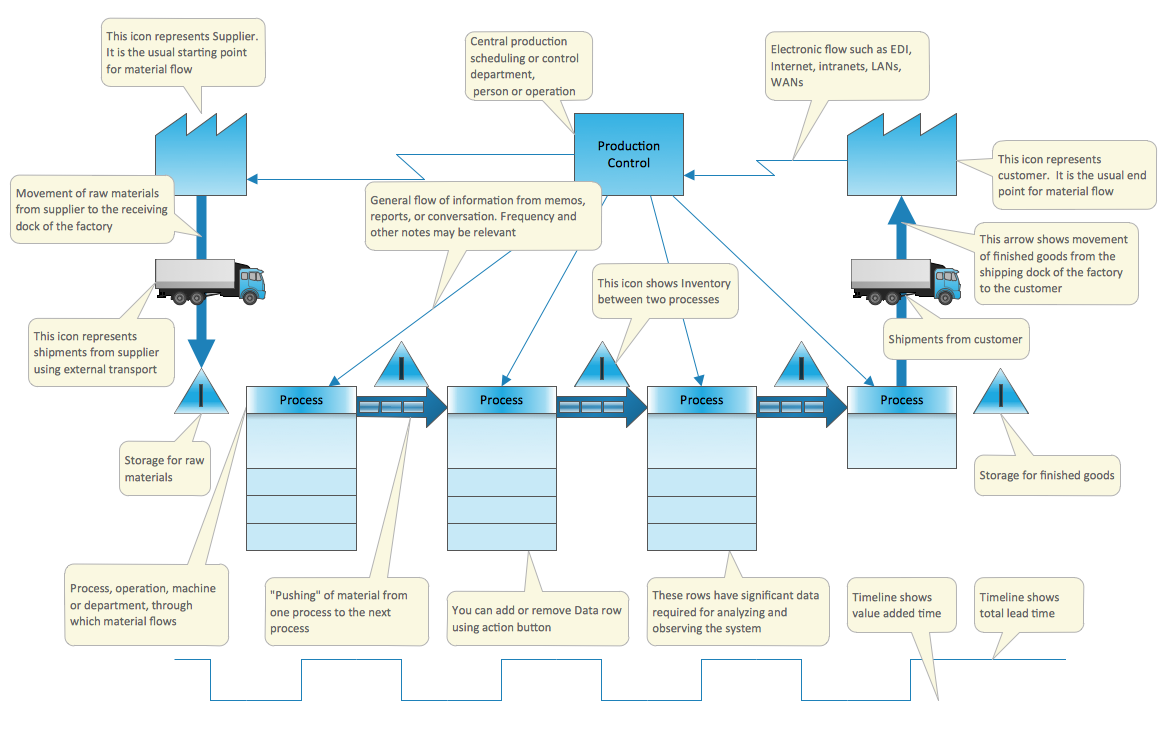
Picture: Value Stream Mapping Template
Related Solution:
ConceptDraw
MINDMAP 16