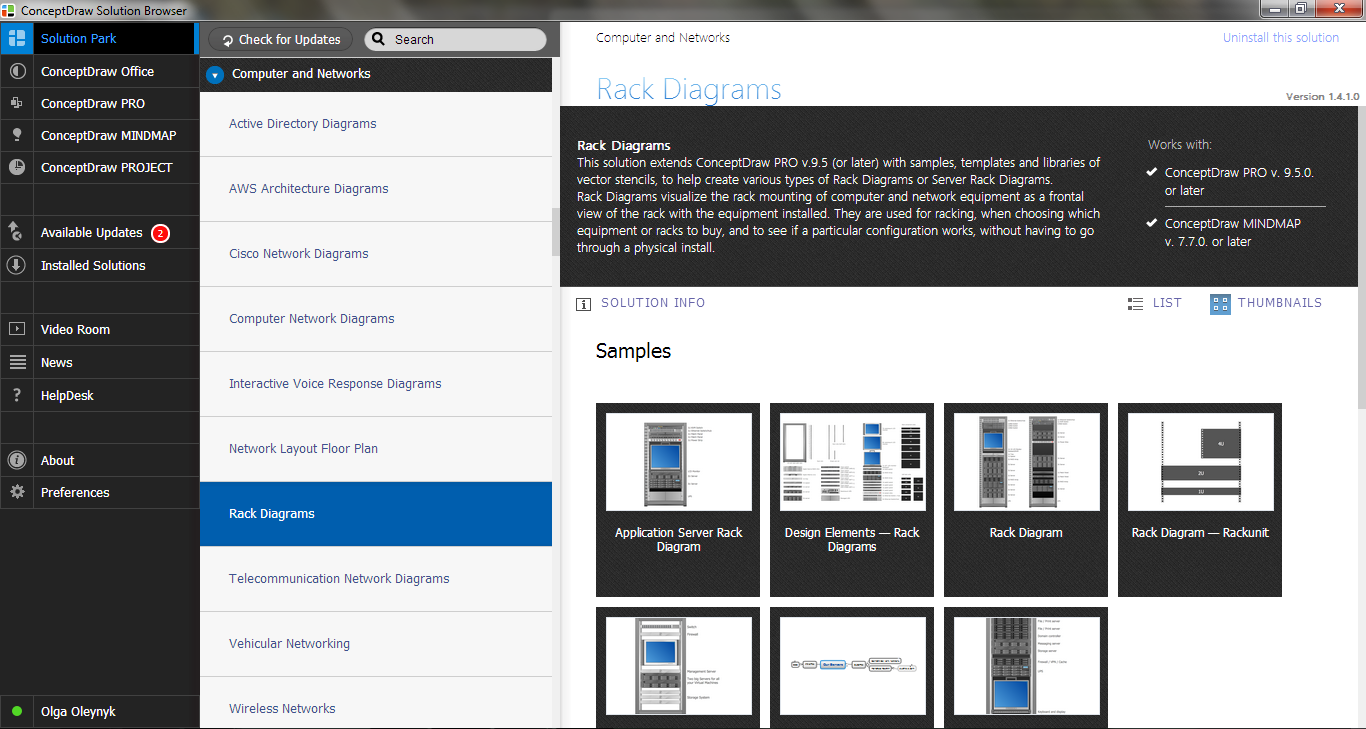Rack Diagram
Rack Diagram is effective way for visualization the rack mounting of computer and network equipment. It visually represents the frontal view of the rack with equipment installed.
ConceptDraw DIAGRAM diagramming and vector drawing software offers the Rack Diagrams solution from the Computer and Networks area of ConceptDraw Solution Park for effective drawing the rack diagrams of any complexity.

Example 1. Rack Diagram
Rack Diagrams Solution includes the Rack Diagrams library with numerous predesigned vector shapes, and collection of templates and samples of various rack diagrams.

Example 2. Rack Diagrams Solution in ConceptDraw STORE
All templates and samples included in the Rack Diagrams solution are represented in ConceptDraw STORE. They are available for viewing and editing for all ConceptDraw DIAGRAM users.

Example 3. Rack Unit
The samples you see on this page were created in ConceptDraw DIAGRAM using the Rack Diagrams Solution for ConceptDraw DIAGRAM Solution Park. These rack diagrams successfully demonstrate solution's capabilities and professional results you can achieve. An experienced user spent 5-10 minutes creating every of these samples.
Use the Rack Diagrams Solution for ConceptDraw DIAGRAM software to create your own professional looking rack diagrams quick, easy and effective, and then successfully use them in your work activity.
All source documents are vector graphic documents. They are available for reviewing, modifying, or converting to a variety of formats (PDF file, MS PowerPoint, MS Visio, and many other graphic formats) from the ConceptDraw STORE. The Rack Diagrams Solution is available for all ConceptDraw DIAGRAM or later users.
THREE RELATED HOW TO's:
The Rack Diagram visualizes in details the rack mounting of computer and network equipment, so it allows to show what equipment and racks are needed to buy, allows to estimate the rack rate and also helps to organize equipment on the racks virtually, without the real installation. To facilitate the rack diagrams designing, ConceptDraw DIAGRAM diagramming and vector drawing software was extended with Rack Diagrams Solution from the Computer and Networks Area.
Picture: Rack Rate
Related Solution:
Developing a corporate network starts from choosing equipment such as servers or routers. You should choose a topology for your network depending on your needs and budget. Thus, a star topology is cheap to implement, and mesh topology, for instance, is more reliable.
This network diagram illustrates various types of computer network diagrams. Here one can find out the samples of Star, Ring, common Bus and even a rather rare fully connected network topologies. This diverse array of diagrams was created using the ConceptDraw DIAGRAM software and its solution designed especially for computer networking: design and documenting. There are more than 2 thousands graphical symbols of network equipment in the solution's vector libraries. You can create a diagram of any type network, containing any equipment and connections - no matter is it the most ancient or the super-modern network
Picture: Network Topology
Related Solution:
Rack Solutions are very helpful and now widely used by specialists for drawing the rack diagrams, for visualization of rack mounting of computer and network equipment. ConceptDraw DIAGRAM diagramming and vector drawing software also keeps up to the times and offers a powerful Rack Diagrams Solution from the Computer and Networks Area.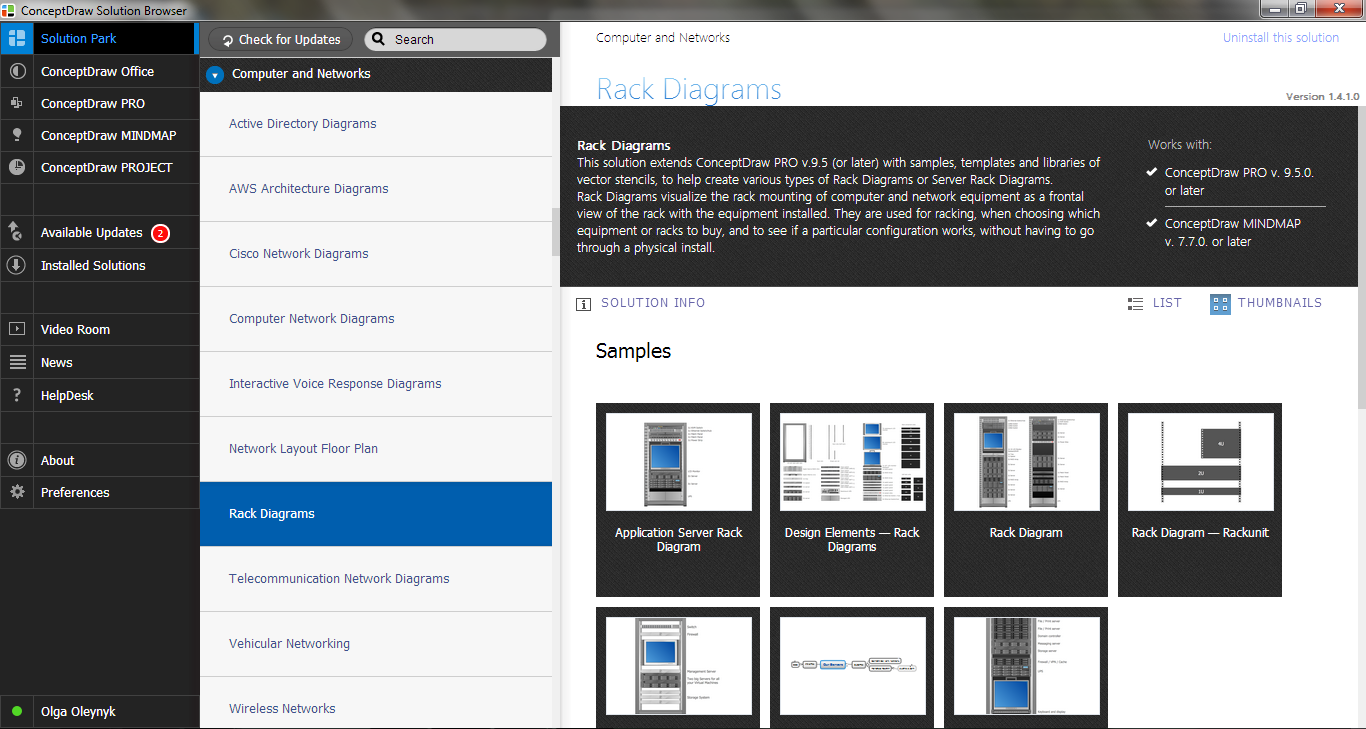
Picture: Rack Solutions
Related Solution: