S Video Connection
To demonstrate and to explain the S-Video connections, the ConceptDraw DIAGRAM diagramming and drawing software can help, as well as another product of CS Odessa — the ConceptDraw STORE and the Audio and Video Connectors Solution in particular.
Example 1. Audio and Video Connectors Solution in ConceptDraw STORE
The “S-Video” term can be also known as “Y/C” or “separate video”, being a signaling standard for standard definition video (usually 576i or 480i). By separating both coloring and black-and-white signals, any “S-Video” can achieve much better image quality to compare to the composite video. Nevertheless, any “S-Video” is well-known for having a lower color resolution to compare to the component ones.
There is a standard analog which the television signals go through. It is known to be going through a few processing steps on its way to being broadcast. Each of the mentioned can discard the information, lowering the quality of the final images.
The image should be originally captured in RGB form. After, it gets processed into three signals — the “YPbPr” ones: the first one is called “Y”. It may be created from all three original signals that are based on a formula that produces the needed brightness of the image called “luma”. The mentioned signal is known to be closely matching a traditional black-and-white television signal. The so-called “Y/C” method of encoding was a key that could have led to the backward compatibility. Once such “Y” signal is produced, it is subtracted from the blue signal to produce “Pb”. It also gets subtracted from the red signal in order to produce Pr.
If there is a need in recovering the original RGB information for display, the signals can be mixed with the Y for producing the original red and blue, and then the sum of the mentioned can get mixed with the Y in order to recover the green.
Any signal that has three components is not as easy to broadcast if to compare it to the original three-signal RGB. That is why the additional processing is always required. The first step is to combine the Pr and Pb in order to form another, the “C” signal. It is a usual procedure to achieve the chrominance.
Both amplitude and phase of the signal are what the two original signals represent. The mentioned signal can be bandwidth-limited after for complying with the requirements for broadcasting. The resulting C and Y signals can be after mixed together for producing the composite video. If you want to play back some composite video, then you have to separate both the “Y” and “C” signals which may be and difficult to do without adding any artifacts.
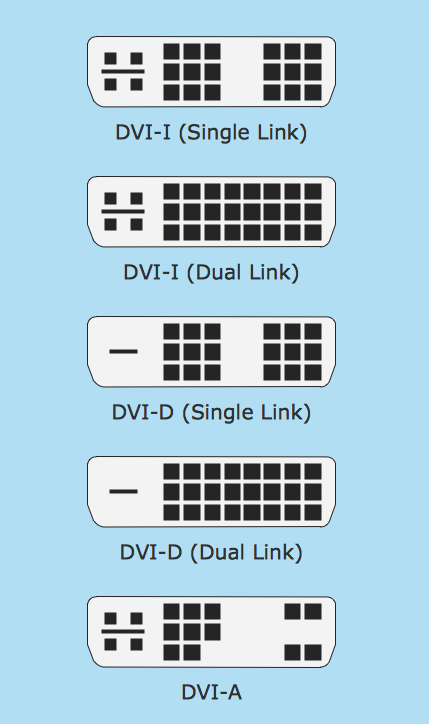
Example 2. S Video Connection
Each of the described steps may still lead to the unavoidable or deliberate loss of the quality. In order to retain it in the final image, it is better to eliminate as many of the decoding/encoding steps as possible. “S-Video” is one of the approaches that can be used for solving this problem by eliminating the final mixing of C with Y as well as the subsequent separation itself at the so-called “playback time”.
Carrying video, the S-video cable may be using ground pairs (termed C and Y) and synchronized signal. The luma signal is Y: it carries either or black-and-white or luminance of the picture, including the synchronization pulses. At the same time, C is known to be the so-called “chroma” signal, which carries the coloring-in or chrominance of the picture. The mentioned signal is known to be containing both the hue and the saturation of the video.
Any luminance signal is known to be carrying both vertical and horizontal sync pulses in the same way as a composite video signal. Luma is what a signal that is responsible for carrying the luminance after gamma correction called. In case you wonder why Luma is termed "Y", the answer is the following: it is simply similar to the lower-case Greek letter gamma.
In any composite video, the signals can co-exist on completely different frequencies. In order to achieve such effect, the luminance signal must be low-pass filtered. I should happen while dulling the images. S-Video is what can maintain two signals as separate ones. This detrimental low-pass filtering is not that necessary for luminance, but the chrominance signal still has some limited bandwidth that is relative to the component video.
To compare it with component video, which separates the color-difference signals into Cr/Pr and Cb/Pb while carrying the identical luminance signal, the color resolution of S-Video can be limited by the modulation on a subcarrier frequency of 3.57 to 4.43 megahertz. It all depends on the standard. It is also very important to know that this difference is simply meaningless on the home videotape systems. The reason for such statement is: the chrominance is already constrained by Betamax and VHS.
Carrying any color information in a way of one signal means that this color has to be encoded, usually in accord with PAL, SECAM, or NTSC, but it all depends on the applicable local standard.
S-Video also is known to be suffering from the so-called “low color” resolution. NTSC S-Video color resolution is 250 lines horizontal versus 120 lines horizontal for the Rec. 601-encoded signal of a DVD.
That may be a reason why S-Video is not as common in many European Union countries. Another reason may be the dominance of SCART connectors, which can be found on the most existing televisions. It is always possible to output any S-Video over SCART for a player, but televisions' SCART connectors are not always wired enough in order to accept it. In case they are not, then their displays can show only the monochrome images. To solve this problem, it is possible to modify the SCART adapter cable in order to make it work.
Example 3. Connector Types Diagram in ConceptDraw DIAGRAM
To make more the explanations about how the mentioned connectors work is always possible in a way of a text to it can be also done by representing them in a way of a drawing by using the ConceptDraw DIAGRAM and ConceptDraw STORE applications. Thus, once they are downloaded from this site, it is always possible to find the Audio and Video Connectors solution in the ConceptDraw STORE, to install it and to use while working in the ConceptDraw DIAGRAM making the smart looking drawings.









