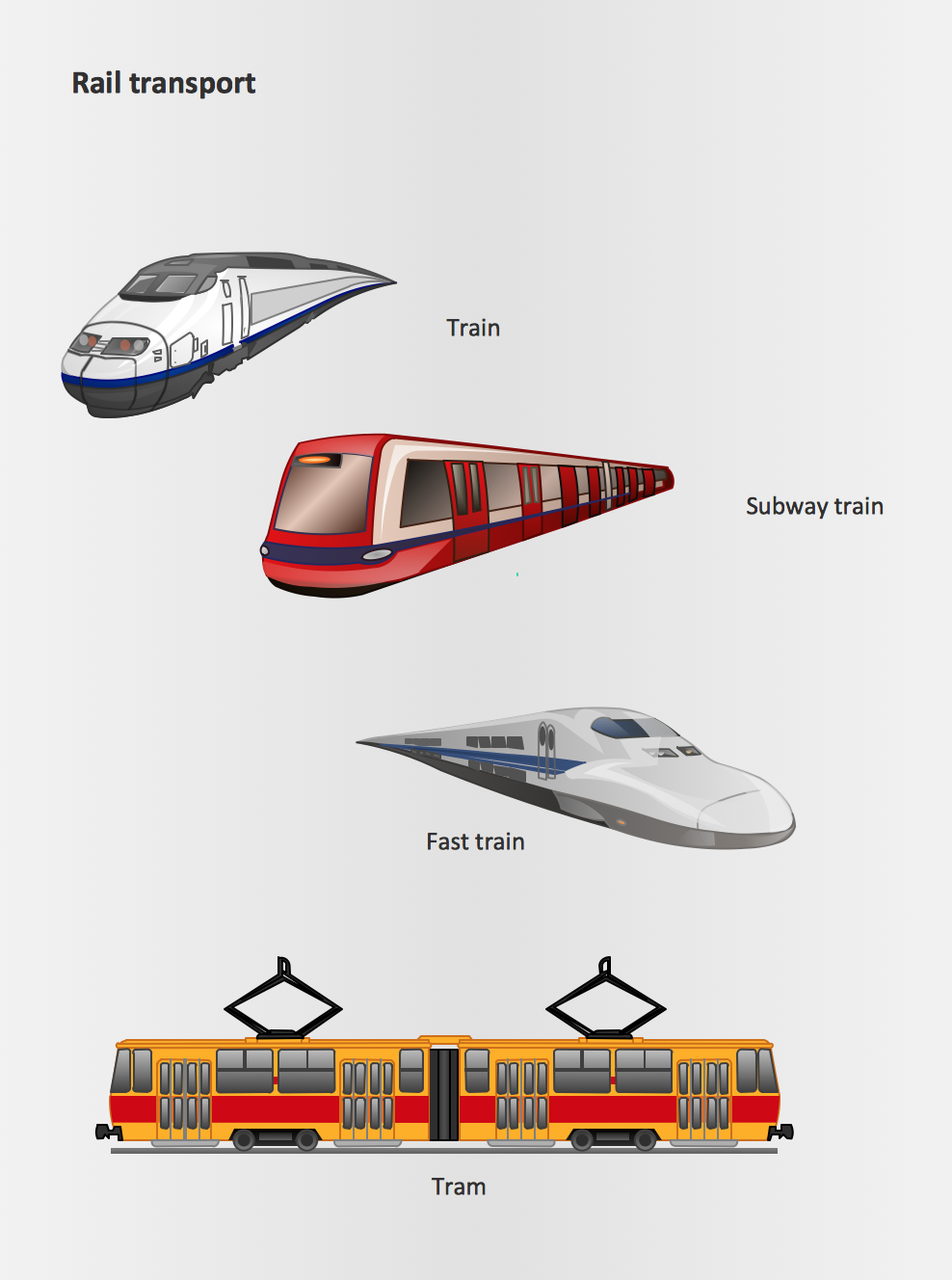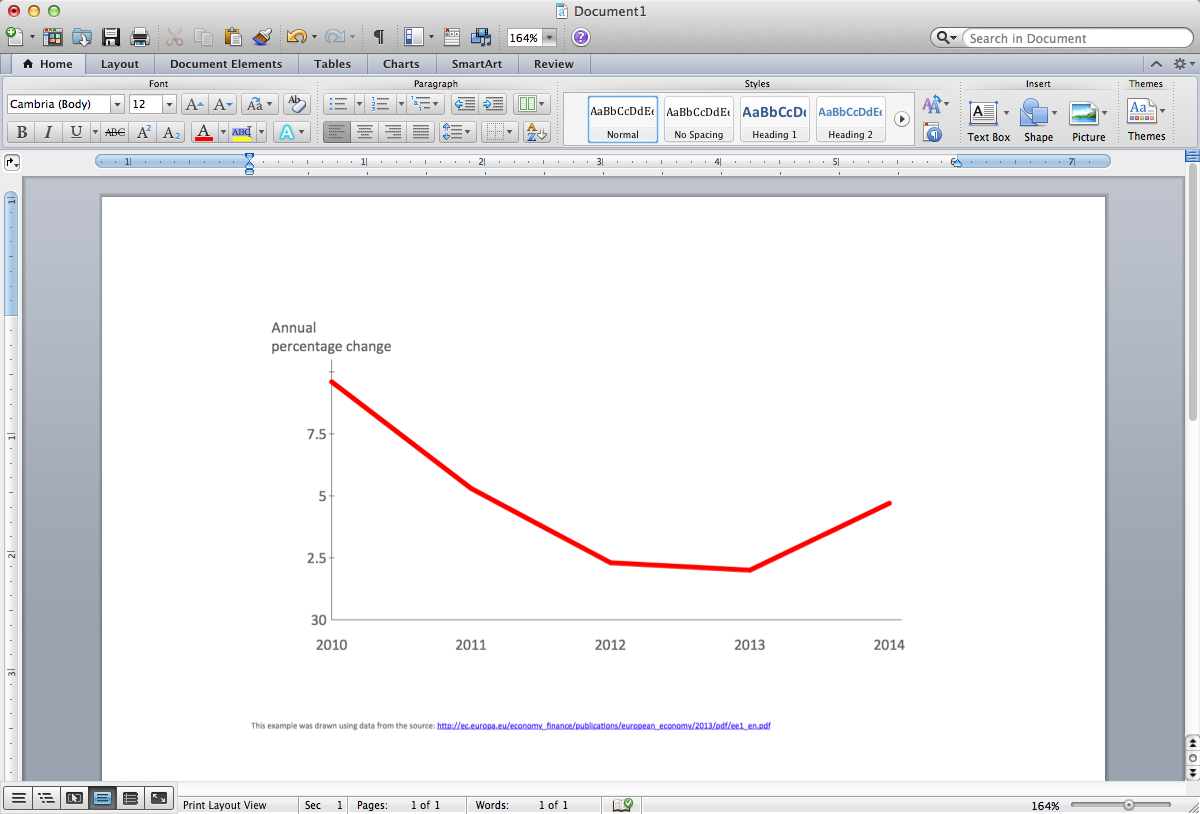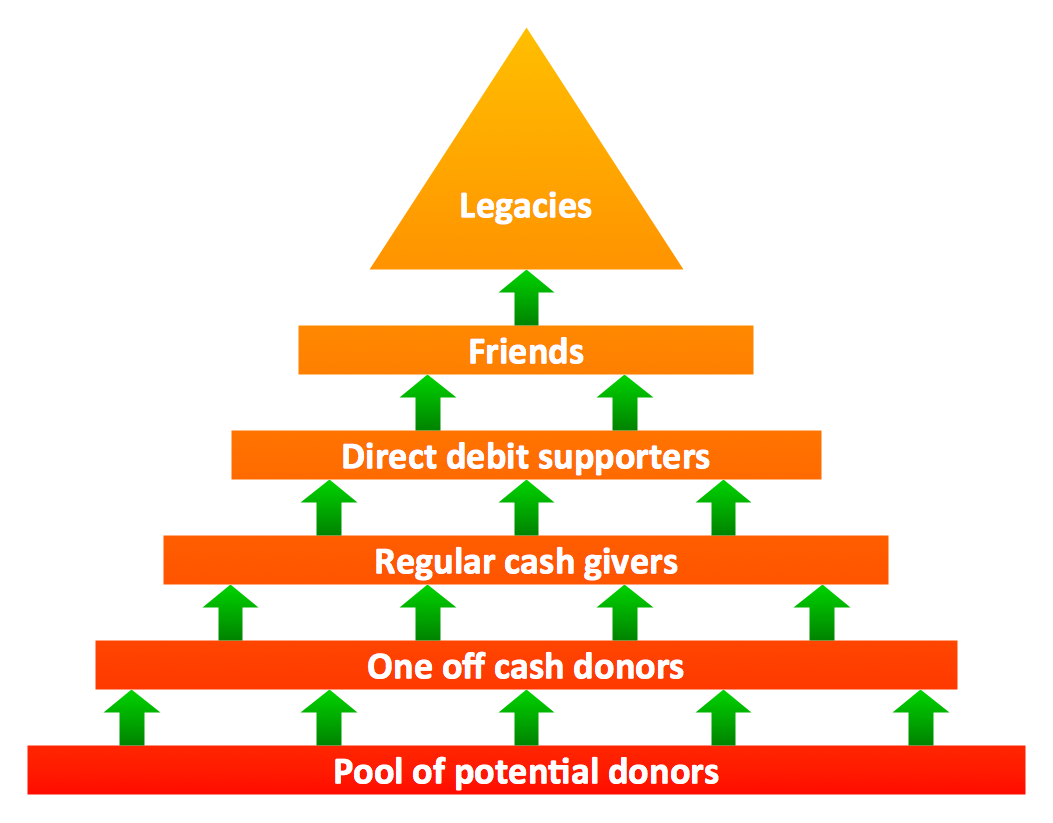Scatter Chart Examples
Scatter plot examples
Working in ConceptDraw DIAGRAM diagramming and drawing software you can always make any needed charts, such as, for example, a scatter one, which is known to be one of the seven basic tools within the so called “quality control”.
The mentioned scatter chart can be also known as “scatter plot”. Other names for it are “scatter graph”, “scattergram” and “scatter diagram”. It is simply one of the types of plot diagram, also known as “mathematical diagram”. Scatter plot is different from any line graph because of using the so called “Cartesian coordinates”. The mentioned coordinates are used for displaying the values for two variables. In case the points are colour-coded, the one of the additional variables can be easily displayed. The data itself is displayed within such scatter charts as a collection of points. Each of the points has the value of one variable. Such variable determines the position on the horizontal axis as well as the value of the other variable, which determines the position on the vertical axis.
Any scatter plot can be simply used when both of the continuous variables are simply independent. If a certain parameter exists, being systematically incremented or/and decremented by the other, then it’s called as the “control parameter”. Another name for it can be an “independent variable”. It is usually plotted along the horizontal axis on the graph. The dependent or so called “measured variable” is usually plotted along the vertical axis on the scatter graph, so if there are no dependent variable exists, then another type of variable can be plotted on axis. In this case, a scatter plot will represent only the degree of correlation between two variables.
Lots of kinds of correlations can be applied within any scatter plot. These correlations are known to be mentioned between variables, having a certain confidence interval, which in statistics can be explained as a type of interval estimate of a population parameter, computed from the observed data.
For a linear correlation, the best-fit procedure is known to be called as a “linear regression”. It is guaranteed to be able to generate a correct solution in a certain finite time. There are no universal best-fit procedures which can be guaranteed for generating a correct solution for the arbitrary relationship within any scatter plot, but it is still very useful in case it’s needed to see the way how two comparable data sets agree to show the so called non-linear relationships between the variables. It is always possible to do it by simply adding a smooth line. An example of such “smooth line” can be “LOESS,” or simply “locally weighted scatter plot smoothing”, used in the regression analysis, being simply one of the non-parametric regression methods, used for combining the multiple regression models in a so called “k-nearest-neighbour-based” meta-model. It is also quite important to mention, that once some the data is represented by a mixture model of a few simple relationships, then these mentioned relationships will be visually evident as the “superimposed patterns”.
The Cartesian coordinates are widely used for displaying different values for a set of data illustrated with help of scatter chart. Such Cartesian coordinate system is a coordinate one, specifying each point uniquely in a plane by a pair of the numerical coordinates. The mentioned numerical coordinates are known to be the signed distances to the point from two perpendicular directed lines, being fixed and measured in the very same unit of length. Each of the reference lines is known to be called as a “coordinate axis” of the system. The point where two lines meet is called the “origin”. The mentioned coordinates are basically the positions of the perpendicular projections of the point on the two mentioned axes.
Everyone can use the same principle for specifying the position of any point in three-dimensional space by three different Cartesian coordinates, signing distances to the mutually perpendicular planes. Thus, n Cartesian coordinates are known to be specifying the point in a so called “n-dimensional Euclidean space” within any n dimension. The mentioned coordinates are equal to distances from the point to n mutually perpendicular hyperplanes, being very widely used for many different diagrams and charts.
 Scatter Chart
Scatter Chart
 Scatter Chart
Scatter Chart
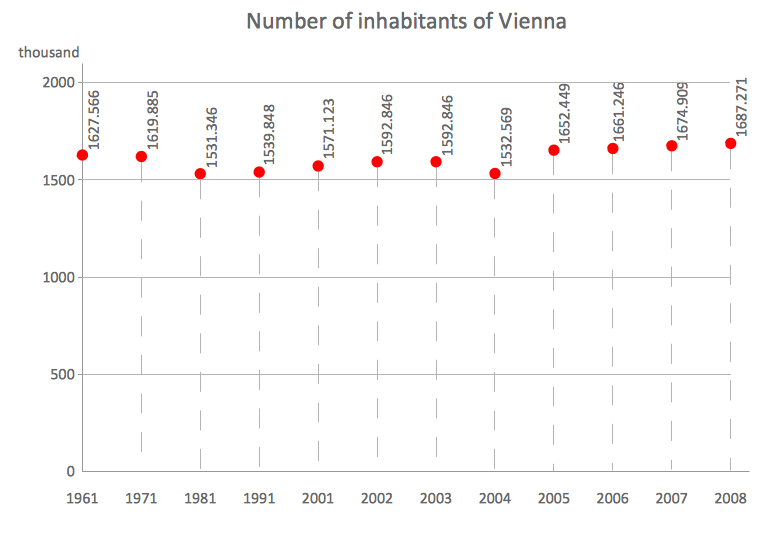 Scatter Chart
Scatter Chart