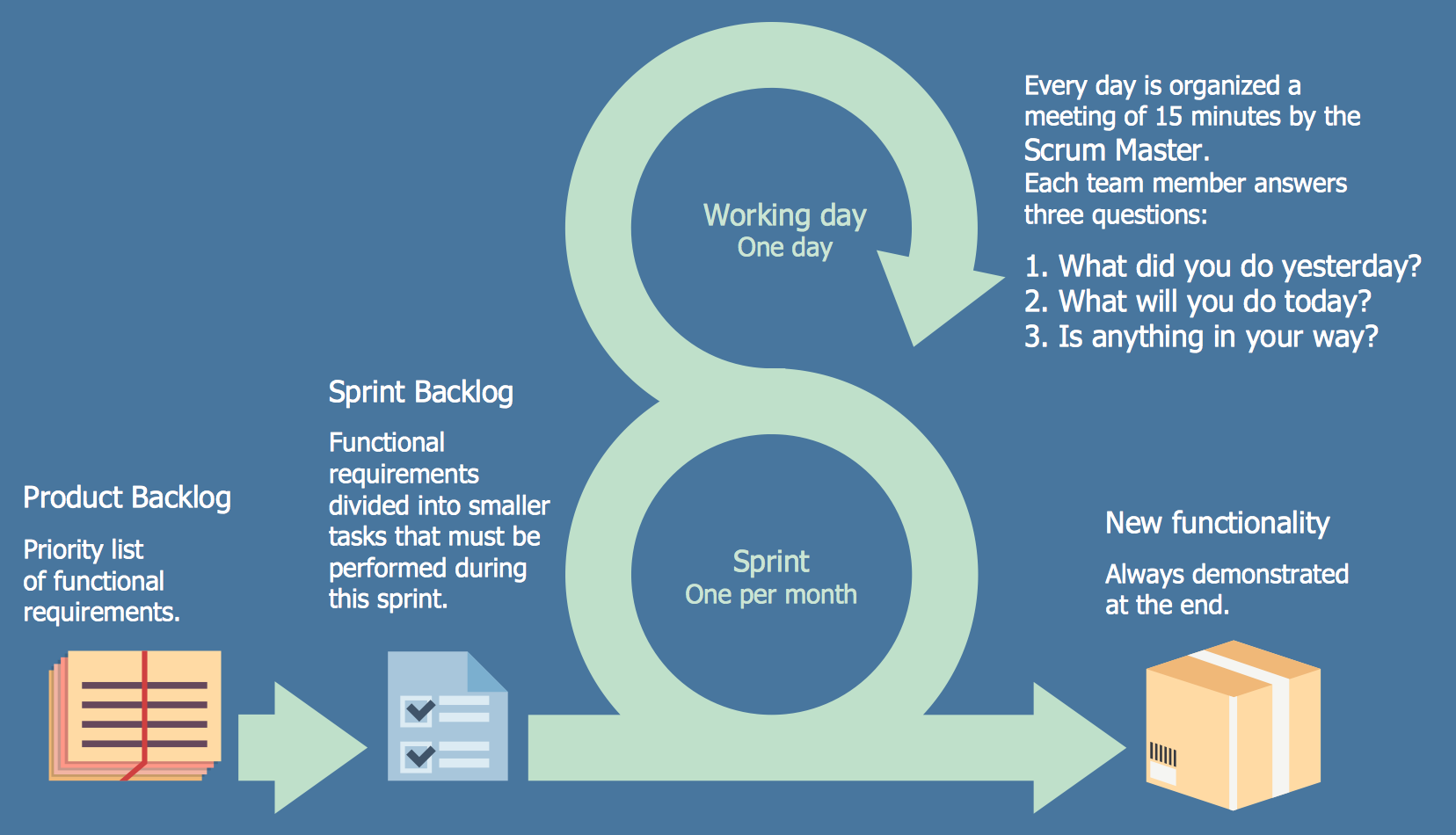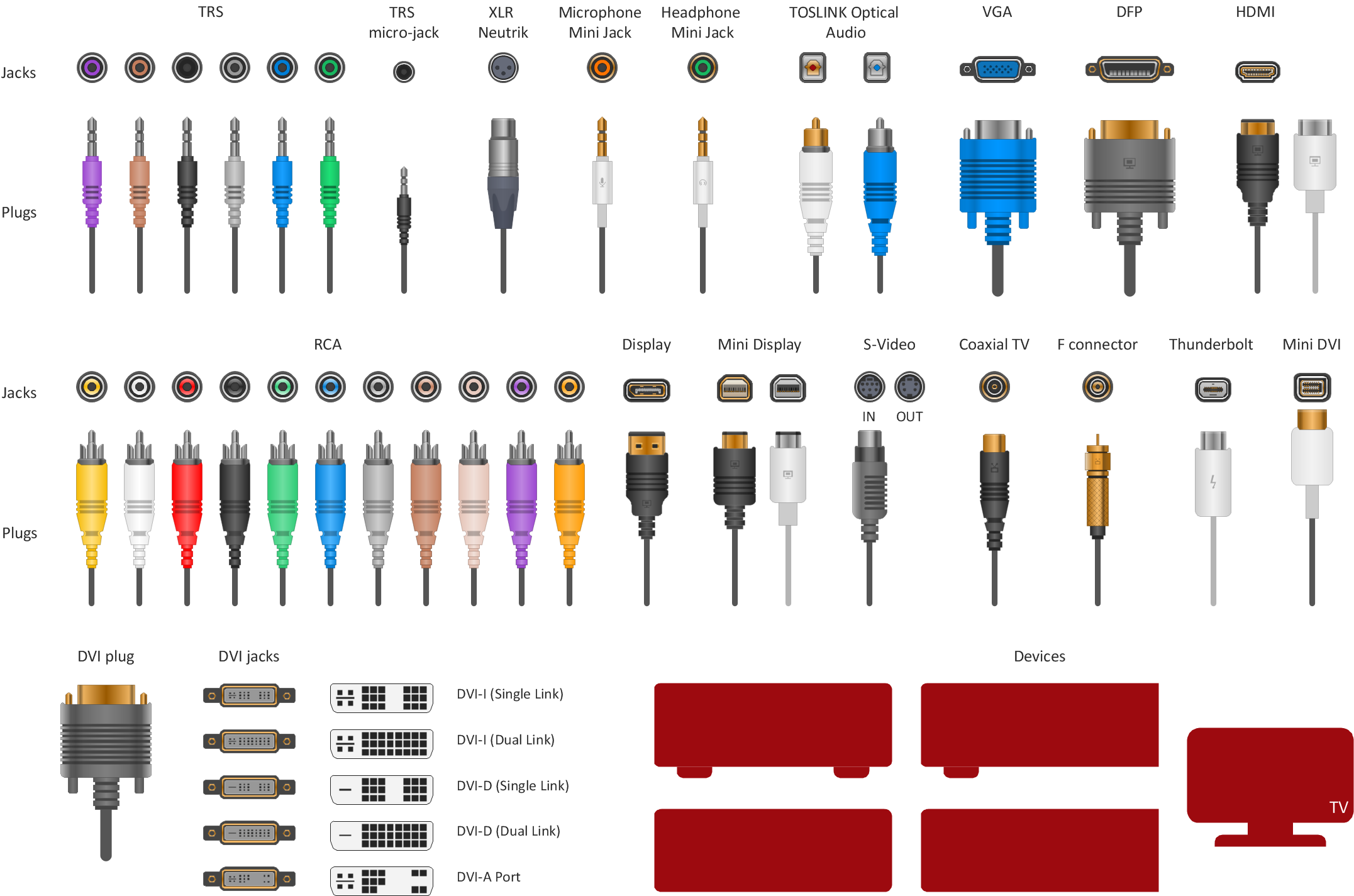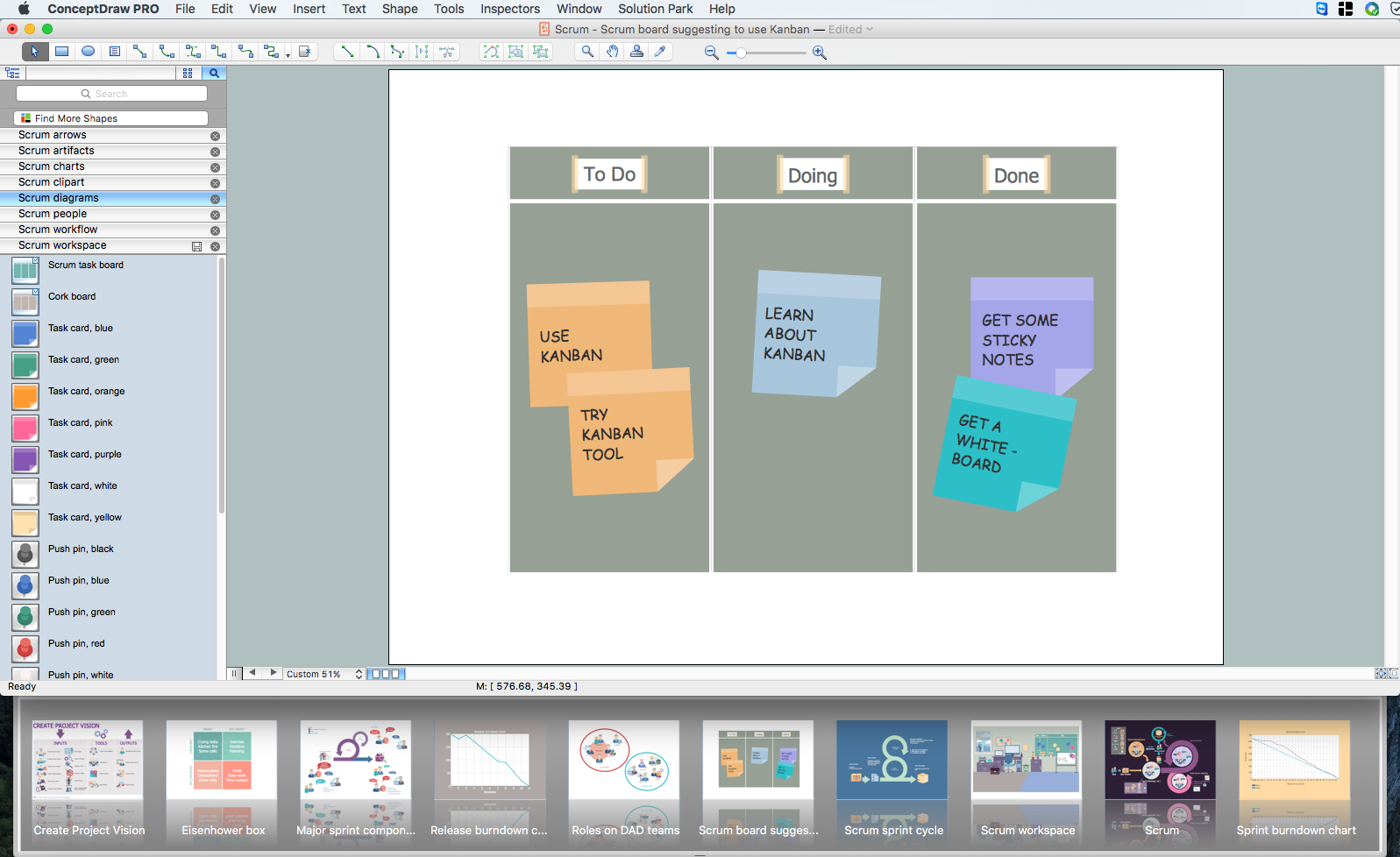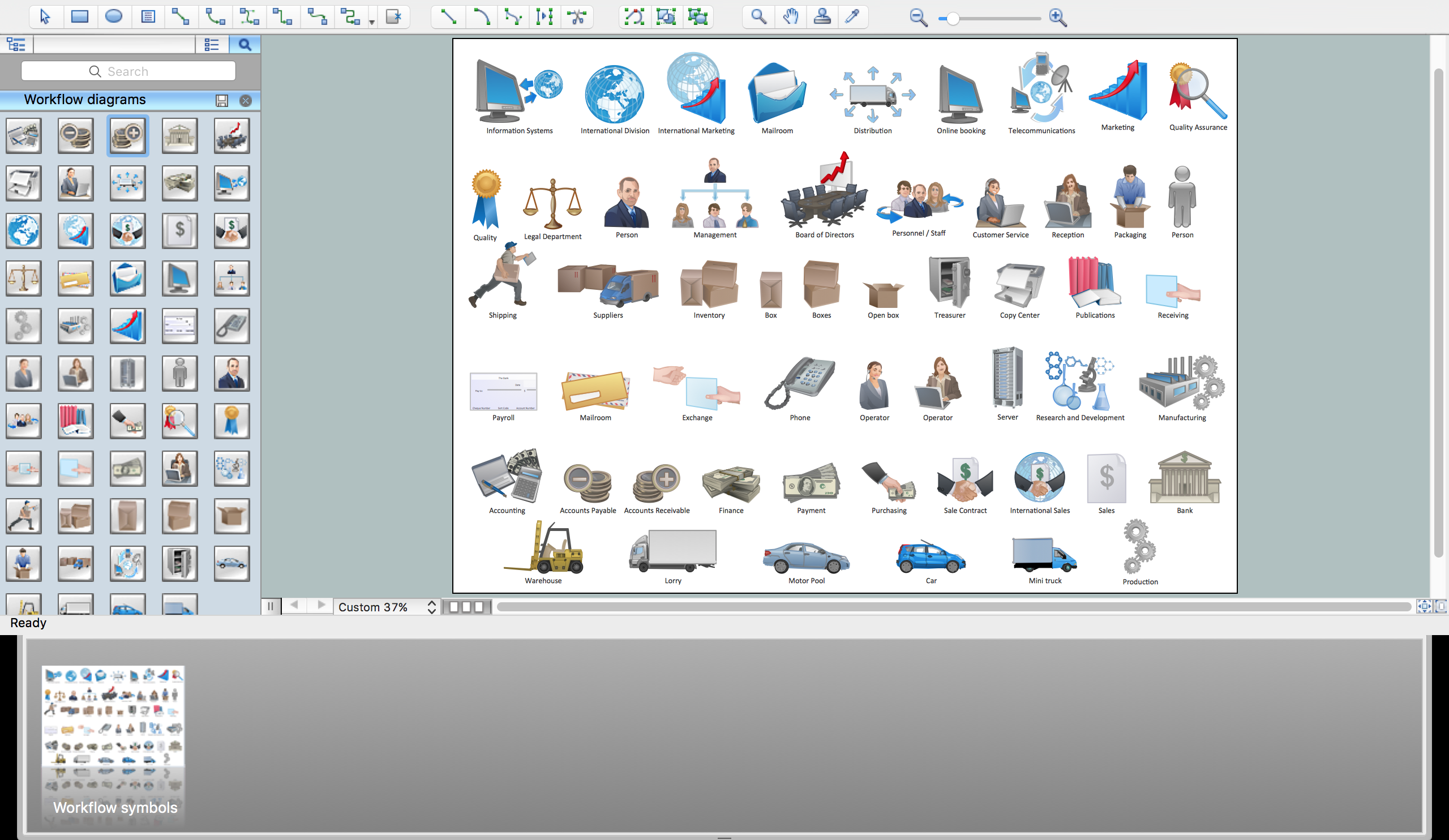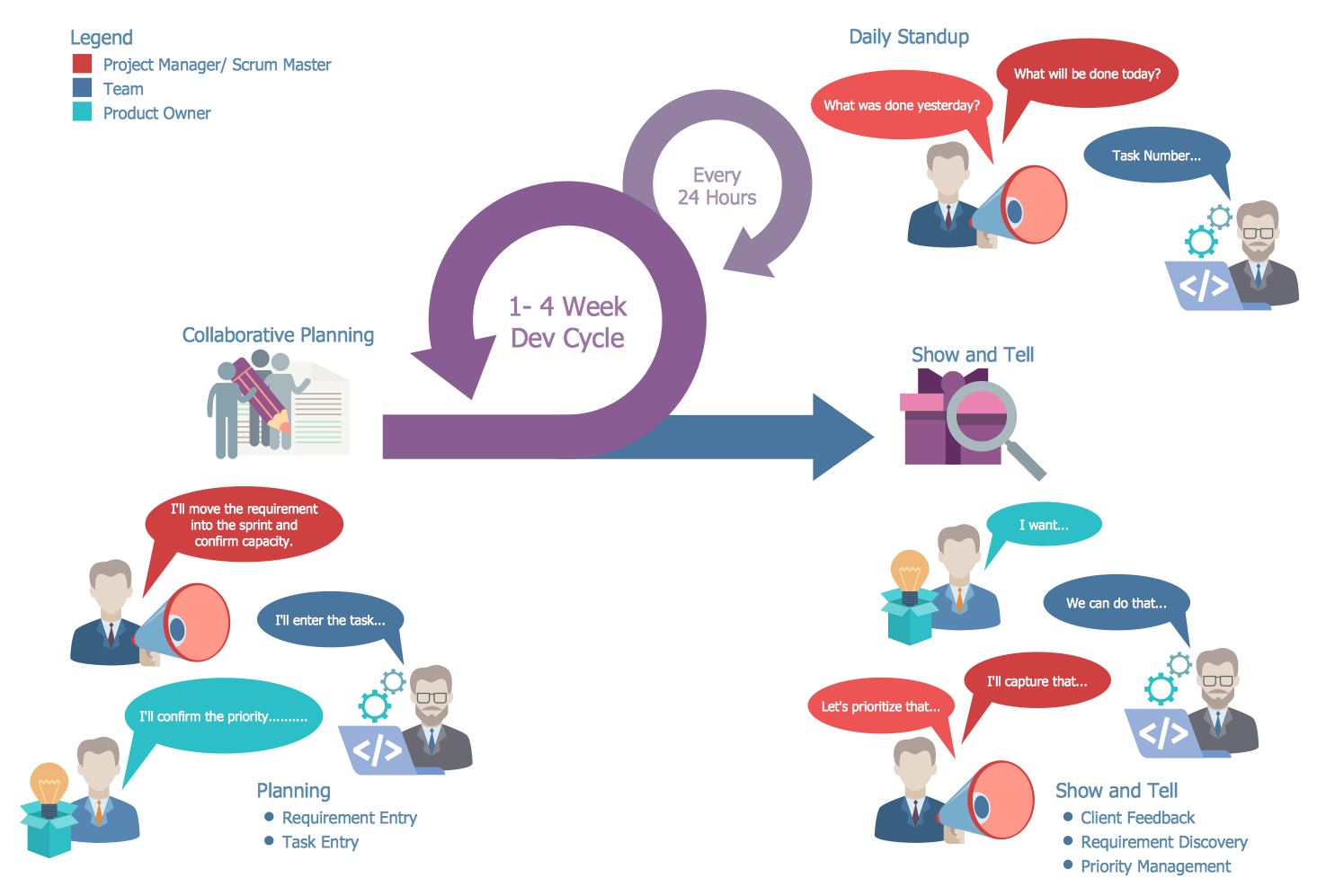Scrum workflow
Scrum workflow scheme for projects
Workflow is the series of activities, states and transitions which are necessary to successfully accomplish a task. When working on projects and managing them, when developing software with cutting-edge Agile methodologies, usually is needed to create a workflow scheme. As for the flexible Scrum methodology, it is not exception and requires designing individual Scrum workflow schemes for your scrum-based projects.
ConceptDraw DIAGRAM diagramming and vector drawing software extended with unique SCRUM Workflow solution from the Project Management area of ConceptDraw Solution Park allows fast and easy design professional-looking Scrum Workflow Diagrams and Scrum workflow scheme for projects.
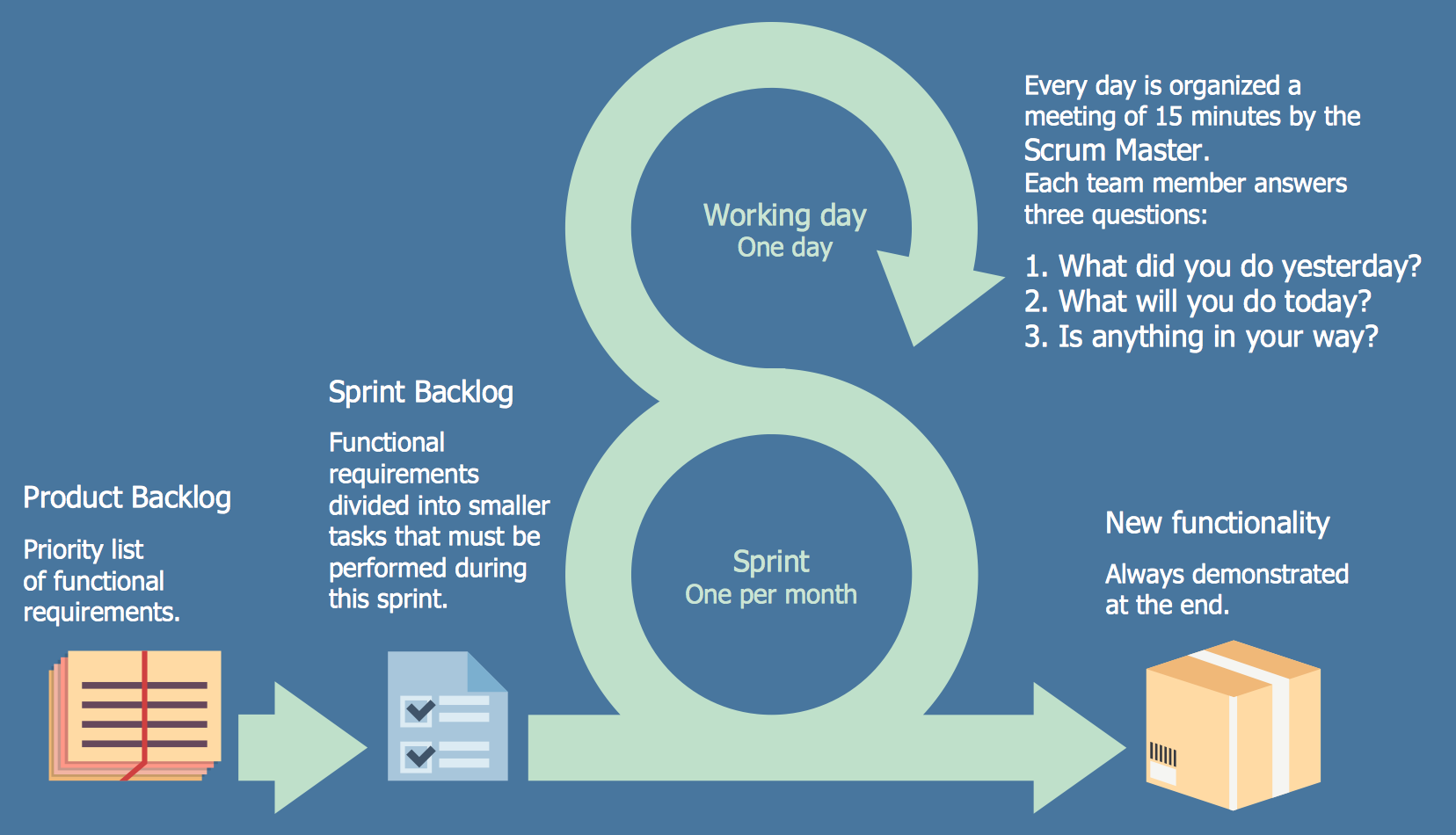
Example 1. Scrum workflow
SCRUM Workflow Solution is a combination of usability, powerful drawing tools and scrum tools. This solution provides large collection of attractive and pictorial scrum samples which are wonderful examples, inexhaustible source of inspiration and also perfect base for your own diagrams. All Scrum samples are offered at ConceptDraw STORE.

Example 2. SCRUM Workflow Solution in ConceptDraw STORE
Scrum tool
One of the main and powerful Scrum tool offered by ConceptDraw DIAGRAM software and SCRUM Workflow solution is its amazing collection of ready-to-use scrum design elements, predesigned scrum icons and clipart, scrum diagrams and live objects of scrum charts. These are 276 objects grouped in 8 libraries.
Look at this diversity! All these 276 objects are well thought-out, carefully developed by scrum specialists and the most important thing - they are vector objects, so you can easy resize them without any loss of quality.
Use with pleasure bright colors, attractive icons, graphical elements and clipart, nice fonts for your diagrams, they are helpful to make them successful! The Align tools of ConceptDraw DIAGRAM will help you make your charts accurate and tidy.
As for the live objects from the Scrum Charts library, they are useful and convenient - you need simply enter the values at the table and the chart will update automatically.
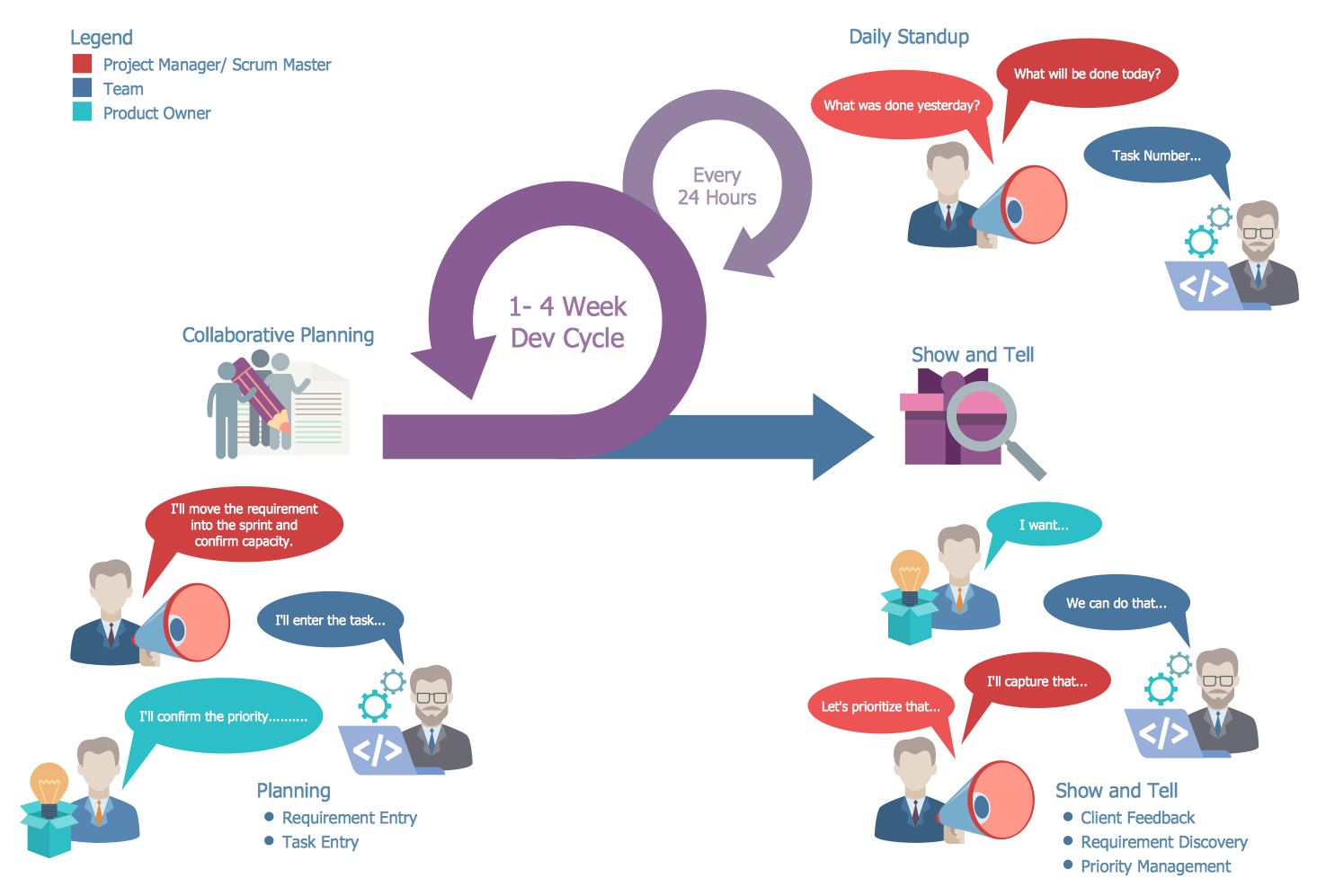
Example 3. Scrum Major Sprint Components
The Scrum samples you see on this page were created in ConceptDraw DIAGRAM using the tools of SCRUM Workflow Solution. An experienced user spent 5-10 minutes creating each of these samples.
Use the SCRUM Workflow Solution for ConceptDraw DIAGRAM Solution Park to create your own professional-looking Scrum workflow diagrams and Scrum workflow schemes of any complexity fast, easy and effective, and then successfully use them for your projects.
All source documents are vector graphic documents. They are available for reviewing, modifying, or converting to a variety of formats (PDF file, MS PowerPoint, MS Visio, and many other graphic formats) from the ConceptDraw STORE. The SCRUM Workflow Solution is available for all ConceptDraw DIAGRAM users.
|
Compatibility:
|
Apple® OS X 10.9 or later
Microsoft® Windows® 7/8.1/10
|
| Price: | ConceptDraw DIAGRAM |
$199 |
TEN RELATED HOW TO's:
The Audio & Video Connectors solution contains a set of pre-designed objects, libraries, templates, and samples; allowing quick and easy diagramming of various configurations of audio and video devices.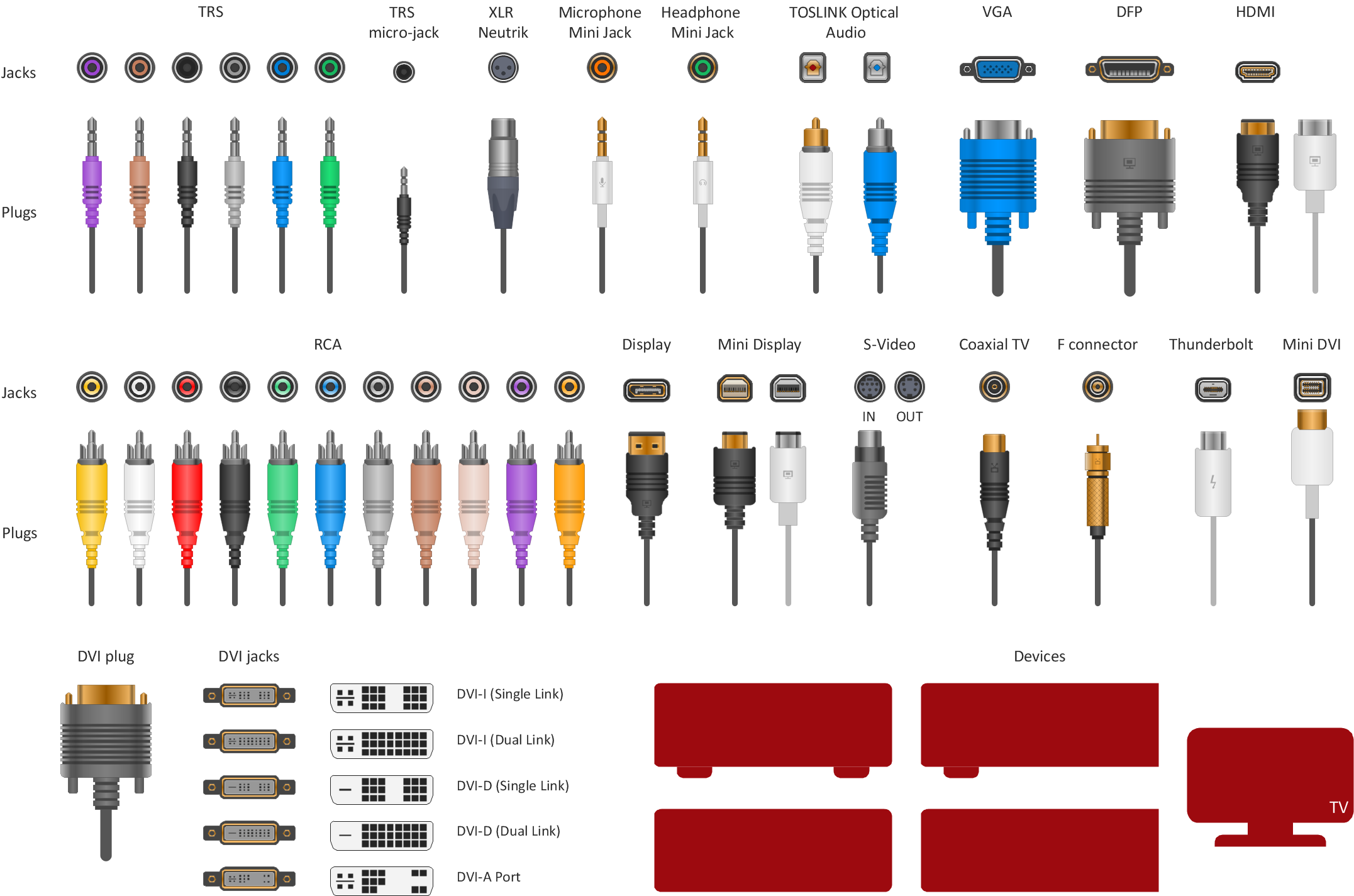
Picture: How To Print Audio & Video Connectors Schema in a Large Format
Related Solution:
The Bubble Map is a popular tool for visualization a data set which is widely used in economics, medicine, software engineering, architecture, and many other fields. Each bubble on the Bubble Map is characterized by coordinates, color and size. ConceptDraw DIAGRAM diagramming and vector drawing software extended with Business Diagrams Solution from the Management Area is a powerful Bubble Map Maker.
Picture: Bubble Map Maker
Related Solution:
To draw a good diagram of a business workflow you should have a ready-to-use set of pre-designed objects you may drag-and-drop to your document focusing on the workflow structure and meaning, not drawing tools. ConceptDraw DIAGRAM with Workflow Diagrams solution provides complete set of design element you may use to draw a good diagram of a business workflow.
Picture: How to Draw a Good Diagram of a Business Workflow?
Related Solution:
Agile methodology is an excellent alternative to waterfall and traditional sequential development. ConceptDraw DIAGRAM software extended with SCRUM Workflow solution is ideal for quick and easy designing various diagrams, charts, mind maps and schematics illustrating software development using Agile methodologies, and in particular Scrum methodology.
Picture: Agile Methodology
Related Solution:
ConceptDraw diagramming and vector drawing software extended with SCRUM Workflow solution from the Project Management area of ConceptDraw Solution Park is an ideal scrum tool and powerful software for creating pictorial and professional-looking Scrum board for easy tracking the workflow, for facilitating daily synchronization and productivity improvement.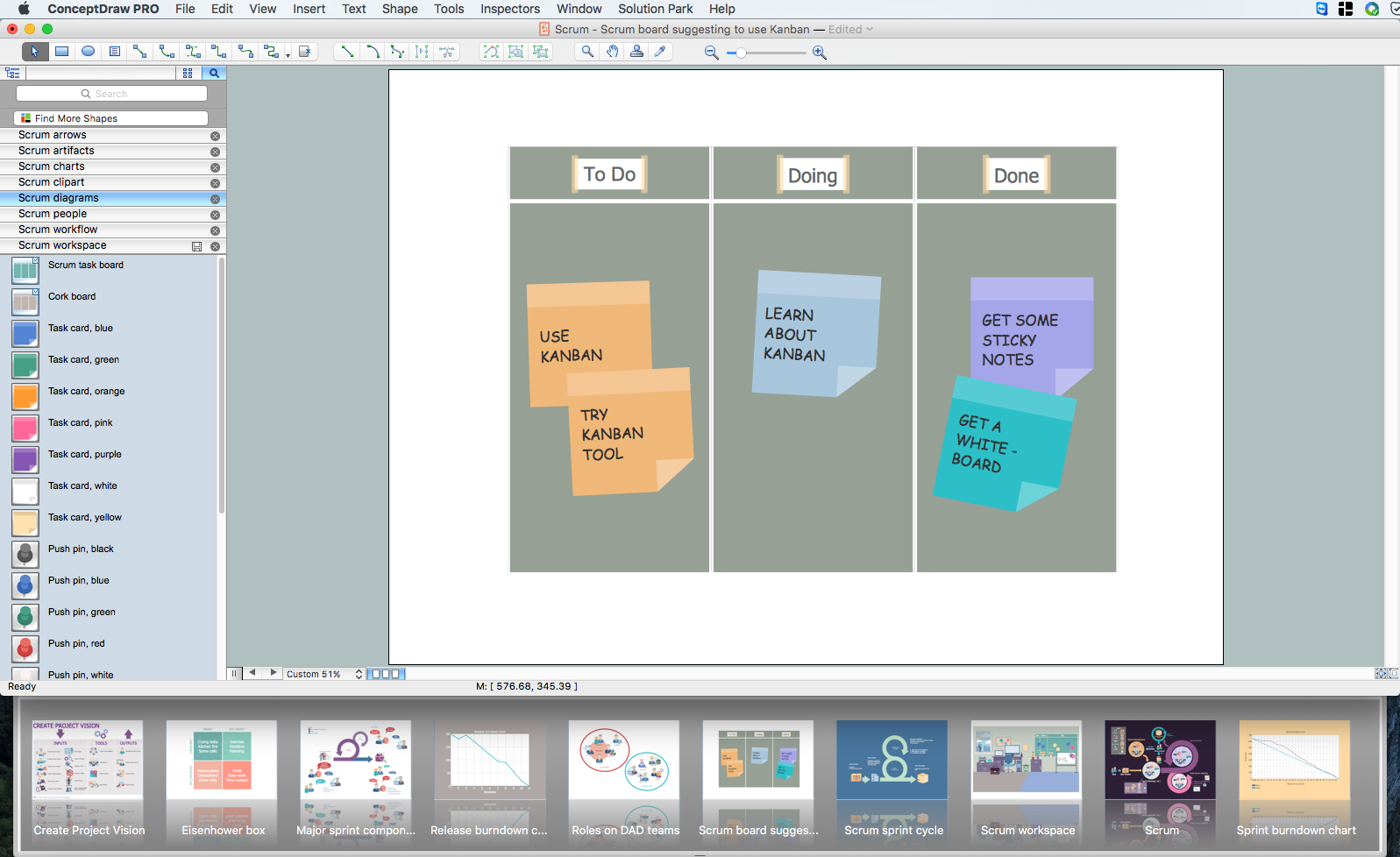
Picture: Scrum board
Related Solution:
Diagramming is an astonishing way to visualize business processes. The list of the most common business process flowchart symbols is quite long starting from basic flowcharts, continuing with SIPOC diagrams. Business process modeling was never easier than now, with special ConceptDraw Business Process Mapping solution.
To carry out all professional standard requirements for business processes mapping, it is necessarily to follow the special graphical notations. ConceptDraw Business Process Mapping solution offers an exhaustive suite of tools to aid business process mapping. There are three vector libraries SIPOC Diagrams, Business Process Flowcharts, and Swim Lanes that contains totally more than 50 symbols of standard BPM notations. This is all that professionals need to effectively evaluate and manage quality in business processes.
Picture: Business Process Flowchart Symbols
Related Solution:
The Workflow diagrams are the specialized type of flowcharts which allow to visualize any sorts of step-by-step processes. They are usually created as flowcharts, with objects that represent in a simple visual manner the steps in the process connected by arrows that indicate the next step. The ability easily create Workflow diagrams visually describing the tasks, documents associated with the tasks, people which are responsible for execution at each stage of workflow is made possible with Workflow Diagrams solution. This solution extends ConceptDraw DIAGRAM with a Workflow Diagram library that contains large collection of predesigned workflow flowchart symbols.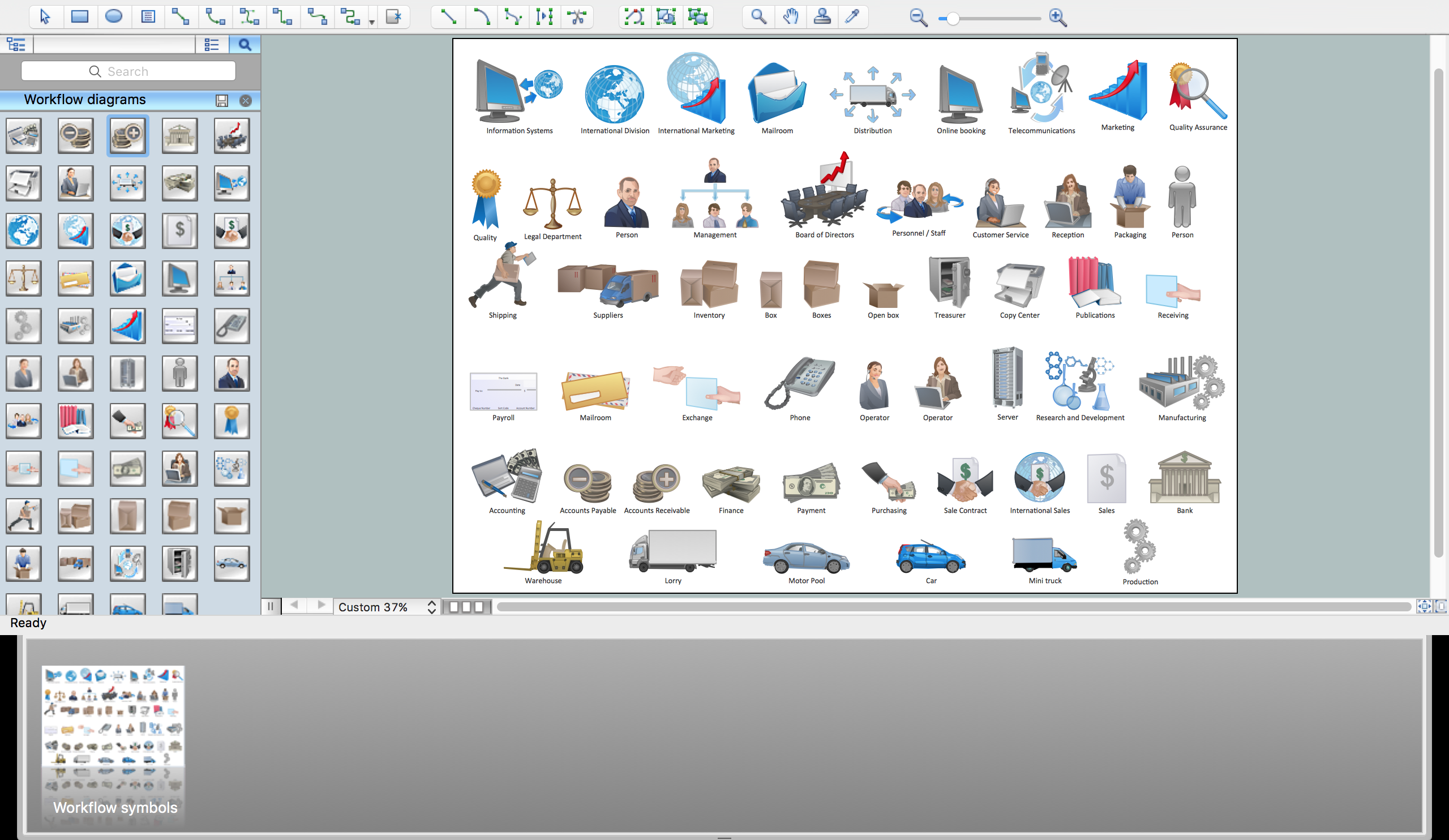
Picture: Workflow Flowchart Symbols
Related Solution:
Android is an operating system based on the Linux kernel and developed by Google for smartphones, tablet computers, electronic books, netbooks, smartbooks, digital players, watches, game consoles, TV and other devices.
ConceptDraw DIAGRAM extended with Android User Interface Solution from the Software Development Area is a powerful software with extensive drawing tools which can help you to build the intelligible, attractive and easy for perception Android GUI for your application.
Picture: Android GUI
Related Solution:
Computer networks nowadays are spread all across the world. The large number of parameters, such as geographic scale or communication protocols, can divide networks. One of the most common types of networks is called local area network (LAN). It convenient to represent network examples by means of diagrams.
This local area network (LAN) diagram provides an easy way to see the way the devices in a local network are interacted. The diagram uses a library containing specific symbols to represent network equipment , media and the end-user devices such as computers (PC, mac, laptop) , network printer, hubs, server and finally a modem. There are two types of network topologies: physical and logical. The current diagram represents precisely a physical type of LAN topology because it refers to the physical layout of a local network equipment.
Picture:
What is a Local Area Network?
Examples of LAN Diagrams
Related Solution: