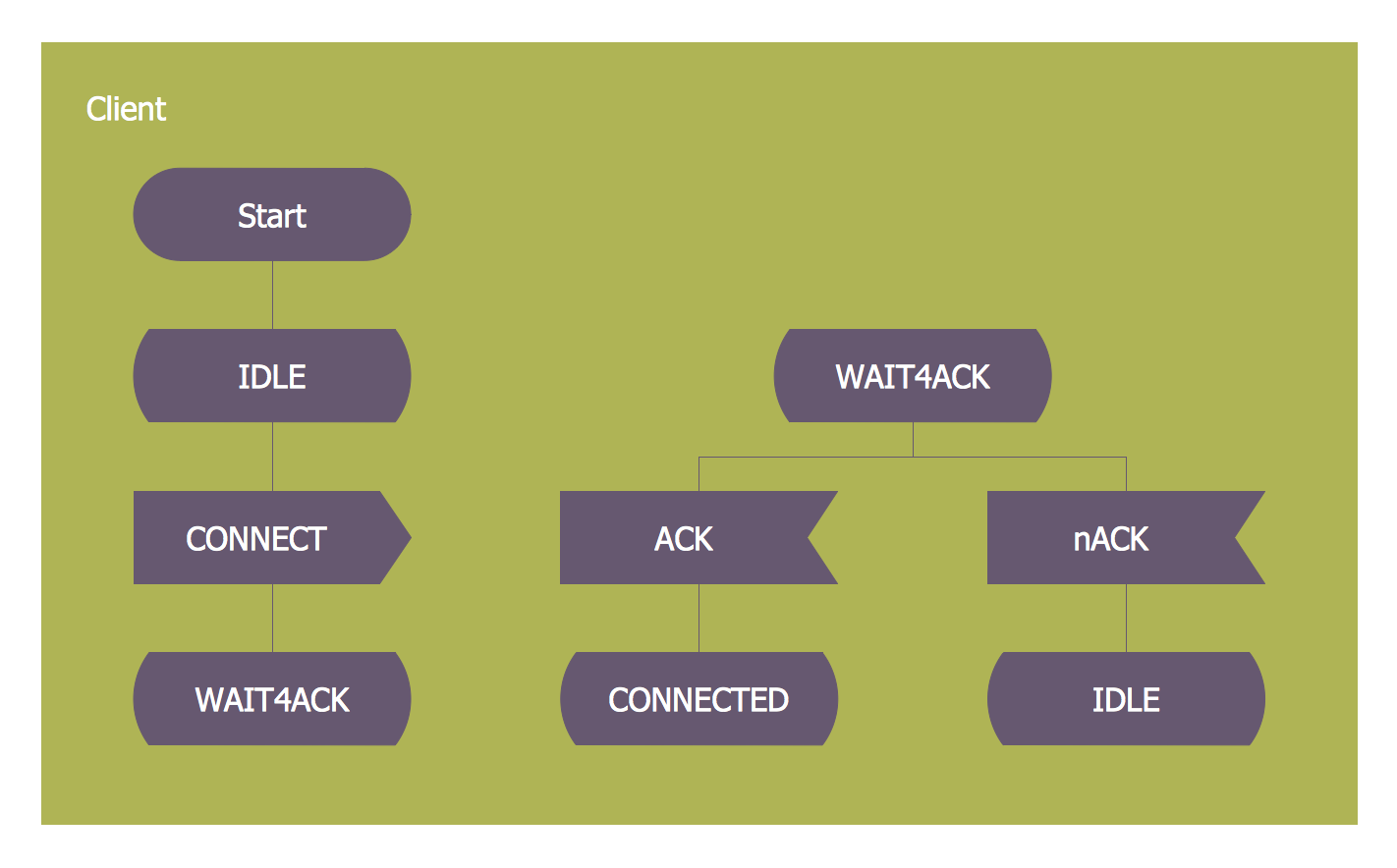SDL — Systems Engineering
To make a SDL Diagram with help of ConceptDraw DIAGRAM diagramming and drawing application is much simpler, especially if you have the Specification and Description Language (SDL) Solution downloaded from ConceptDraw STORE.

Example 1. Specification and Description Language (SDL) Solution in ConceptDraw STORE
A specification language is simply a formal language which is widely used in the computer science during conducting the requirements analysis, the systems analysis and the systems design for describing a system at a much higher level to compare to a programming language, known to be used for producing the executable codes for the systems.
All the specification languages are usually not directly executed. They are used for describing the issues, which are the answers to such question as “what?”. In case there is some requirement specification, which is cluttered with the implementation details known to be unnecessary, then it can be expected to be considered simple as an error.
The well-known fundamental assumption of most of the specification approaches is that programs are modelled as model-theoretic or algebraic structures, including a collection of sets of data values, as well as the functions over the mentioned sets. Such level of abstraction coincides with such point of view that the correctness of the input as well as an output behaviour of a program can take the precedence over all its other properties.
In the so called property-oriented approach to specification, the specifications of the programs are known to be consisting of the logical axioms, describing the properties that the functions have to satisfy. This approach is known to be opposite to the so-called “model-oriented specification” in such frameworks as Z and VDM, consisting of a simple realization of some particular behaviour which is nowadays required.
Specifications are expected to be the subject to such process, as a process of “refinement”. This process can be described as the filling-in one of the implementation details just before they are good enough to be implemented. The result of the described refinement process is a so called “executable algorithm”.
The mentioned algorithm is the one, which is either formulated in an executable subset of the specification language at hand or in some programming language. An important thing about the use of the specification languages which has to be mentioned is that it enables the creation of proofs of program correctness.
One of the kinds of the specification language is a Specification and Description Language (SDL). This language is targeted at the unambiguous description and specification of the behaviour of distributed and reactive systems.
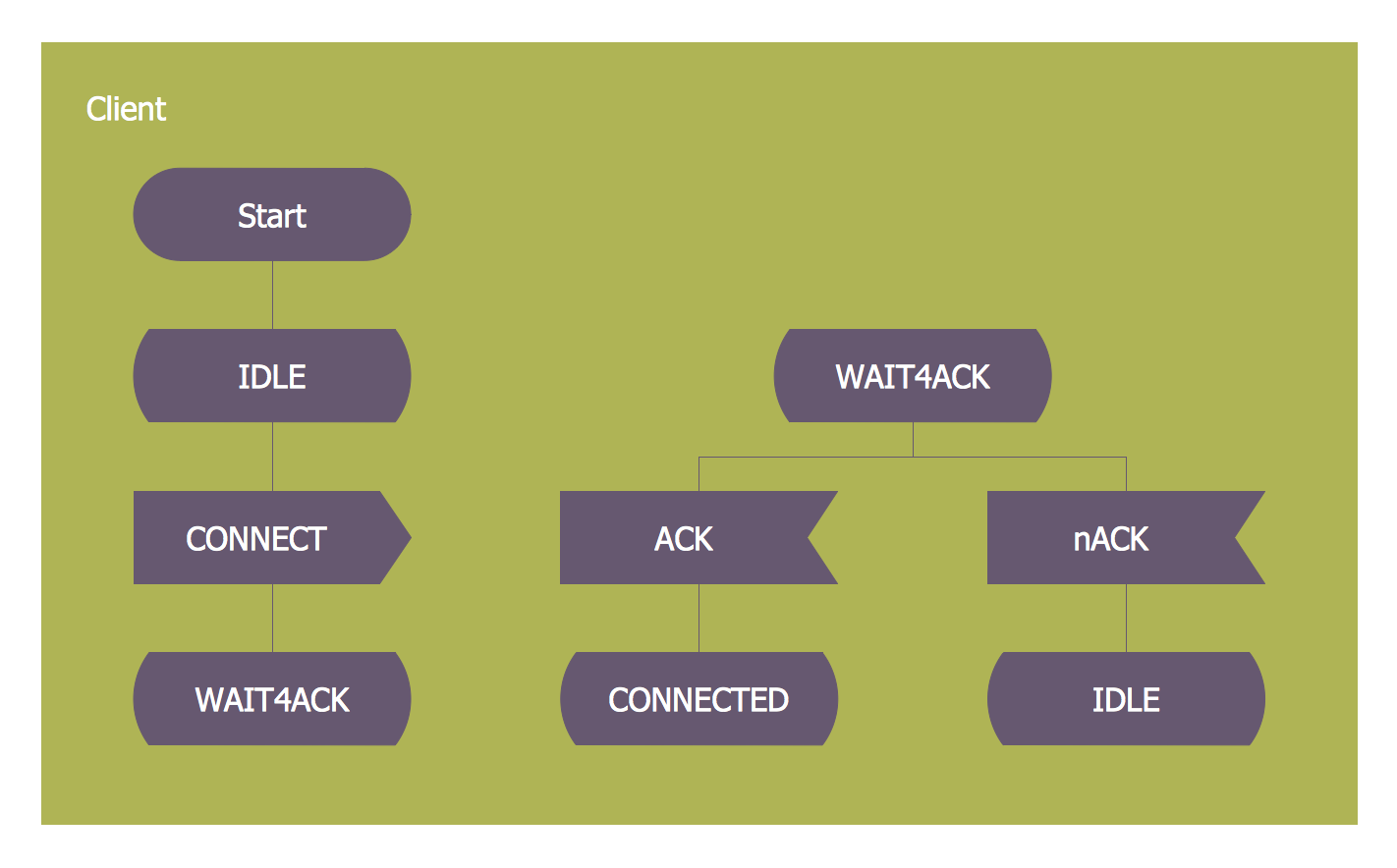
Example 2. SDL Diagram
Providing both textual Phrase Representation (SDL/PR) as well as a graphical Graphic Representation (SDL/GR), The Specification and Description Language is known to be very commonly used worldwide. The mentioned types of the representation — the graphic and the textual ones — are both equivalent representations of the same semantics.
The models within the mentioned language are usually represented in the graphical SDL/GR form, when SDL/PR is more often used for exchanging the models between different tools. Any system can be specified as a set of the interconnected abstract machines, known to be the extensions of the finite state machines, also known as “FSM”. Due to the language is formally complete, it can be used for code generation for either final targets or for a simulation.
The Specification and Description Language is known to be covering five main aspects: communication, structure, behaviour, inheritance and data. The behaviour of the components can be explained by partitioning the system into a series of hierarchies. The communication between the components can take place through gates which are all connected with help of the channels. These channels are known to be those of the delayed channel type, so such communication is usually expected to be “asynchronous”. In case, though, the delay is set to zero, then the communication may become “synchronous”.
The structure of the hierarchy level of Specification and Description Language is known to be the following: Library package, Block agent, System agent, Procedure type, Process agent, Architecture and Remote procedure.
Any Specification and Description Language system is made of the functional blocks, each of which can be further decomposed in the so called “sub-blocks”. The lowest level block is known to be composed of one or more processes described as the finite state machines. The mentioned blocks are all connected with help of channels, as it was already mentioned before, and so these channels carry the messages, also known as “signals”, exchanged between different blocks. A block agent is known to be consisting of the process agents.

Example 3. SDL Process Game
Each of the process agents is simply a state machine which contributes to the action, which is carried out by the system itself. A message stimulus is known to be coming from the environment to an agent and it is known to be called as a “signal”. By the way, such message stimulus can also come from another agent as well. All the signals which are received by a process agent are all placed on the first place in a queue, which is also sometimes known to be called as the “input port”.
When the state machine is known to be waiting in a state, in case the first signal in the previously mentioned input port is enabled for that state, then it starts a transition, which is expected to be leading to the following states. Transitions are also known to be able to output the signals to the environment as well as to the other agents. Any process agent is known to be allowed to contain any needed procedure types, resulting in the same actions being able to get invoked from the different places. It is also important to mentioned that it is always allowed to call a remote procedure type in order to invoke a procedure in another agent (or sometimes in another system) and later to wait for a response.
TEN RELATED HOW TO's:
Using diagrams, you can visualize the flow of the information or build a detailed data structure. There's no need to have a degree in software and database design with ConceptDraw DIAGRAM , because this software has all the tools needed in developing models and diagrams. Project planning, designing and prototyping was never so easy.
This UML diagrams can be used to visualize a model of the data base development process. A UML diagram shows a graphical view of a structure of software system: components and relationships.
Using Unified Modeling Language helps to depict logical and physical elements of a data base, visually represent requirements and sub-systems. UML diagrams allows developers to organize and predict critical issues, as well as collaborate data base information.
Picture: Software and Database Design with ConceptDraw DIAGRAM
Related Solution:
ConceptDraw DIAGRAM diagramming and vector drawing software extended with Specification and Description Language (SDL) Solution from the Industrial Engineering Area of ConceptDraw Solution Park provides powerful drawing tools for quick and easy creating well-designed FSM diagrams.
Picture: FSM — Finite-state Machine
Related Solution:
Flow chart is a diagrammatic representation of an algorithm and essential part of planning the system. Flow charts are widely used in technical analysis and programming for easy writing programs and explaining them to others. So, one of the most popular type of flow charts is Technical Flow Chart.
Technical Flow Chart can be drawn by pencil on the paper, but it will be easier to use for designing a special software. ConceptDraw DIAGRAM diagramming and vector drawing software extended with Flowcharts Solution from the Diagrams Area of ConceptDraw Solution Park will be useful for this goal.
Picture: Technical Flow Chart
Related Solution:
Semiconductors are crystalline or amorphous solids with distinct electrical characteristics. They are of high resistance — higher than typical resistance materials, but still of much lower resistance than insulators. Their resistance decreases as their temperature increases, which is behavior opposite to that of a metal. Finally, their conducting properties may be altered in useful ways by the deliberate, controlled introduction of impurities into the crystal structure, which lowers its resistance but also permits the creation of semiconductor junctions between differently-doped regions of the extrinsic semiconductor crystal. The behavior of charge carriers which include electrons, ions and electron holes at these junctions is the basis of diodes, transistors and all modern electronics.
26 libraries of the Electrical Engineering Solution of ConceptDraw DIAGRAM make your electrical diagramming simple, efficient, and effective. You can simply and quickly drop the ready-to-use objects from libraries into your document to create the electrical diagram.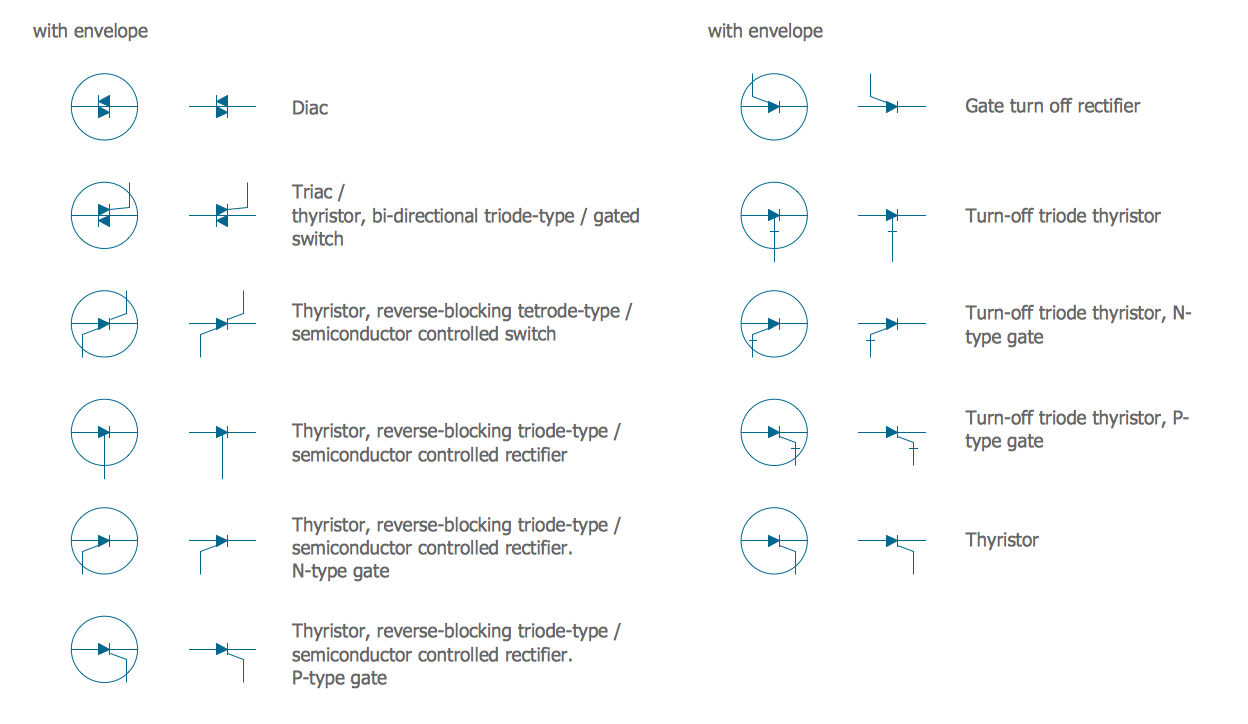
Picture: Electrical Symbols — Semiconductor
Related Solution:
Electrical plan is a document that is developed during the first stage of the building design. This scheme is composed of conventional images or symbols of components that operate by means of electric energy. To simplify the creation of these schemes you can use house electrical plan software, which will not require a long additional training to understand how to use it. You only need to install the necessary software ant it’s libraries and you’ll have one less problem during the building projection.
Any building contains a number of electrical systems, including switches, fixtures, outlets and other lightening equipment. All these should be depicted in a building electrical plans and included to general building documentation. This home electrical plan displays electrical and telecommunication devices placed to a home floor plan. On the plan, each electrical device is referenced with the proper symbol. Electrical symbols are used for universal recognition of the building plan by different persons who will be working on the construction. Not all possible electric symbols used on a certain plan, so the symbols used in the current home plan are included to a legend. The electrical home plan may be added as a separate document to a complete set of building plans.
Picture: How To use House Electrical Plan Software
Related Solution:
Interior design is an art of planning and coordinating the space in a building or on a floor to produce a charming and convenient environment for the client. You can ask professionals for help, or you can create floor plans easily with ConceptDraw DIAGRAM , using diverse libraries or altering numerous templates. You don’t need no formal training anymore to be a designer, isn’t it great?
Using a ConceptDraw DIAGRAM floor plan software makes depicting of home or office layout ideas a simple task. It does not require special skills to make detailed and scaled floor plans. Adding furniture to design interior is also a breeze. You can draw and furnish your floor plans with a floor plan software. Moreover, using software for floor planning you gain an opportunity to share your plans and high-resolution images of your designs with clients or stakeholders.
Picture:
Create Floor Plans Easily
with ConceptDraw DIAGRAM Floor Design Software
Related Solution:
ConceptDraw DIAGRAM extended with Chemistry solution is effective for drawing various organic chemistry schemes, diagrams, illustrations thanks to the included collection of predesigned organic chemistry symbols
Picture: Organic Chemistry Symbols
Related Solution:
When thinking about data visualization, one of the first tools that comes to mind is a flowchart design. You can find flowchart symbols, shapes, stencils and icons easily on the Internet, but it might take time to systematize this information. Nevertheless, once you start flowcharting, you’ll love its simplicity and efficiency.
This diagram consists from standard flowchart symbols, approved by ANSI (American National Standard Institute) for drawing flowcharts. A flowchart is a diagram that represents a step-by-step algorithm of any process, displaying the process stages as boxes that are connected with arrows. Flowchart design makes it clear and readable.
Flowchart designed using ConceptDraw DIAGRAM flowchart software allows to make attractive and clear process presentation, it makes interpretation of the business process flow fresh and versatile. Great flowchart design view is a big advantage over the diagram created manually on a paper.
Picture:
Flowchart Design
Flowchart Symbols, Shapes, Stencils and Icons
Related Solution: