How To Hold Project Collaboration via Skype
Project Collaboration
ConceptDraw MINDMAP is a collaboration project management software allows to make project status report, remote team presentation, remote collaboration. With this tool you are able to provide a project status report in a form of a mind map presentation remotely via Skype, collaborate on project objectives etc.
- Report project status visually via Skype
- Finalize project objectives
- Decision making: explore options visually
- Mindmap project objectives and results
- Create project report as a mind map
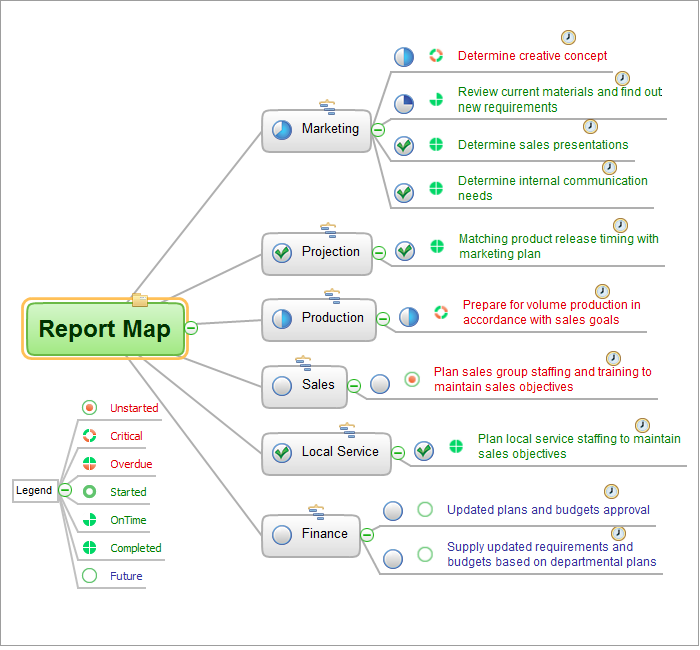
Sample 1. Report Map
Project status report mind map sample is created using ConceptDraw MINDMAP mind mapping software. This mind map example helps to present the Project status report to team as a slide show.
Use this mindmap example for implementation of Remote Presentation for Skype solution from ConceptDraw Solution Park.
See also Samples:
FIVE RELATED HOW TO's:
Communication is the main challenge and the key success factor for remote project management. Communicating visually via Skype you bring all team and customers onto the one page.
Remote Presentation for Skype solution for ConceptDraw MINDMAP helps communicate with remote team and customers in visual manner on wide range of issues. Using this solution for regular status meetings allows you to push your team on tasks and keep task statuses up to date.

Picture: Communication Tool for Remote Project Management
Related Solution:
While creating flowcharts and process flow diagrams, you should use special objects to define different statements, so anyone aware of flowcharts can get your scheme right. There is a short and an extended list of basic flowchart symbols and their meaning. Basic flowchart symbols include terminator objects, rectangles for describing steps of a process, diamonds representing appearing conditions and questions and parallelograms to show incoming data.
This diagram gives a general review of the standard symbols that are used when creating flowcharts and process flow diagrams. The practice of using a set of standard flowchart symbols was admitted in order to make flowcharts and other process flow diagrams created by any person properly understandable by other people. The flowchart symbols depict different kinds of actions and phases in a process. The sequence of the actions, and the relationships between them are shown by special lines and arrows. There are a large number of flowchart symbols. Which of them can be used in the particular diagram depends on its type. For instance, some symbols used in data flow diagrams usually are not used in the process flowcharts. Business process system use exactly these flowchart symbols.

Picture: Basic of Flowchart: Meaning and Symbols
Related Solution:
Sharing Documents Trough Skype: Share files, manage projects, inspire ideas, connect people.

Picture: How to Use Skype for Sharing Documents
Related Solution:
ConceptDraw
MINDMAP 16