How To Use Collaboration Software
MindMap Collaboration Software
The Remote Presentation for Skype solution allows to show over Skype presentations created in ConceptDraw MINDMAP . Next tips helps you to show your own mindmap:
- open ConceptDraw MINDMAP file
- start Skype
- click Skype Presentation button
- in "ConceptDraw MindMap Presentation" dialog click "Show" button
- allow access to Skype for ConceptDraw MINDMAP
- call a person or group
- wait until all participants are connected
- start presentation with Space key
- use left/right arrow keys for navigation between slides
- use Escape key to finish presentation
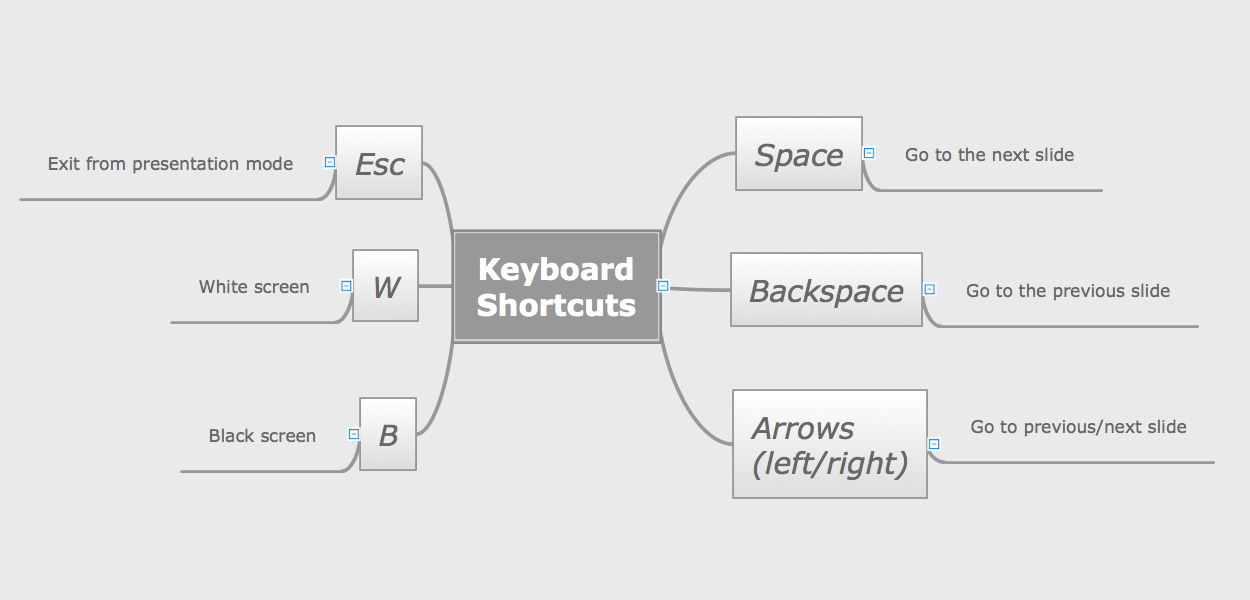
Sample 1. Keyboard Shortcuts
"ConceptDraw Remote Presentation for Skype solution keyboard shortcuts" mind map is created using ConceptDraw MINDMAP mind mapping software.
This mind map helps to learn how to use Remote Presentation for Skype solution from ConceptDraw Solution Park.
See also Samples:
FOUR RELATED HOW TO's:
Interactive tool helps you find the appropriate response to social media mentions quickly.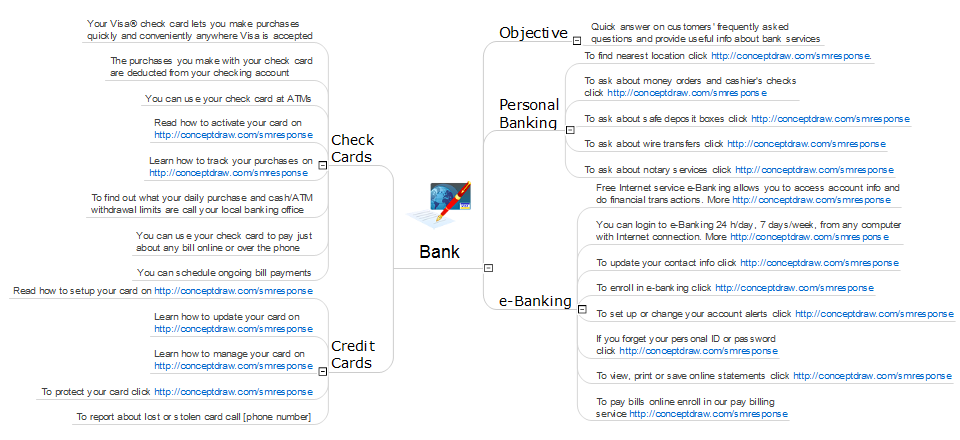
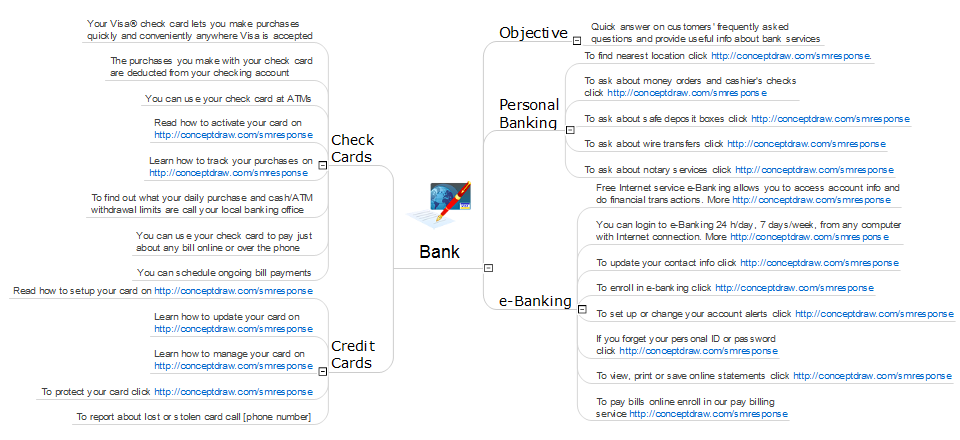
Picture: What Is an Action Mind Map
Related Solution:
This sample was created in ConceptDraw DIAGRAM diagramming and vector drawing software using the UML Class Diagram library of the Rapid UML Solution from the Software Development area of ConceptDraw Solution Park.
This sample describes the use of the classes, the generalization associations between them, the multiplicity of associations and constraints. Provided UML diagram is one of the examples set that are part of Rapid UML solution.

Picture: UML Class Diagram Generalization ExampleUML Diagrams
Related Solution:
Interactive tool helps you find the appropriate response to social media mentions quickly.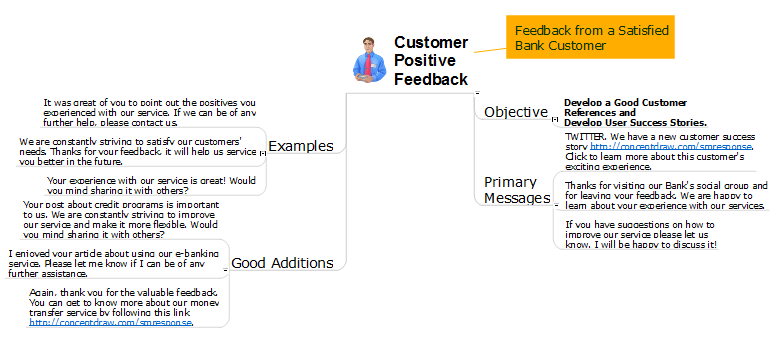
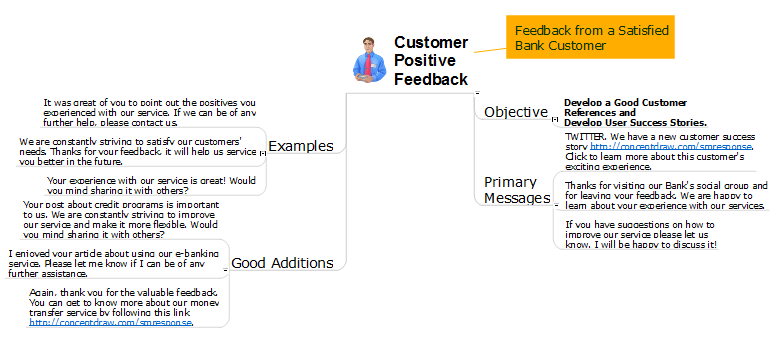
Picture: How to Prepare Learning Presentations for Training
Related Solutions:
ConceptDraw
MINDMAP 16