How To Implement Collaborative Project Management
Collaborative Project Management
Collaborative Project Management enables project teams to collaborate across departmental, corporate, and national boundaries and to master growing project complexity .
ConceptDraw MINDMAP is collaborative project management software witch has powerful collaborative project management tool for presenting via Skype. This allows to implement successfully project management collaboration in really short terms.

Collaborative Project Management via Skype mind map sample is created using ConceptDraw MINDMAP mind mapping software. This is the example of e-Business Strategy presentation for project team collaboration via Skype. Use this mindmap sample for implementation of Remote Presentation for Skype solution from ConceptDraw Solution Park.
See also Samples:
TEN RELATED HOW TO's:
The Total Quality Management Diagram solution helps your organization visualize business and industrial processes. Create Total Quality Management diagrams for business process with ConceptDraw software.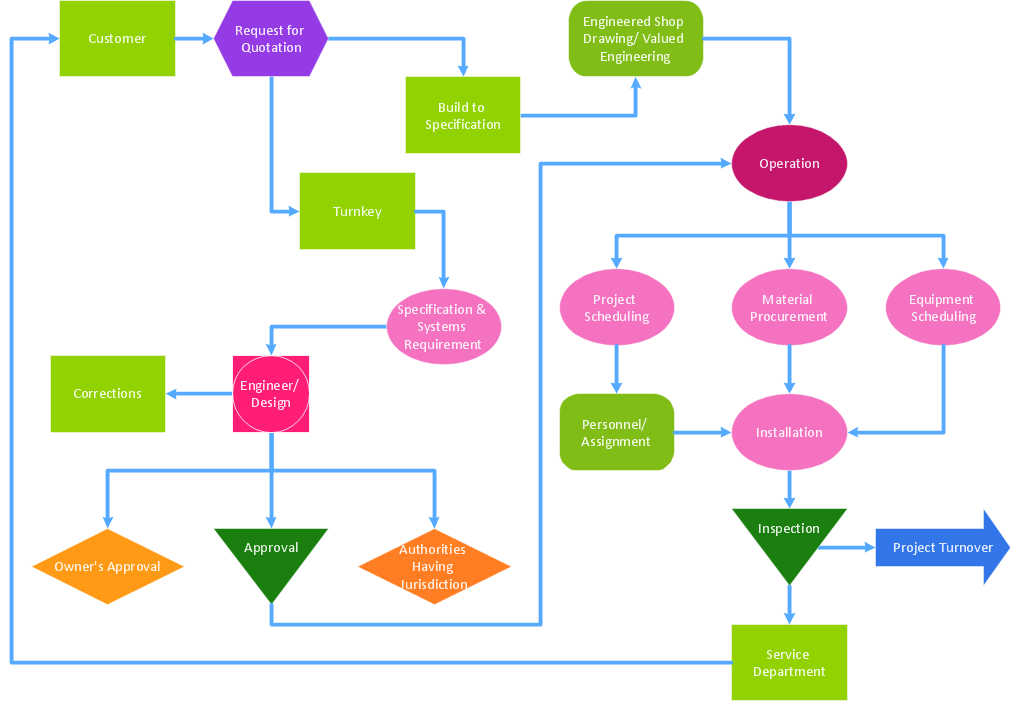
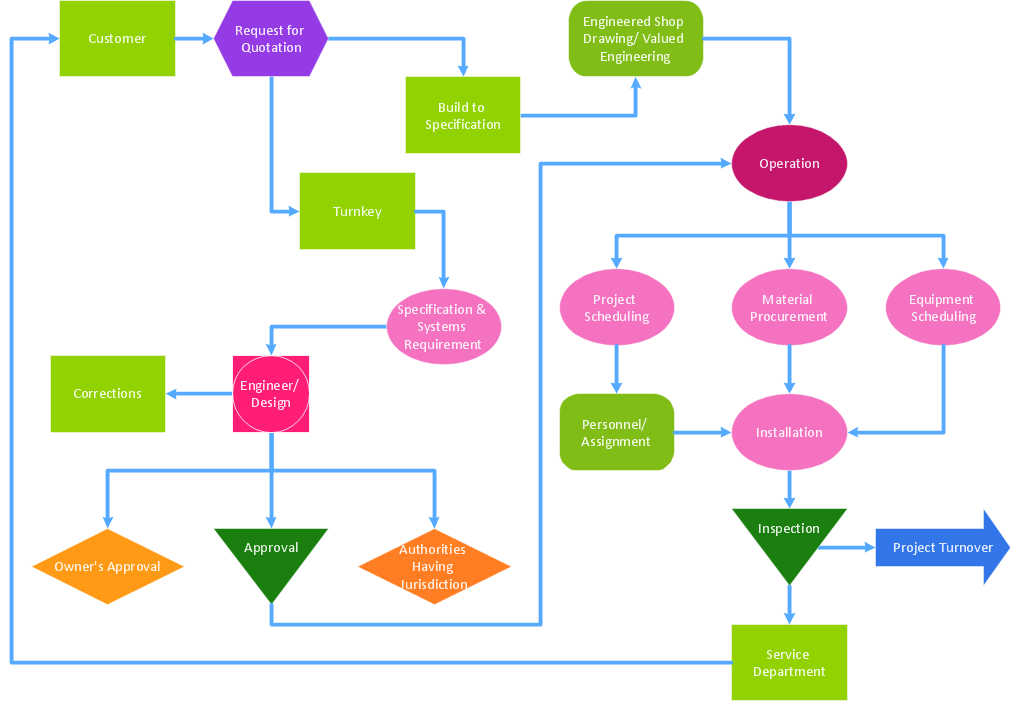
Picture: Identifying Quality Management System
Related Solution:
Collaboration tool for project management enables you to give a new role to knowledge management and document sharing within your team.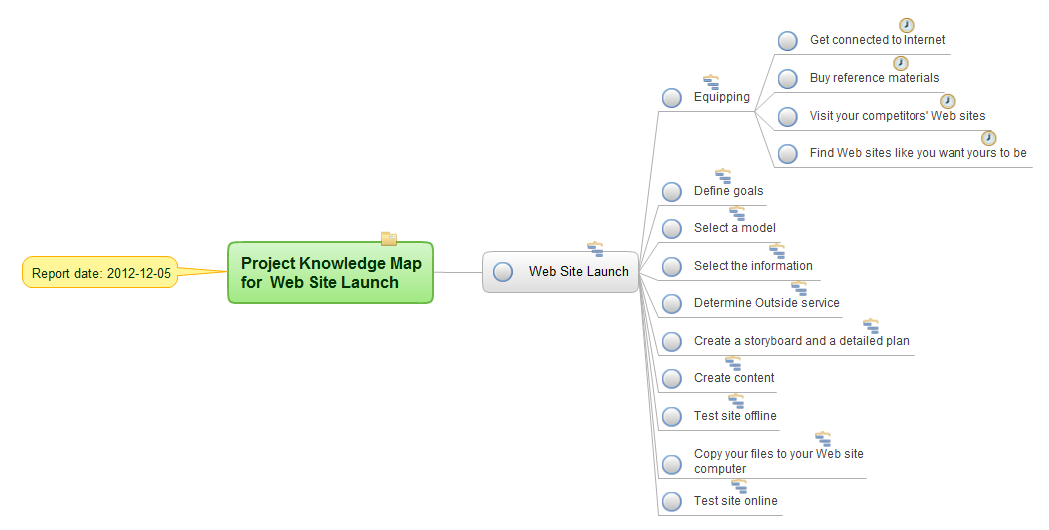
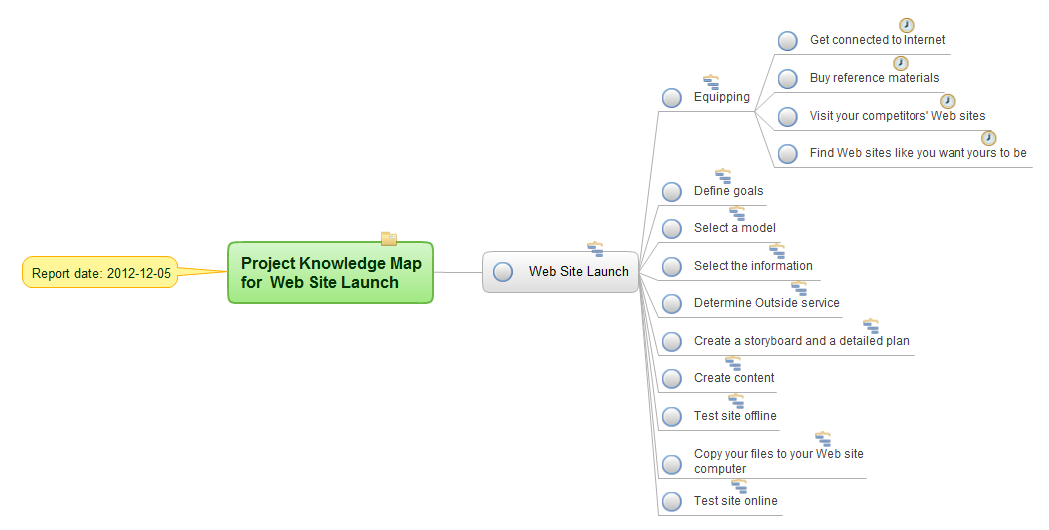
Picture: How To Use Collaboration Tool in Project Management
Related Solution:
When we think of an hierarchy, we intuitively imagine a pyramid. Thus, a lot of management tools use pyramid charts as examples or illustrations of various documents or models. You can create any type of triangle diagram using ConceptDraw DIAGRAM.
A triangle (pyramid) diagram is often used in marketing to show the data hierarchy. This pyramid diagram represents the Top Brand Model. It illustrate the model of rebranding strategy. It can be used by marketing agency dealing with rebranding strategies development. It’s critical for marketing diagrams to be both clear and eye catching. ConceptDraw Pyramid diagrams solution meet all these requirements and can be successfully applied for creating and presenting various marketing pyramidal diagrams.

Picture: Pyramid Chart Examples
Related Solutions:
The recruitment process often requires design and use of various HR flowcharts, diagrams, attractive illustrations.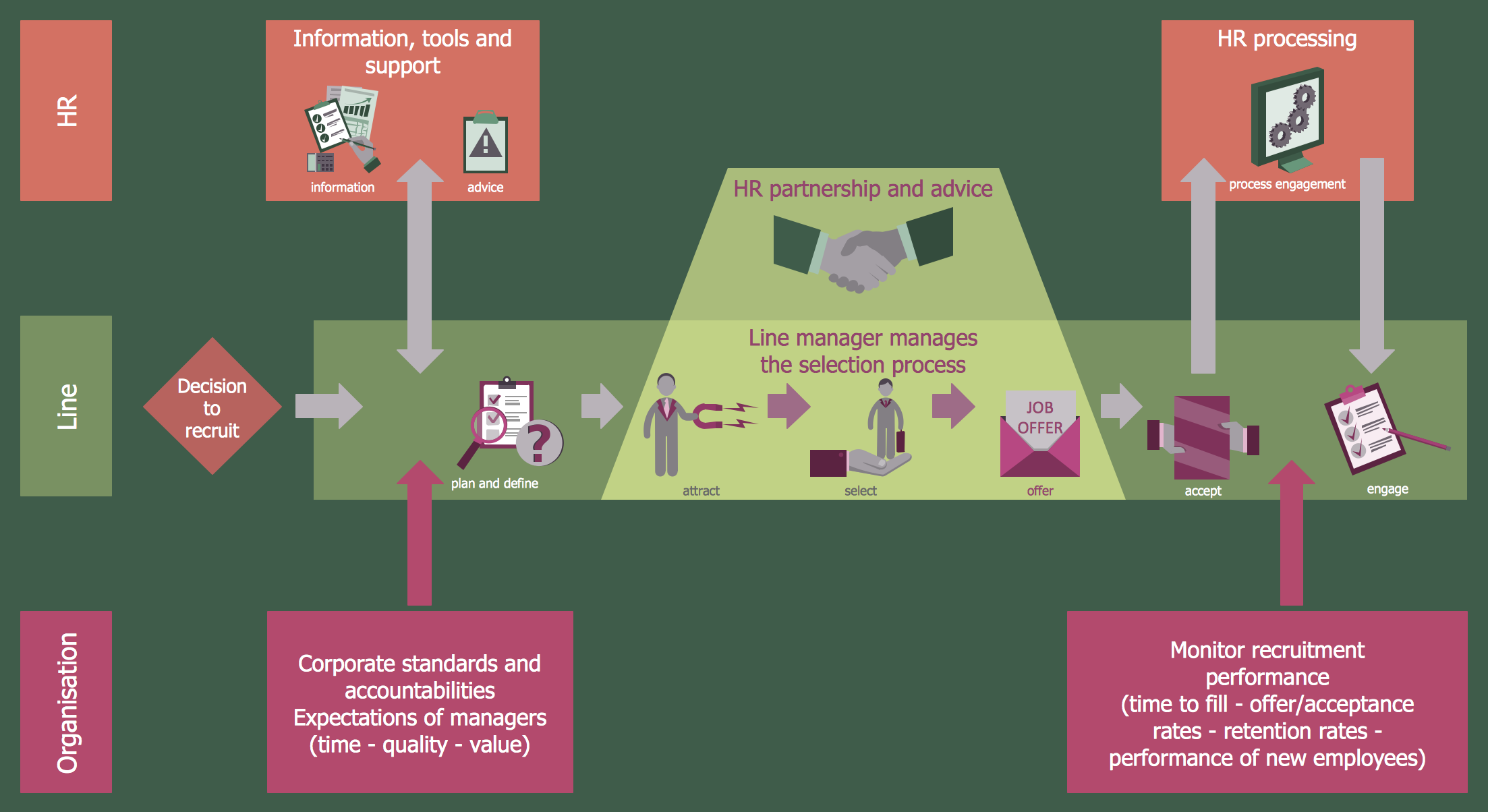
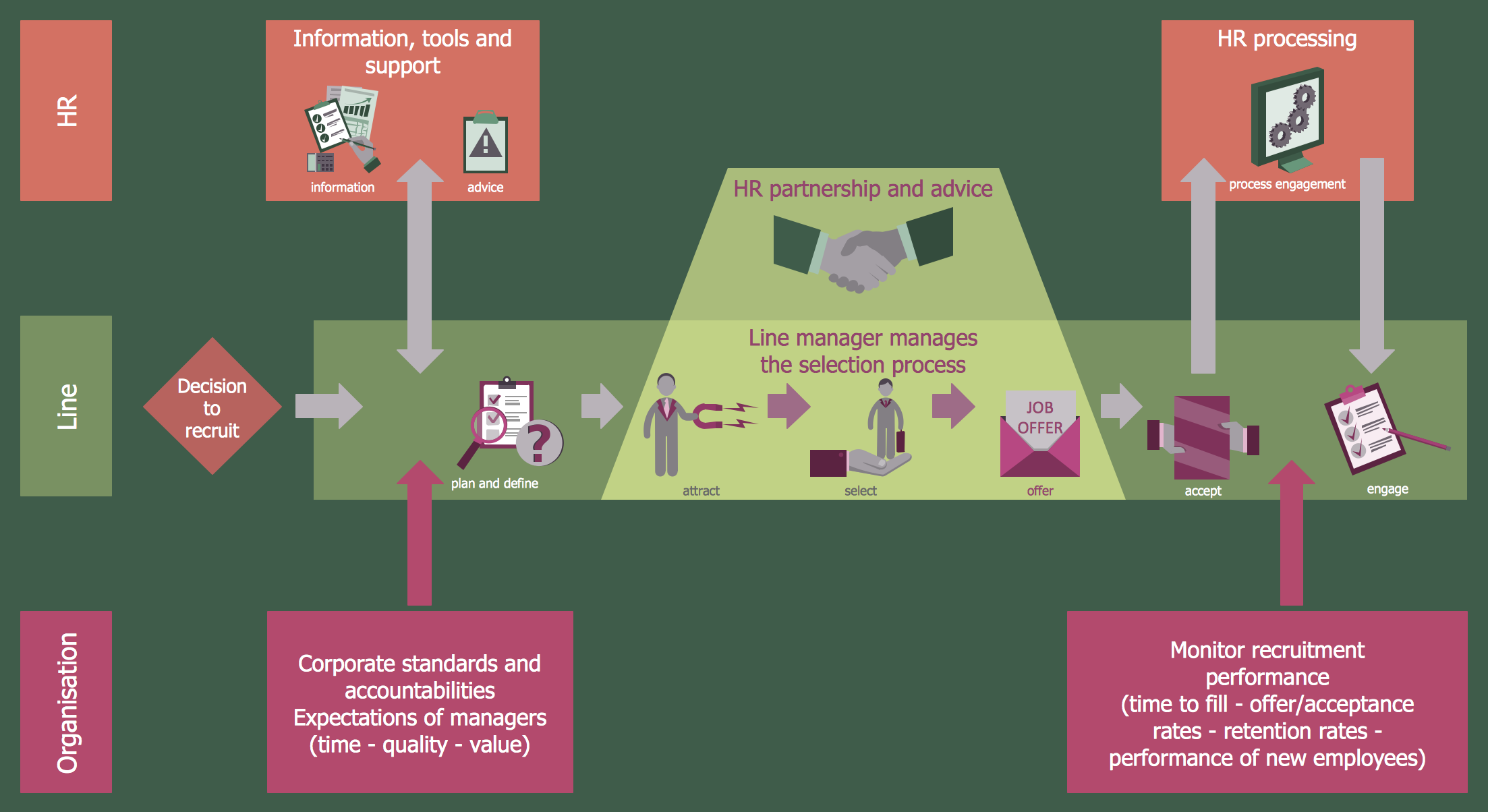
Picture: Recruitment
Related Solution:
ConceptDraw DIAGRAM software extended with unique HR Flowcharts Solution is the best for designing various flowcharts and diagrams in the field of human resources management.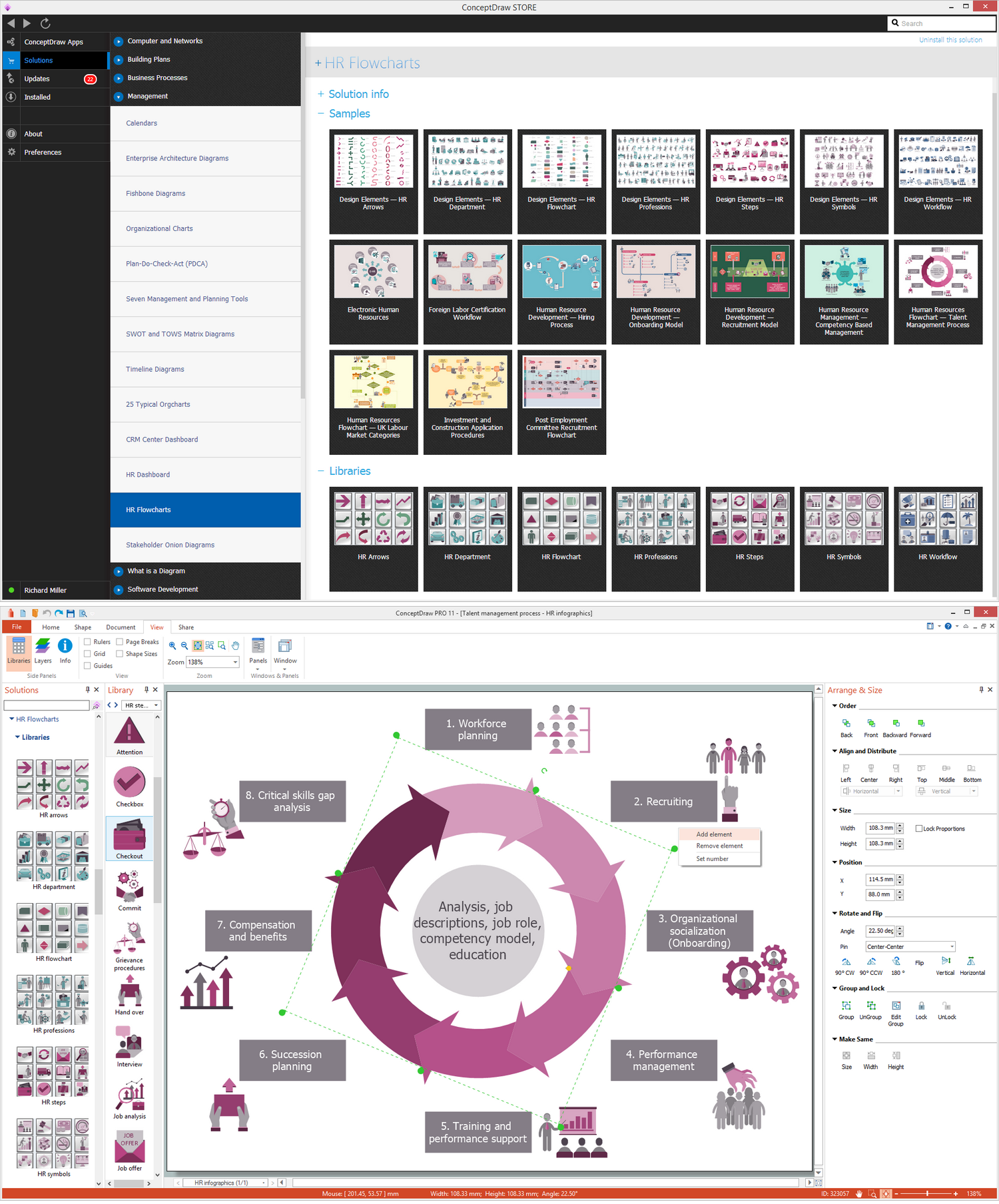
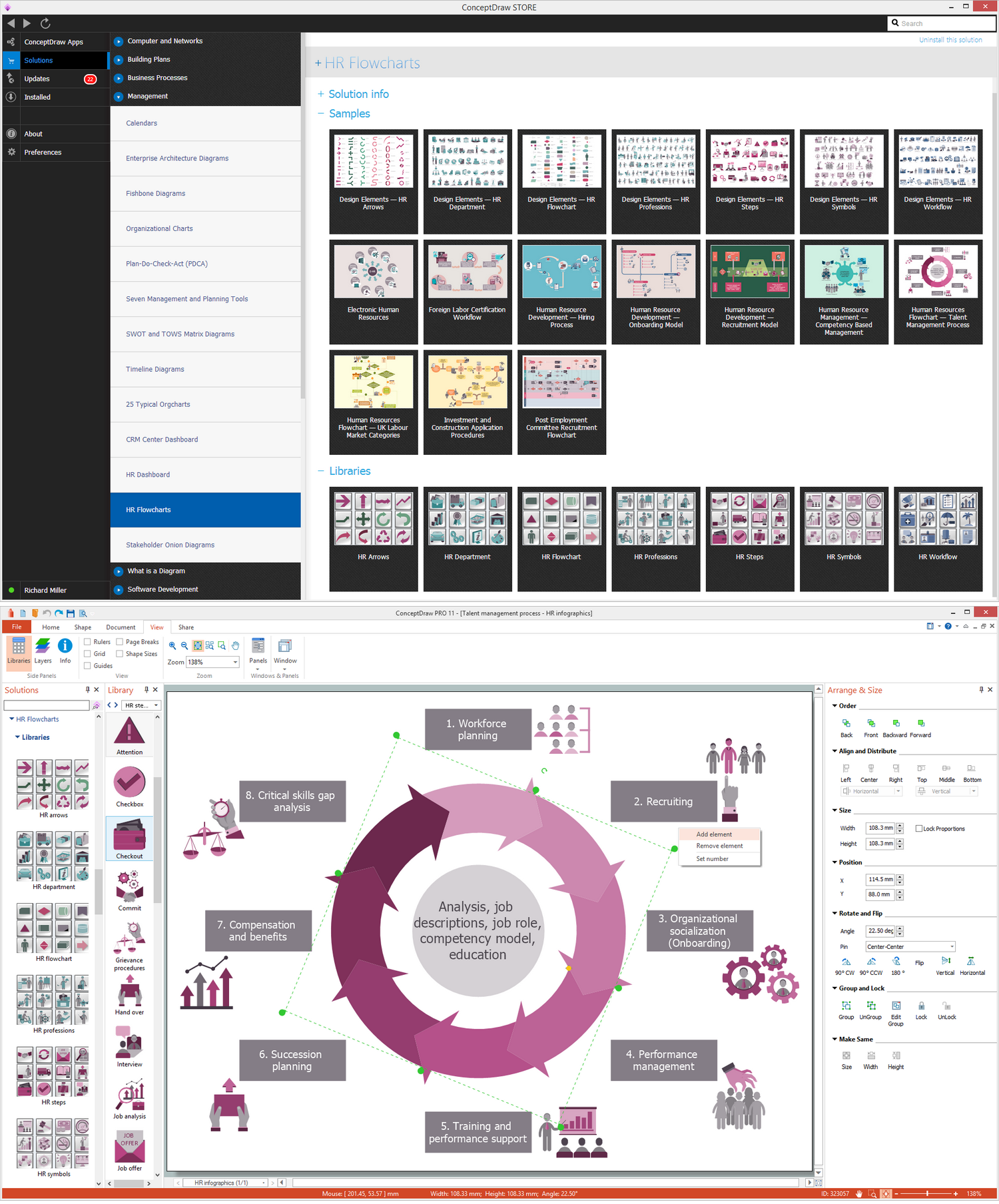
Picture: Human Resources
Related Solution:
Mindmap Presentation. Present Mindmaps via Skype with ConceptDraw MINDMAP.

Picture: MindMap Presentation
Related Solution:
ConceptDraw MINDMAP with the new Note Exchange solution allows to organize your ideas with MINDMAP and Evernote.

Picture: Organizing Your Ideas with MINDMAP & Evernote
Related Solution:
ConceptDraw
MINDMAP 16