How To Create Presentation for Trainings and Learning process
Create Presentation for Trainings and Learning proces
With ConceptDraw MINDMAP presentation software you are able to create presentation for trainings and learning proces.
ConceptDraw MINDMAP allows to make remote learning, remote training, web conference, webinar of any kind of information representing as mind map of interest subject.
- Provide learing session remotely via Skype
- Deliver presentation via Skype
- Hold webinar presentation
- Share presentation documents
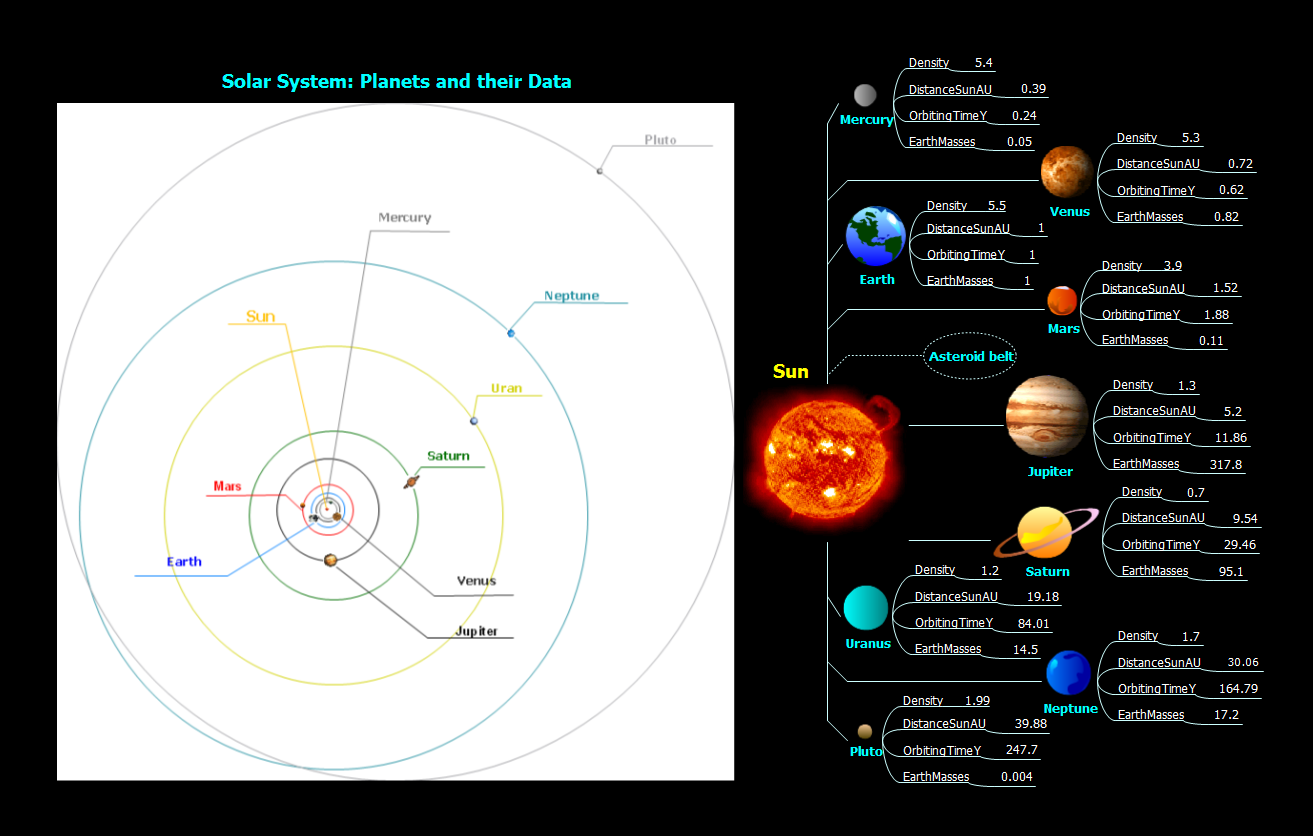
Sample 1. Solar system
Solar system mind map sample is created using ConceptDraw MINDMAP mind mapping software. This example helps to learn how to create learning mind map presentation and show it via Skype.
Use this mindmap example for implementation of Remote Presentation for Skype solution from ConceptDraw Solution Park.
See also Samples:
FOUR RELATED HOW TO's:
eLearning Solutions: Free Platform for Remote Learning. Skype as a remote education tool. Digital Learning Technologies.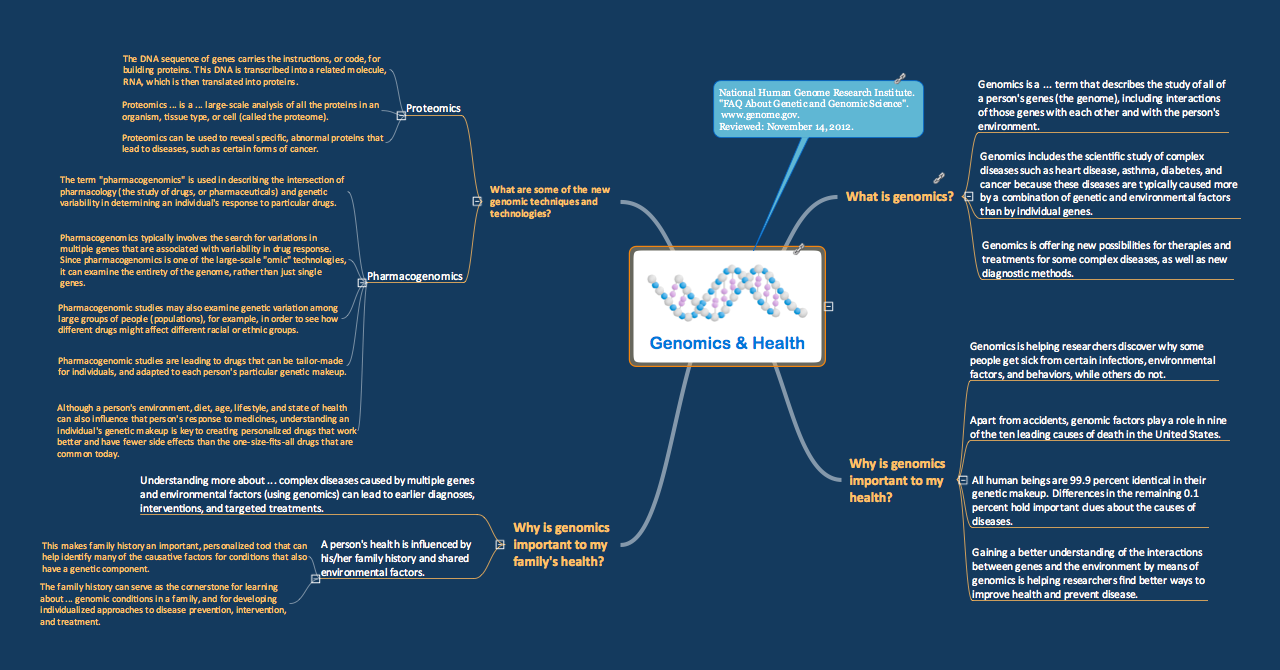
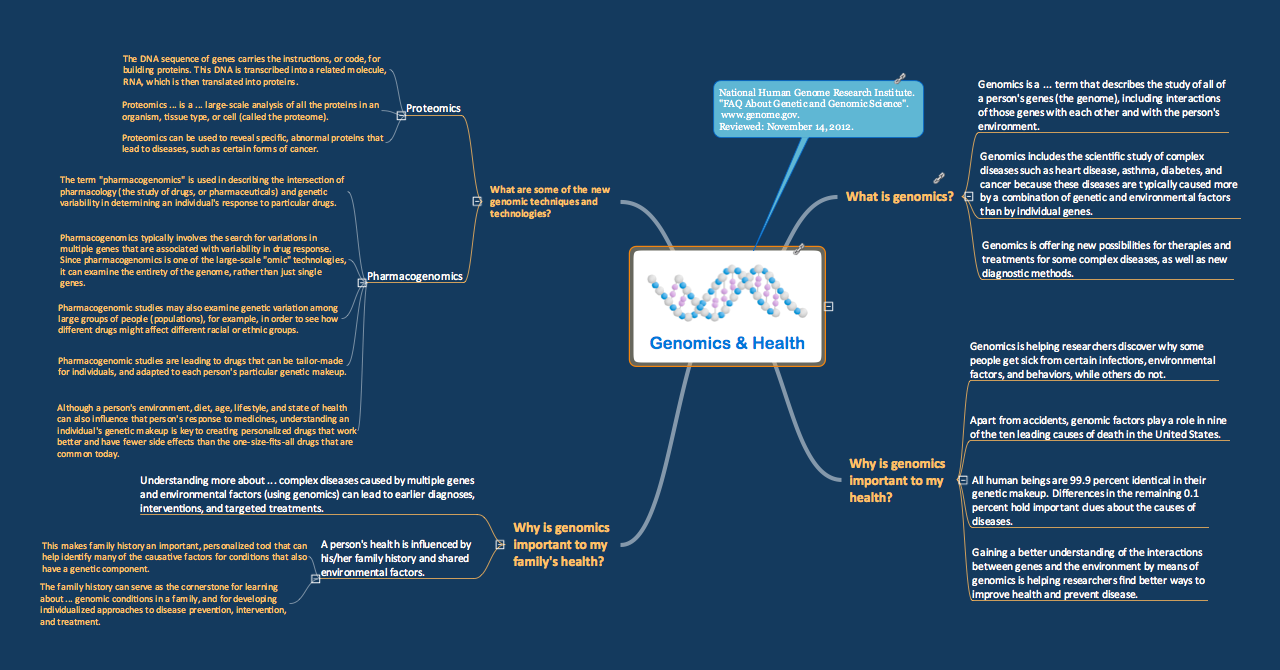
Picture: Skype as eLearning Platform
Related Solution:
To pull a social media team together, to set your objectives, to develope an integrated communications strategy.

Picture: How to Present Workflow to Team
Related Solution:
Use ConceptDraw DIAGRAM software extended with Value Stream Mapping solution to create your own VSM diagrams.

Picture: Create a Value Stream Map
Related Solution:
ConceptDraw
MINDMAP 16