How To Share Presentation via Skype
Remote Presentation:
With our presentation software called ConceptDraw MINDMAP you are able to Share Presentation via Skype.
ConceptDraw MINDMAP allows to hold remote learning, remote training, web conferences and webinars to represent any kind of information in a form of mind map.
- Deliver presentation via Skype
- Provide learing session
- Conduct webinar presentation
- Share presentation documents
- Hold team briefing

Sample 1. Periodic table of the chemical elements
Periodic table of the chemical elements mind map sample is created using ConceptDraw MINDMAP mind mapping software. This mind map example helps to learn how to share mindmap presentation via Skype.
Use this mindmap example implementing the Remote Presentation for Skype solution from ConceptDraw Solution Park.
See also Samples:
EIGHT RELATED HOW TO's:
Mathematical Drawing Software - Draw mathematical illustration diagrams easily from examples and templates!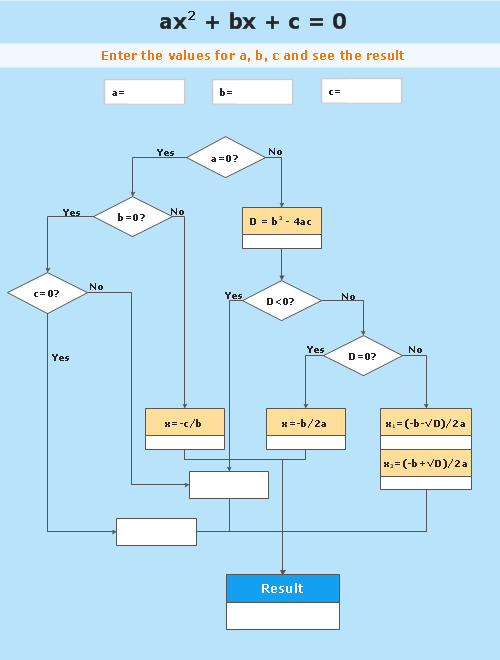
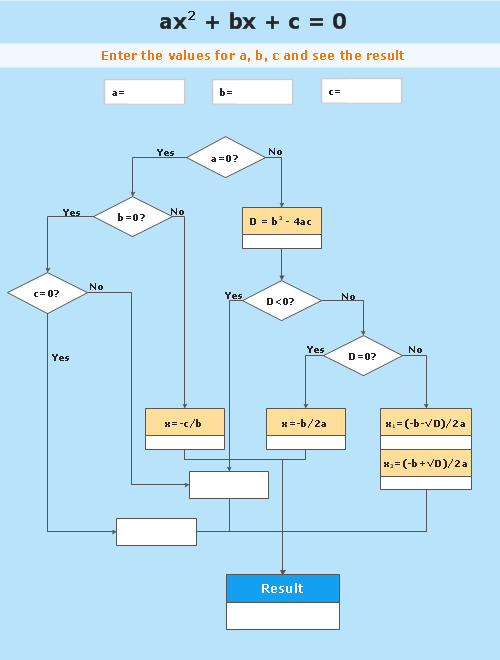
Picture: Basic Diagramming
Related Solution:
Learning Presentation using mindmaps. ConceptDraw MINDMAP is Frequently used tool for presentations, remote trainings via Skype and webinars.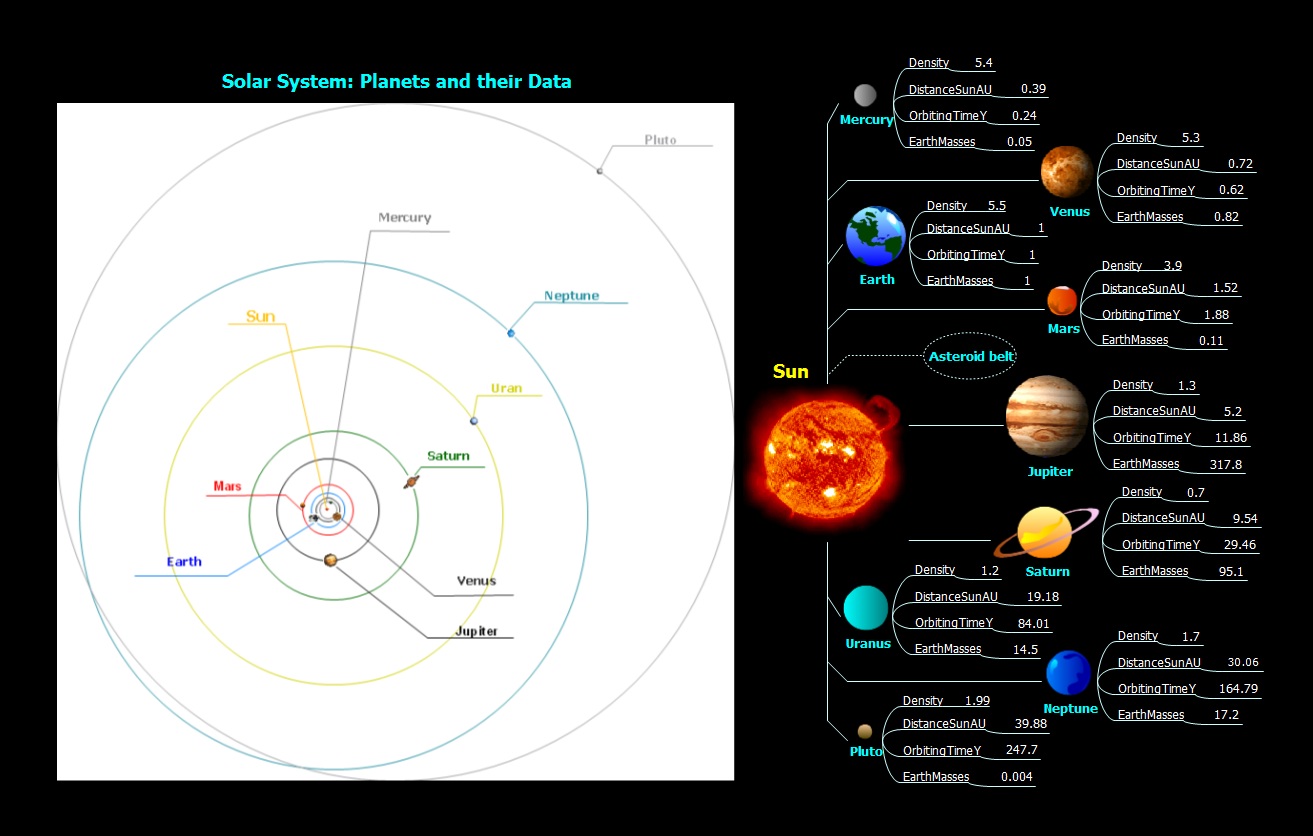
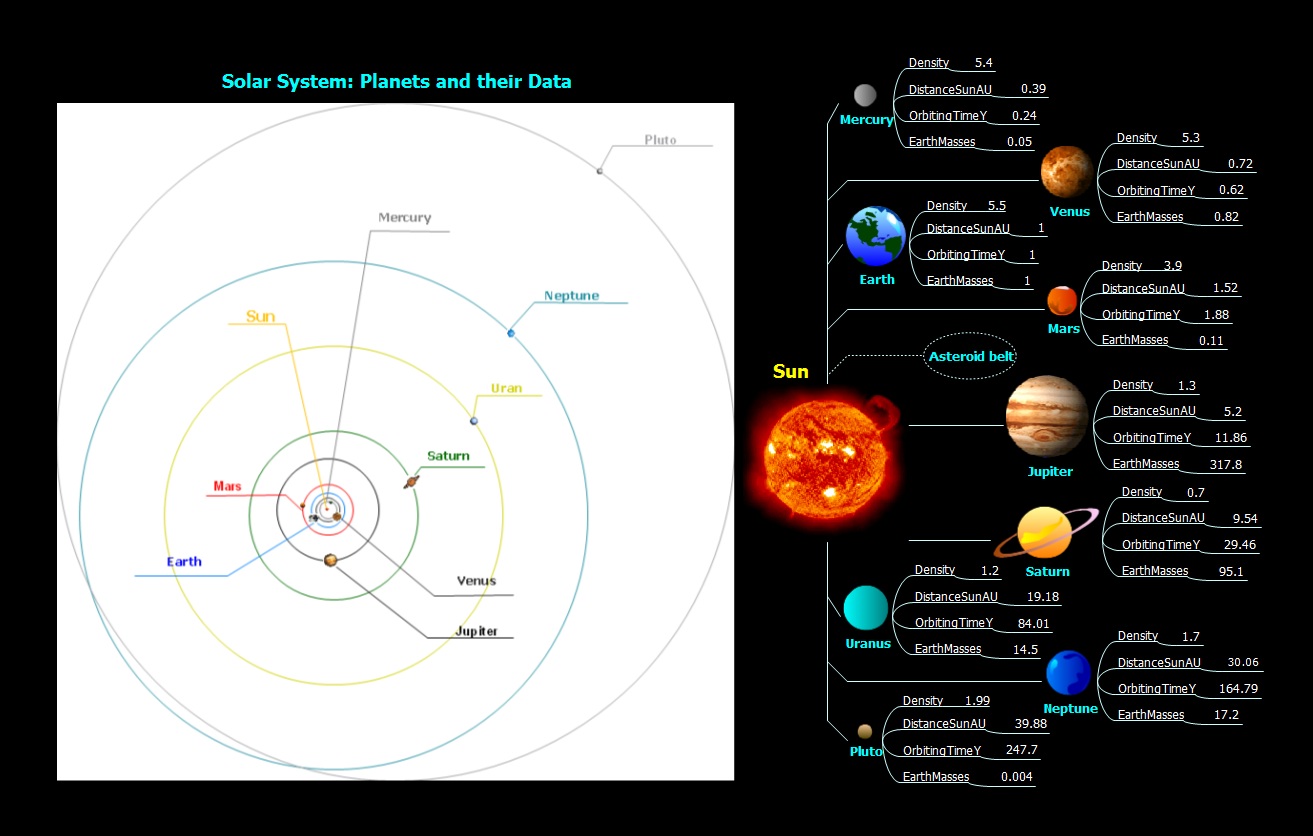
Picture: Create Learning Presentation using mindmaps
Related Solution:
Create your own flow charts of settlement processes using the ConceptDraw DIAGRAM diagramming and vector drawing software extended with the Cross-Functional Flowcharts solution from the Business Processes area of ConceptDraw Solution Park.
Download easy flowchart software to create settlement process flowcharts show steps of monthly settlement with your business quickly and easily.

Picture: Settlement Process Flowchart. Flowchart Examples
Related Solution:
Presentation tools. A convenient tool to present documents via Skype. Share your desktop, collaborate on documents in real-time and run a web conference one-on-one or one-to-many.
A tool for sharing and presenting business documents via Skype. Allows to present Microsoft® Word®, Microsoft PowerPoint®, Microsoft Project® and plenty mindmapping formats.

Picture: Presenting Documents with Skype
Related Solution:
Visual navigation through the stages of a response process helps you locate specific actions to be taken via Action Mind Maps. Use ConceptDraw DIAGRAM and ConceptDraw MINDMAP for organize the process of response for interactions occurring in social media.

Picture: Create Response Charts
Related Solution:
ConceptDraw DIAGRAM extended with Mathematics solution from the Science and Education area is a powerful diagramming and vector drawing software that offers all needed tools for mathematical diagrams designing.
Mathematics solution provides 3 libraries with predesigned vector mathematics symbols and figures:
Solid Geometry Library, Plane Geometry Library and Trigonometric Functions Library.

Picture: Mathematics Symbols
Related Solution:
Database structures are usually described by ER-diagrams which represents entities as boxes with lines-connections between them. You can create any entity-relationship diagram (ERD) by means of ConceptDraw DIAGRAM using ready-to-use templates and special libraries containing all the needed symbols and shapes. Creating a model for your database from now on can take just a few minutes.
ERD (entity relationship diagram) designed to show the logical structure of databases. It intended to depict the relationships between data components (entities). ERDs are a popular tool for software engineers and architects. Using ERD they can manage the every aspect of database design. Also ERD can be used as guidelines for testing and communications before software release. This diagram represents the file reference system of the WordPress web platform. Because entity relationship diagrams have such a broad application area through the prevalence of database technology, it can be applied for a wide range of users.

Picture: Entity-Relationship Diagram (ERD) with ConceptDraw DIAGRAM
Related Solution:
ConceptDraw
MINDMAP 16