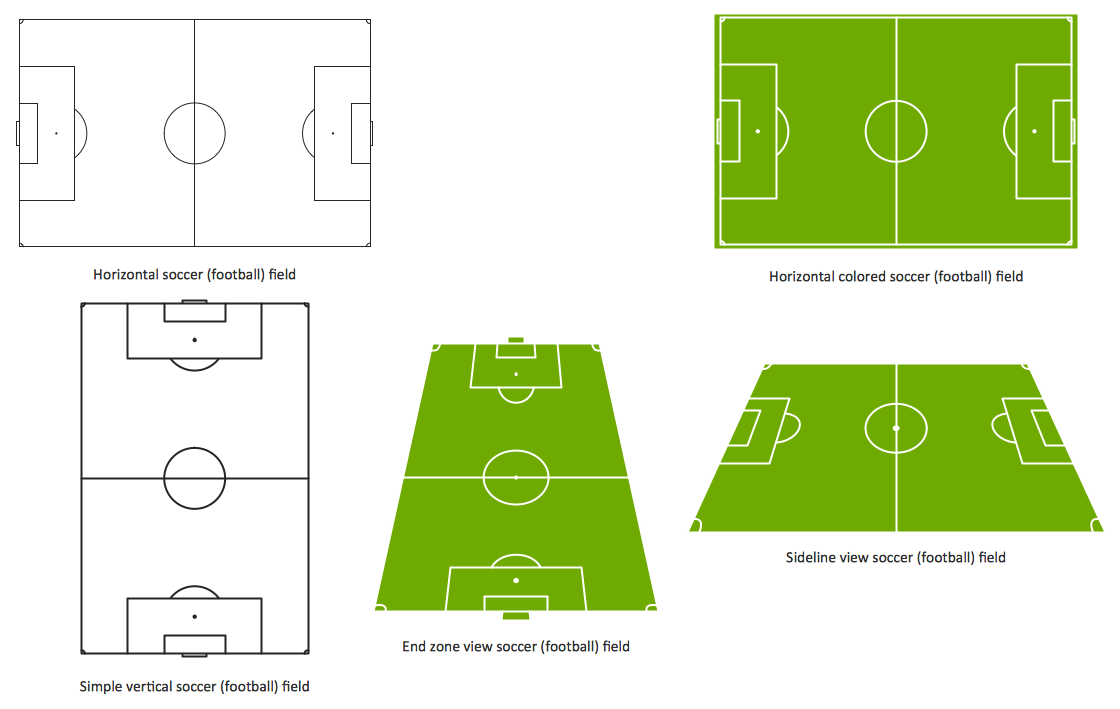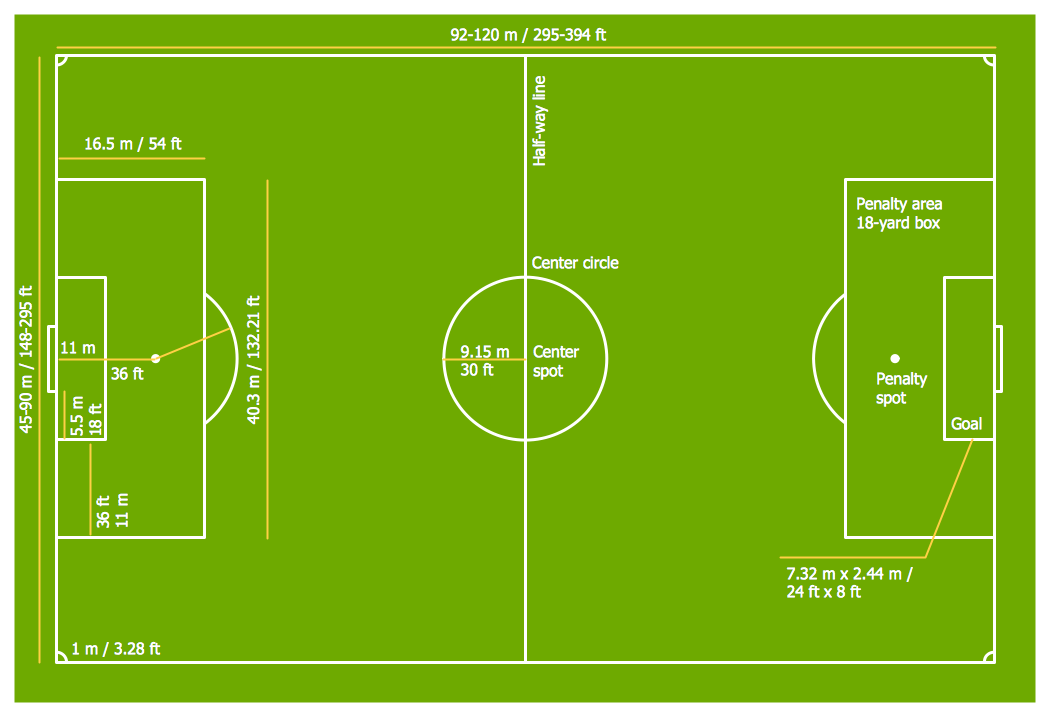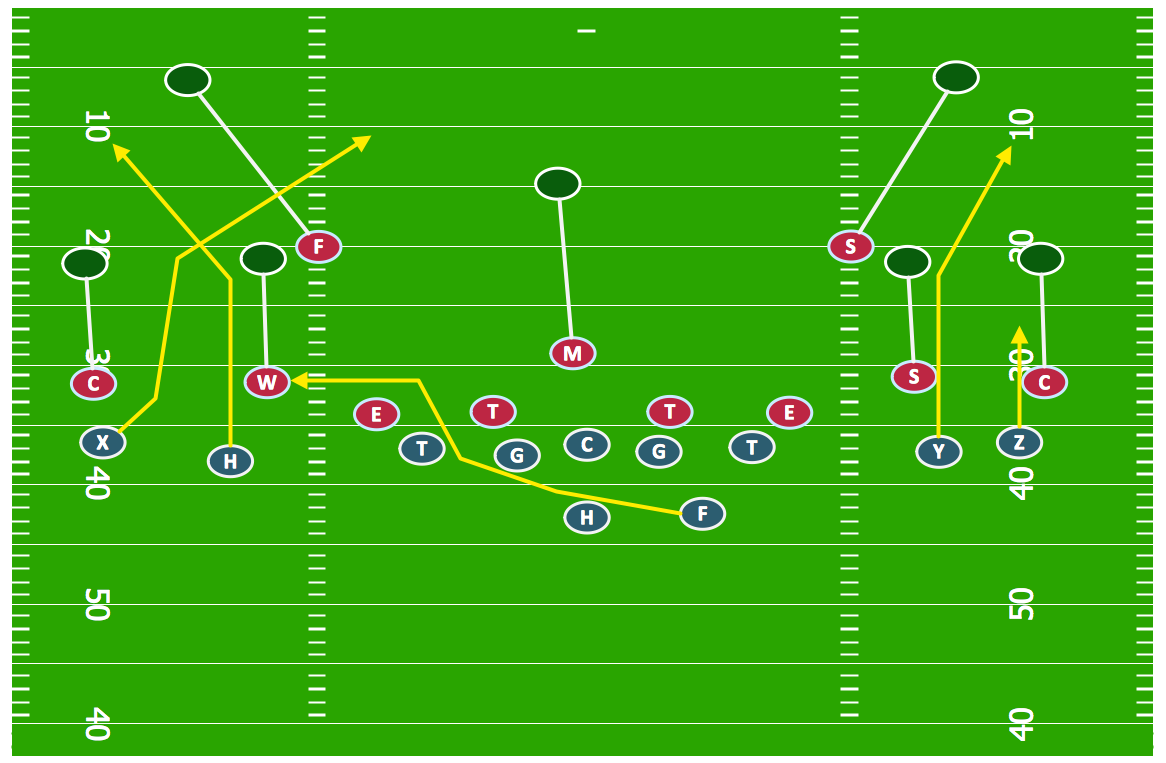Soccer (Football) Tactics
The soccer (football) is very interesting kind of team sport which requires certain skills, knowledge and abilities from the players. There are many individual skills and team tactics that allow to play effectively the soccer and win the matches.
The soccer tactics can be divided on two large groups:
- Offensive tactics: attacking and in set pieces,
- Defensive tactics.
The group of the offensive tactics attacking includes:
- Pass and move
- Give and go (or combination passing)
- Switching the attack
- Through ball (slide rule pass)
- Long through ball
- The hole
- Triangular movement
- Swapping of the wing men
- Strong Side Overloads
- Using a target man
The offensive tactics in pieces are:
- Free-kicks
- Throw-ins
- Goal-kicks
- Corners
The group of the defensive tactics includes:
- First, second and third defender
- The zone defence
- Depth considerations
- The man-to-man defence
- Defending at set pieces:
- Free-kicks from short range
- Corner kicks and other cresses
- Penalty kicks
- "Forward" versus "collapsing" defences
- Defending with the ball
It’s very convenient to explain the offensive and defensive tactics using the visual drawings. If you need to do this more than once you have to choose an appropriate tool allows you to create and change the diagrams simply and quickly. ConceptDraw DIAGRAM extended with the Soccer Solution is the best choice for you.
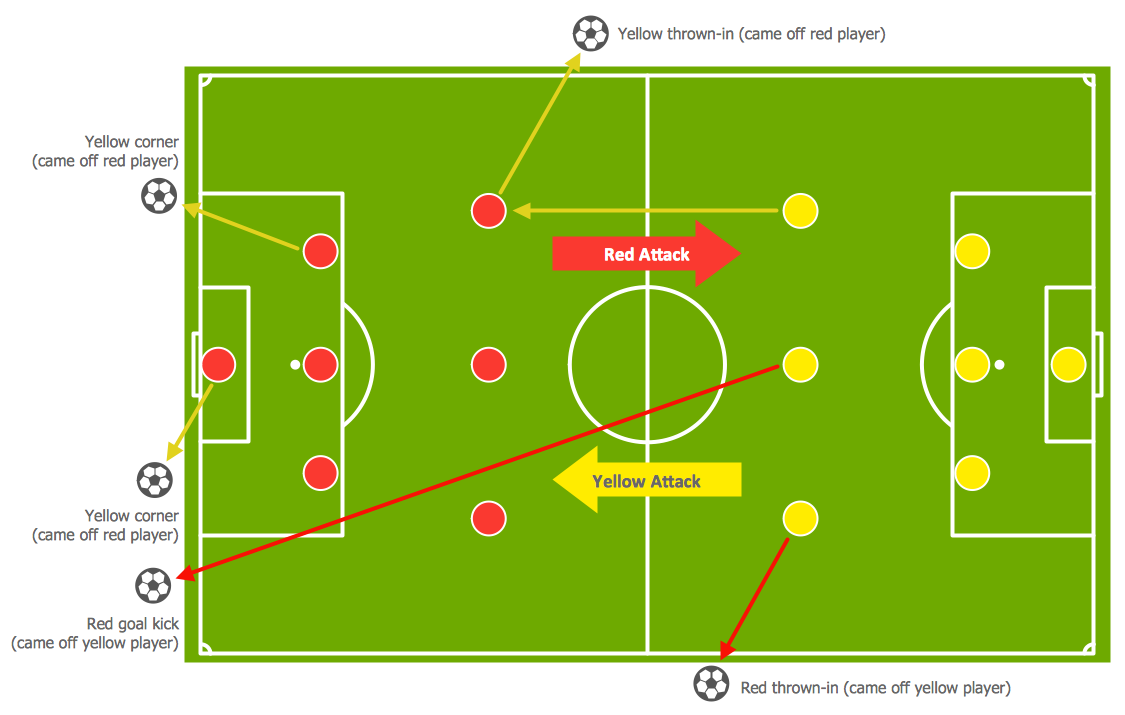
Sample 1. The Pitch Throw-ins, Goal-Kicks, Corners
To quick and easy draw the diagrams with soccer (football) tactics, use the "Soccer (Football) Fields" and "Soccer (Football) Positions" libraries from the Soccer solution from the Sport area of ConceptDraw Solution Park and follow the next steps:
- From the "Soccer (Football) Fields" library drop a field object to your document;
- From the "Soccer (Football) Positions" library drop all positions object you need to your document;
- Place positions on the field according to your drawing idea;
- Add arrows or text labels if needed.

Sample 2. Soccer (Football) Offside
The samples you see on this page were created in ConceptDraw DIAGRAM using the vector objects from the Soccer Solution libraries. They show the soccer (football) tactics. These samples demonstrate the solution's capabilities and the professional results you can achieve. An experienced user spent 10 minutes creating every of these samples.
All source documents are vector graphic documents. They are available for reviewing, modifying, or converting to a variety of formats (PDF file, MS PowerPoint, MS Visio, and many other graphic formats) from the ConceptDraw STORE. The Soccer Solution is available for all ConceptDraw DIAGRAM or later users.
TEN RELATED HOW TO's:
ConceptDraw DIAGRAM extended with the Baseball solution provides access to libraries, templates and samples allows creating baseball diagrams and schemas.
Picture: Baseball Field Template
Related Solution:
Explaining soccer positions becomes much more easier and time saving with visual drawings. ConceptDraw DIAGRAM software extended with the Soccer solution from the Sport area of ConceptDraw Solution Park is very useful tool that will help you design the soccer-related drawings of any complexity in minutes.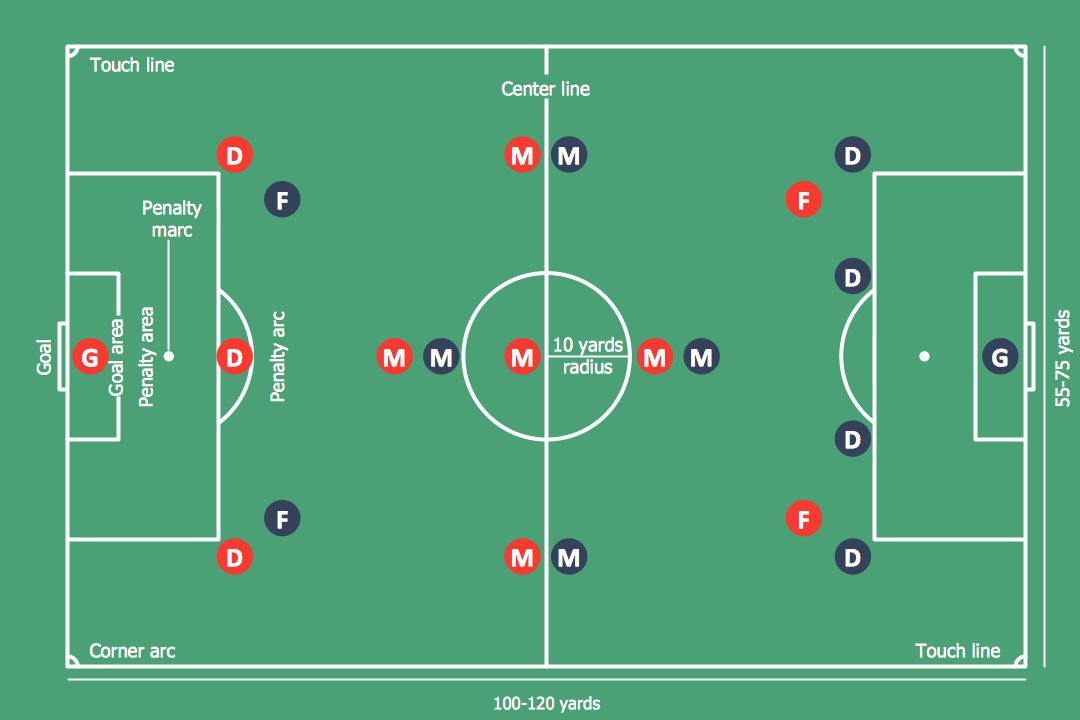
Picture: Soccer (Football) Positions
Related Solution:
ConceptDraw DIAGRAM software extended with the Football solution delivers samples with diagrams of the most popular offenses in American Football. You can complete this set modifying any sample. All you need is to drag and drop objects to depict another offense and then save with the different name. Feel free to add text label with the offense name directly to your document.-Sample.png)
Picture: I Formation (Offense) Diagram
Related Solution:
Football diagram is the simplest way to explain American Football details. Plenty offenses and defenses may startle a newbie. Using visual method to explain the meaning of each formation, play or strategy gives a clear understanding. ConceptDraw DIAGRAM software extended with the Football solution is an amazing tool for producing and presenting football diagrams.
Picture: Dime Defense Diagram
Related Solution:
The Soccer (Football) Fields library from the Soccer solution from the Sport area of ConceptDraw Solution Park provides a complete set of predesigned fields: horizontal and vertical located, colored or not, end zone view soccer field.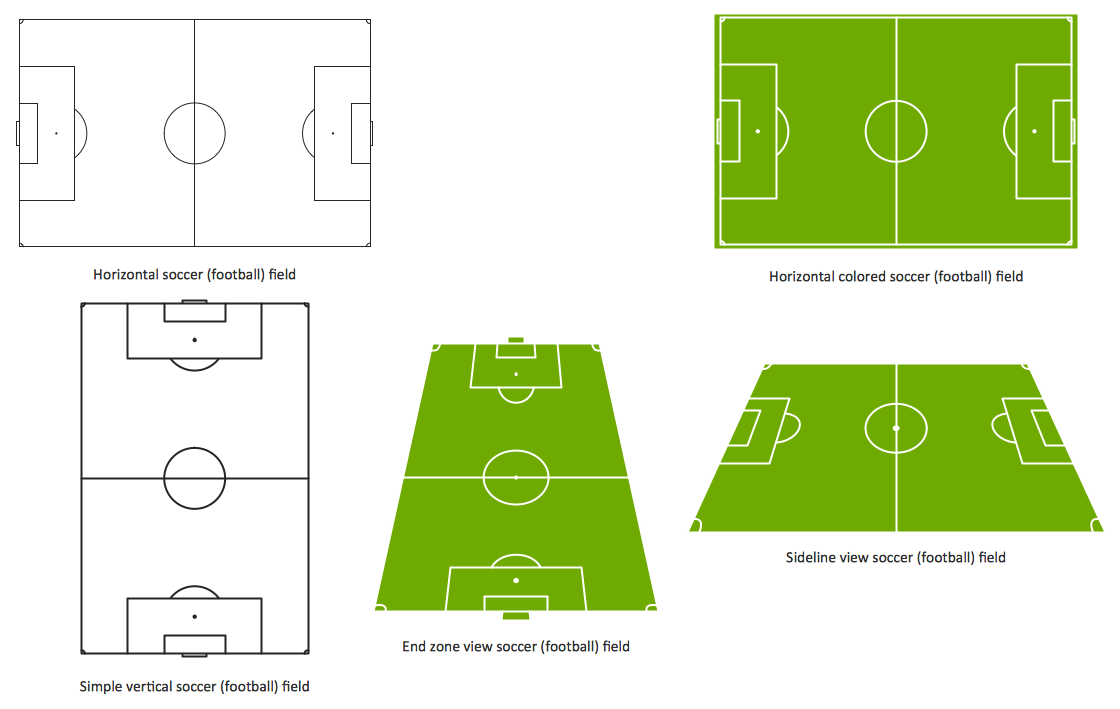
Picture: Design a Soccer (Football) Field
Related Solution:
The Soccer solution for ConceptDraw DIAGRAM includes also a wide collection of templates and samples to help the soccer specialists and fans to draw any soccer-related diagrams and schemas as quickly as possible.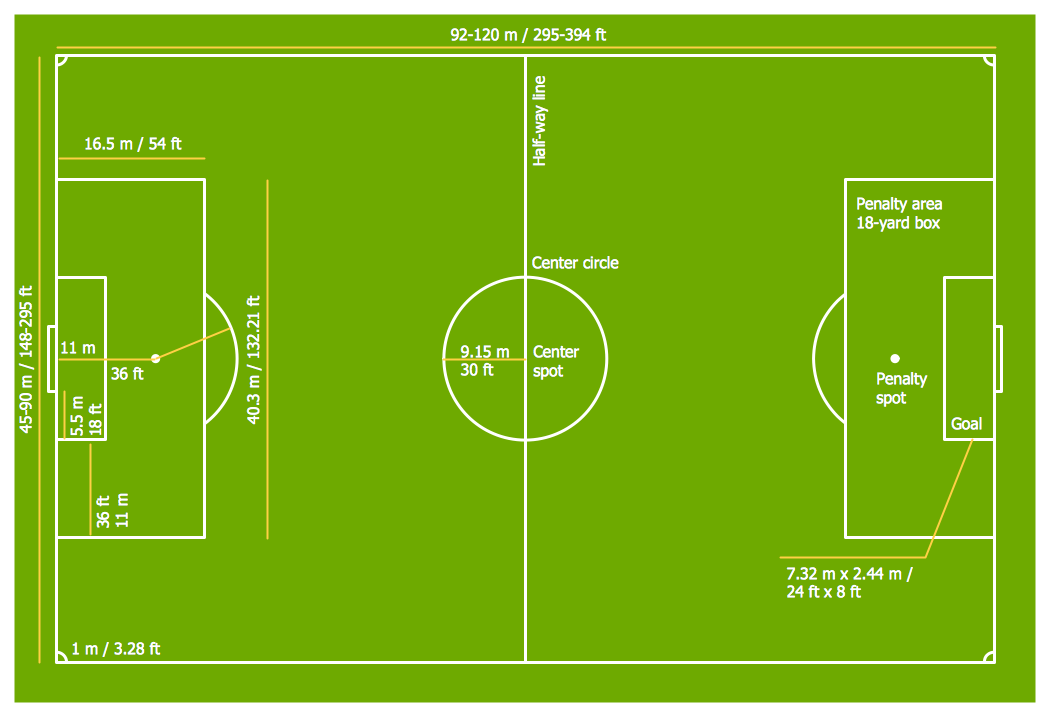
Picture: Soccer (Football) Field Templates
Related Solution:
It’s very important that your soccer drawing looked beautiful, interesting and attracted the attention. For this it is necessary add the illustrations! The Soccer solution delivers several libraries with predesigned bright and interesting clipart objects
Picture: Soccer (Football) Illustrated
Related Solution:
Using diagrams is the easiest way to explain the soccer formations. The Soccer solution from the Sport area of ConceptDraw Solution Park is designed as a tool that helps you produce the soccer diagrams in a few minutes. The predesigned samples of the Soccer solution for ConceptDraw DIAGRAM depict the most popular formation diagrams.
Picture: Soccer (Football) Formation
Related Solution:
Explaining offensive strategies of American Football is practically impossible without drawing a diagram. If you need to do this more than once you have to choose an appropriate tool allows you to change diagrams easily. ConceptDraw DIAGRAM extended with the Football Solution is the best choice for this case.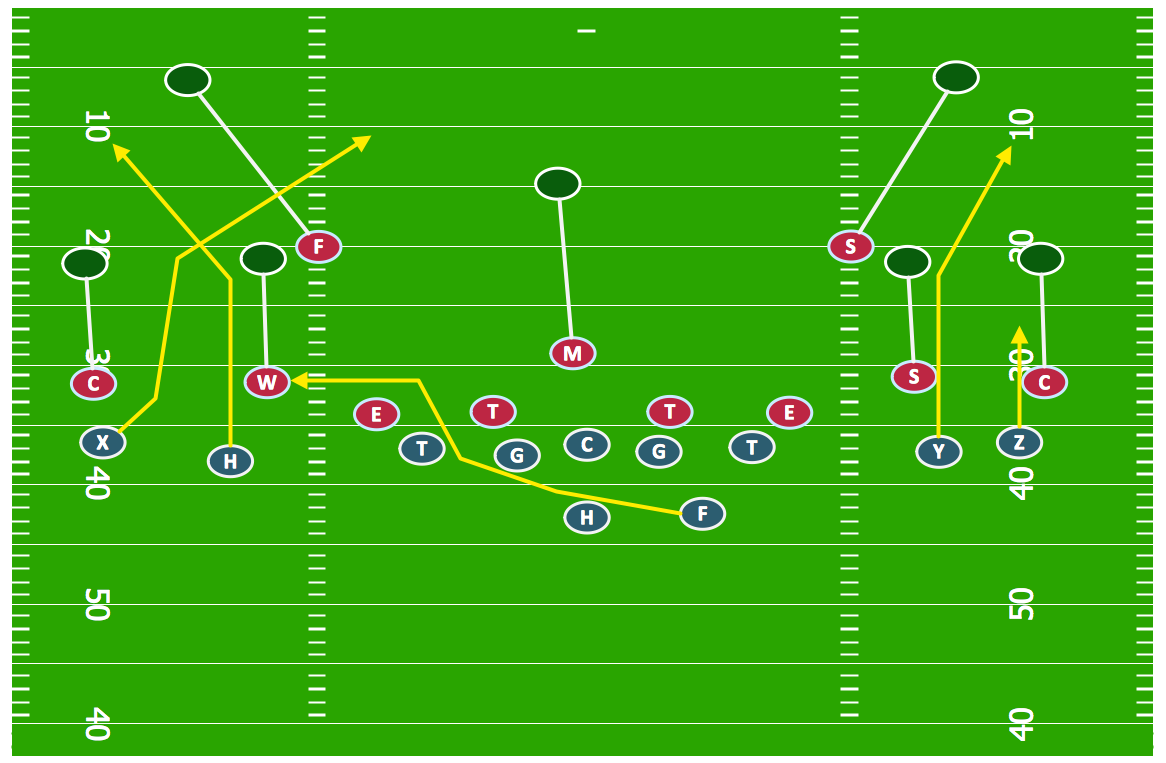
Picture: Offensive Strategy — Spread Offense Diagram
Related Solution:
The art of arranging furniture and other decorations in space is called interior design. Some sites, like sport fields have tight restrictions in dimensions, but there's still a lot of work for a designer. You can help yourself to design such a plan with ConceptDraw DIAGRAM solution Sport Field Plans that contains elements of sport equipment and recreation plans.
This drawing represents the set of vector graphic objects that compose the Sport fields and Recreation library, supplied by ConveptDraw Sport Fields Plans solution. It can be used for drawing interior designs and layouts of sport fields and recreation zones. By using ConceptDraw with Sport Field Plans solution you can create professional plans for different sport fields: basketball, volleyball, football, tennis, golf, etc. Moreover, the use of this solutions enables making a site plans including green zone, pools, parkings - in short, what makes the recreation area, that usually accompanies sports facilities.
Picture: Interior Design. Sport Fields — Design Elements
Related Solution:
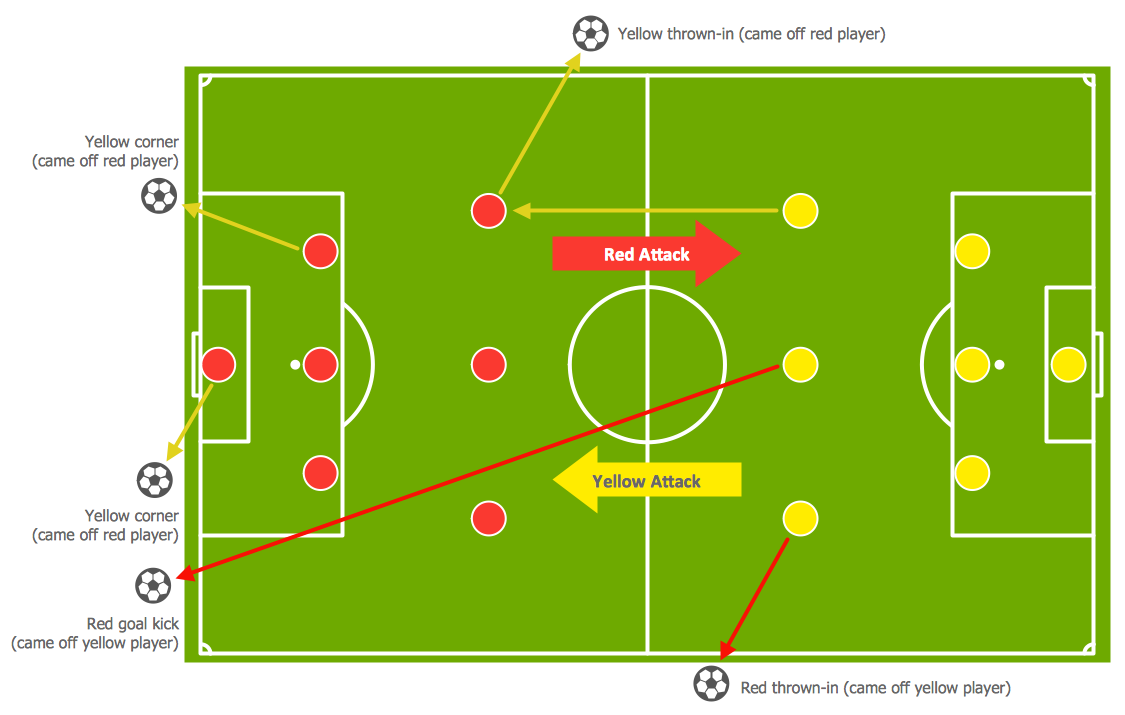


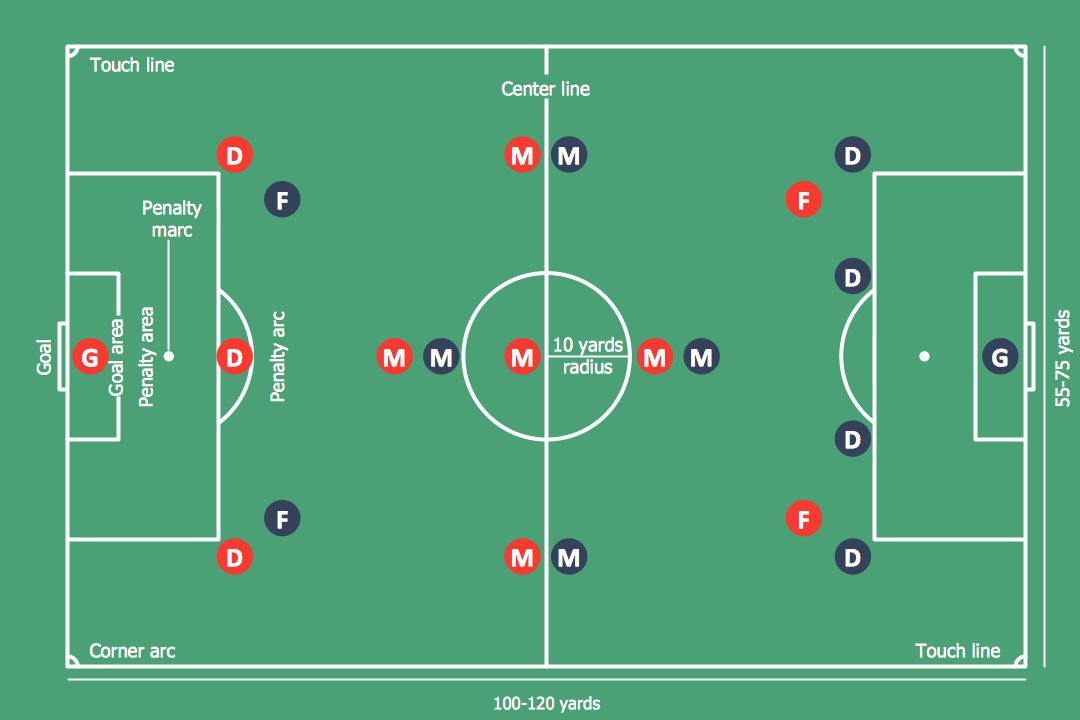
-Sample.png)