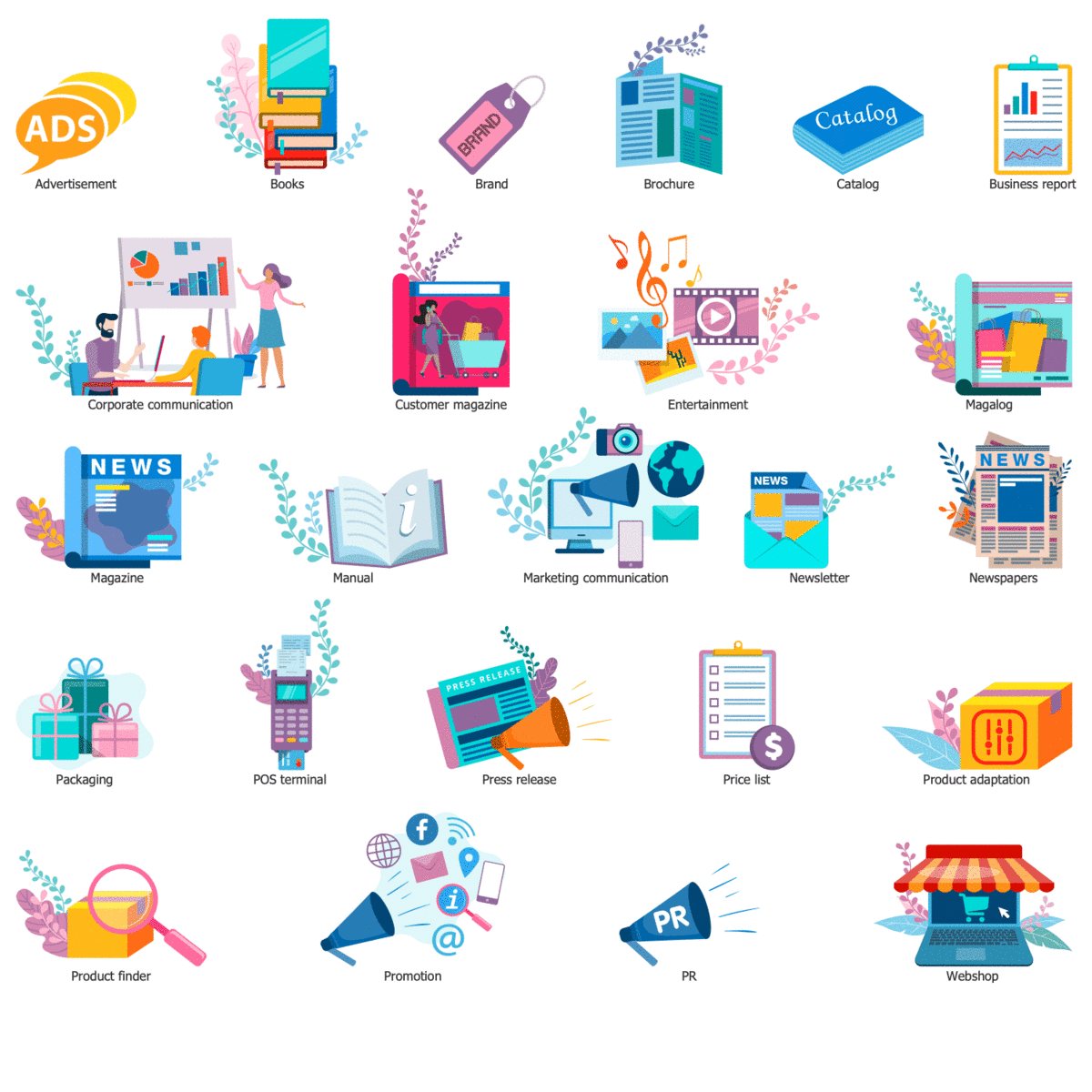Social Media Management
Social media management is the process of engaging with content posted on social media platforms. It includes creating and publishing posts, sharing interesting content, promoting and managing content, scheduling, listening, and analyzing activity in social media. The most popular social media are Facebook, Instagram, Twitter, LinkedIn, YouTube, Pinterest.
The special tools, services, and applications can help to automate the management processes on social media. They help to streamline your strategy, improve productivity at the time saving, effectively analyze all activities in order to use the whole potential of your audience. Among the most popular social media management tools are Sprout Social, Hootsuite. They are used to schedule posts, engage with users, analyze trends. Social media management services do all the work for you but require financial investments.
Social media management includes engaging with your audience and looking for new opportunities to increase reach and visibility. You need just make a correct choice in all diversity of social media management platforms, tools and services. All social media platforms have their own benefits and strengths and you need to consider what platform is the best for your business.
Facebook has the largest audience and largest number of active users of different interests, genders, ages, and coming from diverse backgrounds. Instagram is a popular social media channel for brands, it is based on a great number of visual content, but the audience is younger and mostly female users. It is a great platform for visual-focused businesses related to fashion, art, entertainment, lifestyle, fitness, nutrition, DIY, crafts, and more. Twitter is a news and trends-oriented social media platform. LinkedIn is a platform for B2B brands in different industries. YouTube and Pinterest are great channels for sharing video and image-focused content correspondingly and allowing you to keep your audience focused on your brand.
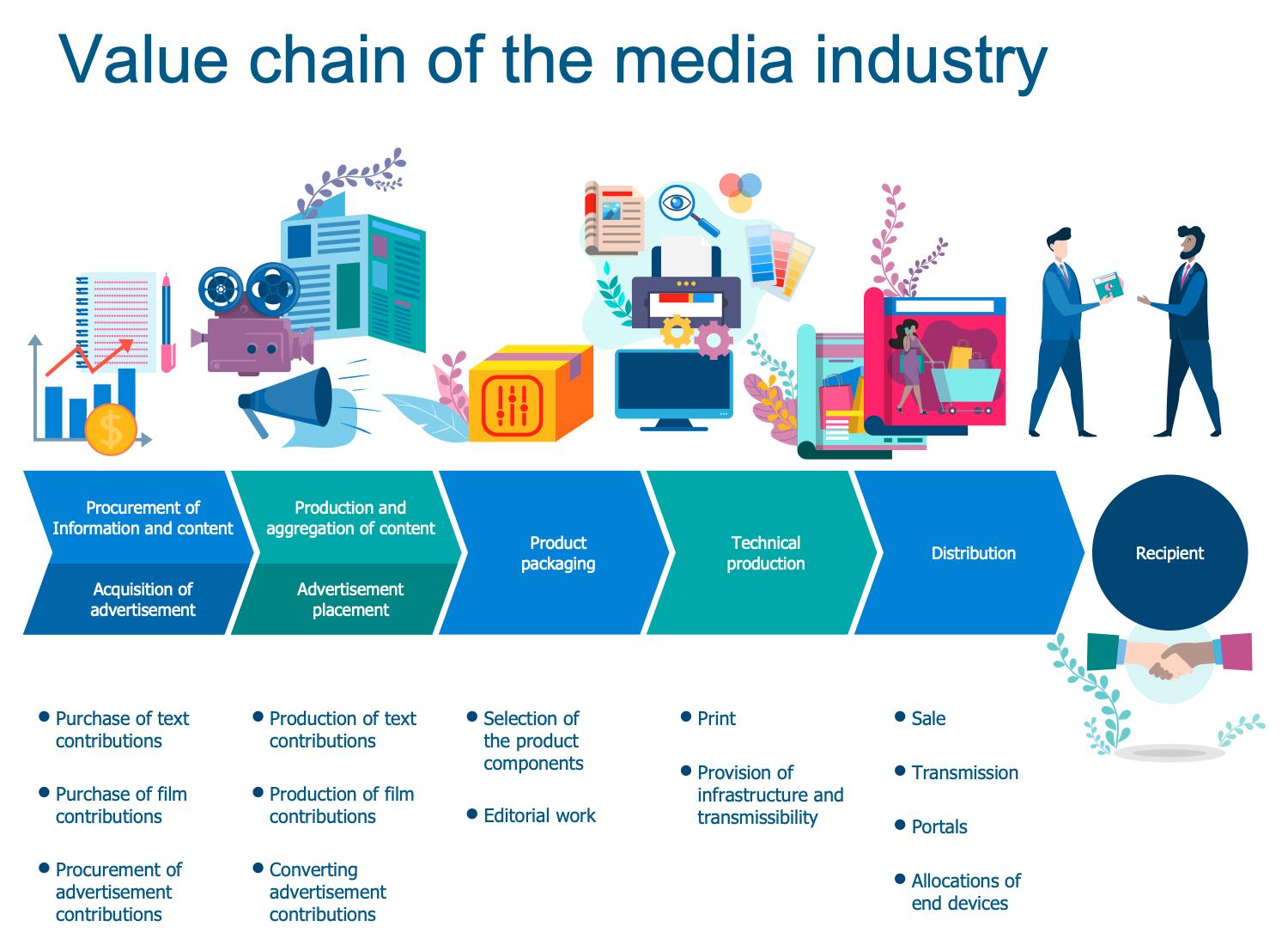
Example 1. Social Media Management
Social media management tools help companies to increase the quantity of the content and improve its quality, engage a target audience and keep the interest of current subscribers. Having accounts in different social media you can face difficulties to manage them, but social media management tools allow you to bring all your accounts to a single platform. It is useful to have an opportunity to post the same content on multiple accounts at once and manage them effectively. You can develop your strategy and schedule your posts days, weeks, and even months in advance. They allow you to receive feedback from your clients, respond efficiently, and analyze them.
Social media management tools and services easier achievement the marketing goals, scheduling updates, tracking how customers interact with the brand, managing comments, and more. Some of the best social media management tools include Buffer, Hootsuite, Sprout Social, Sendible, Social Pilot, SocialBee, Post Planner, Sprinklr, Spredfast, HubSpot, Oktopost, etc. What tool will suit the best to your company depends on your social media goals and needs.
ConceptDraw DIAGRAM charting and vector drawing software includes the powerful Mass Media Infographics solution. It is helpful for drawing high-quality designs, infographics, diagrams showing the social media management tools and services. You can design the overviewing articles and infographics, comparative ones, and many more.
Example 2. Mass Media Infographics Solution Design Elements
Whether you are a brand maker, company representative, or user of social media, the Mass Media Infographics solution will be helpful for you. Make a visual overview of points of your management politics in social media using the vector stencils included in solution libraries. The design elements — mass media, advertising media, media genres, techque, people, and many more are included.
Outline the guidelines on social media activity and how to use social media the best for different goals. Make your brand successful with ConceptDraw DIAGRAM, communicate with your social media audience to build durable relationships.
Example 3. Mass Media Infographics — Multi Channel Publishing
The infographics you see on this page were created in ConceptDraw DIAGRAM software using the Mass Media Infographics Solution and included pre-made pictograms. They successfully demonstrate the solution's capabilities and professional results you can achieve. An experienced user spent 10-15 minutes creating each of these samples.
Use the powerful tools of the Mass Media Infographics Solution for ConceptDraw DIAGRAM software to create your own infographics and diagrams of any complexity fast and easy, and then successfully use them in your work activity.
All source documents are vector graphic documents. They are available for reviewing, modifying, or converting to a variety of formats (PDF file, MS PowerPoint, MS Visio, and many more graphic formats) from the ConceptDraw STORE. The Mass Media Infographics Solution is available for all ConceptDraw DIAGRAM users.