Social Media Sites
Social media are modern interactive technologies allowing people to share and exchange information, data, ideas, visual content, and more via virtual communities and networks. Social media sites contain absolutely multifarious content — text posts, comments, digital photos, videos, data generated through online interactions. Social media are used as a way of advertising companies, brands. It is a way to expand the audience, influence potential clients, take feedbacks and communicate with customers. They allow documenting memories, communicating with online communities, exploring competitors. Social media are a way to interact with people all over the world in real-time, to be socially active on the internet.
The most popular social media sites are Facebook, Instagram, TikTok, WeChat, QZone, Twitter, LinkedIn, Pinterest, Reddit, WhatsApp, Snapchat, Weibo, Tumblr, Baidu Tieba, and many more.
- Facebook is the largest social networking site in the world and one of the most popular. It allows communicating with friends and relatives, promoting your business, brand, advertising, and selling products and services.
- WhatsApp is an instant messaging platform. It offers the capability to share your messages and communicate instantly with individuals and groups of people.
- LinkedIn is a social networking site of professional direction. Here the groups of professionals with similar areas of interest can find each other, share information, communicate, participate in conversations.
- YouTube is a video hosting and social media site for watching videos on different thematics.
- Instagram is a social networking platform based on visual information, sharing photos and videos with both private and business goals. It is the best site to share the moments of your life, capture your brand news and create effective advertising easily, grow your audience and increase sales.
- Twitter is a social networking site enabling you to post short text messages (tweets), promote your business in a world, extend a target audience.
- Skype is a popular communication-based social networking site. You can use it to communicate with people through text messaging, voice or video calls. It is possible to connect with one person or organize the conferences. You are able to make conference calls with people from all over the world absolutely free over the internet.
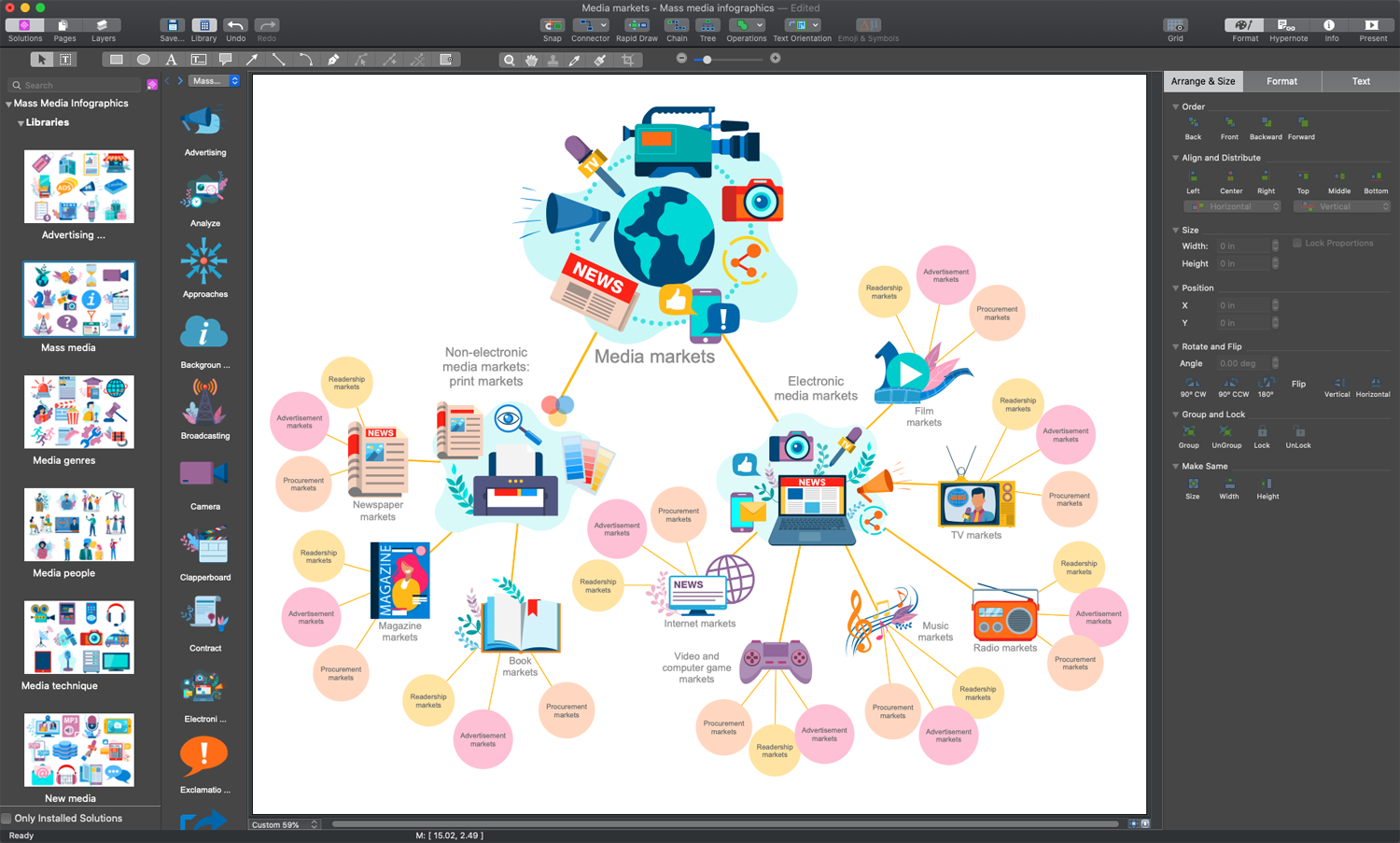
Example 1. Social Media Sites
Many social media sites provide a useful functionality of 'resharing' content shared on a specific site. This feature allows increasing an audience, helps to make a publication visible for a wider audience, different media markets and increase its ranking. Use a 'share' option on Facebook to share the posts of your friends, colleagues, etc. In Twitter this specific functionality is presented by the 'retweet' option, on Pinterest it is the 'pin' feature, etc. One more useful feature of most social media platforms are hashtags. They easier a search mechanism, count the number of people who have used a certain hashtag, and are a powerful tool for promoting your company or brand on social media.
ConceptDraw DIAGRAM charting and vector drawing software offers the Mass Media Infographics solution from the Business Infographics area of ConceptDraw Solution Park. This solution is ideal for designing diagrams and infographics on mass media and social media thematic. It helps to make an overview of all variety of social media sites and their features in minutes.
Example 2. New Media Library Design Elements
Mass Media Infographics solution provides 7 libraries with numerous vector objects, icons, clipart, and pictograms. All what you need is simply drag the desired objects from the libraries in your infographic, correctly arrange them, and add the text.
Example 3. Mass Media Infographics — Benefits of Open Access
The infographics you see on this page were created in ConceptDraw DIAGRAM software using the Mass Media Infographics Solution and included pre-made pictograms. They successfully demonstrate the solution's capabilities and professional results you can achieve. An experienced user spent 10-15 minutes creating each of these samples.
Use the powerful tools of the Mass Media Infographics Solution for ConceptDraw DIAGRAM software to create your own infographics and diagrams of any complexity fast and easy, and then successfully use them in your work activity.
All source documents are vector graphic documents. They are available for reviewing, modifying, or converting to a variety of formats (PDF file, MS PowerPoint, MS Visio, and many more graphic formats) from the ConceptDraw STORE. The Mass Media Infographics Solution is available for all ConceptDraw DIAGRAM users.

