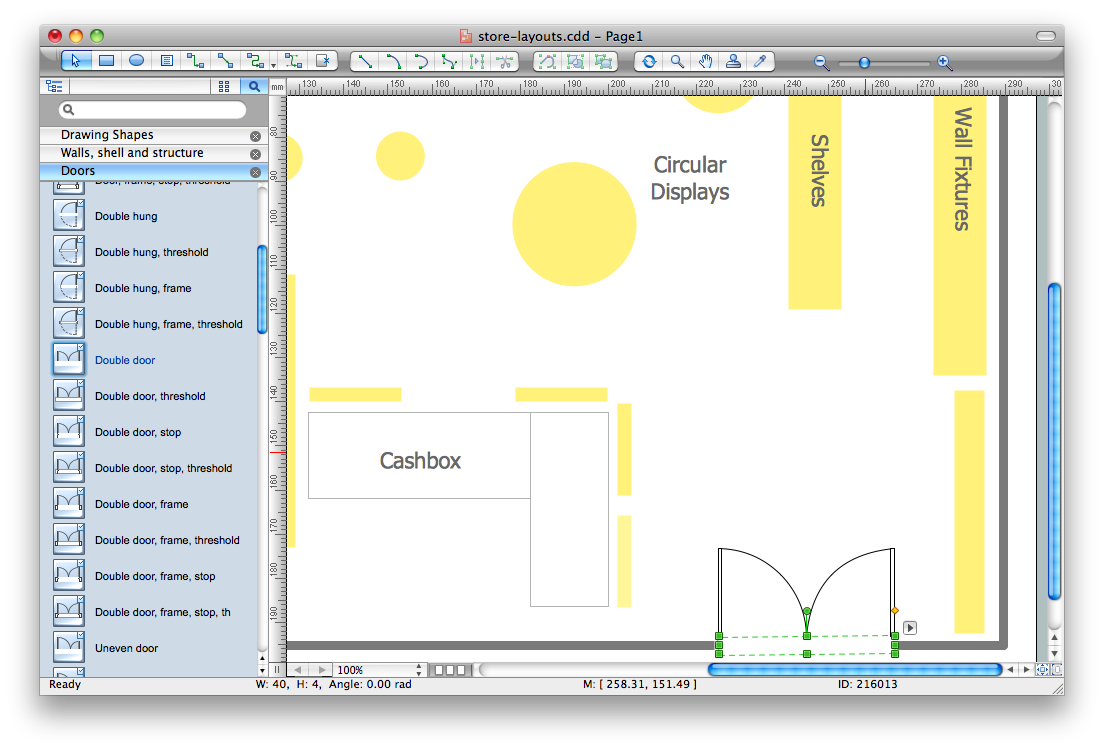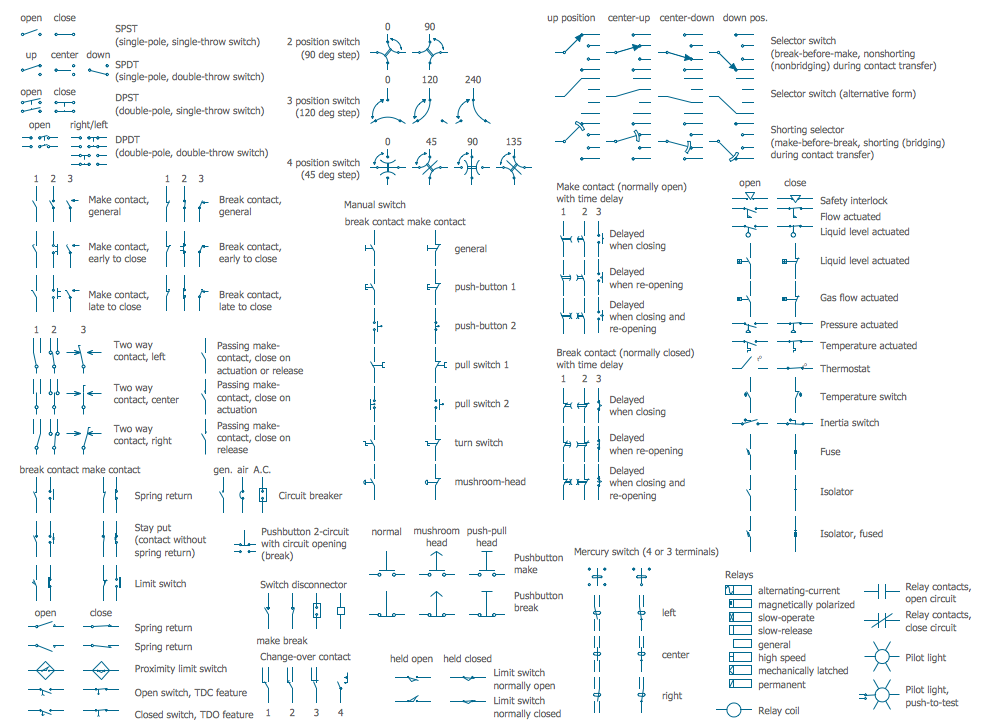Software for flowchart diagrams
Using ConceptDraw DIAGRAM is the fastest way to create flowcharts. Select one of ready-to-use templates to represent your process automatically using RapidDraw objects with no need to drag icons from library, connect them and edit their format - ConceptDraw DIAGRAM will do this for you.
We prepared a broad set of flowcharting symbols, so either you are new to drawing or professional, you will find any pre-designed object to proceed.
Sharing to PDF, Microsoft PowerPoint® and other popular formats with your team is just once click from the Export menu. Presentation mode turns your tool into handy solution for a meeting.
ConceptDraw DIAGRAM extended with Flowcharts Solution from the "Diagrams" Area is the ideal Software for flowchart diagrams.

Example 1. Flowchart diagrams solution
Flowchart Diagrams Symbols
The Flowcharts Solution from the "Diagrams" area of ConceptDraw Solution Park contains a wide set of predesigned templates, samples and 3 libraries:
- Flowchart - This vector stencils library contains 26 symbols for drawing flowcharts.

- Flowchart Rapid Draw - This library contains graphical objects used for creating flowcharts, top-down diagrams, information tracking diagrams, process planning diagrams, and structure-prediction diagrams.

- Flowcharts Rapid Draw (Swimlane Flowcharts) - This library contains vector shapes for drawing flowcharts.

The libraries of Flowcharts Solution include a great number of ready-to-use predesigned vector symbols that will help you design the professional looking flowchart diagrams in minutes.
Flowchart Diagrams Template
Professionally-designed flowchart examples make you instantly productive. Simply choose the flowchart template that is most similar to your project, and customize it to suit your needs.

Example 2. Flowchart Diagrams Template
Cross-Platform Compatibility
The main advantage, of course, is that ConceptDraw DIAGRAM is a cross-platform software. That means it can be run both on PC, and on Apple Macintosh!

Example 3. Software for flowchart diagrams (Windows®, Mac OS X®)
Seamless integration with the Tools You Already Use
The Flowcharts diagrams with ConceptDraw DIAGRAM are vector graphic documents and are available for reviewing, modifying, converting to a variety of formats (image, HTML, PDF file, MS PowerPoint® Presentation, Adobe Flash or MS Visio®), printing and send via e-mail in one moment.
Software for flowchart diagrams can help you
- Represents an algorithm or process,
- Illustrates a solution to a given problem,
- Represented Process operations,
- Analyzing a business process,
- Designing a business process,
- Documenting a business process,
- Optimizing a business process.
TEN RELATED HOW TO's:
A layout is a way that furniture is arranged in some place. It’s not difficult to develop a store layout using software with tons of templates and libraries with vector shapes of furniture, doors, walls etc. Create a plan in five minutes and have more time to implement it.
Designing the floor plan for a new store is very important step for a small business. Well thought out and well-done floor plan is the foundation of the store layout. It should provide a basis through which to make out and organize everything else. Sometimes a small stores have a small floor space, so well thought out arrangement of furniture and commercial equipment is crucial to the success of the business. By using the ConceptDraw Floor Plans solution you can make a floor plan for your store quickly and effortlessly.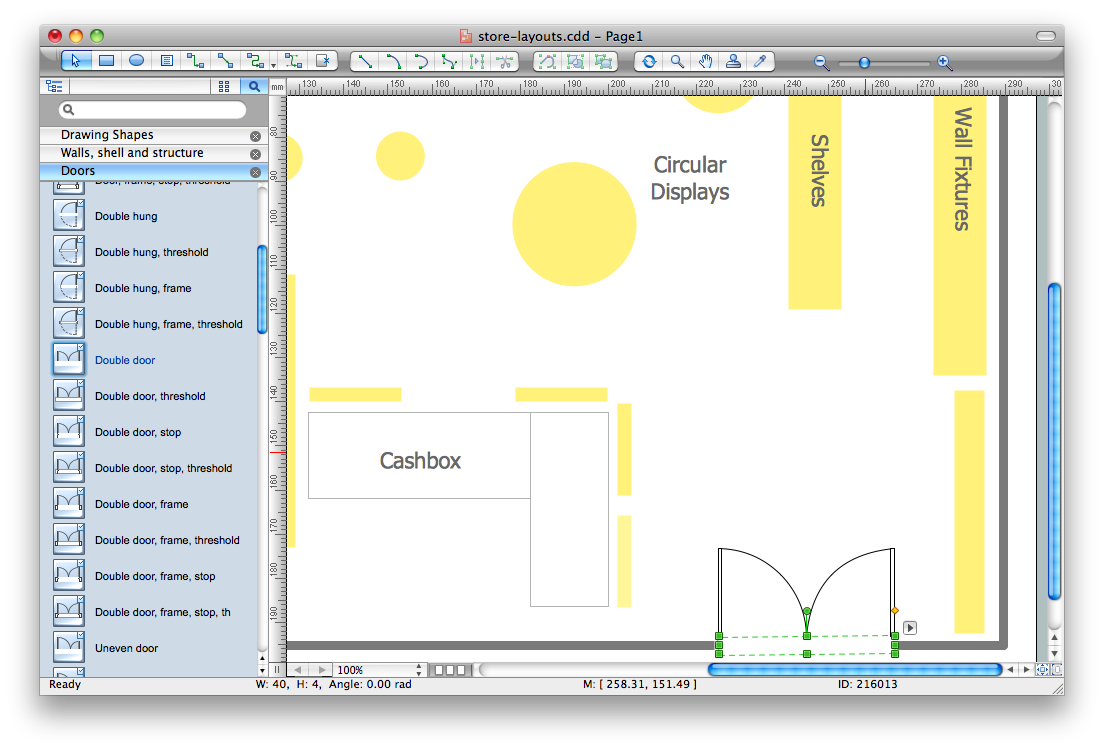
Picture: Store Layout Software
Related Solution:
Activity Network Diagram - This sample was created in ConceptDraw DIAGRAM diagramming and vector drawing software using the Seven Management and Planning Tools solution from the Management area of ConceptDraw Solution Park.
This sample shows the PERT (Program Evaluation Review Technique) chart of the request on proposal. A request for proposal (RFP) is a request of the company or the organization to potential suppliers to submit the business proposals for service or goods that it is interested to purchase. The RFP is represented on the initial procurement stage and allows to define the risks and benefits.
Picture: Activity Network Diagram Method
Related Solution:
Use ConceptDraw DIAGRAM software as powerful electrical engineering software and apply switches and relays electrical symbols in ✔️ electrical circuit diagrams, ✔️ electrical drawings, ✔️ electrical schematics, ✔️ wiring diagrams, ✔️ electrical blueprints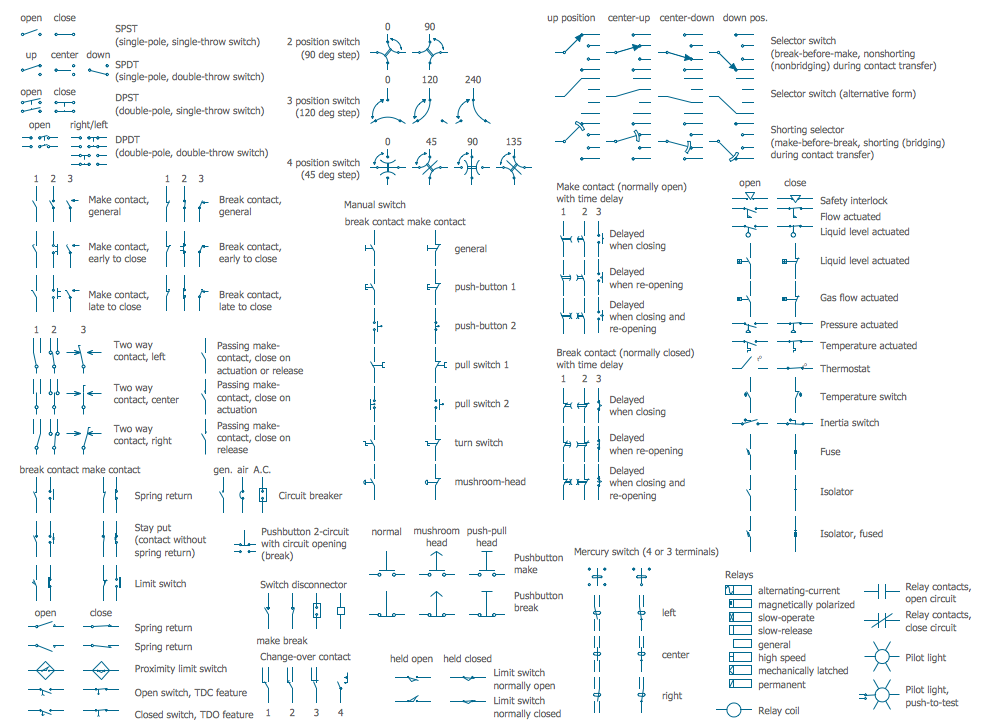
Picture: Electrical Symbols — Switches and Relays
Related Solution:
ConceptDraw DIAGRAM diagramming and vector drawing software extended with Target and Circular Diagrams solution from the Marketing area of ConceptDraw Solution Park is perfect for the Circular Flow Diagram creating.
Picture: The Circular Flow Diagram
Related Solution:
In ConceptDraw DIAGRAM it really is sp simple to draw even the most complex cross-functional flowcharts. Use the RapidDraw technology and Cross-Functional libraries in ConceptDraw DIAGRAM for the best results.
Picture: How to Simplify Flow Charting — Cross-functional Flowchart
Related Solution:
The ConceptDraw vector stencils library Cisco LAN contains symbols for drawing the computer local area network diagrams.
Picture: Cisco LAN. Cisco icons, shapes, stencils and symbols
Related Solution:
A circuit diagram is sometimes also called an elementary diagram, electronic schematic or electrical diagram circuits. It is essential in construction of any electronic equipment. Among many digital drawing tools available, ConceptDraw DIAGRAM is a leading circuits and logic diagram software, affording for easy and quick creation of even the most advanced and complex diagram designs. This makes it a perfect choice for computer science and any kind of electronic engineering.
This drawing includes the graphic symbols that may be in use while creating a logic circuit diagram. The diagrams of such kind are used in the electronics industry. The logic symbol depicts a device that realizes a Boolean type functions. Practically a logic symbol means transistor, diodes, relays, and other mechanical or optical details which provide function of closing or opening "gates". Totally the logic circuits can involve millions of gates. ConceptDraw Electrical Engineering solution gives the opportunity to create a circuit diagrams both simple and difficult.
Picture: Circuits and Logic Diagram Software
Related Solution:
A flowchart maker is a software showing the interaction, sequence or organization. It also known as flowchart maker or ConceptDraw DIAGRAM standard supplied with different types of symbol collections: standard symbols, branded set and authored. It used strictly for enhancing scientific or business documents with abstract explanatory pictures.
Business graphic applications show a special knowledge representations and include many features for creating schematic pictures. These graphic tools are known as flowchart maker or flowchart maker software.
Picture: Flowchart Maker
Related Solution:
Competitor analysis is a first and obligatory step in elaboration the proper corporate marketing strategy and creating sustainable competitive advantage. Use powerful opportunities of numerous solutions from ConceptDraw Solution Park for designing illustrative diagrams, charts, matrices which are necessary for effective competitor analysis.
Picture: Competitor Analysis
Related Solution:
ConceptDraw DIAGRAM provides the Plant Layout Plans solution from the Building Plans Area of ConceptDraw Solution Park to develop: Plant layouts for production, Storage, Distribution, Transport, Shipping, Receiving of manufactured goods.
Picture: Storage Design Software
Related Solution: