Software VSM
Value Stream Mapping is a flowchart method commonly applied in a lean manufacturing field. It is used to illustrate the steps required to produce and deliver some product or service, analyze and make some improvements if required. Value Stream Mapping is really popular at the moment and finds its application in completely different fields. Among the major are manufacturing, software development, continuous delivery, knowledge, etc.
VSM is a key tool for the company. It strives to improve its activity, to maximize the effective use of available materials, resources, and time, and to implement the current lean-management method. It helps identify waste and streamline the production process effectively and has positive results in improving team communication and collaboration.
ConceptDraw DIAGRAM software enhanced with the Value Stream Mapping solution provides exclusive drawing tools. The solution's tools are able to effectively easier the VSMs drawing process. Being a powerful software VSM it includes a lot of samples. You can use them as examples of drawing VSMs or easily edit to make your own map in minutes. You can also start with the included Value Stream Map template and simply customize it to suit your needs.
Use the Value Stream Mapping Solution to represent easily all steps the product passes until it reaches a customer and define the steps adding value to the product. An important point is that the value of the final product is affected by absolutely all steps, even implicit ones. The final consumer may not even know about these steps, but without them the product's success is unattainable. They increase the cost of the product and affect its relevance. For example, if we are talking about a software product, the consumer does not pay separately for development, quality control, testing, etc. But all these processes are mandatory and directly affect the product's value. And only if the product meets the quality standards and consumer expectations it will be truly successful.
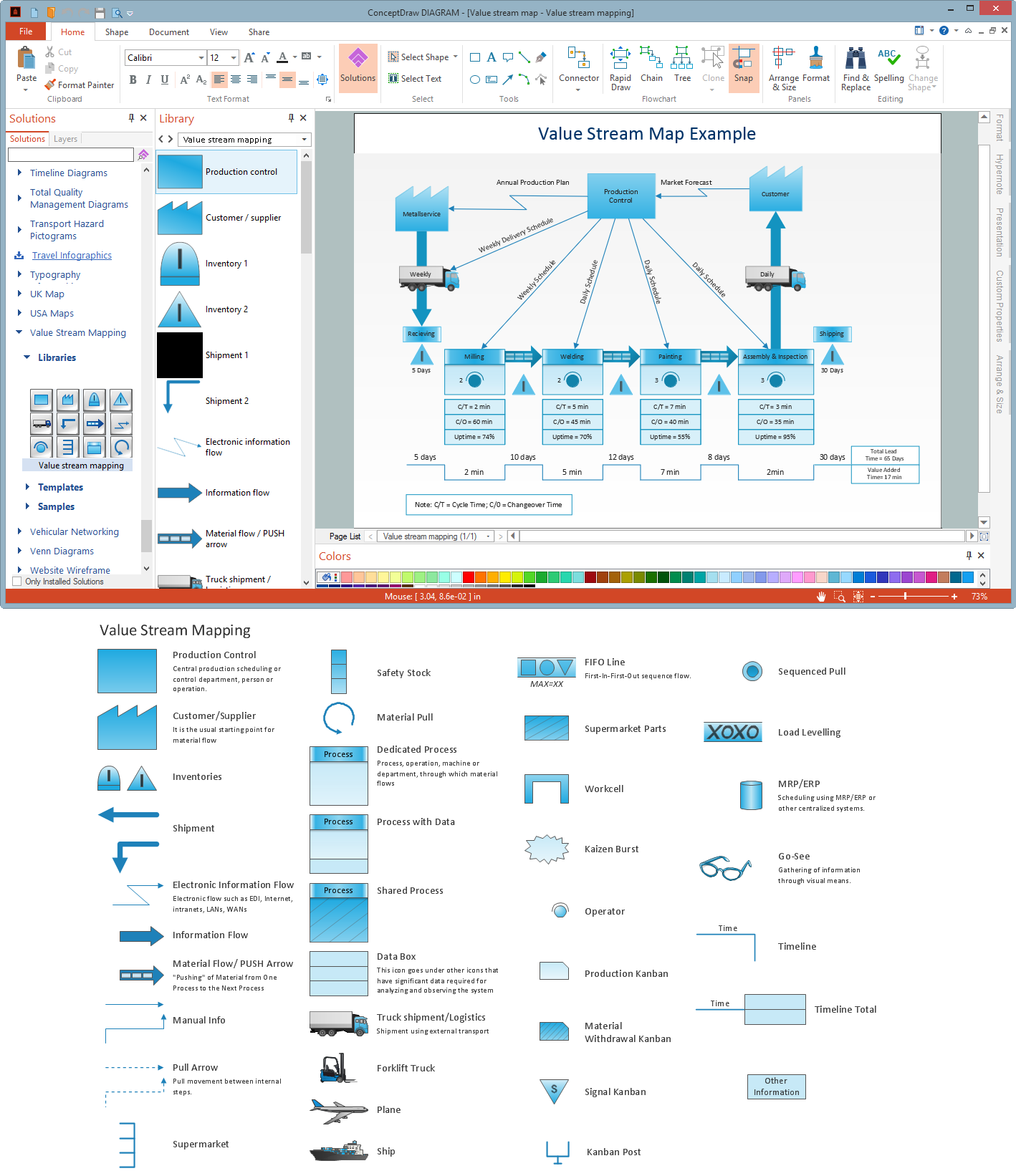
Example 1. ConceptDraw DIAGRAM Software VSM
The following features make ConceptDraw DIAGRAM the powerful software VSM:
- You don't need to be an artist to draw professional-looking diagrams in a few minutes.
- Large quantity of ready-to-use vector objects makes your drawing diagrams quick and simple.
- Great number of predesigned templates and samples give you the good start for your own diagrams.
- ConceptDraw DIAGRAM provides you the possibility to use the grid, rules and guides. You can easily rotate, group, align, arrange the objects, use different fonts and colors to make your diagram exceptionally looking.
- All ConceptDraw DIAGRAM documents are vector graphic files and are available for reviewing, modifying, and converting to a variety of formats: image, HTML, PDF file, MS PowerPoint Presentation, Adobe Flash, MS Visio.
- Using ConceptDraw STORE you can navigate through ConceptDraw Solution Park, managing downloads and updates. You can access libraries, templates and samples directly from the ConceptDraw STORE.
- If you have any questions, our free of charge support is always ready to come to your aid.