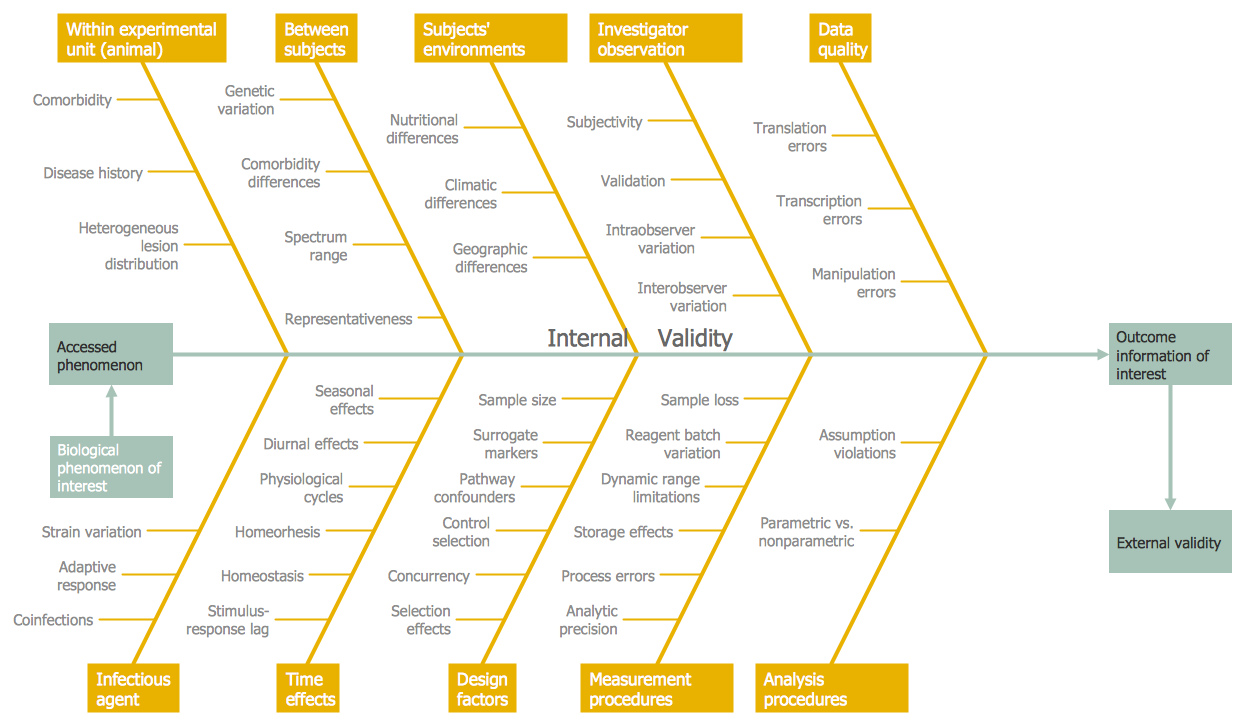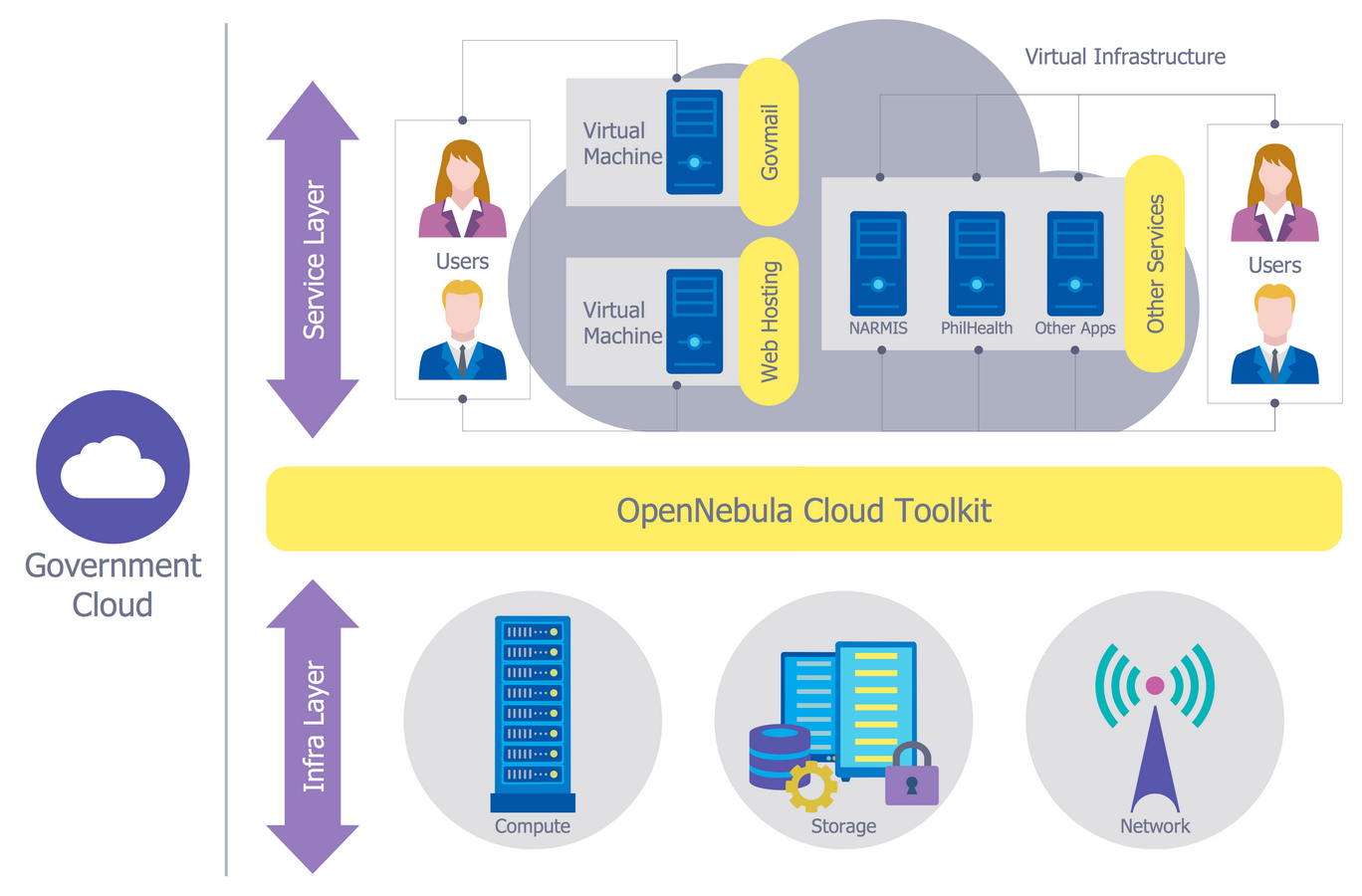Structured Systems Analysis and Design Method. SSADM with ConceptDraw DIAGRAM
Structured Systems Analysis and Design Method (SSADM) is the method which is used at projecting and analysis of information systems. This method was developed for government of Great Britain in the beginning of 80th of the past century. It was accepted as the national standard of Great Britain for information systems development in 1993. Thus SSADM usage is expedient for those who work with governmental organizations as this method is a standard for these organizations.
SSADM is based on the data flow diagrams. At the early stages of projecting at description of models (functional, informational and event-trigger) the top-down method is used.
At the description of data flows out of the system and into the system DFD, which denote boundaries of the system, are used.
At the description of data models LDS (Logical Data Structure) diagrams are used. LDS describes which data the system operates with. It is created for existing system and is added at the development of the new one.
For modelling events, happened in the system, ELN (Entity Life History) diagrams are used. These diagrams support states indications and the possibility of description not only consecutive but parallel or reiterative events and also description of the choice of events course.
ELN describes how data change in the system in the course of time at different variants of events.
Thus, the most important SSADM elements are flows modelling with the help of DFD, data logic modelling with the help of LDS and description of entities behavior.

Analysis, projecting and documenting of information system accordingly to SSADM involves 6 main stages.
Each stage is divided into several steps, which define tasks that should be fulfilled at the given stage. The system is studied for getting system requirements. Detailed project is created on the logic level and then transformed into physical project.
SSADM stages:
- Analysis of the existing system or estimation of practicability. It involves the analysis of the existing system and creation of DFD for visualization of known problems and system description. If the system is developed from the beginning than the projecting starts from definition of new system requirements.
- Requirements definition. On the basis of available data about the system new functions, which the system must execute are defined. Also boundaries of the future system and data which will be processed by the system are defined. Infological model of requirements is constructed.
- Definition of technical requirements and device equipment cost. Definition of the expected profit with the introduction of new functions.
- Development of logical data model. Specification of the list of functional requirements. After development of the logical project the adding of new requirements on SSADM is forbidden. Only correction of the existing requirements, their specification and concrete definition are allowed.
- Projecting of logical requirements. Specification of requirements.
- Physical projecting. Physical information model and specification to program elements are developed and optimized. Specifications to program elements are specified and documentation is drawn up.
The advantages of SSADM are the precise definition and support of so-called “non functional requirements”. Such requirements define the level of the quality with which the system must execute its functions. For example, access limitations, the mean time of lifelength to denial, time of the response, safety requirements, etc.
In comparison with other methods of information system projecting, particularly with E. Yordon and A. Young methods, SSADM is characterized with presence of clear consecution of steps at projecting.
-solution.png)

Pic.1. Structured Systems Analysis and Design Method solution
The following features make ConceptDraw DIAGRAM the best Data Flow Diagram software:
- You don't need to be an artist to draw professional looking diagrams in a few minutes.
- Large quantity of ready-to-use vector objects makes your drawing diagrams quick and easy.
- Great number of predesigned templates and samples give you the good start for your own diagrams.
- ConceptDraw DIAGRAM provides you the possibility to use the grid, rules and guides. You can easily rotate, group, align, arrange the objects, use different fonts and colors to make your diagram exceptionally looking.
- All ConceptDraw DIAGRAM documents are vector graphic files and are available for reviewing, modifying, and converting to a variety of formats: image, HTML, PDF file, MS PowerPoint Presentation, Adobe Flash, MS Visio.
- Using ConceptDraw STORE you can navigate through ConceptDraw Solution Park, managing downloads and updates. You can access libraries, templates and samples directly from the ConceptDraw STORE.
- If you have any questions, our free of charge support is always ready to come to your aid.
TEN RELATED HOW TO's:
When thinking about the process of decision making, it's easy to imagine it as a pyramid. We will look at a three level pyramid model as an example. Operational decisions are first that come to mind, and it's the first level. Tactical and strategic decisions are the second and the third levels.
Pyramid (triangle) diagrams are used to show some hierarchical data. Because to the pyramid form of diagram, each diagram slice has a different width. The width of each segment depends on its hierarchical level.
The current image illustrates the model of information system types. Most graphically the model can be represented as a three level pyramid. The first level shows a system of transaction processing It is concentrated on operational tasks. The second level is devoted to tactical solutions of the information system management. And at least, the third level addresses strategy and represents the executive information system. This three level pyramid sample is supplied with the ConceptDraw Pyramid Diagrams solution from Marketing area of ConceptDraw Solution Park.
Picture: Pyramid Diagram
Related Solutions:
One of the most popular option helps to draw diagrams faster is pre-designed set of examples related to each kind of diagram. ConceptDraw DIAGRAM software extended with the Workflow Diagrams solution delivers a complete set of workflow process examples helps you to start making your own workflow faster.
Picture: Workflow Process Example
Related Solution:
It is very difficult to get into database model idea without any examples. To create one, you can use Chen’s notation for Entity Relationship Diagrams (ERD) and try to see all the peculiarities yourself. This notation describes entities and relations as basic geometric shapes like rectangles and diamonds.
Chen notation for Entity-relationship diagrams is used for designing relational databases. It depicts the database entities as a set of subjects. For example events, people, ideas, etc. All entities has common characteristics (attributes). Any object of the system is identified as the sole and unique. The name of entity should indicate the class or type of the the whole object, not a given example. The connection commonly represents a relationship between entities. Conceptdraw Entity-Relationship Diagrams (ERD) solution provides the libraries with ready-to-use ERD element fitting Chen's notation objects and relationships.
Picture: Design Element: Chen for Entity Relationship Diagram - ERD
Related Solution:
Any project is a complex system which rarely goes without some problems, even the most minor. But the success of the project mostly depends from the ability effectively solve appearing problems. There are many methods for problem solving, one of the most effective is the use a Fishbone diagram to attack complex problems.
Use ConceptDraw DIAGRAM diagramming software with Fishbone Diagrams Solution to attack any complex problems with fishbone diagrams graphic method. Construct Fishbone diagram to help users brainstorm and break down a complex problem.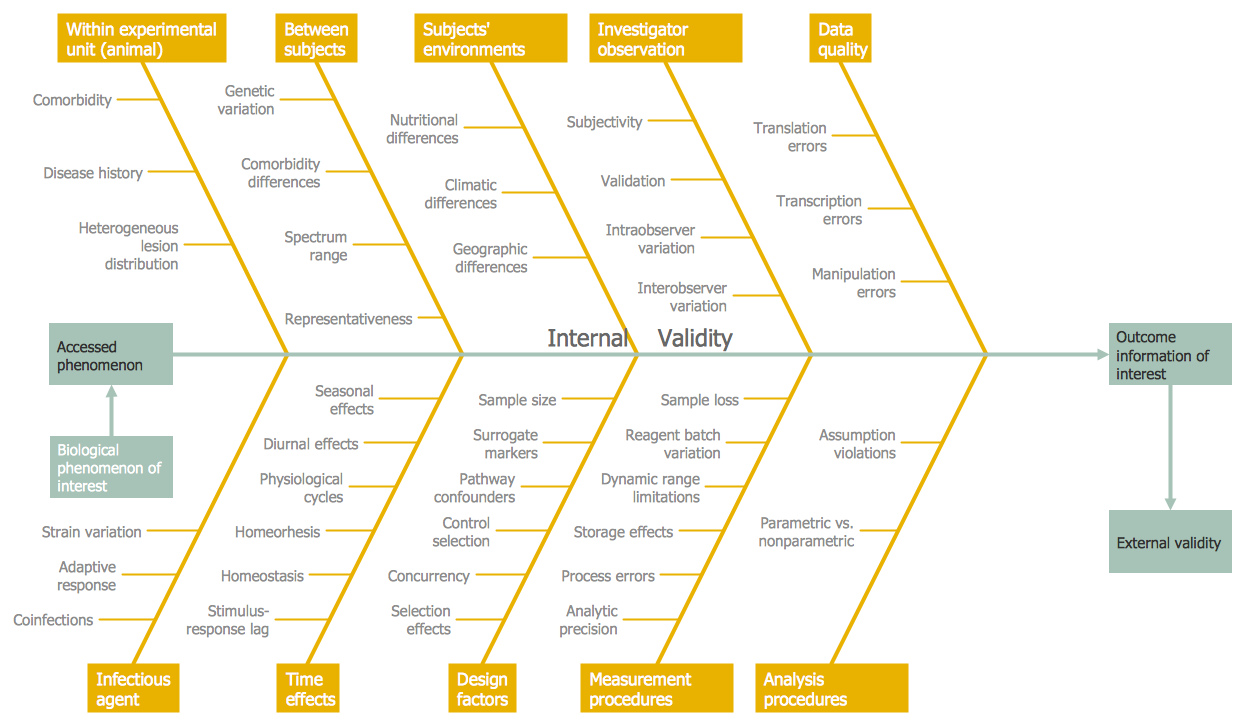
Picture: Use a Fishbone Diagram to Attack Complex Problems
Related Solution:
Creation of well thought-out network security model will effectively help you in realization your network's security. ConceptDraw DIAGRAM diagramming and vector drawing software extended with Network Security Diagrams Solution from the Computer and Networks Area of ConceptDraw Solution Park lets fast and easy design all variety of network security models: Open network security model, Closed network security model, Restrictive network access model.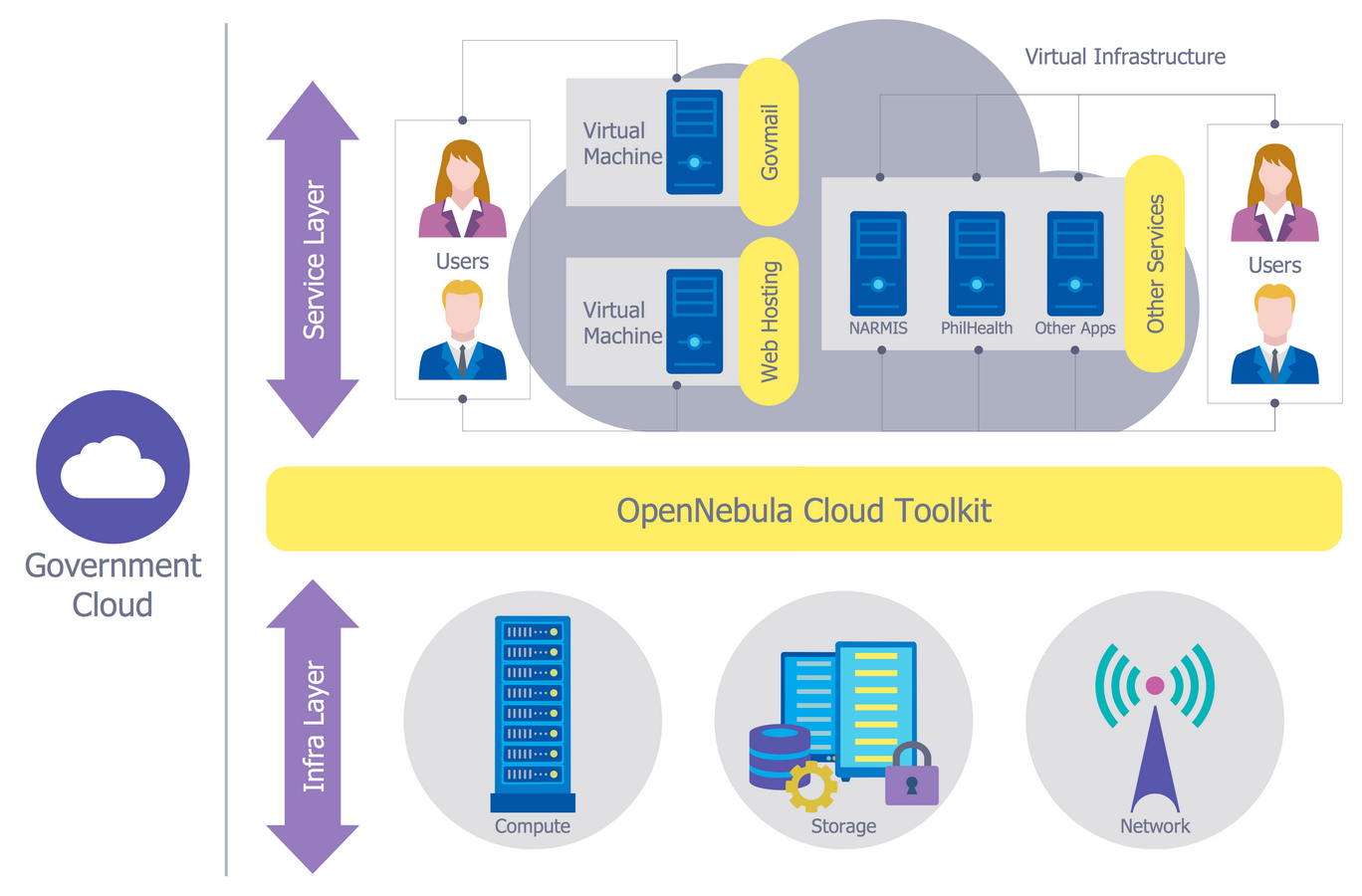
Picture: Network Security Model
Related Solution:
Business Process Flow Diagram is a graphical presentation of business processes and process flows. It is one of the main tool of business analysis and business process re-engineering that lets identify and easy understand process flows within organization.
Picture: Business Process Flow Diagram
Related Solution:
Some organization hold offices for years and decades, or even build their own campuses. However, if it’s time for your organization to move to another building, drawing software for designing office layout plan would come in handy. With such software you can save a lot of time and create a new layout or try to save old layout in a new building.
This office layout plan is an example of a typical office furniture and equipment arrangement. This drawing provides a graphic view of the office area and its facilities including furniture and office equipment. It can be used as template which represent, desks, files, and other pieces of equipment that can be re-arranged according the certain requirements to office space and facilities. The vector graphic objects that represent various office layout elements such as special office furniture and equipment can help you to shape a number of creative ideas and develop your office layout plan.
Picture: Building Drawing Software for Design Office Layout Plan
Related Solution:
Big and complex projects sometimes need some simplification of plans and schedules. That's why Program Evaluation and Review Technique was invented and first implemented in 1958. You can create PERT diagrams effortlessly with ConceptDraw DIAGRAM and share them with your colleagues.
Program Evaluation Review Technique (PERT) is a method that is used to assess and analyze projects. PERT is a valuable tool for the project management practice. PERT gives an assessment and analysis of the time needed to the project completion. A PERT chart is a visual tool that delivers a graphical view of a project timeline. It is used to display the sequences and dependences of project tasks necessary to complete a project. ConceptDraw DIAGRAM delivers the possibility to build a PERT along with other diagrams applied to assist management process by using its Seven Management and Planning Tools solution.
Picture: Program Evaluation and Review Technique (PERT) with ConceptDraw DIAGRAM
Related Solution:

-solution.png)