Star Network Topology
Star Network Topology Diagram
Star networks are well known for their nodes being located in a shape of a star. There are one of the most commonly used computer network topologies – star network topologies. The way such networks look reminds of a star as there is a central node which is illustrated in the very middle of the network schematics and from this central hub there are other nodes all around this hub connected to it. The central hub is there to transmit the messages to the other nodes and it is the server itself when the peripheral nodes are the clients.
Having such hub as well as the leaf nodes which are connected to it all together with the transmission lines between all of them, you can illustrate all that in a way of a network topology which will be called the start network topology diagram. In this diagram of a star form everyone can clearly see both the central hub, the nodes and the lines which connect these nodes to the middle where the hub is. The data is meant to be going through the hub, or the switch (also known as concentrator), before it can finish its way until it gets to its destination.
The main function of the hub is to control and message all of the functions of the network. It can also be in charge for repeating the data flow. Such configuration can be made with use of the twisted pair cable as well as the optical fibre cable. A coaxial cable can also be used.
The reason of using the star topology is to reduce the impact of a failure for a line in a way of connecting all existing systems to one central node or hub. All of the peripheral, but central, nodes can be connected with each other only through the very central node which is the hub in the middle of the star topology drawing. They all transmit and receive data only in a way of using the central node, there is no other way of their communication.
In case there is a failure of a transmission line which links any of the peripheral nodes to the very central node, it will lead to a result of the isolation of that peripheral node from all other nodes. In this case all of the rest of the systems will not be affected.
If you work in IT or you, for some reason, want to illustrate the way star network topology looks like and you want to make this drawing look truly professional, then you might spend long hours trying to create it yourself. Although, there exists another option. If you find the right software to be able to use it in order to create such great looking, smart, professional star network topology diagram, then it can be much simpler to finish with your drawing and so quicker.
We always recommend to use only the best software possible which is ConceptDraw DIAGRAM This software is a very special one and only the reason it was developed by the IT specialists from CS Odessa with experience in drawing charts, flowcharts, diagrams and schemes makes it so special. This application allows ConceptDraw DIAGRAM users to choose any of the available solutions full of stencil libraries with proper design elements as well as pre-made examples and templates of so many graphs, charts, plans, schemes, flowcharts and diagrams created by the team of CS Odessa IT specialists.
Having all of the options to use, including different solutions where you can always find the necessary tools, such as the design elements to use for your own great looking drawings or the existing examples as well as templates and layouts of the previously made drawings which you can always use as drafts for your own drawings, is always very beneficial.
In case you decide to get one of the solutions after downloading ConceptDraw DIAGRAM you can always download them either rom the ConceptDraw STORE (which is another product of CS Odessa), or this site. Each of the solutions provide at least one library with the stencils that can be used for making so many different charts, plans, schemes, flowcharts and diagrams, including the star network topology ones.
Having them means having pretty much everything you need to make it happen – to make a smart looking star network topology diagram from a scratch using Computer and Networks solution from Computer and Networks area of ConceptDraw Solution Park which provides examples, templates and vector stencils library with symbols of local area network (LAN) and wireless LAN (WLAN) equipment.
You can always use it to draw the physical and logical network topology diagrams for wired and wireless computer communication networks, including the extended star and the distributed star.
Extended star is a type of network topology, where a network, based upon the physical star topology, has one or more repeaters between the central node which also can be called the “hub” of the “star”. In this network topology the peripheral or so called “spoke” nodes, the repeaters, are being used for extending the maximum transmission distance of the point-to-point links between the central node and the peripheral nodes. In case these repeaters are replaced with hubs or switches, then so called hybrid network topology is created.
Distributed Star is a commonly used type of network topology that has individual networks based on the physical star topology and connected in a linear fashion with no central or top level connection point.
Pic. 1. Star Network Topology
But no matter which of this types of the computer network topology diagrams you want to create, you can always do it within only a couple of hours or even minutes, depending on your general experience of using ConceptDraw DIAGRAM software. Download it today in case you still do not have this unique and very convenient application and use it for making your own diagrams, great looking plans, schemes, charts and flowcharts.

Pic. 2. Star Network Topology Diagram
Once you try and succeed in creating something special and professionally looking, then we doubt that you will stop using this unique software, but will recommend to those who do not have it yet and so somebody else will have a change to get this application and so simplify their work with drawing the schemes, charts, plans, diagrams and flowcharts.
See Also Network Topologies:
- Bus Network Topology
- Ring Network Topology
- Mesh Network Topology
- Tree Network Topology
- Fully Connected Network Topology
TEN RELATED HOW TO's:ConceptDraw DIAGRAM diagramming and vector drawing software extended with Physics solution from the Science and Education area is the best for creating: physics diagrams, pictures which describe various physical facts and experiments, illustrations of various electrical, mechanical and optic processes, of any complexity quick and easy. Picture: Physics DiagramsRelated Solution:Why do you need network visualizations? 🔸 Unlock the full potential of network visualization with our in-depth guide on using the ConceptDraw Network Visualization Tool. ✔️ Explore features, tips, and best practices to create stunning visual representations of your network architecture
Picture: Physics DiagramsRelated Solution:Why do you need network visualizations? 🔸 Unlock the full potential of network visualization with our in-depth guide on using the ConceptDraw Network Visualization Tool. ✔️ Explore features, tips, and best practices to create stunning visual representations of your network architecture Picture:Network Visualization Guide.How to Use ConceptDraw Network Visualization ToolRelated Solutions:For documenting the Cloud Computing Architecture with a goal to facilitate the communication between stakeholders are successfully used the Cloud Computing Architecture diagrams. It is convenient and easy to draw various Cloud Computing Architecture diagrams in ConceptDraw DIAGRAM software with help of tools of the Cloud Computing Diagrams Solution from the Computer and Networks Area of ConceptDraw Solution Park.
Picture:Network Visualization Guide.How to Use ConceptDraw Network Visualization ToolRelated Solutions:For documenting the Cloud Computing Architecture with a goal to facilitate the communication between stakeholders are successfully used the Cloud Computing Architecture diagrams. It is convenient and easy to draw various Cloud Computing Architecture diagrams in ConceptDraw DIAGRAM software with help of tools of the Cloud Computing Diagrams Solution from the Computer and Networks Area of ConceptDraw Solution Park. Picture: Cloud Computing Architecture DiagramsRelated Solution:A network diagram is used to depict the topology of a computer network or, talking more broadly, any telecommunications network in general. In order for a computer network diagram to be understandable, clearly identifiable icons must be used for each network appliance. Cisco network templates, also called Network Topology Icons, is a brand of symbols developed and used by Cisco. Since Cisco Systems is the largest networking company in the world, it's list of networking symbols is widely recognized and exhaustive. The diagram of the ISG network topology diagram illustrates the Cisco Intelligent Services Gateway. Since Cicso company offers service providers a possibility to provide control of state and resources in a broadband network, network architects and engineers need some facilities to create ISG topology diagrams.This Cisco ISG network diagram was created in ConceptDraw DIAGRAM using its solution for Cisco network diagrams. The vector library of this solution comprises over 500 icons of Cisco hardware and accessories. They can be used to design LAN, WAN, ISG and other Cisco equipped network diagrams.
Picture: Cloud Computing Architecture DiagramsRelated Solution:A network diagram is used to depict the topology of a computer network or, talking more broadly, any telecommunications network in general. In order for a computer network diagram to be understandable, clearly identifiable icons must be used for each network appliance. Cisco network templates, also called Network Topology Icons, is a brand of symbols developed and used by Cisco. Since Cisco Systems is the largest networking company in the world, it's list of networking symbols is widely recognized and exhaustive. The diagram of the ISG network topology diagram illustrates the Cisco Intelligent Services Gateway. Since Cicso company offers service providers a possibility to provide control of state and resources in a broadband network, network architects and engineers need some facilities to create ISG topology diagrams.This Cisco ISG network diagram was created in ConceptDraw DIAGRAM using its solution for Cisco network diagrams. The vector library of this solution comprises over 500 icons of Cisco hardware and accessories. They can be used to design LAN, WAN, ISG and other Cisco equipped network diagrams.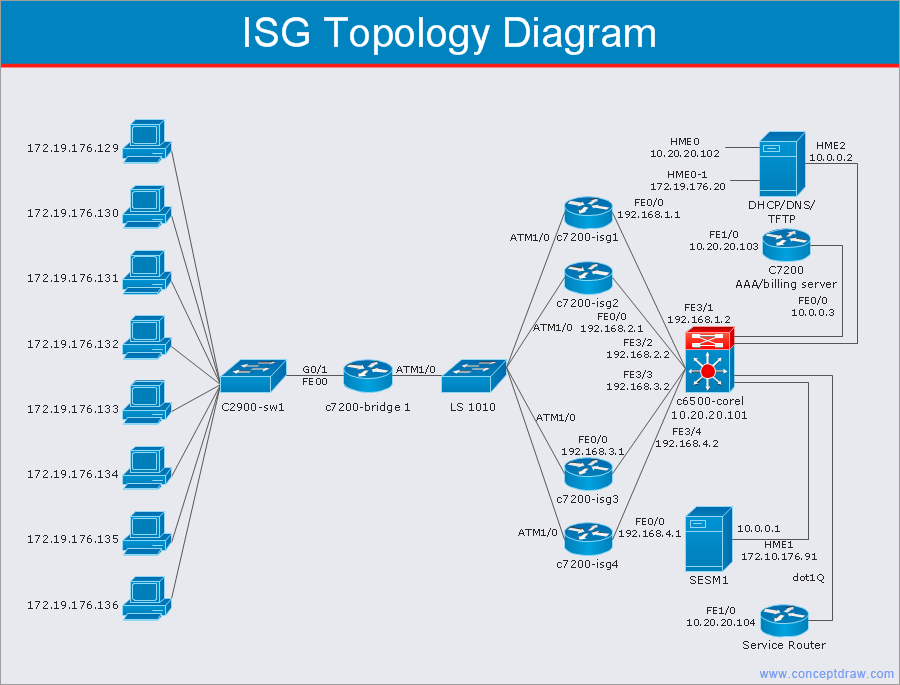 Picture: Cisco Network TemplatesRelated Solution:Create your own flow charts of purchasing business processes using the ConceptDraw DIAGRAM software
Picture: Cisco Network TemplatesRelated Solution:Create your own flow charts of purchasing business processes using the ConceptDraw DIAGRAM software Picture:Purchasing Flowchart - Purchase OrderFlowchart ExamplesRelated Solution:How to describe the necessity of using network security devices and visually illustrate this information? Now, it's very easy thanks to the ConceptDraw DIAGRAM diagramming and vector drawing software extended with Network Security Diagrams Solution from the Computer and Networks Area of ConceptDraw Solution Park.
Picture:Purchasing Flowchart - Purchase OrderFlowchart ExamplesRelated Solution:How to describe the necessity of using network security devices and visually illustrate this information? Now, it's very easy thanks to the ConceptDraw DIAGRAM diagramming and vector drawing software extended with Network Security Diagrams Solution from the Computer and Networks Area of ConceptDraw Solution Park. Picture: Network Security DevicesRelated Solution:Acquaintance with flowcharting starts from getting into basic terms. First of all, flowchart definition is quite clear – a flowchart is a graphical representation of a process or an algorithm made of special symbols. Secondly, flowcharting is an irreplaceable tool for IT specialists, project managers, and anyone who wants a clear understanding of any imaginable process.
Picture: Network Security DevicesRelated Solution:Acquaintance with flowcharting starts from getting into basic terms. First of all, flowchart definition is quite clear – a flowchart is a graphical representation of a process or an algorithm made of special symbols. Secondly, flowcharting is an irreplaceable tool for IT specialists, project managers, and anyone who wants a clear understanding of any imaginable process. Picture: Flowchart DefinitionRelated Solution:When we think of an hierarchy, we intuitively imagine a pyramid. Thus, a lot of management tools use pyramid charts as examples or illustrations of various documents or models. You can create any type of triangle diagram using ConceptDraw DIAGRAM. A triangle (pyramid) diagram is often used in marketing to show the data hierarchy. This pyramid diagram represents the Top Brand Model. It illustrate the model of rebranding strategy. It can be used by marketing agency dealing with rebranding strategies development. It’s critical for marketing diagrams to be both clear and eye catching. ConceptDraw Pyramid diagrams solution meet all these requirements and can be successfully applied for creating and presenting various marketing pyramidal diagrams.
Picture: Flowchart DefinitionRelated Solution:When we think of an hierarchy, we intuitively imagine a pyramid. Thus, a lot of management tools use pyramid charts as examples or illustrations of various documents or models. You can create any type of triangle diagram using ConceptDraw DIAGRAM. A triangle (pyramid) diagram is often used in marketing to show the data hierarchy. This pyramid diagram represents the Top Brand Model. It illustrate the model of rebranding strategy. It can be used by marketing agency dealing with rebranding strategies development. It’s critical for marketing diagrams to be both clear and eye catching. ConceptDraw Pyramid diagrams solution meet all these requirements and can be successfully applied for creating and presenting various marketing pyramidal diagrams. Picture: Pyramid Chart ExamplesRelated Solutions:ConceptDrawDIAGRAM 18
Picture: Pyramid Chart ExamplesRelated Solutions:ConceptDrawDIAGRAM 18
