Swim Lane Flowchart Symbols
Swim lanes are visual elements (parallel lines) which divide the diagram into the lanes for visually distribution the processes, sub-processes of a business process, decisions at these lanes and widely used at Flowcharts, Flow Diagrams and Maps, Process Flow Diagrams and Process Models, Cross-Functional Flowcharts, BPMN and UML diagrams.
Swim Lane Diagrams are one of the most popular way of description complex processes with multiple participants and an essential part of flowcharting. Swim lanes can be arranged horizontally or vertically, depending on the type of Process Flow Diagram, requirements, convenience or personal taste. The lanes are marked with names, each lane is allocated for one person, actor, group, or department and contains the steps performed by it, tasks and sub-processes. The arrows between the lanes represent transmission of information or materials between the subprocesses. So, the Swim Lane Flowchart depicts in details the whole process, the roles, responsibilities and dependencies of each person or group.
The ability to quick and simply create professional-looking Swim Lane Flowcharts and Swim Lane Process Maps is made possible owing the powerful Business Process Diagram and Business Process Mapping solutions from the Business Processes area of ConceptDraw Solution Park. Pay please your attention for the Swimlanes and Swimlanes BPMN 1.2 libraries from the Business Process Diagram solution and for the Swim Lanes library from the Business Process Mapping solution. These libraries contain the set of special professionally developed swim lane flowchart symbols - single, multiple, vertical and horizontal lanes which are the perfect basis for your Swim Lane Flowcharts of processes, algorithms and procedures.

Example 1. Swim Lane Flowchart Symbols
The Swimlanes library from the Business Process Diagram solution contains 20 elements of vertical/horizontal pools and lanes, and flows; Swimlanes BPMN 1.2 library from the Business Process Diagram solution contains 8 vector elements; Swim Lanes library from the Business Process Mapping solution contains 12 vector elements.
Example 2. Swimlanes BPMN 1.2 Library Design Elements
Use the corresponding type of predesigned swim lane element according to the type of the diagram you want to draw, dragging it from the suitable library to the document page.
Example 3. Swimlanes BPMN 2.0 Library Design Elements
Additionally you can find and use the swim lane elements included to other ConceptDraw's libraries, such as Cross-Functional Flowcharts library from the Cross-Functional Flowcharts solution, UML Activity library from the Rapid UML solution, Bank UML Activity Diagram library from the ATM UML Diagrams solution, and some others, which are needed for designing the corresponding types of diagrams and flowcharts.
Example 4. Swim Lanes Library Design Elements
Take the benefit from the ConceptDraw's RapidDraw and Action features that allow to concentrate your attention on the diagram content, not on the drawing process. Use the Rapid Draw button on the Shape toolbar to activate the RapidDraw mode and then add each next object using the RapidDraw arrows and choosing new object from the pop-up menu when you bring the mouse cursor over already created object.
The object's Action menu at the object's right top corner offers the set of commands which allow easy modify this object.
Example 5. Applying of ConceptDraw's RapidDraw and Action features
Apply also the Line, Fill, Shadow, Text and Align tools to format your diagram objects to easy make your diagrams, flowcharts and maps accurate, bright, pictorial and attractive.
Example 6. Business Process Swim Lane Flowchart
It is incredibly convenient to start drawing the Swim Lane flowcharts and diagrams with predesigned templates and samples great quantity of which is developed by professionals and offered at ConceptDraw STORE.
Example 7. Business Process Diagram and Business Process Mapping solutions
Use the offered variety of swim lane flowchart symbols from the libraries of Business Process Mapping and Business Process Diagram solutions for ConceptDraw DIAGRAM diagramming and vector drawing software and also collection of professionally developed Diagrams, Maps and Swim Lane Flowchart samples and templates from ConceptDraw STORE to get the perfect results in flowcharting design quick, easy and effective.


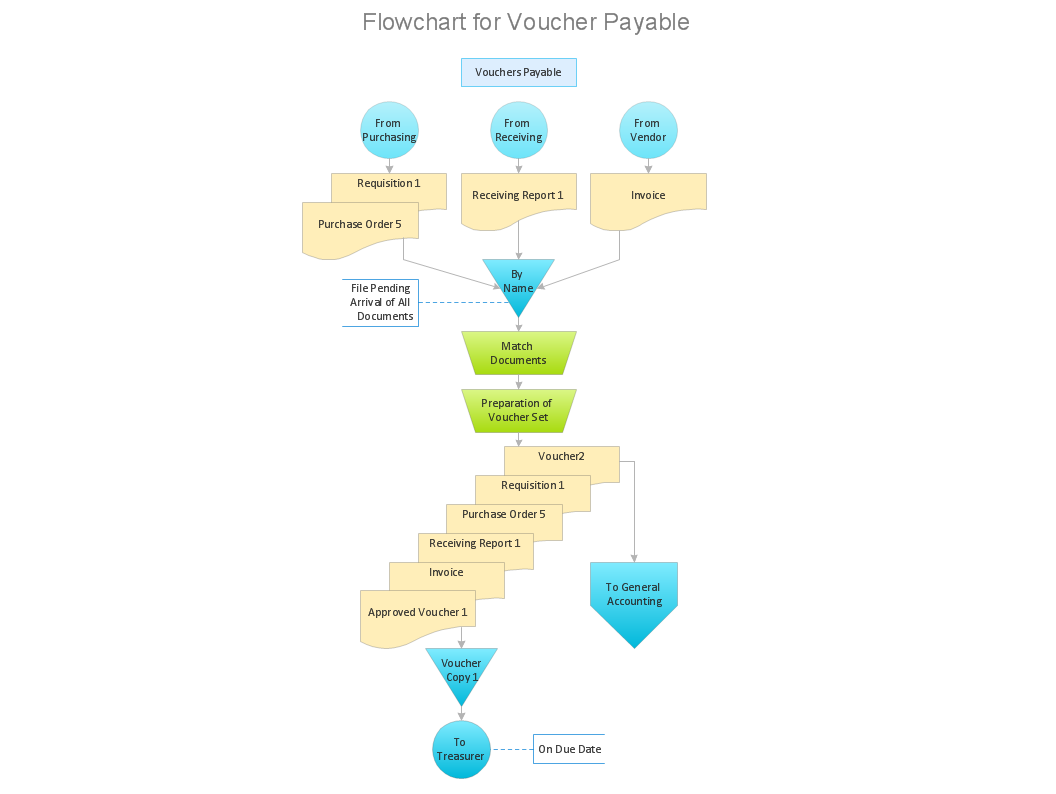




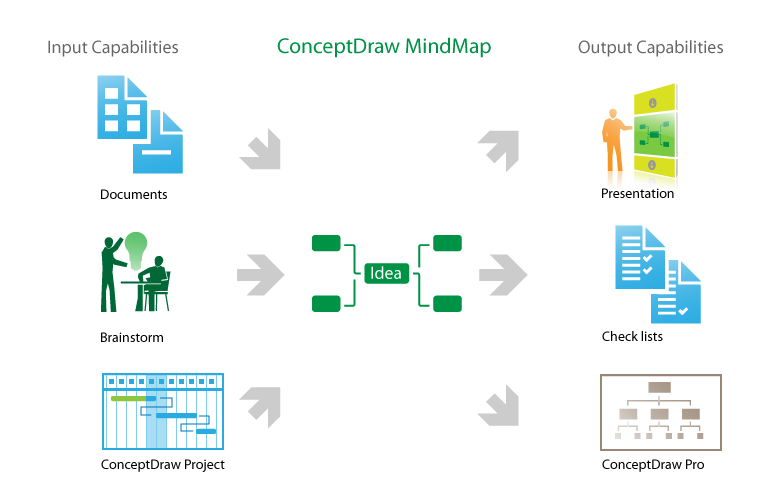
ConceptDraw DIAGRAM enhanced with Flowcharts Solution from the Diagrams Area of ConceptDraw Solution Park is a powerful Processing Flow Chart software which will help save lots of your time.






